我做的这个不知道为什么有两个功能无法显示,也没有报错,我暂时是想不出什么好办法= =
实现目标
palette.h
/**
* 书本:【Qt5开发及实例】
* 功能:实现调色板的使用QPalette
* 文件:paletee.h
* 时间:2015年1月3日12:21:53
* 作者:cutter_point
*/
#ifndef PALETTE_H
#define PALETTE_H
#include <QDialog>
#include <QComboBox>
#include <QLabel>
#include <QTextEdit>
#include <QPushButton>
#include <QLineEdit>
class Palette : public QDialog
{
Q_OBJECT
public:
Palette(QWidget *parent = 0);
~Palette();
//我们把这个界面分为两个部分,左边和右边
//左边界面的创建
void createCtrlFrame();
//右边界面的创建
void createContentFrame();
//颜色下拉列表框中输入颜色的工作
void fillColorList(QComboBox *);
private slots: //槽函数,背景色,前景色显示
void ShowWindow();
void ShowWindowText();
void ShowButton();
void ShowButtonText();
void ShowBase();
private:
QFrame *ctrlFrame; //颜色选择板,左板块
QLabel *windowLabel;
QComboBox *windowComboBox;
QLabel *windowTextLabel;
QComboBox *windowTextComboBox;
QLabel *buttonLabel;
QComboBox *buttonComboBox;
QLabel *buttonTextLabel;
QComboBox *buttonTextComboBox;
QLabel *baseLabel;
QComboBox *baseComboBox;
QFrame *contentFrame; //具体显示的面板,也就是右半块
QLabel *label1;
QComboBox *comboBox1;
QLabel *label2;
QLineEdit *lineEdit2;
QTextEdit *textEdit;
QPushButton *OkBtn;
QPushButton *CancelBtn;
};
#endif // PALETTE_H
palette.cpp
/**
* 书本:【Qt5开发及实例】
* 功能:实现具体的调色板
* 文件:palette.h
* 时间:2015年1月3日12:20:05
* 作者:cutter_point
*/
#include "palette.h"
#include <QHBoxLayout>
#include <QVBoxLayout>
#include <QGridLayout>
#include <QtDebug>
Palette::Palette(QWidget *parent)
: QDialog(parent)
{//构造函数
createCtrlFrame(); //构造左边界面
createContentFrame(); //右边
QHBoxLayout *mainLayout = new QHBoxLayout(this);
mainLayout->addWidget(ctrlFrame); //左边的界面添加进入
mainLayout->addWidget(contentFrame); //右边界面添加进入
}
//创建左边的颜色选择区
void Palette::createCtrlFrame()
{
ctrlFrame = new QFrame;
windowLabel = new QLabel(tr("QPalette::Window: ")); //显示背景色的选择
windowComboBox = new QComboBox;
fillColorList(windowComboBox); //把所有的颜色都添加到这个下拉框里面
connect(windowComboBox, SIGNAL(activated(int)), this, SLOT(ShowWindow()));
windowTextLabel = new QLabel(tr("QPalette::WindowText: ")); //显示前景色的选择
windowTextComboBox = new QComboBox;
fillColorList(windowTextComboBox); //把所有的颜色都添加到这个下拉框里面
connect(windowTextComboBox, SIGNAL(activated(int)), this, SLOT(ShowWindowText()));
buttonLabel = new QLabel(tr("QPalette::Button: ")); //显示前景色的选择
buttonComboBox = new QComboBox;
fillColorList(buttonComboBox); //把所有的颜色都添加到这个下拉框里面
connect(buttonComboBox, SIGNAL(activated(int)), this, SLOT(ShowButton()));
buttonTextLabel = new QLabel(tr("QPalette::buttonText: ")); //显示前景色的选择
buttonTextComboBox = new QComboBox;
fillColorList(buttonTextComboBox); //把所有的颜色都添加到这个下拉框里面
connect(buttonTextComboBox, SIGNAL(activated(int)), this, SLOT(ShowButtonText()));
baseLabel = new QLabel(tr("QPalette::base: ")); //显示前景色的选择
baseComboBox = new QComboBox;
fillColorList(baseComboBox); //把所有的颜色都添加到这个下拉框里面
connect(baseComboBox, SIGNAL(activated(int)), this, SLOT(ShowBase()));
//网格布局
QGridLayout *mainLayout = new QGridLayout(ctrlFrame); //对左边的界面进行布局
mainLayout->setSpacing(20); //垂直和水平之间的间隔
mainLayout->addWidget(windowLabel, 0, 0);
mainLayout->addWidget(windowComboBox, 0, 1);
mainLayout->addWidget(windowTextLabel, 1, 0);
mainLayout->addWidget(windowTextComboBox, 1, 1);
mainLayout->addWidget(buttonLabel, 2, 0);
mainLayout->addWidget(buttonComboBox, 2, 1);
mainLayout->addWidget(buttonTextLabel, 3, 0);
mainLayout->addWidget(buttonTextComboBox, 3, 1);
mainLayout->addWidget(baseLabel, 4, 0);
mainLayout->addWidget(baseComboBox, 4, 1);
}
//右边窗口,显示颜色
void Palette::createContentFrame()
{
contentFrame = new QFrame; //创建右边界面
// contentFrame->setFrameStyle(QFrame::Shadow_Mask);
label1 = new QLabel(tr("please select one value: ")); //请不要吐槽我的English
comboBox1 = new QComboBox;
comboBox1->addItem(tr("1"));
comboBox1->addItem(tr("2"));
comboBox1->addItem(tr("3"));
label2 = new QLabel(tr("please input String: ")); //请不要吐槽我的English
lineEdit2 = new QLineEdit;
textEdit = new QTextEdit;
//网格布局
QGridLayout *TopLayout = new QGridLayout;
TopLayout->addWidget(label1, 0, 0);
TopLayout->addWidget(comboBox1, 0, 1);
TopLayout->addWidget(label2, 1, 0);
TopLayout->addWidget(lineEdit2, 1, 1);
TopLayout->addWidget(textEdit, 2, 0, 1, 2); //行,列,占用行, 占用列,还有一个对齐方式没写出来
OkBtn = new QPushButton(tr("ok")); //确定
CancelBtn = new QPushButton(tr("cancel")); //取消
QHBoxLayout *BottomLayout = new QHBoxLayout;
BottomLayout->addStretch(1); //一个弹簧
BottomLayout->addWidget(OkBtn);
BottomLayout->addWidget(CancelBtn);
//整体垂直布局
QVBoxLayout *mainLayout = new QVBoxLayout(contentFrame);
mainLayout->addLayout(TopLayout);
mainLayout->addLayout(BottomLayout);
}
//显示背景颜色
void Palette::ShowWindow() //这个不知道为什么显示不出来!!!有的说是windows不支持,我也不太清楚2015年1月3日13:51:44
{
QStringList colorList = QColor::colorNames(); //得到所有的颜色序列
QColor color = QColor(colorList[windowComboBox->currentIndex()]); //取得当前选中的序号,得到颜色
QPalette p = contentFrame->palette(); //得到右边的调色板
p.setColor(QPalette::Window, color); //修改相应位置的颜色
contentFrame->setPalette(p); //把调色板的值给应用上去
contentFrame->update(); //刷新界面,得到显示
/*
* QStringList colorList = QColor::colorNames();
QColor color = QColor(colorList[cbbWindow->currentIndex()]);
QPalette p = contentFrame->palette();
p.setColor(QPalette::Window,color);
contentFrame->setPalette(p);
* */
}
//显示前景色
void Palette::ShowWindowText()
{
QStringList colorList = QColor::colorNames(); //得到所有的颜色序列
QColor color = QColor(colorList[windowTextComboBox->currentIndex()]); //取得当前选中的序号,得到颜色
QPalette p = contentFrame->palette(); //得到右边的调色板
p.setColor(QPalette::WindowText, color); //修改相应位置的颜色
contentFrame->setPalette(p); //把调色板的值给应用上去
// contentFrame->update();
}
//按钮背景颜色
void Palette::ShowButton() //这个不知道为什么显示不出来!!!有的说是windows不支持,我也不太清楚2015年1月3日13:51:44
{
QStringList colorList = QColor::colorNames(); //得到所有的颜色序列
QColor color = QColor(colorList[buttonComboBox->currentIndex()]); //取得当前选中的序号,得到颜色
QPalette p = contentFrame->palette(); //得到右边的调色板
p.setColor(QPalette::Button, color); //修改相应位置的颜色
contentFrame->setPalette(p); //把调色板的值给应用上去
contentFrame->update();
}
//按钮上文字的显示
void Palette::ShowButtonText()
{
QStringList colorList = QColor::colorNames(); //得到所有的颜色序列
QColor color = QColor(colorList[buttonTextComboBox->currentIndex()]); //取得当前选中的序号,得到颜色
QPalette p = contentFrame->palette(); //得到右边的调色板
p.setColor(QPalette::ButtonText, color); //修改相应位置的颜色
contentFrame->setPalette(p); //把调色板的值给应用上去
// contentFrame->update();
}
//文本框背景色的选择
void Palette::ShowBase()
{
QStringList colorList = QColor::colorNames(); //得到所有的颜色序列
QColor color = QColor(colorList[baseComboBox->currentIndex()]); //取得当前选中的序号,得到颜色
QPalette p = contentFrame->palette(); //得到右边的调色板
p.setColor(QPalette::Base, color); //修改相应位置的颜色
contentFrame->setPalette(p); //把调色板的值给应用上去
// contentFrame->update();
}
//fillColorList用于插入颜色
void Palette::fillColorList(QComboBox *comboBox)
{
QStringList colorList = QColor::colorNames(); //得到所有颜色名
QString color;
foreach(color, colorList) //循环取出colorList里面的值
{
QPixmap pix(QSize(70, 20)); //这个pix作为显示颜色的图标
pix.fill(QColor(color)); //为pix填充当前遍历到的颜色
comboBox->addItem(QIcon(pix), NULL); //把pix作为图标插入进去
comboBox->setIconSize(QSize(70, 20)); //把选项设置成和pix一样的大小
comboBox->setSizeAdjustPolicy(QComboBox::AdjustToContents); //设置下拉框的大小符合内容大小
}
}
Palette::~Palette()
{
}
实现结果:
还有就是我发现上传东西还是有总空间限制的,就是说上传多了,空间大小就不够了,坑爹的是我居然只有60M,我也是呵呵了,这真是金贵,我还不如搞个网盘呢








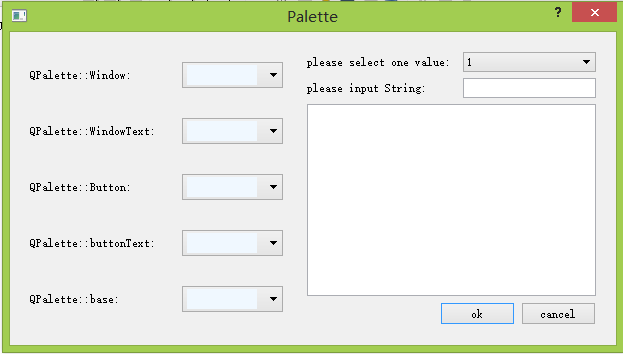
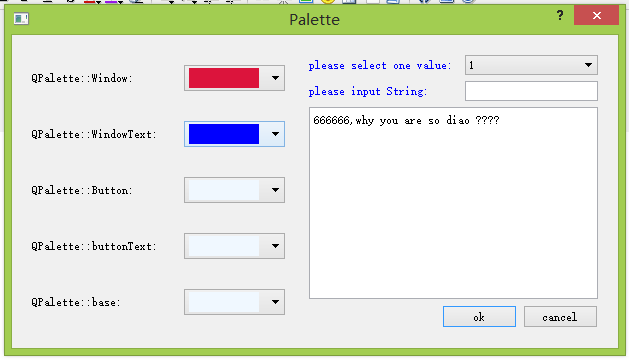
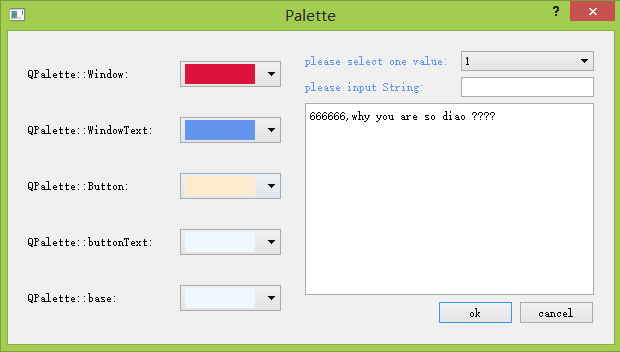
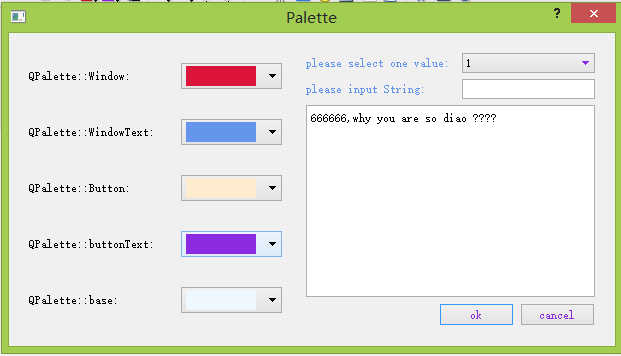
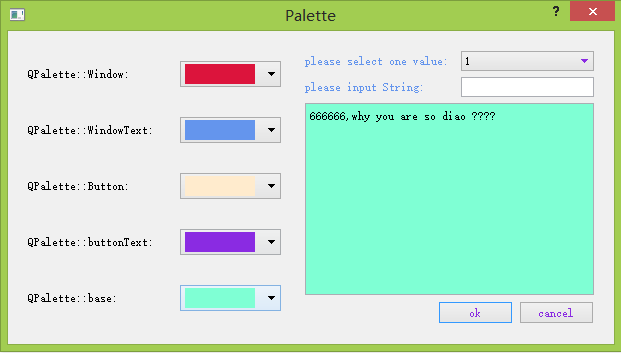














 1万+
1万+

 被折叠的 条评论
为什么被折叠?
被折叠的 条评论
为什么被折叠?








