基于虚拟机中的CentOS6.6的Hadoop单节点安装
1、我们需要的软件
- JavaTM 1.6.x, preferably from Sun, must be installed.
- ssh must be installed and sshd must be running to use the Hadoop scripts that manage remote Hadoop daemons.
Jdk,第二个是ssh远程登录的东西
2、安装以上软件
3、下载Hadoop
http://hadoop.apache.org/releases.html
我们选择1.2.1版本的
http://mirror.bit.edu.cn/apache/hadoop/common/hadoop-1.2.1/
4、开始伪分布式安装
我们需要修改的配置文件
5、ssh免密码登录
这个是本地登录
sshlocalhost如果无法登录,执行下面命令
ssh-keygen -t dsa -P ” -f ~/.ssh/id_dsa
$ cat ~/.ssh/id_dsa.pub >> ~/.ssh/authorized_keys
6、启动系统
格式化文件系统
bin/hadoopnamenode−format启动,我们不用这个
bin/start-all.sh
我们使用
$hdfs-start.sh启动
The hadoop daemon log output is written to the
HADOOPLOGDIRdirectory(defaultsto
{HADOOP_HOME}/logs).
Browse the web interface for the NameNode and the JobTracker; by default they are available at:
• NameNode - http://localhost:50070/
• JobTracker - http://localhost:50030/
上传文件:
bin/hadoopfs−putconfinput执行程序:
bin/hadoop jar hadoop-examples-*.jar grep input output ‘dfs[a-z.]+’
Examine the output files:
下载文件:
bin/hadoopfs−getoutputoutput
cat output/*
or
查看文件:
bin/hadoopfs−catoutput/∗Whenyou′redone,stopthedaemonswith:
bin/stop-all.sh








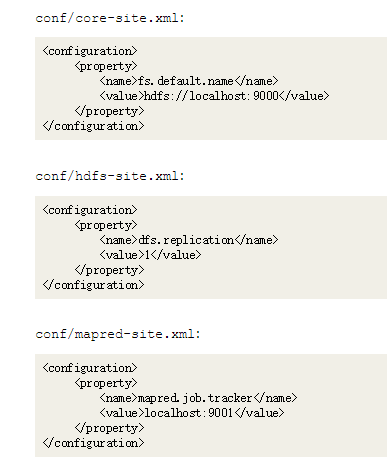















 被折叠的 条评论
为什么被折叠?
被折叠的 条评论
为什么被折叠?








