范围运算符
class HelloGroovy {
static void main(args) {
def range = 5..10; //定义一个简单的整数范围,存储一个局部变量,下限为0,上限为1
println(range);
println(range.get(2));
}
}Groovy 中的方法是使用返回类型或使用 def 关键字定义的。方法可以接收任意数量的参数。定义参数时,不必显式定义类型。可以添加修饰符,如 public,private 和 protected。默认情况下,如果未提供可见性修饰符,则该方法为 public。
class Example {
static def DisplayName() {
println("This is how methods work in groovy");
println("This is an example of a simple method");
}
static void main(String[] args) {
DisplayName();
}
}默认参数
如果没有值传递给方法的参数,则使用缺省值。 如果使用非默认和默认参数,则必须注意,默认参数应在参数列表的末尾定义。
groovy文件I/O
重点:file类
读取文件
import java.io.File
class Example {
static void main(String[] args) {
new File("E:/Example.txt").eachLine {
line -> println "line : $line";
}
}
}读取文件的内容到字符串
可以使用文件类的text属性
class Example {
static void main(String[] args) {
File file = new File("E:/Example.txt")
println file.text
}
}写入文件
使用write类
import java.io.File
class Example {
static void main(String[] args) {
new File('E:/','Example.txt').withWriter('utf-8') {
writer -> writer.writeLine 'Hello World'
}
}
}获取文件的大小
如果要获取文件的大小,可以使用文件类的length属性来获取
class Example {
static void main(String[] args) {
File file = new File("E:/Example.txt")
println "The file ${file.absolutePath} has ${file.length()} bytes"
}
}测试文件是否是目录
如果要查看路径是文件还是目录,可以使用File类的isFile和isDirectory选项
class Example {
static void main(String[] args) {
def file = new File('E:/')
println "File? ${file.isFile()}"
println "Directory? ${file.isDirectory()}"
}
}创建目录
如果要创建一个新目录,可以使用File类的mkdir函数。
class Example {
static void main(String[] args) {
def file = new File('E:/Directory')
file.mkdir()
}
}删除文件
如果要删除文件,可以使用File类的delete功能。
class Example {
static void main(String[] args) {
def file = new File('E:/Example.txt')
file.delete()
}
}复制文件
Groovy还提供将内容从一个文件复制到另一个文件的功能
class Example {
static void main(String[] args) {
def src = new File("E:/Example.txt")
def dst = new File("E:/Example1.txt")
dst << src.text
}
}获取目录内容
Groovy还提供了列出驱动器中的驱动器和文件的功能。
class Example {
static void main(String[] args) {
def rootFiles = new File("test").listRoots()
rootFiles.each {
file -> println file.absolutePath
}
}
}使用File类的eachFile函数列出特定目录中的文件。
class Example {
static void main(String[] args) {
new File("E:/Temp").eachFile() {
file->println file.getAbsolutePath()
}
}
}递归显示目录及其子目录中的所有文件,则可以使用File类的eachFileRecurse函数
class Example {
static void main(String[] args) {
new File("E:/temp").eachFileRecurse() {
file -> println file.getAbsolutePath()
}
}
} 特征
特征是语言的结构构造,允许 -
- 行为的组成。
- 接口的运行时实现。
- 与静态类型检查/编译的兼容性
它们可以被看作是承载默认实现和状态的接口。使用trait关键字定义 trait
可以使用 implement 关键字以类似于接口的方式实现 trait。
class Example {
static void main(String[] args) {
Student st = new Student();
st.StudentID = 1;
st.Marks1 = 10;
println(st.DisplayMarks());
}
}
trait Marks {
void DisplayMarks() {
println("Display Marks");
}
}
class Student implements Marks {
int StudentID
int Marks1;
}实现接口
Traits 可以实现接口,在这种情况下,使用 interface 关键字声明接口。
定义(interface)一个接口,
trait定义的Marks特征实现(继承)了Total接口,
Student类再继承Marks特征,拓展这个特征
实现类完成功能实现
class Example {
static void main(String[] args) {
Student st = new Student();
st.StudentID = 1;
st.Marks1 = 10;
println(st.DisplayMarks());
println(st.DisplayTotal());
}
}
interface Total {
void DisplayTotal()
}
trait Marks implements Total {
void DisplayMarks() {
println("Display Marks");
}
void DisplayTotal() {
println("Display Total");
}
}
class Student implements Marks {
int StudentID
int Marks1;
} 属性
特征可以定义属性。下面给出了具有属性的trait的示例。
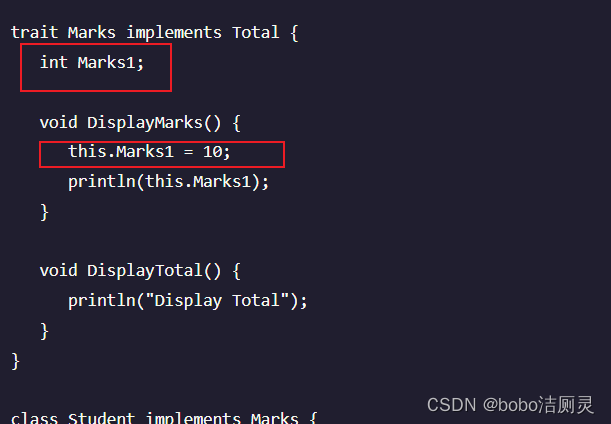
行为的构成
特征可以用于以受控的方式实现多重继承

扩展特征
特征可能扩展另一个特征,在这种情况下,必须使用extends关键字
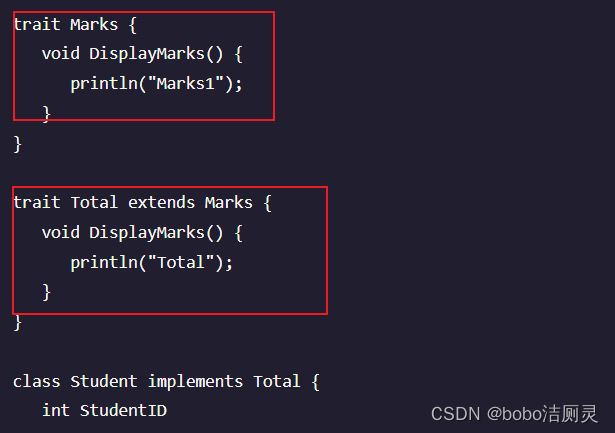
Groovy闭包
闭包closure是一个短的匿名代码块。它通常跨越几行代码。一个方法甚至可以将代码块作为参数。它们是匿名的。
class Example {
static void main(String[] args) {
def clos = {println "Hello World"};
clos.call();
}
}代码行 - {println“Hello World”}被称为闭包。此标识符引用的代码块可以使用call语句执行。
执行后,输出Hello World
闭包也可以包含形式参数,以使它们更有用,就像Groovy中的方法一样。
class Example {
static void main(String[] args) {
def clos = {param->println "Hello ${param}"};
clos.call("World");
}
}使用$ {param},这导致closure接受一个参数。当通过clos.call语句调用闭包时,我们现在可以选择将一个参数传递给闭包。
运行后,输出Hello world
class Example {
static void main(String[] args) {
def clos = {println "Hello ${it}"}; //隐式单个参数
clos.call("World");
}
}包可以在定义闭包时引用变量。下面定义了一个str1变量,并在clos中引用
class Example {
static void main(String[] args) {
def str1 = "Hello";
def clos = {param -> println "${str1} ${param}"}
clos.call("World");
// We are now changing the value of the String str1 which is referenced in the closure
str1 = "Welcome";
clos.call("World");
}
}在方法中使用闭包
闭包也可以用作方法的参数。在Groovy中,很多用于数据类型(例如列表和集合)的内置方法都有闭包作为参数类型。
class Example {
//静态方法Display,以一个闭包为参数
def static Display(clo) {
// This time the $param parameter gets replaced by the string "Inner"
clo.call("Inner");
}
static void main(String[] args) {
def str1 = "Hello";
def clos = { param -> println "${str1} ${param}" }
clos.call("World");
// We are now changing the value of the String str1 which is referenced in the closure
str1 = "Welcome";
clos.call("World");
将定义的闭包作为参数传递到Dispaly方法中
// Passing our closure to a method
Example.Display(clos);
}
}




















 540
540











 被折叠的 条评论
为什么被折叠?
被折叠的 条评论
为什么被折叠?








