最近完成了一个新项目的开发, 期间一把辛酸泪,在此记录下一些常见的坑,供自己和以后踩坑的小伙伴参考!
一、toolbar 相关配置
1、配置toolbar的背景颜色和状态栏颜色
在style文件中新建主题进行配置,比如我的:
<style name="IMTheme" parent="Theme.AppCompat.Light.NoActionBar">
<!-- Customize your theme here. -->
<item name="colorPrimary">@color/colorPrimary</item>
<item name="colorPrimaryDark">@color/colorPrimaryDark</item>
<item name="colorAccent">@color/colorAccent</item>
</style>当然,别忘了在Application或者需要的Activity节点上设置这个主题。
关于这些属性,找到了一张不错的图:
2、配置菜单属性
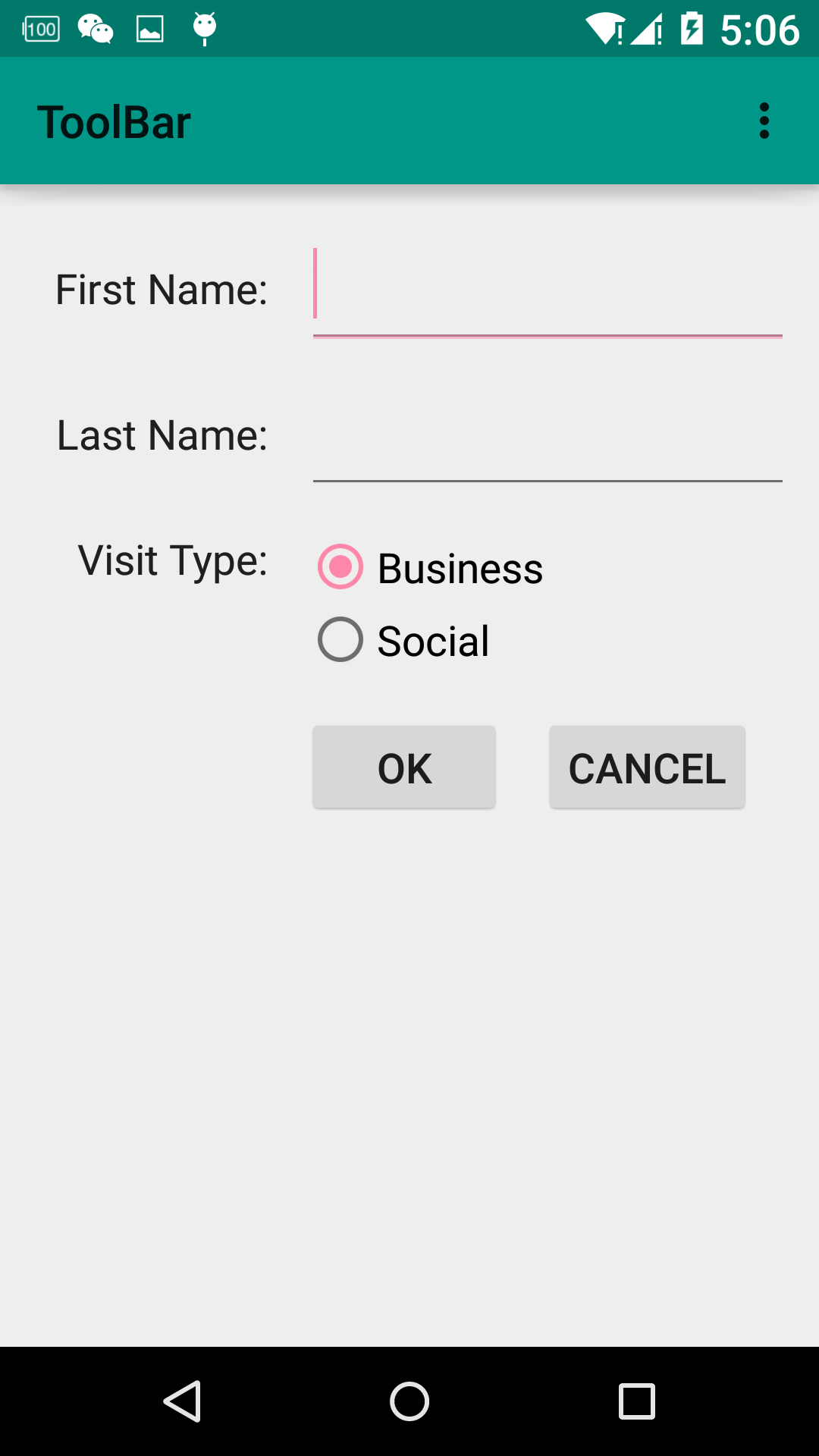
上图中,右上角菜单是黑色的,想将其设置为白色,方法同上:
<style name="ToolbarTheme" parent="@style/ThemeOverlay.AppCompat.ActionBar">
<item name="actionMenuTextColor">@color/white</item> <!-- 敲定颜色-->
<item name="android:textSize">18sp</item> <!-- 搞掂字体大小-->
<!-- navigation icon color -->
<item name="colorControlNormal">@color/white</item>
<!-- color of the menu overflow icon -->
<item name="android:textColorSecondary">@color/white</item>
</style>将主题配置到toolbar上:
app:theme="@style/ToolbarTheme"
3、配置弹出菜单属性
点击上图的右上角,会弹出菜单列表,列表的字体颜色和背景也是可以配置的,其关键在于继承这个主题:
<style name="Base.Widget.AppCompat.ActionButton.Overflow" parent="RtlUnderlay.Widget.AppCompat.ActionButton.Overflow">
<item name="android:src">@drawable/abc_ic_menu_moreoverflow_mtrl_alpha</item>
<item name="android:background">?attr/actionBarItemBackground</item>
<item name="android:contentDescription">@string/abc_action_menu_overflow_description</item>
<item name="android:minWidth">@dimen/abc_action_button_min_width_overflow_material</item>
<item name="android:minHeight">@dimen/abc_action_button_min_height_material</item>
</style>然后在toolbar上配置:
app:popupTheme="@style/YourStyle"
二、相册图片的路径
在4.4之后,打开相册,选择图片之后得到的并不是图片的真实路径,我想这一点几乎所有开发者都清楚,但是知道和解决是两码事。我踩的坑在于,该项目是一个混合开发的模式,打开相册,选择图片,得到路径这一系列操作都是用的cordova插件,然后前端直接就返回给我一个路径了。在调试阶段,我的5.1版本的手机,返回的也都是真实的图片路径,没有任何问题,当时心里还不由得赞了一下cordova,路径问题都已经处理好了。等到打了正式包,进行测试的时候悲剧了,我再一看,握草,怎么路径变了!!!至今我也不知道cordova返回的路径为什么变化了,但是,解决方案是很明显的,需要我们自己转化嘛,贴上StackOverflow上大神的代码:
/**
* Get a file path from a Uri. This will get the the path for Storage Access
* Framework Documents, as well as the _data field for the MediaStore and
* other file-based ContentProviders.
*
* @param context The context.
* @param uri The Uri to query.
* @author paulburke
*/
public static String getPath(final Context context, final Uri uri) {
final boolean isKitKat = Build.VERSION.SDK_INT >= Build.VERSION_CODES.KITKAT;
// DocumentProvider
if (isKitKat && DocumentsContract.isDocumentUri(context, uri)) {
// ExternalStorageProvider
if (isExternalStorageDocument(uri)) {
final String docId = DocumentsContract.getDocumentId(uri);
final String[] split = docId.split(":");
final String type = split[0];
if ("primary".equalsIgnoreCase(type)) {
return Environment.getExternalStorageDirectory() + "/" + split[1];
}
// TODO handle non-primary volumes
}
// DownloadsProvider
else if (isDownloadsDocument(uri)) {
final String id = DocumentsContract.getDocumentId(uri);
final Uri contentUri = ContentUris.withAppendedId(
Uri.parse("content://downloads/public_downloads"), Long.valueOf(id));
return getDataColumn(context, contentUri, null, null);
}
// MediaProvider
else if (isMediaDocument(uri)) {
final String docId = DocumentsContract.getDocumentId(uri);
final String[] split = docId.split(":");
final String type = split[0];
Uri contentUri = null;
if ("image".equals(type)) {
contentUri = MediaStore.Images.Media.EXTERNAL_CONTENT_URI;
} else if ("video".equals(type)) {
contentUri = MediaStore.Video.Media.EXTERNAL_CONTENT_URI;
} else if ("audio".equals(type)) {
contentUri = MediaStore.Audio.Media.EXTERNAL_CONTENT_URI;
}
final String selection = "_id=?";
final String[] selectionArgs = new String[] {
split[1]
};
return getDataColumn(context, contentUri, selection, selectionArgs);
}
}
// MediaStore (and general)
else if ("content".equalsIgnoreCase(uri.getScheme())) {
// Return the remote address
if (isGooglePhotosUri(uri))
return uri.getLastPathSegment();
return getDataColumn(context, uri, null, null);
}
// File
else if ("file".equalsIgnoreCase(uri.getScheme())) {
return uri.getPath();
}
return null;
}
/**
* Get the value of the data column for this Uri. This is useful for
* MediaStore Uris, and other file-based ContentProviders.
*
* @param context The context.
* @param uri The Uri to query.
* @param selection (Optional) Filter used in the query.
* @param selectionArgs (Optional) Selection arguments used in the query.
* @return The value of the _data column, which is typically a file path.
*/
public static String getDataColumn(Context context, Uri uri, String selection,
String[] selectionArgs) {
Cursor cursor = null;
final String column = "_data";
final String[] projection = {
column
};
try {
cursor = context.getContentResolver().query(uri, projection, selection, selectionArgs,
null);
if (cursor != null && cursor.moveToFirst()) {
final int index = cursor.getColumnIndexOrThrow(column);
return cursor.getString(index);
}
} finally {
if (cursor != null)
cursor.close();
}
return null;
}
/**
* @param uri The Uri to check.
* @return Whether the Uri authority is ExternalStorageProvider.
*/
public static boolean isExternalStorageDocument(Uri uri) {
return "com.android.externalstorage.documents".equals(uri.getAuthority());
}
/**
* @param uri The Uri to check.
* @return Whether the Uri authority is DownloadsProvider.
*/
public static boolean isDownloadsDocument(Uri uri) {
return "com.android.providers.downloads.documents".equals(uri.getAuthority());
}
/**
* @param uri The Uri to check.
* @return Whether the Uri authority is MediaProvider.
*/
public static boolean isMediaDocument(Uri uri) {
return "com.android.providers.media.documents".equals(uri.getAuthority());
}
/**
* @param uri The Uri to check.
* @return Whether the Uri authority is Google Photos.
*/
public static boolean isGooglePhotosUri(Uri uri) {
return "com.google.android.apps.photos.content".equals(uri.getAuthority());
}三、retrofit文件上传
选了图片,接下来肯定就是上传了。我的网络框架用的retrofit,网上也有许多大神讲解其用法。这里就直接讨论其文件上传的用法,首先来看我定义的方法:
@Multipart
@POST("call")
Call<UploadFileInfo> upLoadPhoto(@PartMap Map<String, RequestBody> map,
@Part("files\"; filename=\"photo.JPEG")
@POST("call")
@Multipart
Call<UploadFileInfo> upLoadFile(@PartMap Map<String, RequestBody> map
, @Part MultipartBody.Part file);
@POST("call")
@Multipart
Call<UploadFileInfo> upLoadFiles(@PartMap Map<String, RequestBody> partMap);很明显,前两种是单文件上传,最后是多文件上传。
而第一种对文件进行了硬编码,显然是不可取的,那么科学的方式自然是后两种。直接上多文件的代码:
private void uploadFiles(List<String> listUrl) {
Map<String, RequestBody> files = new HashMap<>();
MediaType imageType = MediaType.parse("image/*");
MediaType textType = MediaType.parse("text/plain");
for (String url : listUrl) {
File file = new File(url);
RequestBody fileBody = RequestBody.create(imageType, file);
String fileName = file.getName();
files.put("files\"; filename=\"" + fileName,fileBody);
}
RequestBody textParam = RequestBody.create(textType,"textParam");
files.put("textParam",textParam);
Retrofit retrofit = AppClient.getRetrofit(Constants.BASE_URL_YIWEN);
ApiStores apiStores = retrofit.create(ApiStores.class);
Call<UploadFileInfo> call = apiStores.upLoadFiles(files);
call.enqueue(new Callback<UploadFileInfo>() {
@Override
public void onResponse(Call<UploadFileInfo> call, Response<UploadFileInfo> response) {
}
@Override
public void onFailure(Call<UploadFileInfo> call, Throwable t) {
}
});
}四、图片压缩
上传的网络请求本身没有问题了,但是有时会出现图片过大导致上传失败的现象,于是,图片压缩就必不可少了。这里推荐写得挺好的文章:
Android图片压缩(质量压缩和尺寸压缩)
android图片压缩总结
我用到了其中2个方法:
public static Bitmap compressImageFromFile(String srcPath){
BitmapFactory.Options newOpts = new BitmapFactory.Options();
newOpts.inJustDecodeBounds = true;//只读边,不读内容
Bitmap bitmap = BitmapFactory.decodeFile(srcPath, newOpts);
newOpts.inJustDecodeBounds = false;
int w = newOpts.outWidth;
int h = newOpts.outHeight;
float hh = 800f;//
float ww = 480f;//
int be = 1;
if (w > h && w > ww) {
be = (int) (newOpts.outWidth / ww);
} else if (w < h && h > hh) {
be = (int) (newOpts.outHeight / hh);
}
if (be <= 0)
be = 1;
newOpts.inSampleSize = be;//设置采样率
newOpts.inPreferredConfig = Bitmap.Config.ARGB_8888;//该模式是默认的,可不设
newOpts.inPurgeable = true;// 同时设置才会有效
newOpts.inInputShareable = true;//。当系统内存不够时候图片自动被回收
bitmap = BitmapFactory.decodeFile(srcPath, newOpts);
// return compressBmpFromBmp(bitmap);//原来的方法调用了这个方法企图进行二次压缩
//其实是无效的,大家尽管尝试
return bitmap;
}
/**
* Compress by quality, and generate image to the path specified
*
* @param image
* @param outPath
* @param maxSize target will be compressed to be smaller than this size.(kb)
* @throws IOException
*/
public static void compressAndGenImage(Bitmap image, String outPath, int maxSize) throws IOException {
ByteArrayOutputStream os = new ByteArrayOutputStream();
// scale
int options = 100;
// Store the bitmap into output stream(no compress)
image.compress(Bitmap.CompressFormat.JPEG, options, os);
// Compress by loop
while ( os.toByteArray().length / 1024 > maxSize) {
// Clean up os
os.reset();
// interval 10
options -= 10;
image.compress(Bitmap.CompressFormat.JPEG, options, os);
}
// Generate compressed image file
FileOutputStream fos = new FileOutputStream(outPath);
fos.write(os.toByteArray());
fos.flush();
fos.close();
}最近有发现了一个可能是最接近微信朋友圈的图片压缩算法
五、打包
build.gradle脚本配置好了签名文件,也切换到了release模式,打出来的包还可能不能覆盖老版本的包吗?
在此之前,我觉得不会吧??!!
不过,这次遇见了,其实原因也简单,但是在不知道之前,这个坑却难填。首先,我拿到的源码里面build.gradle中targetSdkVersion是22,那么我就理所当然的就认为上个版本也是,也就这样打包了。经过几番折腾才发现,上个版本的包targetSdkVersion居然是23,这也就难怪了!
这里就推荐一个查看apk基本信息的命令,避免遇到此类坑:
aapt dump badging <file_path.apk>
效果如下:
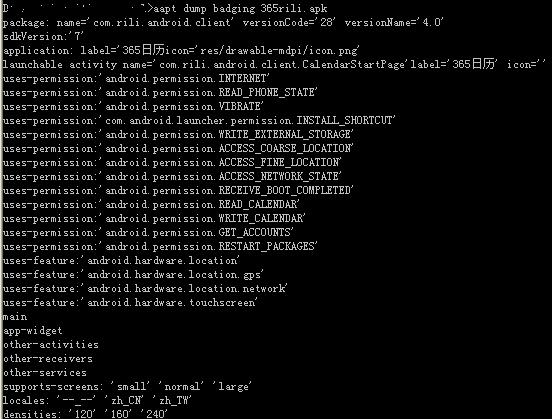
注意使用此命令需要配置环境变量,或者cd 至Android SDK的build-tools目录下进行。
关于此命令更详细的讲解
打包提速
至此,总结就差不多了,通过这段时间的项目开发,认识到了自己某些方面的不足,也见识到了隔壁部门大牛的更加科学、全面的分析和解决问题的方法。
任重道远,风雨兼程!







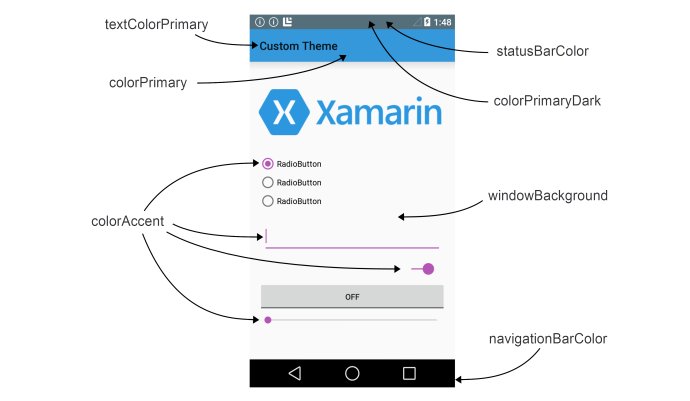














 726
726

 被折叠的 条评论
为什么被折叠?
被折叠的 条评论
为什么被折叠?








