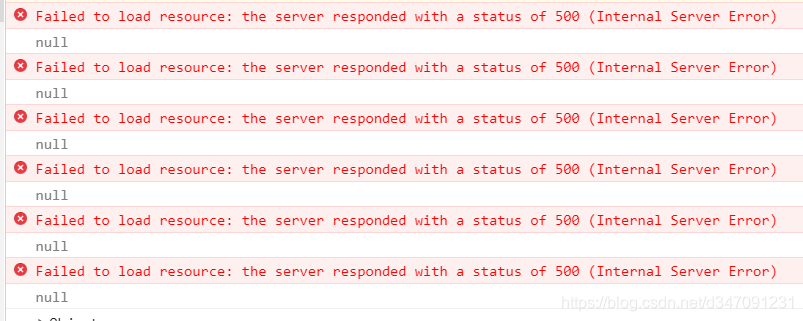
在登录页面输入账号密码登录时出现错误,打开控制台提示500:
找了许久找到了错误:
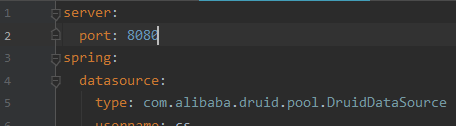
在配置项中,server拼写错误,但没有给任何提示,造成了服务器500错误
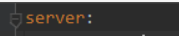
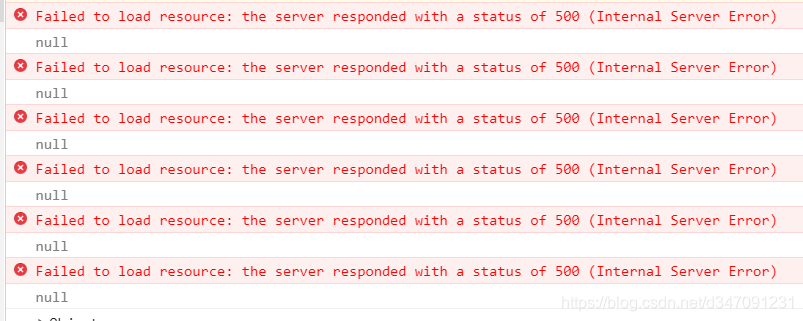
在登录页面输入账号密码登录时出现错误,打开控制台提示500:
找了许久找到了错误:
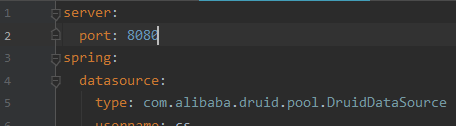
在配置项中,server拼写错误,但没有给任何提示,造成了服务器500错误
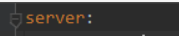
 4535
4535











 被折叠的 条评论
为什么被折叠?
被折叠的 条评论
为什么被折叠?


