1.概述/Overview
2.工作流/Workflow
3.安装和配置/Installation and Configuration
1.概述/Overview
1.1 TestLink是什么?/What is TestLink?
使用TestLink可以容易的创建和管理测试用例,并且可以使用测试计划来组织测试用例。使用测试计划可以使测试人员动态地执行测试用例和跟踪测试结果,生成测试报告,跟踪软件需求,区别优先次序和指派测试任务
TestLink enables easily to create and manage Test cases as well as organize them into Test plans. These Test plans allow team members to execute Test cases and track test results dynamically, generate reports, trace software requirements, prioritize and assign tasks
TestLink是基于Web的测试管理系统,后台数据库使用MySQL, Postgres或者MS-SQL。TestLink可以和Bugzilla, Mantis和JIRA等缺陷跟踪系统集成使用
TestLink is web based Test Management system. Furthermore background database use MySQL, Postgres or MS-SQL. It cooperates with known bug tracking systems as Bugzilla, Mantis and JIRA, etc.
1.2 总体结构/Overall Structure
TestLink主要由测试产品,测试计划和用户三个基础部分组成。其他的数据均是与这三部分相关或者以这三部分为基础的
There are three cornerstones: Test Project, Test Plan and User. All other data are relations or attributes for this base
A>测试产品是TestLink中必需要存在的部分,会在它的整个生命周期中经历很多不同的版本。测试项目包括含有测试用例的测试规范,软件需求和关键字。用户在测试产品中有指定的角色
Test Project is something that will exist forever in TestLink. Test project will undergo many different versions throughout their lifetimes. Test project includes Test specification with Test cases, Requirements and Keywords. Users within the Test project has defined role
B>当执行测试用例时需要建立测试计划。测试计划可以由一个或多个测试产品中的测试用例组成。测试计划包括构建,里程碑,测试指派和测试结果
Test Plan is created when you'd like to execute Test cases. Test plan can be made up of the Test cases of one or many Test projects. Test Plan includes Builds, Milestones, Test assignment and Test results
C>每个用户可以通过账户设置修改自己的个人信息。TestLink允许具有管理员权限的用户在系统中创建、修改和删除用户
Every user on the system will also be able to edit them self information via the account settings window. TestLink allows users with administrator rights to create, edit, and delete users within the system
2. 工作流/Workflow
2.1 创建测试产品/Create Test Projects
测试产品是TestLink的基础。一个公司的产品版本的发布会随着时间的推移改变一些特性和功能,但是大部分的特性和功能是基本不变的
Test projects are the cornerstone of TestLink. Test projects are releases of your company that may change their features and functionality over time but for the most part remain the same
具有管理员权限的用户可以创建、修改和删除测试产品。如果测试产品已经废弃不用,同样权限的用户可以将测试产品设置为非活动状态。删除测试产品的操作会在数据库中删除相关的数据,而且删除操作是不可逆的,建议使用置为非活动状态代替删除操作
Test projects can be created, edited and deleted requires user has administrator rights. User with the privileges also can inactivate the Test project if it's obsolete. The delete action deletes also all related data from database. This action is not reversible. We strongly recommend to use inactivate instead of delete
步骤/Steps
Home>Test Project Management>Create New Test Project: Setting Name, Related Notes etc.
2.2 创建用户和角色/Create Users and Roles
TestLink允许具有管理员权限的用户在系统中创建、修改和删除用户。虽然如此,TestLink不允许具有管理员权限的用户修改用户密码。系统中的用户可以修改自己的信息
TestLink allows users with administrator rights to create, edit, and delete users within the system. However, TestLink does not allow administrators to view or edit user's passwords. Every user on the system will be able to edit them information
TestLink建立了六种不同的默认权限级别。预定义了用户角色。管理员具有在TestLink中适当修改数据的权限。每个用户仅能被指派为其中的一种角色
TestLink is built with 6 different default permission levels built in. There are predefined user roles. Administrator gives appropriate ability to modify data within TestLink. Each user has assigned just one of these roles
这些权限级别如下:
These permission levels are as follows:
访客:仅有查看测试用例和产品度量的权限
Guest: a Guest only has permission to view Test cases and project metrics
测试人员:仅有执行指派给他们的测试用例的权限
Tester: a Tester only has permissions to run Test cases assigned to them
高级测试人员:具有浏览、创建、修改、删除或者执行测试用例的权限
Senior Tester: a Senior Tester can view, create, edit, and delete Test cases as well as execute them
测试设计者:对于测试规范和需求有完全权限
Test Designer: a Test Designer can fully work with Test specification and Requirements
主管:除了具有以上所有测试人员的权限之外,同时可管理测试计划、指派权限、创建里程碑和管理关键字
Leader: a Leader has all of the same permissions as a Tester but also gains the ability to manage Test plans, assign rights, create milestones, and manage keywords
管理员:除了具有主管的权限之外,同时可以管理测试产品和用户
Admin: an Admin has all of the same permissions as a Leader but gains the ability to manage Test projects and Users
步骤/Steps
Home>User Administration>User Management
Home>User Administration>Role Management
2.3 创建基于测试的需求/Create Requirements Based Testing
测试人员使用基于测试的需求来证明产品是否达到指定的需求。对于每一个需求,设计者都开发出一个或多个测试用例。在测试执行的最后阶段,测试经理将报告测试执行的情况以及需求的覆盖率。基于这些信息由客户决定系统是转移到下一个测试阶段还是投入使用
To prove that a system is built as specified, testers use requirement based testing. For every requirement, they design one or more Test cases. At the end of the test execution a test manager reports on the tests that are executed and the requirements that are covered. Based on this information the clients decide whether a system can be transferred to the next test phase or can go live
用户可以指派多个测试用例对应一个需求,也可以指派多个需求被同一个测试用例所覆盖
User can assign more test cases to one requirement and more requirements could be covered by one test case
步骤(确保在创建测试产品时已激活需求功能模块)/Steps (Make sure you have activate the Enable Requirement Functionality when create Test project)
Home>Requirements>Requirement Specification>Create>Setting Title, Scope etc.
2.4 创建关键字(可选)和自定义区域(可选)/Create Keyword (Optional) and Custom Fields (Optional)
关键字的创建可以使得用户在另一个层次上对测试用例进行分类。关键字可以在测试规范之内对测试用例的一些属性做以集合
Keywords were created to give users another level of depth when categorizing Test cases. Keywords serve as a collection of Test cases with some attribute within a Test specification
可以将关键字在关键字页面(批处理)或者测试用例管理页面(单个处理)指派给测试用例
Keywords may be assigned to Test cases either from the assign keyword screen (in batch) or via the Test case management (individually)
步骤/Steps
Home>Keywords>Keywords Management>Setting Keyword, Notes etc.
Home>Keywords>Keywords Management>Assign Keywords
自定义字段是系统范围内的定义,也就是说,用户不能定义相同字段ID的自定义字段。在创建了一个自定义字段之后,如果要使用它则必需要将它指派给相应的测试产品
Custom field definitions are system wide, i.e., you cannot define to custom fields with same field ID. After you have created a Custom Field, you need to assign it to the Test project if you want to use it
步骤/Steps
Home>Custom fields>Custom fields management>Create>Setting Name, Label, Type etc.
Home>Custom fields>Assign custom fields>Setting Assign, Unassign, Display order etc.
2.5 创建测试用例集和测试用例/Create Test Suites and Test Cases
测试用例:通过执行步骤(行为、场景)和期望结果来描述测试任务称作测试用例。测试用例是TestLink的基础部分
Test Cases: Test Case describes a testing task via steps (actions, scenario) and expected results. Test cases are the fundamental piece of TestLink
测试用例集:用以组织测试用例的单位
Test Suites organizes Test cases to units
首先应该为测试产品创建一个或多个测试用例集。在测试用例集中可以再创建测试用例集。然后可以创建测试用例。用户也可以复制或者移动测试用例
At first you should create one or more Test Suites for your Test project. Test Suites can include other Test Suites. Then user can create Test cases. User can also copy or move Test cases
测试用例包括以下几个部分:
Test Case has next parts:
标题:可以为一个简短的描述或者简写
Title: could include either short description or abbreviation
概述:应该简短,仅起到概述的作用
Summary: should be really short; just for overview
步骤:描述测试场景(输入行为),也应包含预置条件和需要清除的信息
Steps: describe test scenario (input actions); can also include precondition and cleanup information here
期望结果:描述检验点和测试产品或系统的预期行为
Expected results: describe checkpoints and expected behavior a tested Test project or system
附件(可选)
Attachment (Optional)
具有主管权限的用户可以从测试用例树中移除测试用例和测试用例集。移除测试用例将会丢失所有相关的测试结果数据
Test Cases and Test Suites may be removed from a Test Plant by users with Leader permissions. Removing test cases will cause the loss of all results associated with them
步骤/Steps
Home>Test Specification>Edit Test Case(s)>Test Project>New Test Suite: Setting Name, Details etc.
Home>Test Specification>Edit Test Case(s)>Test Project>Test Suite>Create Test Case(s): Setting Title, Summary, Steps etc.
2.6 指派需求给测试用例/Assign Requirements to Test Case
这个特性可以设置需求和测试用例之间的关联关系。测试设计者可以定义多对多的关系,也就是说,可以不指派给任何测试用例,或者指派给一个或多个测试用例,反之亦然
This feature allows setting relations between requirements and Test cases. A Test Designer could define relations 0..n to 0..n. I.e. One Test case could be assigned to none, one or more Test cases and vice versa
2.7 创建测试计划/Create Test Plan
测试计划是执行测试用例的基础。测试计划包括名称、描述、被选择的测试用例集合、构建、测试结果、里程碑、测试任务指派和优先级定义
Test plans are the basis for Test cases execution. Test plan contains name, description, collection a chosen Test cases, builds, test results, milestones, tester assignment and priority definition
具有主管权限的用户可以删除测试计划。删除测试计划将会同时删除相关的数据包括测试用例(测试规范中的除外)和测试结果等
Test Plans may be deleted by users with lead privileges. Deleting Test Plans permanently deletes both the Test plan and all of its corresponding data, including Test cases (not in Test Specification), results, etc.
可以将多个测试产品中的数据添加到一个测试计划中
Data from multiple Test projects can be added into one Test plan
步骤/Steps
步骤/Steps
Home>Requirements>Assign Requirements>Select Test Case>Setting Assign or Unassign
2.8 创建构建和里程碑(可选)/Create Build and Milestone (Optional)
构建是一种特定的发布版本。在公司中的每个产品很可能是由很多个不同的构建组成的。构建是跟踪测试用例执行的基本成分。每个测试用例可以在每个构建中执行一次
Builds are a specific release of software. Each project in a company is most likely made up of many different builds. Builds are the basic component for how Test cases are tracked. Each Test case may be run once and only once per build
构建的状态:
The states of each build:
活动的/非活动的:定义构建对于TestLink是否可用
Active / Inactive: defines whether the build is available for TestLink functionality
打开/关闭:定义是否可以修改构建的测试结果
Opened / Closed: defines if Test results can be modified for the build
步骤/Steps
Home>Test Plan Management>Build Management>Create>Setting Title, Description etc.
里程碑:主管可以定义在期望的时间内应完成测试的百分比。
Milestone: Leader can define percentage of finished tests with respect to defined date
步骤/Steps
Home>Test Plan Management>Milestone Management>Create>Setting: Name, Target Name etc.
2.9 执行测试/Test Execution
当满足以下条件时可以执行测试:
Test execution is available when:
A>测试规范已经完成
A Test specification is written
B>测试计划已经创建
A Test plan is created
C>测试用例已经添加到测试计划中
Test cases are added to Test plan
D>已经创建一个构建
A Build is created
E>测试计划已经指派给测试人员
The Test plan is assigned to testers
步骤/Steps
Home>Test Execution>Execute Tests>Setting Filter Condition etc.
2.10 查看测试报告和度量/Review Reports and Metrics
报告和度量是基于当前选择的测试计划的。在查看结果页面前请确保在主页上选择了正确的测试计划
Reports and Metrics are based on the currently selected Test plan. Be sure you have selected the correct Test plan on the main page before viewing the Results page
2.10.1 总体测试计划度量/General Test Plan Metrics
依照测试用例集/测试人员/关键字查看测试结果
Review results by Test suites/Tester/Keywords
2.10.2 总体构建的状态/The Overall Build Status
依照每个构建查看测试结果
Review results by every Build
2.10.3 查询度量/Query Metrics
查询报告由一个查询表格组成,查询数据将显示在查询结果页中
This report consists of a query form page, and a query results page which contains the queried data
2.10.4 失败的测试用例/Failed Test Cases
2.10.5 被阻塞的测试用例/Blocked Test Cases
2.10.6 未执行的测试用例/Not run Test Cases
这几个报告显示所有当前被阻塞、执行失败或者未执行的测试用例。如果一个测试用例被阻塞、执行失败或者未运行,此处同样是显示最后一次测试的结果。如果已经将TestLink与缺陷跟踪系统集成,此处将会显示被阻塞和执行失败的测试用例相对应的缺陷编号
These reports show all of the currently blocked, failing, or not run Test cases. “Last test Result” logic is again employed to determine if a Test case should be considered blocked, failed, or not run. Blocked and failed Test case reports will display the associated bugs if the user is using an integrated bug tracking system
2.10.7 测试报告/Test Report
查看测试用例在每个构建上的状态。
Review status of every Test case on every build
2.10.8 图表/Charts
这部分将以图表格式显示测试结果。以生动的图表帮助用户形象化的查看当前测试计划的测试结果
This part will display results in a graphical format. The graphs are animated to help the user visualize the metrics from the current Test plan
共包括以下四张图表:
The four charts provide are:
A>总体测试通过/失败/被阻塞/未运行的测试用例饼图
Pie chart of overall pass / fail / blocked / and not run Test cases
B>依照关键字分类测试结果的柱状图
Bar chart of Results by Keyword
C>依照测试人员分类的柱状图
Bar chart of Results by Owner
D>依照顶层测试用例集分类的柱状图
Bar chart of Results by Top Level Suite
2.10.9 基于需求的报告/Requirements based Report
列出与需求相关联的测试用例的报告
This report list which Test cases have been related Requirements
2.10.10 每个测试用例所关联的缺陷/Total bugs for each Test case
当设置了与缺陷跟踪系统的集成时可以查看这张报告
This report is only available if a Bug Tracking System is connected
2.11 导入和导出/Import and Export
TestLink支持多种共享数据的方式
TestLink supports several ways to share data
| 条目/Item | 文件格式/File Format | 可得到什么/What you get |
| 关键字/Keyword | CSV / XML | 所有测试产品的关键字/All Test project’s keywords |
| 测试产品/Test Project | XML | 所有测试用例集和测试用例/All Test suites and Test cases. |
| 测试用例集/Test Suite | XML | 测试用例集的细节描述,所有的测试用例以及子测试用例集和它的测试用例/Test suite details, All Test cases and child Test suites and Test cases. |
| 测试用例/Test Case | XML | 可以得到以下2种导出类型/Two types of exports can be done: 1.仅有一个测试用例/Just one Test case 2.测试用例集中的所有测试用例/All Test cases in Test suite. |
| 需求/Requirement | CSV / CSV DOORS(*) / XML | (*) 仅在导入时支持此类格式/ (*) Only import is supported for this format. |
局限:附件不能导出
Limitation: attached files are not exported
3. 安装及配置/Installation and Configuration
安装环境:集成PHP5和数据库(MySQL或者Postgres)的Web服务器。也可以使用集成这些产品的安装包直接安装;例如: XAMPP, EasyPHP, Uniform Server, 等
Install environment: Webserver with PHP5 and database (MySQL or Postgres). You can also find installations package of all these products and install it together; for example XAMPP, EasyPHP, Uniform Server, etc.
A>安装MySQL (例如, user/password:root/123)
Install MySQL (e.g., user/password:root/123)
B>解压缩xampp-win32-1.6.4.zip (例如, C:\XAMPP)
Extract xampp-win32-1.6.4.zip (e.g., C:\XAMPP)
C>解压缩testlink_170.zip (例如, C: \XAMPP\htdocs\testlink)
Extract testlink_170.zip (e.g., C: \XAMPP\htdocs\testlink)
D>启动Apache和MySQL (例如, C: \XAMPP, xampp-control.exe)
Start Apache and MySQL (e.g., C: \XAMPP, xampp-control.exe)
E>设置 (例如, http://localhost/testlink/)
Setting (e.g., http://localhost/testlink/)
F>登录 (例如, http://localhost/testlink/login.php)
Login (e.g., http://localhost/testlink/login.php)







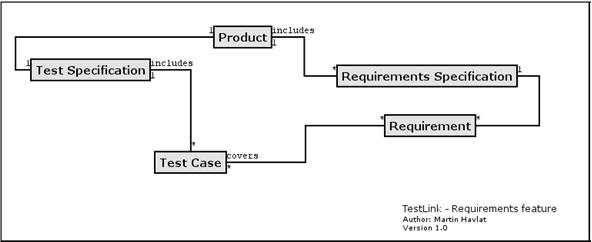
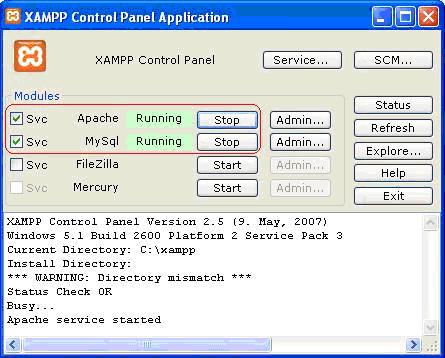
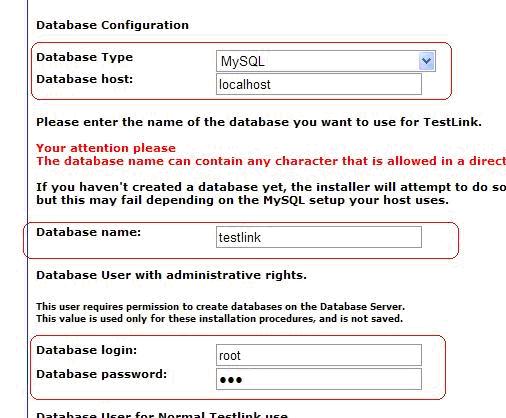
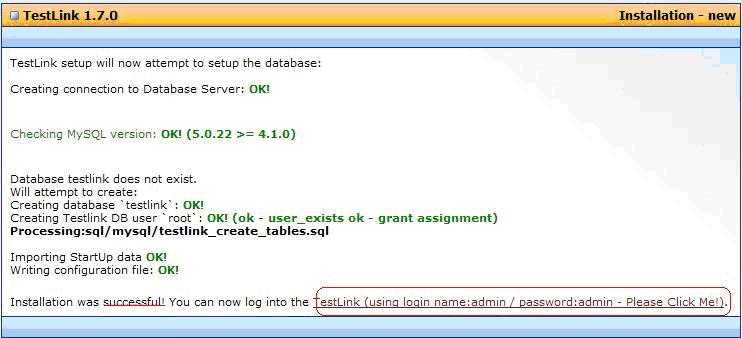














 1468
1468











 被折叠的 条评论
为什么被折叠?
被折叠的 条评论
为什么被折叠?








