函数、符号及特殊字符
声调
| 语法 | 效果 | 语法 | 效果 | 语法 | 效果 |
|---|---|---|---|---|---|
| \bar{x} |  latex数学符号表(2)” style=”border:none; max-width:100%”> latex数学符号表(2)” style=”border:none; max-width:100%”> | \acute{\eta} |  latex数学符号表(2)” style=”border:none; max-width:100%”> latex数学符号表(2)” style=”border:none; max-width:100%”> | \check{\alpha} |  latex数学符号表(2)” style=”border:none; max-width:100%”> latex数学符号表(2)” style=”border:none; max-width:100%”> |
| \grave{\eta} |  latex数学符号表(2)” style=”border:none; max-width:100%”> latex数学符号表(2)” style=”border:none; max-width:100%”> | \breve{a} |  latex数学符号表(2)” style=”border:none; max-width:100%”> latex数学符号表(2)” style=”border:none; max-width:100%”> | \ddot{y} |  latex数学符号表(2)” style=”border:none; max-width:100%”> latex数学符号表(2)” style=”border:none; max-width:100%”> |
| \dot{x} |  latex数学符号表(2)” style=”border:none; max-width:100%”> latex数学符号表(2)” style=”border:none; max-width:100%”> | \hat{\alpha} |  latex数学符号表(2)” style=”border:none; max-width:100%”> latex数学符号表(2)” style=”border:none; max-width:100%”> | \tilde{\iota} |  latex数学符号表(2)” style=”border:none; max-width:100%”> latex数学符号表(2)” style=”border:none; max-width:100%”> |
函数
| 语法 | 效果 | 语法 | 效果 | 语法 | 效果 |
|---|---|---|---|---|---|
| \sin\theta |  latex数学符号表(2)” style=”border:none; max-width:100%”> latex数学符号表(2)” style=”border:none; max-width:100%”> | \cos\theta |  latex数学符号表(2)” style=”border:none; max-width:100%”> latex数学符号表(2)” style=”border:none; max-width:100%”> | \tan\theta |  latex数学符号表(2)” style=”border:none; max-width:100%”> latex数学符号表(2)” style=”border:none; max-width:100%”> |
| \arcsin\frac{L}{r} |  latex数学符号表(2)” style=”border:none; max-width:100%”> latex数学符号表(2)” style=”border:none; max-width:100%”> | \arccos\frac{T}{r} |  latex数学符号表(2)” style=”border:none; max-width:100%”> latex数学符号表(2)” style=”border:none; max-width:100%”> | \arctan\frac{L}{T} |  latex数学符号表(2)” style=”border:none; max-width:100%”> latex数学符号表(2)” style=”border:none; max-width:100%”> |
| \sinh g |  latex数学符号表(2)” style=”border:none; max-width:100%”> latex数学符号表(2)” style=”border:none; max-width:100%”> | \cosh h |  latex数学符号表(2)” style=”border:none; max-width:100%”> latex数学符号表(2)” style=”border:none; max-width:100%”> | \tanh i |  latex数学符号表(2)” style=”border:none; max-width:100%”> latex数学符号表(2)” style=”border:none; max-width:100%”> |
| \operatorname{sh}j |  latex数学符号表(2)” style=”border:none; max-width:100%”> latex数学符号表(2)” style=”border:none; max-width:100%”> | \operatorname{argsh}k |  latex数学符号表(2)” style=”border:none; max-width:100%”> latex数学符号表(2)” style=”border:none; max-width:100%”> | \operatorname{ch}h |  latex数学符号表(2)” style=”border:none; max-width:100%”> latex数学符号表(2)” style=”border:none; max-width:100%”> |
| \operatorname{argch}l |  latex数学符号表(2)” style=”border:none; max-width:100%”> latex数学符号表(2)” style=”border:none; max-width:100%”> | \operatorname{th}i |  latex数学符号表(2)” style=”border:none; max-width:100%”> latex数学符号表(2)” style=”border:none; max-width:100%”> | \operatorname{argth}m |  latex数学符号表(2)” style=”border:none; max-width:100%”> latex数学符号表(2)” style=”border:none; max-width:100%”> |
| k’(x)=\lim_{\Delta x\to 0}\frac{k(x)-k(x-\Delta x)}{\Deltax} | 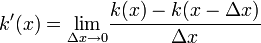 latex数学符号表(2)” style=”border:none; max-width:100%”> latex数学符号表(2)” style=”border:none; max-width:100%”> | \limsup S |  latex数学符号表(2)” style=”border:none; max-width:100%”> latex数学符号表(2)” style=”border:none; max-width:100%”> | \liminf I |  latex数学符号表(2)” style=”border:none; max-width:100%”> latex数学符号表(2)” style=”border:none; max-width:100%”> |
| \max H |  latex数学符号表(2)” style=”border:none; max-width:100%”> latex数学符号表(2)” style=”border:none; max-width:100%”> | \min L |  latex数学符号表(2)” style=”border:none; max-width:100%”> latex数学符号表(2)” style=”border:none; max-width:100%”> | \inf s |  latex数学符号表(2)” style=”border:none; max-width:100%”> latex数学符号表(2)” style=”border:none; max-width:100%”> |
| \sup t |  latex数学符号表(2)” style=”border:none; max-width:100%”> latex数学符号表(2)” style=”border:none; max-width:100%”> | \exp\!t |  latex数学符号表(2)” style=”border:none; max-width:100%”> latex数学符号表(2)” style=”border:none; max-width:100%”> | \ln X |  latex数学符号表(2)” style=”border:none; max-width:100%”> latex数学符号表(2)” style=”border:none; max-width:100%”> |
| \lg X |  latex数学符号表(2)” style=”border:none; max-width:100%”> latex数学符号表(2)” style=”border:none; max-width:100%”> | \log X |  latex数学符号表(2)” style=”border:none; max-width:100%”> latex数学符号表(2)” style=”border:none; max-width:100%”> | \log_\alpha X |  latex数学符号表(2)” style=”border:none; max-width:100%”> latex数学符号表(2)” style=”border:none; max-width:100%”> |
| \ker x |  latex数学符号表(2)” style=”border:none; max-width:100%”> latex数学符号表(2)” style=”border:none; max-width:100%”> | \deg x |  latex数学符号表(2)” style=”border:none; max-width:100%”> latex数学符号表(2)” style=”border:none; max-width:100%”> | \gcd(T,U,V,W,X) |  latex数学符号表(2)” style=”border:none; max-width:100%”> latex数学符号表(2)” style=”border:none; max-width:100%”> |
| \Pr x |  latex数学符号表(2)” style=”border:none; max-width:100%”> latex数学符号表(2)” style=”border:none; max-width:100%”> | \det x |  latex数学符号表(2)” style=”border:none; max-width:100%”> latex数学符号表(2)” style=”border:none; max-width:100%”> | \hom x |  latex数学符号表(2)” style=”border:none; max-width:100%”> latex数学符号表(2)” style=”border:none; max-width:100%”> |
| \arg x |  latex数学符号表(2)” style=”border:none; max-width:100%”> latex数学符号表(2)” style=”border:none; max-width:100%”> | \dim x |  latex数学符号表(2)” style=”border:none; max-width:100%”> latex数学符号表(2)” style=”border:none; max-width:100%”> | \lim_{t\to n}T |  latex数学符号表(2)” style=”border:none; max-width:100%”> latex数学符号表(2)” style=”border:none; max-width:100%”> |
同余
| 语法 | 效果 | 语法 | 效果 |
|---|---|---|---|
| \pmod{m} |  latex数学符号表(2)” style=”border:none; max-width:100%”> latex数学符号表(2)” style=”border:none; max-width:100%”> | a \bmod b |  latex数学符号表(2)” style=”border:none; max-width:100%”> latex数学符号表(2)” style=”border:none; max-width:100%”> |
微分
| 语法 | 效果 | 语法 | 效果 | 语法 | 效果 |
|---|---|---|---|---|---|
| \nabla |  latex数学符号表(2)” style=”border:none; max-width:100%”> latex数学符号表(2)” style=”border:none; max-width:100%”> | \partial x |  latex数学符号表(2)” style=”border:none; max-width:100%”> latex数学符号表(2)” style=”border:none; max-width:100%”> | \mathrm{d}x |  latex数学符号表(2)” style=”border:none; max-width:100%”> latex数学符号表(2)” style=”border:none; max-width:100%”> |
| \dot x |  latex数学符号表(2)” style=”border:none; max-width:100%”> latex数学符号表(2)” style=”border:none; max-width:100%”> | \ddot y |  latex数学符号表(2)” style=”border:none; max-width:100%”> latex数学符号表(2)” style=”border:none; max-width:100%”> |
集合
| 语法 | 效果 | 语法 | 效果 | 语法 | 效果 | 语法 | 效果 | 语法 | 效果 |
|---|---|---|---|---|---|---|---|---|---|
| \forall |  latex数学符号表(2)” style=”border:none; max-width:100%”> latex数学符号表(2)” style=”border:none; max-width:100%”> | \exists |  latex数学符号表(2)” style=”border:none; max-width:100%”> latex数学符号表(2)” style=”border:none; max-width:100%”> | \empty |  latex数学符号表(2)” style=”border:none; max-width:100%”> latex数学符号表(2)” style=”border:none; max-width:100%”> | \emptyset |  latex数学符号表(2)” style=”border:none; max-width:100%”> latex数学符号表(2)” style=”border:none; max-width:100%”> | \varnothing |  latex数学符号表(2)” style=”border:none; max-width:100%”> latex数学符号表(2)” style=”border:none; max-width:100%”> |
| \in |  latex数学符号表(2)” style=”border:none; max-width:100%”> latex数学符号表(2)” style=”border:none; max-width:100%”> | \ni |  latex数学符号表(2)” style=”border:none; max-width:100%”> latex数学符号表(2)” style=”border:none; max-width:100%”> | \not\in |  latex数学符号表(2)” style=”border:none; max-width:100%”> latex数学符号表(2)” style=”border:none; max-width:100%”> | \notin |  latex数学符号表(2)” style=”border:none; max-width:100%”> latex数学符号表(2)” style=”border:none; max-width:100%”> | \subset |  latex数学符号表(2)” style=”border:none; max-width:100%”> latex数学符号表(2)” style=”border:none; max-width:100%”> |
| \subseteq |  latex数学符号表(2)” style=”border:none; max-width:100%”> latex数学符号表(2)” style=”border:none; max-width:100%”> | \supset |  latex数学符号表(2)” style=”border:none; max-width:100%”> latex数学符号表(2)” style=”border:none; max-width:100%”> | \supseteq |  latex数学符号表(2)” style=”border:none; max-width:100%”> latex数学符号表(2)” style=”border:none; max-width:100%”> | \cap |  latex数学符号表(2)” style=”border:none; max-width:100%”> latex数学符号表(2)” style=”border:none; max-width:100%”> | \bigcap |  latex数学符号表(2)” style=”border:none; max-width:100%”> latex数学符号表(2)” style=”border:none; max-width:100%”> |
| \cup |  latex数学符号表(2)” style=”border:none; max-width:100%”> latex数学符号表(2)” style=”border:none; max-width:100%”> | \bigcup |  latex数学符号表(2)” style=”border:none; max-width:100%”> latex数学符号表(2)” style=”border:none; max-width:100%”> | \biguplus |  latex数学符号表(2)” style=”border:none; max-width:100%”> latex数学符号表(2)” style=”border:none; max-width:100%”> | \sqsubset |  latex数学符号表(2)” style=”border:none; max-width:100%”> latex数学符号表(2)” style=”border:none; max-width:100%”> | \sqsubseteq |  latex数学符号表(2)” style=”border:none; max-width:100%”> latex数学符号表(2)” style=”border:none; max-width:100%”> |
| \sqsupset |  latex数学符号表(2)” style=”border:none; max-width:100%”> latex数学符号表(2)” style=”border:none; max-width:100%”> | \sqsupseteq |  latex数学符号表(2)” style=”border:none; max-width:100%”> latex数学符号表(2)” style=”border:none; max-width:100%”> | \sqcap |  latex数学符号表(2)” style=”border:none; max-width:100%”> latex数学符号表(2)” style=”border:none; max-width:100%”> | \sqcup |  latex数学符号表(2)” style=”border:none; max-width:100%”> latex数学符号表(2)” style=”border:none; max-width:100%”> | \bigsqcup |  latex数学符号表(2)” style=”border:none; max-width:100%”> latex数学符号表(2)” style=”border:none; max-width:100%”> |
逻辑
| 语法 | 效果 | 语法 | 效果 | 语法 | 效果 | 语法 | 效果 |
|---|---|---|---|---|---|---|---|
| p |  latex数学符号表(2)” style=”border:none; max-width:100%”> latex数学符号表(2)” style=”border:none; max-width:100%”> | \land |  latex数学符号表(2)” style=”border:none; max-width:100%”> latex数学符号表(2)” style=”border:none; max-width:100%”> | \wedge |  latex数学符号表(2)” style=”border:none; max-width:100%”> latex数学符号表(2)” style=”border:none; max-width:100%”> | \bigwedge |  latex数学符号表(2)” style=”border:none; max-width:100%”> latex数学符号表(2)” style=”border:none; max-width:100%”> |
| \bar{q} \to p |  latex数学符号表(2)” style=”border:none; max-width:100%”> latex数学符号表(2)” style=”border:none; max-width:100%”> | \lor |  latex数学符号表(2)” style=”border:none; max-width:100%”> latex数学符号表(2)” style=”border:none; max-width:100%”> | \vee |  latex数学符号表(2)” style=”border:none; max-width:100%”> latex数学符号表(2)” style=”border:none; max-width:100%”> | \bigvee |  latex数学符号表(2)” style=”border:none; max-width:100%”> latex数学符号表(2)” style=”border:none; max-width:100%”> |
| \lnot |  latex数学符号表(2)” style=”border:none; max-width:100%”> latex数学符号表(2)” style=”border:none; max-width:100%”> | \neg q |  latex数学符号表(2)” style=”border:none; max-width:100%”> latex数学符号表(2)” style=”border:none; max-width:100%”> | \setminus |  latex数学符号表(2)” style=”border:none; max-width:100%”> latex数学符号表(2)” style=”border:none; max-width:100%”> | \smallsetminus |  latex数学符号表(2)” style=”border:none; max-width:100%”> latex数学符号表(2)” style=”border:none; max-width:100%”> |
根号
| 语法 | 效果 | 语法 | 效果 |
|---|---|---|---|
| \sqrt{3} |  latex数学符号表(2)” style=”border:none; max-width:100%”> latex数学符号表(2)” style=”border:none; max-width:100%”> | \sqrt[n]{3} | !["Texlive: <wbr \pagecolor{White}\sqrt[n]{3}](http://upload.wikimedia.org/wikipedia/zh/math/f/7/7/f77bdd840c6d77e25f5c88640bf0ffbf.png) latex数学符号表(2)” style=”border:none; max-width:100%”> latex数学符号表(2)” style=”border:none; max-width:100%”> |
关系符号
| 语法 | 效果 |
|---|---|
\Delta ABC\sim\Delta XYZ |  latex数学符号表(2)” style=”border:none; max-width:100%”> latex数学符号表(2)” style=”border:none; max-width:100%”> |
\sqrt{3}\approx1.732050808\ldots | 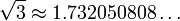 latex数学符号表(2)” style=”border:none; max-width:100%”> latex数学符号表(2)” style=”border:none; max-width:100%”> |
| \simeq |  latex数学符号表(2)” style=”border:none; max-width:100%”> latex数学符号表(2)” style=”border:none; max-width:100%”> |
| \cong |  latex数学符号表(2)” style=”border:none; max-width:100%”> latex数学符号表(2)” style=”border:none; max-width:100%”> |
| \dot= |  latex数学符号表(2)” style=”border:none; max-width:100%”> latex数学符号表(2)” style=”border:none; max-width:100%”> |
\ggg |  latex数学符号表(2)” style=”border:none; max-width:100%”> latex数学符号表(2)” style=”border:none; max-width:100%”> |
\gg |  \,” src=”http://upload.wikimedia.org/wikipedia/zh/math/1/1/4/114529aa81593e4dfb2279a9b594c779.png” title=”Texlive: \,” src=”http://upload.wikimedia.org/wikipedia/zh/math/1/1/4/114529aa81593e4dfb2279a9b594c779.png” title=”Texlive: |
\ge |  latex数学符号表(2)” style=”border:none; max-width:100%”> latex数学符号表(2)” style=”border:none; max-width:100%”> |
\geqq |  latex数学符号表(2)” style=”border:none; max-width:100%”> latex数学符号表(2)” style=”border:none; max-width:100%”> |
= |  latex数学符号表(2)” style=”border:none; max-width:100%”> latex数学符号表(2)” style=”border:none; max-width:100%”> |
\leq |  latex数学符号表(2)” style=”border:none; max-width:100%”> latex数学符号表(2)” style=”border:none; max-width:100%”> |
\leqq |  latex数学符号表(2)” style=”border:none; max-width:100%”> latex数学符号表(2)” style=”border:none; max-width:100%”> |
< |  latex数学符号表(2)” style=”border:none; max-width:100%”> latex数学符号表(2)” style=”border:none; max-width:100%”> |
\ll |  latex数学符号表(2)” style=”border:none; max-width:100%”> latex数学符号表(2)” style=”border:none; max-width:100%”> |
\lll |  latex数学符号表(2)” style=”border:none; max-width:100%”> latex数学符号表(2)” style=”border:none; max-width:100%”> |
(x-y)^2\equiv(-x+y)^2\equiv x^2-2xy+y^2 |  latex数学符号表(2)” style=”border:none; max-width:100%”> latex数学符号表(2)” style=”border:none; max-width:100%”> |
|
|  latex数学符号表(2)” style=”border:none; max-width:100%”> latex数学符号表(2)” style=”border:none; max-width:100%”> |
| x\not\equiv N |  latex数学符号表(2)” style=”border:none; max-width:100%”> latex数学符号表(2)” style=”border:none; max-width:100%”> |
| x\ne A |  latex数学符号表(2)” style=”border:none; max-width:100%”> latex数学符号表(2)” style=”border:none; max-width:100%”> |
| x\neq C |  latex数学符号表(2)” style=”border:none; max-width:100%”> latex数学符号表(2)” style=”border:none; max-width:100%”> |
| t\propto v |  latex数学符号表(2)” style=”border:none; max-width:100%”> latex数学符号表(2)” style=”border:none; max-width:100%”> |
| \pm |  latex数学符号表(2)” style=”border:none; max-width:100%”> latex数学符号表(2)” style=”border:none; max-width:100%”> |
| \mp |  latex数学符号表(2)” style=”border:none; max-width:100%”> latex数学符号表(2)” style=”border:none; max-width:100%”> |
几何符号
| 特征 | 语法 | 效果 | |
|---|---|---|---|
| 菱形 | \Diamond |  latex数学符号表(2)” style=”border:none; max-width:100%”> latex数学符号表(2)” style=”border:none; max-width:100%”> | |
| 正方形 | \Box |  latex数学符号表(2)” style=”border:none; max-width:100%”> latex数学符号表(2)” style=”border:none; max-width:100%”> | |
| 三角形 | Delta | \Delta |  latex数学符号表(2)” style=”border:none; max-width:100%”> latex数学符号表(2)” style=”border:none; max-width:100%”> |
| 图型 | \triangle |  latex数学符号表(2)” style=”border:none; max-width:100%”> latex数学符号表(2)” style=”border:none; max-width:100%”> | |
| 角名 | \angle\Alpha\Beta\Gamma |  latex数学符号表(2)” style=”border:none; max-width:100%”> latex数学符号表(2)” style=”border:none; max-width:100%”> | |
| 角度 | \sin\!\frac{\pi}{3}=\sin60^\operatorname{\omicron}=\frac{\sqrt{3}}{2} |  latex数学符号表(2)” style=”border:none; max-width:100%”> latex数学符号表(2)” style=”border:none; max-width:100%”> | |
| 垂直 | \perp |  latex数学符号表(2)” style=”border:none; max-width:100%”> latex数学符号表(2)” style=”border:none; max-width:100%”> | |
箭头符号
| 语法 | 效果 | 语法 | 效果 | 语法 | 效果 |
|---|---|---|---|---|---|
| \leftarrow |  latex数学符号表(2)” style=”border:none; max-width:100%”> latex数学符号表(2)” style=”border:none; max-width:100%”> | \gets |  latex数学符号表(2)” style=”border:none; max-width:100%”> latex数学符号表(2)” style=”border:none; max-width:100%”> | \rightarrow |  latex数学符号表(2)” style=”border:none; max-width:100%”> latex数学符号表(2)” style=”border:none; max-width:100%”> |
| \to |  latex数学符号表(2)” style=”border:none; max-width:100%”> latex数学符号表(2)” style=”border:none; max-width:100%”> | \leftrightarrow |  latex数学符号表(2)” style=”border:none; max-width:100%”> latex数学符号表(2)” style=”border:none; max-width:100%”> | \longleftarrow |  latex数学符号表(2)” style=”border:none; max-width:100%”> latex数学符号表(2)” style=”border:none; max-width:100%”> |
| \longrightarrow |  latex数学符号表(2)” style=”border:none; max-width:100%”> latex数学符号表(2)” style=”border:none; max-width:100%”> | \mapsto |  latex数学符号表(2)” style=”border:none; max-width:100%”> latex数学符号表(2)” style=”border:none; max-width:100%”> | \longmapsto |  latex数学符号表(2)” style=”border:none; max-width:100%”> latex数学符号表(2)” style=”border:none; max-width:100%”> |
| \hookrightarrow |  latex数学符号表(2)” style=”border:none; max-width:100%”> latex数学符号表(2)” style=”border:none; max-width:100%”> | \hookleftarrow |  latex数学符号表(2)” style=”border:none; max-width:100%”> latex数学符号表(2)” style=”border:none; max-width:100%”> | \nearrow |  latex数学符号表(2)” style=”border:none; max-width:100%”> latex数学符号表(2)” style=”border:none; max-width:100%”> |
| \searrow |  latex数学符号表(2)” style=”border:none; max-width:100%”> latex数学符号表(2)” style=”border:none; max-width:100%”> | \swarrow |  latex数学符号表(2)” style=”border:none; max-width:100%”> latex数学符号表(2)” style=”border:none; max-width:100%”> | \nwarrow |  latex数学符号表(2)” style=”border:none; max-width:100%”> latex数学符号表(2)” style=”border:none; max-width:100%”> |
| \uparrow |  latex数学符号表(2)” style=”border:none; max-width:100%”> latex数学符号表(2)” style=”border:none; max-width:100%”> | \downarrow |  latex数学符号表(2)” style=”border:none; max-width:100%”> latex数学符号表(2)” style=”border:none; max-width:100%”> | \updownarrow |  latex数学符号表(2)” style=”border:none; max-width:100%”> latex数学符号表(2)” style=”border:none; max-width:100%”> |
| 语法 | 效果 | 语法 | 效果 | 语法 | 效果 | 语法 | 效果 |
|---|---|---|---|---|---|---|---|
| \rightharpoonup |  latex数学符号表(2)” style=”border:none; max-width:100%”> latex数学符号表(2)” style=”border:none; max-width:100%”> | \rightharpoondown |  latex数学符号表(2)” style=”border:none; max-width:100%”> latex数学符号表(2)” style=”border:none; max-width:100%”> | \leftharpoonup |  latex数学符号表(2)” style=”border:none; max-width:100%”> latex数学符号表(2)” style=”border:none; max-width:100%”> | \leftharpoondown |  latex数学符号表(2)” style=”border:none; max-width:100%”> latex数学符号表(2)” style=”border:none; max-width:100%”> |
| \upharpoonleft |  latex数学符号表(2)” style=”border:none; max-width:100%”> latex数学符号表(2)” style=”border:none; max-width:100%”> | \upharpoonright |  latex数学符号表(2)” style=”border:none; max-width:100%”> latex数学符号表(2)” style=”border:none; max-width:100%”> | \downharpoonleft |  latex数学符号表(2)” style=”border:none; max-width:100%”> latex数学符号表(2)” style=”border:none; max-width:100%”> | \downharpoonright |  latex数学符号表(2)” style=”border:none; max-width:100%”> latex数学符号表(2)” style=”border:none; max-width:100%”> |
| 语法 | 效果 | 语法 | 效果 | 语法 | 效果 |
|---|---|---|---|---|---|
| \Leftarrow |  latex数学符号表(2)” style=”border:none; max-width:100%”> latex数学符号表(2)” style=”border:none; max-width:100%”> | \Rightarrow |  latex数学符号表(2)” style=”border:none; max-width:100%”> latex数学符号表(2)” style=”border:none; max-width:100%”> | \Leftrightarrow |  latex数学符号表(2)” style=”border:none; max-width:100%”> latex数学符号表(2)” style=”border:none; max-width:100%”> |
| \Longleftarrow |  latex数学符号表(2)” style=”border:none; max-width:100%”> latex数学符号表(2)” style=”border:none; max-width:100%”> | \Longrightarrow |  latex数学符号表(2)” style=”border:none; max-width:100%”> latex数学符号表(2)” style=”border:none; max-width:100%”> | \Longleftrightarrow (or \iff) |  latex数学符号表(2)” style=”border:none; max-width:100%”> latex数学符号表(2)” style=”border:none; max-width:100%”> |
| \Uparrow |  latex数学符号表(2)” style=”border:none; max-width:100%”> latex数学符号表(2)” style=”border:none; max-width:100%”> | \Downarrow |  latex数学符号表(2)” style=”border:none; max-width:100%”> latex数学符号表(2)” style=”border:none; max-width:100%”> | \Updownarrow |  latex数学符号表(2)” style=”border:none; max-width:100%”> latex数学符号表(2)” style=”border:none; max-width:100%”> |
特殊符号
| 语法 | 效果 | 语法 | 效果 | 语法 | 效果 | 语法 | 效果 | 语法 | 效果 | 语法 | 效果 |
|---|---|---|---|---|---|---|---|---|---|---|---|
| \eth |  latex数学符号表(2)” style=”border:none; max-width:100%”> latex数学符号表(2)” style=”border:none; max-width:100%”> | \S |  latex数学符号表(2)” style=”border:none; max-width:100%”> latex数学符号表(2)” style=”border:none; max-width:100%”> | \P |  latex数学符号表(2)” style=”border:none; max-width:100%”> latex数学符号表(2)” style=”border:none; max-width:100%”> | \% |  latex数学符号表(2)” style=”border:none; max-width:100%”> latex数学符号表(2)” style=”border:none; max-width:100%”> | \dagger |  latex数学符号表(2)” style=”border:none; max-width:100%”> latex数学符号表(2)” style=”border:none; max-width:100%”> | \ddagger |  latex数学符号表(2)” style=”border:none; max-width:100%”> latex数学符号表(2)” style=”border:none; max-width:100%”> |
| \star |  latex数学符号表(2)” style=”border:none; max-width:100%”> latex数学符号表(2)” style=”border:none; max-width:100%”> | * |  latex数学符号表(2)” style=”border:none; max-width:100%”> latex数学符号表(2)” style=”border:none; max-width:100%”> | \ldots |  latex数学符号表(2)” style=”border:none; max-width:100%”> latex数学符号表(2)” style=”border:none; max-width:100%”> | \smile |  latex数学符号表(2)” style=”border:none; max-width:100%”> latex数学符号表(2)” style=”border:none; max-width:100%”> | \frown |  latex数学符号表(2)” style=”border:none; max-width:100%”> latex数学符号表(2)” style=”border:none; max-width:100%”> | \wr |  latex数学符号表(2)” style=”border:none; max-width:100%”> latex数学符号表(2)” style=”border:none; max-width:100%”> |
| 语法 | 效果 | 语法 | 效果 | 语法 | 效果 |
|---|---|---|---|---|---|
| \oplus |  latex数学符号表(2)” style=”border:none; max-width:100%”> latex数学符号表(2)” style=”border:none; max-width:100%”> | \bigoplus |  latex数学符号表(2)” style=”border:none; max-width:100%”> latex数学符号表(2)” style=”border:none; max-width:100%”> | \otimes |  latex数学符号表(2)” style=”border:none; max-width:100%”> latex数学符号表(2)” style=”border:none; max-width:100%”> |
| \bigotimes |  latex数学符号表(2)” style=”border:none; max-width:100%”> latex数学符号表(2)” style=”border:none; max-width:100%”> | \times |  latex数学符号表(2)” style=”border:none; max-width:100%”> latex数学符号表(2)” style=”border:none; max-width:100%”> | \cdot |  latex数学符号表(2)” style=”border:none; max-width:100%”> latex数学符号表(2)” style=”border:none; max-width:100%”> |
| \div |  latex数学符号表(2)” style=”border:none; max-width:100%”> latex数学符号表(2)” style=”border:none; max-width:100%”> | \circ |  latex数学符号表(2)” style=”border:none; max-width:100%”> latex数学符号表(2)” style=”border:none; max-width:100%”> | \bullet |  latex数学符号表(2)” style=”border:none; max-width:100%”> latex数学符号表(2)” style=”border:none; max-width:100%”> |
| \bigodot |  latex数学符号表(2)” style=”border:none; max-width:100%”> latex数学符号表(2)” style=”border:none; max-width:100%”> | \boxtimes |  latex数学符号表(2)” style=”border:none; max-width:100%”> latex数学符号表(2)” style=”border:none; max-width:100%”> | \boxplus |  latex数学符号表(2)” style=”border:none; max-width:100%”> latex数学符号表(2)” style=”border:none; max-width:100%”> |
| 语法 | 效果 | 语法 | 效果 | 语法 | 效果 | 语法 | 效果 |
|---|---|---|---|---|---|---|---|
| \triangleleft |  latex数学符号表(2)” style=”border:none; max-width:100%”> latex数学符号表(2)” style=”border:none; max-width:100%”> | \triangleright |  latex数学符号表(2)” style=”border:none; max-width:100%”> latex数学符号表(2)” style=”border:none; max-width:100%”> | \infty |  latex数学符号表(2)” style=”border:none; max-width:100%”> latex数学符号表(2)” style=”border:none; max-width:100%”> | \bot |  latex数学符号表(2)” style=”border:none; max-width:100%”> latex数学符号表(2)” style=”border:none; max-width:100%”> |
| \top |  latex数学符号表(2)” style=”border:none; max-width:100%”> latex数学符号表(2)” style=”border:none; max-width:100%”> | \vdash |  latex数学符号表(2)” style=”border:none; max-width:100%”> latex数学符号表(2)” style=”border:none; max-width:100%”> | \vDash |  latex数学符号表(2)” style=”border:none; max-width:100%”> latex数学符号表(2)” style=”border:none; max-width:100%”> | \Vdash |  latex数学符号表(2)” style=”border:none; max-width:100%”> latex数学符号表(2)” style=”border:none; max-width:100%”> |
| \models |  latex数学符号表(2)” style=”border:none; max-width:100%”> latex数学符号表(2)” style=”border:none; max-width:100%”> | \lVert |  latex数学符号表(2)” style=”border:none; max-width:100%”> latex数学符号表(2)” style=”border:none; max-width:100%”> | \rVert |  latex数学符号表(2)” style=”border:none; max-width:100%”> latex数学符号表(2)” style=”border:none; max-width:100%”> |
| 语法 | 效果 | 语法 | 效果 | 语法 | 效果 |
|---|---|---|---|---|---|
| \imath |  latex数学符号表(2)” style=”border:none; max-width:100%”> latex数学符号表(2)” style=”border:none; max-width:100%”> | \hbar |  latex数学符号表(2)” style=”border:none; max-width:100%”> latex数学符号表(2)” style=”border:none; max-width:100%”> | \ell |  latex数学符号表(2)” style=”border:none; max-width:100%”> latex数学符号表(2)” style=”border:none; max-width:100%”> |
| \mho |  latex数学符号表(2)” style=”border:none; max-width:100%”> latex数学符号表(2)” style=”border:none; max-width:100%”> | \Finv |  latex数学符号表(2)” style=”border:none; max-width:100%”> latex数学符号表(2)” style=”border:none; max-width:100%”> | \Re |  latex数学符号表(2)” style=”border:none; max-width:100%”> latex数学符号表(2)” style=”border:none; max-width:100%”> |
| \Im |  latex数学符号表(2)” style=”border:none; max-width:100%”> latex数学符号表(2)” style=”border:none; max-width:100%”> | \wp |  latex数学符号表(2)” style=”border:none; max-width:100%”> latex数学符号表(2)” style=”border:none; max-width:100%”> | \complement |  latex数学符号表(2)” style=”border:none; max-width:100%”> latex数学符号表(2)” style=”border:none; max-width:100%”> |
| 语法 | 效果 | 语法 | 效果 | 语法 | 效果 | 语法 | 效果 |
|---|---|---|---|---|---|---|---|
| \diamondsuit |  latex数学符号表(2)” style=”border:none; max-width:100%”> latex数学符号表(2)” style=”border:none; max-width:100%”> | \heartsuit |  latex数学符号表(2)” style=”border:none; max-width:100%”> latex数学符号表(2)” style=”border:none; max-width:100%”> | \clubsuit |  latex数学符号表(2)” style=”border:none; max-width:100%”> latex数学符号表(2)” style=”border:none; max-width:100%”> | \spadesuit |  latex数学符号表(2)” style=”border:none; max-width:100%”> latex数学符号表(2)” style=”border:none; max-width:100%”> |
| \Game |  latex数学符号表(2)” style=”border:none; max-width:100%”> latex数学符号表(2)” style=”border:none; max-width:100%”> | \flat |  latex数学符号表(2)” style=”border:none; max-width:100%”> latex数学符号表(2)” style=”border:none; max-width:100%”> | \natural |  latex数学符号表(2)” style=”border:none; max-width:100%”> latex数学符号表(2)” style=”border:none; max-width:100%”> | \sharp |  latex数学符号表(2)” style=”border:none; max-width:100%”> latex数学符号表(2)” style=”border:none; max-width:100%”> |
上标、下标及积分等
| 功能 | 语法 | 效果 |
|---|---|---|
| 上标 | a^2 |  latex数学符号表(2)” style=”border:none; max-width:100%”> latex数学符号表(2)” style=”border:none; max-width:100%”> |
| 下标 | a_2 |  latex数学符号表(2)” style=”border:none; max-width:100%”> latex数学符号表(2)” style=”border:none; max-width:100%”> |
| 组合 | a^{2+2} |  latex数学符号表(2)” style=”border:none; max-width:100%”> latex数学符号表(2)” style=”border:none; max-width:100%”> |
a_{i,j} |  latex数学符号表(2)” style=”border:none; max-width:100%”> latex数学符号表(2)” style=”border:none; max-width:100%”> | |
| 结合上下标 | x_2^3 |  latex数学符号表(2)” style=”border:none; max-width:100%”> latex数学符号表(2)” style=”border:none; max-width:100%”> |
| 前置上下标 | {}_1^2\!X_3^4 |  latex数学符号表(2)” style=”border:none; max-width:100%”> latex数学符号表(2)” style=”border:none; max-width:100%”> |
| 导数 (HTML) | x' |  latex数学符号表(2)” style=”border:none; max-width:100%”> latex数学符号表(2)” style=”border:none; max-width:100%”> |
| 导数 (PNG) | x^\prime |  latex数学符号表(2)” style=”border:none; max-width:100%”> latex数学符号表(2)” style=”border:none; max-width:100%”> |
| 导数 (错误) | x\prime |  latex数学符号表(2)” style=”border:none; max-width:100%”> latex数学符号表(2)” style=”border:none; max-width:100%”> |
| 导数点 | \dot{x} |  latex数学符号表(2)” style=”border:none; max-width:100%”> latex数学符号表(2)” style=”border:none; max-width:100%”> |
\ddot{y} |  latex数学符号表(2)” style=”border:none; max-width:100%”> latex数学符号表(2)” style=”border:none; max-width:100%”> | |
| 向量 | \vec{c} |  latex数学符号表(2)” style=”border:none; max-width:100%”> latex数学符号表(2)” style=”border:none; max-width:100%”> |
\overleftarrow{a b} |  latex数学符号表(2)” style=”border:none; max-width:100%”> latex数学符号表(2)” style=”border:none; max-width:100%”> | |
\overrightarrow{c d} |  latex数学符号表(2)” style=”border:none; max-width:100%”> latex数学符号表(2)” style=”border:none; max-width:100%”> | |
\widehat{e f g} |  latex数学符号表(2)” style=”border:none; max-width:100%”> latex数学符号表(2)” style=”border:none; max-width:100%”> | |
| 上弧 (注: 正确应该用 \overarc, 但在这里行不通。要用建议的语法作为解决办法) | \overset{\frown} {AB} |  latex数学符号表(2)” style=”border:none; max-width:100%”> latex数学符号表(2)” style=”border:none; max-width:100%”> |
| 上划线 | \overline{h i j} |  latex数学符号表(2)” style=”border:none; max-width:100%”> latex数学符号表(2)” style=”border:none; max-width:100%”> |
| 下划线 | \underline{k l m} |  latex数学符号表(2)” style=”border:none; max-width:100%”> latex数学符号表(2)” style=”border:none; max-width:100%”> |
| 上括号 | \overbrace{1+2+\cdots+100} | 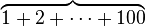 latex数学符号表(2)” style=”border:none; max-width:100%”> latex数学符号表(2)” style=”border:none; max-width:100%”> |
\begin{matrix} 5050 \\ \overbrace{ 1+2+\cdots+100 }\end{matrix} |  latex数学符号表(2)” style=”border:none; max-width:100%”> latex数学符号表(2)” style=”border:none; max-width:100%”> | |
| 下括号 | \underbrace{a+b+\cdots+z} | 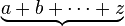 latex数学符号表(2)” style=”border:none; max-width:100%”> latex数学符号表(2)” style=”border:none; max-width:100%”> |
\begin{matrix} \underbrace{ a+b+\cdots+z } \\ 26\end{matrix} |  latex数学符号表(2)” style=”border:none; max-width:100%”> latex数学符号表(2)” style=”border:none; max-width:100%”> | |
| 求和 | \sum_{k=1}^N k^2 |  latex数学符号表(2)” style=”border:none; max-width:100%”> latex数学符号表(2)” style=”border:none; max-width:100%”> |
\begin{matrix} \sum_{k=1}^N k^2 \end{matrix} |  latex数学符号表(2)” style=”border:none; max-width:100%”> latex数学符号表(2)” style=”border:none; max-width:100%”> | |
| 求积 | \prod_{i=1}^N x_i |  latex数学符号表(2)” style=”border:none; max-width:100%”> latex数学符号表(2)” style=”border:none; max-width:100%”> |
\begin{matrix} \prod_{i=1}^N x_i \end{matrix} |  latex数学符号表(2)” style=”border:none; max-width:100%”> latex数学符号表(2)” style=”border:none; max-width:100%”> | |
| 上积 | \coprod_{i=1}^N x_i |  latex数学符号表(2)” style=”border:none; max-width:100%”> latex数学符号表(2)” style=”border:none; max-width:100%”> |
\begin{matrix} \coprod_{i=1}^N x_i\end{matrix} |  latex数学符号表(2)” style=”border:none; max-width:100%”> latex数学符号表(2)” style=”border:none; max-width:100%”> | |
| 极限 | \lim_{n \to \infty}x_n |  latex数学符号表(2)” style=”border:none; max-width:100%”> latex数学符号表(2)” style=”border:none; max-width:100%”> |
\begin{matrix} \lim_{n \to \infty}x_n\end{matrix} |  latex数学符号表(2)” style=”border:none; max-width:100%”> latex数学符号表(2)” style=”border:none; max-width:100%”> | |
| 积分 | \int_{-N}^{N} e^x\, dx |  latex数学符号表(2)” style=”border:none; max-width:100%”> latex数学符号表(2)” style=”border:none; max-width:100%”> |
\begin{matrix} \int_{-N}^{N} e^x\, dx\end{matrix} |  latex数学符号表(2)” style=”border:none; max-width:100%”> latex数学符号表(2)” style=”border:none; max-width:100%”> | |
| 双重积分 | \iint_{D}^{W} \, dx\,dy |  latex数学符号表(2)” style=”border:none; max-width:100%”> latex数学符号表(2)” style=”border:none; max-width:100%”> |
| 三重积分 | \iiint_{E}^{V} \, dx\,dy\,dz |  latex数学符号表(2)” style=”border:none; max-width:100%”> latex数学符号表(2)” style=”border:none; max-width:100%”> |
| 四重积分 | \iiiint_{F}^{U} \, dx\,dy\,dz\,dt |  latex数学符号表(2)” style=”border:none; max-width:100%”> latex数学符号表(2)” style=”border:none; max-width:100%”> |
| 闭合的曲线、曲面积分 | \oint_{C} x^3\, dx + 4y^2\, dy |  latex数学符号表(2)” style=”border:none; max-width:100%”> latex数学符号表(2)” style=”border:none; max-width:100%”> |
| 交集 | \bigcap_1^{n} p |  latex数学符号表(2)” style=”border:none; max-width:100%”> latex数学符号表(2)” style=”border:none; max-width:100%”> |
| 并集 | \bigcup_1^{k} p |  latex数学符号表(2)” style=”border:none; max-width:100%”> latex数学符号表(2)” style=”border:none; max-width:100%”> |
分数、矩阵和多行列式
| 功能 | 语法 | 效果 |
|---|---|---|
| 分数 | \frac{2}{4}=0.5 |  latex数学符号表(2)” style=”border:none; max-width:100%”> latex数学符号表(2)” style=”border:none; max-width:100%”> |
| 小型分数 | \tfrac{2}{4} = 0.5 |  latex数学符号表(2)” style=”border:none; max-width:100%”> latex数学符号表(2)” style=”border:none; max-width:100%”> |
| 大型分数(嵌套) | \cfrac{2}{c + \cfrac{2}{d + \cfrac{2}{4}}} =a |  latex数学符号表(2)” style=”border:none; max-width:100%”> latex数学符号表(2)” style=”border:none; max-width:100%”> |
| 大型分数(不嵌套) | \dfrac{2}{4} = 0.5 \qquad \dfrac{2}{c + \dfrac{2}{d +\dfrac{2}{4}}} = a |  latex数学符号表(2)” style=”border:none; max-width:100%”> latex数学符号表(2)” style=”border:none; max-width:100%”> |
| 二项式系数 | \dbinom{n}{r}=\binom{n}{n-r}=C^n_r=C^n_{n-r} | 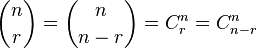 latex数学符号表(2)” style=”border:none; max-width:100%”> latex数学符号表(2)” style=”border:none; max-width:100%”> |
| 小型二项式系数 | \tbinom{n}{r}=\tbinom{n}{n-r}=C^n_r=C^n_{n-r} | 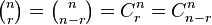 latex数学符号表(2)” style=”border:none; max-width:100%”> latex数学符号表(2)” style=”border:none; max-width:100%”> |
| 大型二项式系数 | \binom{n}{r}=\dbinom{n}{n-r}=C^n_r=C^n_{n-r} | 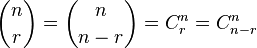 latex数学符号表(2)” style=”border:none; max-width:100%”> latex数学符号表(2)” style=”border:none; max-width:100%”> |
| 矩阵 | \begin{matrix}
x & y \\
z & v
\end{matrix}
|  latex数学符号表(2)” style=”border:none; max-width:100%”> latex数学符号表(2)” style=”border:none; max-width:100%”> |
\begin{vmatrix}
x & y \\
z & v
\end{vmatrix}
|  latex数学符号表(2)” style=”border:none; max-width:100%”> latex数学符号表(2)” style=”border:none; max-width:100%”> | |
\begin{Vmatrix}
x & y \\
z & v
\end{Vmatrix}
|  latex数学符号表(2)” style=”border:none; max-width:100%”> latex数学符号表(2)” style=”border:none; max-width:100%”> | |
\begin{bmatrix}
0 & \cdots & 0 \\
\vdots & \ddots & \vdots \\
0 & \cdots & 0
\end{bmatrix}
|  latex数学符号表(2)” style=”border:none; max-width:100%”> latex数学符号表(2)” style=”border:none; max-width:100%”> | |
\begin{Bmatrix}
x & y \\
z & v
\end{Bmatrix}
|  latex数学符号表(2)” style=”border:none; max-width:100%”> latex数学符号表(2)” style=”border:none; max-width:100%”> | |
\begin{pmatrix}
x & y \\
z & v
\end{pmatrix}
|  latex数学符号表(2)” style=”border:none; max-width:100%”> latex数学符号表(2)” style=”border:none; max-width:100%”> | |
\bigl( \begin{smallmatrix}
a&b\\ c&d
\end{smallmatrix} \bigr)
|  latex数学符号表(2)” style=”border:none; max-width:100%”> latex数学符号表(2)” style=”border:none; max-width:100%”> | |
| 条件定义 | f(n) =
\begin{cases}
n/2, & \mbox{if }n\mbox{ is even} \\
3n+1, & \mbox{if }n\mbox{ is odd}
\end{cases}
| 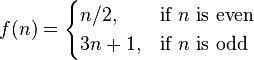 latex数学符号表(2)” style=”border:none; max-width:100%”> latex数学符号表(2)” style=”border:none; max-width:100%”> |
| 多行等式 | \begin{align}
f(x) & = (m+n)^2 \\
& = m^2+2mn+n^2 \\
\end{align}
| 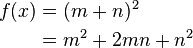 latex数学符号表(2)” style=”border:none; max-width:100%”> latex数学符号表(2)” style=”border:none; max-width:100%”> |
\begin{alignat}{2}
f(x) & = (m-n)^2 \\
f(x) & = (-m+n)^2 \\
& = m^2-2mn+n^2 \\
\end{alignat}
|  latex数学符号表(2)” style=”border:none; max-width:100%”> latex数学符号表(2)” style=”border:none; max-width:100%”> | |
| 多行等式(左对齐) | \begin{array}{lcl}
z & = & a \\
f(x,y,z) & = & x + y + z
\end{array}
| 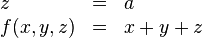 latex数学符号表(2)” style=”border:none; max-width:100%”> latex数学符号表(2)” style=”border:none; max-width:100%”> |
| 多行等式(右对齐) | \begin{array}{lcr}
z & = & a \\
f(x,y,z) & = & x + y + z
\end{array}
|  latex数学符号表(2)” style=”border:none; max-width:100%”> latex数学符号表(2)” style=”border:none; max-width:100%”> |
| 长公式换行 | <math>f(x) \,\!</math>
<math>= \sum_{n=0}^\infty a_n x^n </math>
<math>= a_0+a_1x+a_2x^2+\cdots</math>
|
|
| 方程组 | \begin{cases}
3x + 5y + z \\
7x - 2y + 4z \\
-6x + 3y + 2z
\end{cases}
|  latex数学符号表(2)” style=”border:none; max-width:100%”> latex数学符号表(2)” style=”border:none; max-width:100%”> |
| 数组 | \begin{array}{|c|c||c|} a & b & S \\
\hline
0&0&1\\
0&1&1\\
1&0&1\\
1&1&0\\
\end{array}
|  latex数学符号表(2)” style=”border:none; max-width:100%”> latex数学符号表(2)” style=”border:none; max-width:100%”> |
字体
希腊字母
斜体小写希腊字母一般用于在方程中显示变量。
|
| |||
|---|---|---|---|
| 特征 | 语法 | 效果 | 注释/外部链接 |
|
| \Alpha \Beta \Gamma \Delta \Epsilon \Zeta \Eta\Theta | 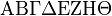 latex数学符号表(2)” style=”border:none; max-width:100%”> latex数学符号表(2)” style=”border:none; max-width:100%”> |
|
\Iota \Kappa \Lambda \Mu \Nu \Xi \Omicron \Pi |  latex数学符号表(2)” style=”border:none; max-width:100%”> latex数学符号表(2)” style=”border:none; max-width:100%”> |
| |
\Rho \Sigma \Tau \Upsilon \Phi \Chi \Psi\Omega |  latex数学符号表(2)” style=”border:none; max-width:100%”> latex数学符号表(2)” style=”border:none; max-width:100%”> |
| |
|
| \alpha \beta \gamma \delta \epsilon \zeta \eta\theta |  latex数学符号表(2)” style=”border:none; max-width:100%”> latex数学符号表(2)” style=”border:none; max-width:100%”> | |
\iota \kappa\varkappa \lambda \mu \nu \xi \omicron\pi |  latex数学符号表(2)” style=”border:none; max-width:100%”> latex数学符号表(2)” style=”border:none; max-width:100%”> | ||
\rho \sigma \tau \upsilon \phi \chi \psi\omega |  latex数学符号表(2)” style=”border:none; max-width:100%”> latex数学符号表(2)” style=”border:none; max-width:100%”> | ||
|
| \Epsilon\epsilon\varepsilon |  latex数学符号表(2)” style=”border:none; max-width:100%”> latex数学符号表(2)” style=”border:none; max-width:100%”> | |
\Theta\theta\vartheta |  latex数学符号表(2)” style=”border:none; max-width:100%”> latex数学符号表(2)” style=”border:none; max-width:100%”> | ||
\Kappa\kappa\varkappa |  latex数学符号表(2)” style=”border:none; max-width:100%”> latex数学符号表(2)” style=”border:none; max-width:100%”> | ||
\Pi\pi\varpi |  latex数学符号表(2)” style=”border:none; max-width:100%”> latex数学符号表(2)” style=”border:none; max-width:100%”> | ||
\Rho\rho\varrho |  latex数学符号表(2)” style=”border:none; max-width:100%”> latex数学符号表(2)” style=”border:none; max-width:100%”> | ||
\Sigma\sigma\varsigma |  latex数学符号表(2)” style=”border:none; max-width:100%”> latex数学符号表(2)” style=”border:none; max-width:100%”> | ||
\Phi\phi\varphi |  latex数学符号表(2)” style=”border:none; max-width:100%”> latex数学符号表(2)” style=”border:none; max-width:100%”> | ||
|
| \digamma |  latex数学符号表(2)” style=”border:none; max-width:100%”> latex数学符号表(2)” style=”border:none; max-width:100%”> |
|
|
| ||
|---|---|---|
| 特征 | 语法 | 效果 |
|
| \boldsymbol{\Alpha \Beta \Gamma \Delta \Epsilon \Zeta\Eta \Theta} | 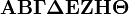 latex数学符号表(2)” style=”border:none; max-width:100%”> latex数学符号表(2)” style=”border:none; max-width:100%”> |
\boldsymbol{\Iota \Kappa \Lambda \Mu \Nu \Xi \Omicron\Pi} | 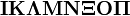 latex数学符号表(2)” style=”border:none; max-width:100%”> latex数学符号表(2)” style=”border:none; max-width:100%”> | |
\boldsymbol{\Rho \Sigma \Tau \Upsilon \Phi \Chi \Psi\Omega} | 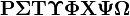 latex数学符号表(2)” style=”border:none; max-width:100%”> latex数学符号表(2)” style=”border:none; max-width:100%”> | |
|
| \boldsymbol{\alpha \beta \gamma \delta \epsilon \zeta\eta \theta} |  latex数学符号表(2)” style=”border:none; max-width:100%”> latex数学符号表(2)” style=”border:none; max-width:100%”> |
\boldsymbol{\iota \kappa \lambda \mu \nu \xi \omicron\pi} |  latex数学符号表(2)” style=”border:none; max-width:100%”> latex数学符号表(2)” style=”border:none; max-width:100%”> | |
\boldsymbol{\rho \sigma \tau \upsilon \phi \chi \psi\omega} |  latex数学符号表(2)” style=”border:none; max-width:100%”> latex数学符号表(2)” style=”border:none; max-width:100%”> | |
|
| \boldsymbol{\Epsilon\epsilon\varepsilon} |  latex数学符号表(2)” style=”border:none; max-width:100%”> latex数学符号表(2)” style=”border:none; max-width:100%”> |
\boldsymbol{\Theta\theta\vartheta} |  latex数学符号表(2)” style=”border:none; max-width:100%”> latex数学符号表(2)” style=”border:none; max-width:100%”> | |
\boldsymbol{\Kappa\kappa\varkappa} |  latex数学符号表(2)” style=”border:none; max-width:100%”> latex数学符号表(2)” style=”border:none; max-width:100%”> | |
\boldsymbol{\Pi\pi\varpi} |  latex数学符号表(2)” style=”border:none; max-width:100%”> latex数学符号表(2)” style=”border:none; max-width:100%”> | |
\boldsymbol{\Rho\rho\varrho} |  latex数学符号表(2)” style=”border:none; max-width:100%”> latex数学符号表(2)” style=”border:none; max-width:100%”> | |
\boldsymbol{\Sigma\sigma\varsigma} |  latex数学符号表(2)” style=”border:none; max-width:100%”> latex数学符号表(2)” style=”border:none; max-width:100%”> | |
\boldsymbol{\Phi\phi\varphi} |  latex数学符号表(2)” style=”border:none; max-width:100%”> latex数学符号表(2)” style=”border:none; max-width:100%”> | |
|
| \boldsymbol{\digamma} | |
黑板粗体
-
语法
-
\mathbb{ABCDEFGHIJKLMNOPQRSTUVWXYZ}
效果
-
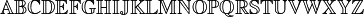 latex数学符号表(2)” style=”border:none; max-width:100%”>
latex数学符号表(2)” style=”border:none; max-width:100%”>
黑板粗体(Blackboardbold)一般用于表示数学和物理学中的向量或集合的符号。 备注:
 latex数学符号表(2)” style=”border:none; max-width:100%”>花括号
latex数学符号表(2)” style=”border:none; max-width:100%”>花括号 latex数学符号表(2)” style=”border:none; max-width:100%”>中只有使用大写拉丁字母才能正常显示,使用小写字母或数字会得到其他符号。
latex数学符号表(2)” style=”border:none; max-width:100%”>中只有使用大写拉丁字母才能正常显示,使用小写字母或数字会得到其他符号。
正粗体
-
语法
-
\mathbf{012…abc…ABC…}
效果
-
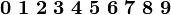 latex数学符号表(2)” style=”border:none; max-width:100%”>
latex数学符号表(2)” style=”border:none; max-width:100%”>
-
 latex数学符号表(2)” style=”border:none; max-width:100%”>
latex数学符号表(2)” style=”border:none; max-width:100%”>
-
 latex数学符号表(2)” style=”border:none; max-width:100%”>
备注
latex数学符号表(2)” style=”border:none; max-width:100%”>
备注
- 花括号{}内只能使用拉丁字母和数字,不能使用希腊字母如\alpha等。斜粗体
-
语法
-
\boldsymbol{012…abc…ABC…\alpha \beta\gamma…}
效果
-
 latex数学符号表(2)” style=”border:none; max-width:100%”>
latex数学符号表(2)” style=”border:none; max-width:100%”>
-
 latex数学符号表(2)” style=”border:none; max-width:100%”>
latex数学符号表(2)” style=”border:none; max-width:100%”>
-
 latex数学符号表(2)” style=”border:none; max-width:100%”>
latex数学符号表(2)” style=”border:none; max-width:100%”>
-
 latex数学符号表(2)” style=”border:none; max-width:100%”>
备注
latex数学符号表(2)” style=”border:none; max-width:100%”>
备注
-
使用
\boldsymbol{}可以加粗所有合法的符号。
斜体数字
-
语法
-
\mathit{0123456789}
效果
-
 latex数学符号表(2)” style=”border:none; max-width:100%”>
latex数学符号表(2)” style=”border:none; max-width:100%”>
罗马体
-
语法
-
\mathrm{012…abc…ABC…}或\mbox{}或\operatorname{}
效果
-
 latex数学符号表(2)” style=”border:none; max-width:100%”>
latex数学符号表(2)” style=”border:none; max-width:100%”>
-
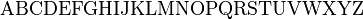 latex数学符号表(2)” style=”border:none; max-width:100%”>
latex数学符号表(2)” style=”border:none; max-width:100%”>
-
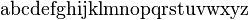 latex数学符号表(2)” style=”border:none; max-width:100%”>
备注
latex数学符号表(2)” style=”border:none; max-width:100%”>
备注
- 罗马体可以使用数字和 拉丁字母。
哥特体
-
语法
-
\mathfrak{012…abc…ABC…}
效果
-
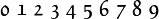 latex数学符号表(2)” style=”border:none; max-width:100%”>
latex数学符号表(2)” style=”border:none; max-width:100%”>
-
 latex数学符号表(2)” style=”border:none; max-width:100%”>
latex数学符号表(2)” style=”border:none; max-width:100%”>
-
 latex数学符号表(2)” style=”border:none; max-width:100%”>
备注
latex数学符号表(2)” style=”border:none; max-width:100%”>
备注
- 哥特体可以使用数字和拉丁字母。
手写体
-
语法
-
\mathcal{ABC…}
效果
-
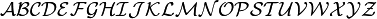 latex数学符号表(2)” style=”border:none; max-width:100%”>
备注
latex数学符号表(2)” style=”border:none; max-width:100%”>
备注
- 手写体仅对大写拉丁字母有效。
希伯来字母
-
语法
-
\aleph\beth\gimel\daleth
效果
-
 latex数学符号表(2)” style=”border:none; max-width:100%”>
latex数学符号表(2)” style=”border:none; max-width:100%”>
括号
| 功能 | 语法 | 显示 |
|---|---|---|
| 不好看 | ( \frac{1}{2} ) |  latex数学符号表(2)” style=”border:none; max-width:100%”> latex数学符号表(2)” style=”border:none; max-width:100%”> |
| 好看了 | \left( \frac{1}{2} \right) |  latex数学符号表(2)” style=”border:none; max-width:100%”> latex数学符号表(2)” style=”border:none; max-width:100%”> |
您可以使用 \left 和 \right 来显示不同的括号:
| 功能 | 语法 | 显示 |
|---|---|---|
| 圆括号,小括号 | \left( \frac{a}{b} \right) |  latex数学符号表(2)” style=”border:none; max-width:100%”> latex数学符号表(2)” style=”border:none; max-width:100%”> |
| 方括号,中括号 | \left[ \frac{a}{b} \right] | !["Texlive: <wbr \left[ \frac{a}{b} \right]](http://upload.wikimedia.org/wikipedia/zh/math/8/5/8/8585c96f355f7e301fd5143bea32efaf.png) latex数学符号表(2)” style=”border:none; max-width:100%”> latex数学符号表(2)” style=”border:none; max-width:100%”> |
| 花括号,大括号 | \left\{ \frac{a}{b} \right\} |  latex数学符号表(2)” style=”border:none; max-width:100%”> latex数学符号表(2)” style=”border:none; max-width:100%”> |
| 角括号 | \left \langle \frac{a}{b} \right \rangle |  latex数学符号表(2)” style=”border:none; max-width:100%”> latex数学符号表(2)” style=”border:none; max-width:100%”> |
| 单竖线,绝对值 | \left| \frac{a}{b} \right| |  latex数学符号表(2)” style=”border:none; max-width:100%”> latex数学符号表(2)” style=”border:none; max-width:100%”> |
| 双竖线,范 | \left \| \frac{a}{b} \right \| |  latex数学符号表(2)” style=”border:none; max-width:100%”> latex数学符号表(2)” style=”border:none; max-width:100%”> |
| 取整函数 (Floor function) | \left \lfloor \frac{a}{b} \right \rfloor |  latex数学符号表(2)” style=”border:none; max-width:100%”> latex数学符号表(2)” style=”border:none; max-width:100%”> |
| 取顶函数 (Ceiling function) | \left \lceil \frac{c}{d} \right \rceil |  latex数学符号表(2)” style=”border:none; max-width:100%”> latex数学符号表(2)” style=”border:none; max-width:100%”> |
| 斜线与反斜线 | \left / \frac{a}{b} \right \backslash |  latex数学符号表(2)” style=”border:none; max-width:100%”> latex数学符号表(2)” style=”border:none; max-width:100%”> |
| 上下箭头 | \left \uparrow \frac{a}{b} \right \downarrow |  latex数学符号表(2)” style=”border:none; max-width:100%”> latex数学符号表(2)” style=”border:none; max-width:100%”> |
| \left \Uparrow \frac{a}{b} \right \Downarrow |  latex数学符号表(2)” style=”border:none; max-width:100%”> latex数学符号表(2)” style=”border:none; max-width:100%”> | |
| \left \updownarrow \frac{a}{b} \right\Updownarrow |  latex数学符号表(2)” style=”border:none; max-width:100%”> latex数学符号表(2)” style=”border:none; max-width:100%”> | |
| 混合括号 | \left [ 0,1 \right ) \left \langle \psi \right | |  latex数学符号表(2)” style=”border:none; max-width:100%”> latex数学符号表(2)” style=”border:none; max-width:100%”> latex数学符号表(2)” style=”border:none; max-width:100%”> latex数学符号表(2)” style=”border:none; max-width:100%”> |
| 单左括号 | \left \{ \frac{a}{b} \right . |  latex数学符号表(2)” style=”border:none; max-width:100%”> latex数学符号表(2)” style=”border:none; max-width:100%”> |
| 单右括号 | \left . \frac{a}{b} \right \} |  latex数学符号表(2)” style=”border:none; max-width:100%”> latex数学符号表(2)” style=”border:none; max-width:100%”> |
备注:
- 可以使用
\big, \Big, \bigg, \Bigg控制括号的大小,比如代码
-
\Bigg ( \bigg [ \Big \{\big\langle \left | \| \frac{a}{b} \| \right | \big \rangle\Big\}\bigg ] \Bigg )
显示︰
-
!["Texlive: <wbr \pagecolor{White}\Bigg ( \bigg [ \Big \{ \big \langle \left | \| x \| \right | \big \rangle \Big \} \bigg ] \Bigg )](http://upload.wikimedia.org/wikipedia/zh/math/9/0/9/90905682eff0186bd5d70a201f4e4538.png) latex数学符号表(2)” style=”border:none; max-width:100%”>
latex数学符号表(2)” style=”border:none; max-width:100%”>
空格
注意TEX能够自动处理大多数的空格,但是您有时候需要自己来控制。
| 功能 | 语法 | 显示 | 宽度 |
|---|---|---|---|
| 2个quad空格 | \alpha\qquad\beta |  latex数学符号表(2)” style=”border:none; max-width:100%”> latex数学符号表(2)” style=”border:none; max-width:100%”> |  latex数学符号表(2)” style=”border:none; max-width:100%”> latex数学符号表(2)” style=”border:none; max-width:100%”> |
| quad空格 | \alpha\quad\beta |  latex数学符号表(2)” style=”border:none; max-width:100%”> latex数学符号表(2)” style=”border:none; max-width:100%”> |  latex数学符号表(2)” style=”border:none; max-width:100%”> latex数学符号表(2)” style=”border:none; max-width:100%”> |
| 大空格 | \alpha\ \beta |  latex数学符号表(2)” style=”border:none; max-width:100%”> latex数学符号表(2)” style=”border:none; max-width:100%”> |  latex数学符号表(2)” style=”border:none; max-width:100%”> latex数学符号表(2)” style=”border:none; max-width:100%”> |
| 中等空格 | \alpha\;\beta |  latex数学符号表(2)” style=”border:none; max-width:100%”> latex数学符号表(2)” style=”border:none; max-width:100%”> |  latex数学符号表(2)” style=”border:none; max-width:100%”> latex数学符号表(2)” style=”border:none; max-width:100%”> |
| 小空格 | \alpha\,\beta |  latex数学符号表(2)” style=”border:none; max-width:100%”> latex数学符号表(2)” style=”border:none; max-width:100%”> |  latex数学符号表(2)” style=”border:none; max-width:100%”> latex数学符号表(2)” style=”border:none; max-width:100%”> |
| 没有空格 | \alpha\beta |  latex数学符号表(2)” style=”border:none; max-width:100%”> latex数学符号表(2)” style=”border:none; max-width:100%”> |  latex数学符号表(2)” style=”border:none; max-width:100%”> latex数学符号表(2)” style=”border:none; max-width:100%”> |
| 紧贴 | \alpha\!\beta |  latex数学符号表(2)” style=”border:none; max-width:100%”> latex数学符号表(2)” style=”border:none; max-width:100%”> |  latex数学符号表(2)” style=”border:none; max-width:100%”> latex数学符号表(2)” style=”border:none; max-width:100%”> |
颜色
-
语法
- 字体颜色︰
{\color{色调}表达式}
- 背景颜色︰
{\pagecolor{色调}表达式}
-
支援色调表
 latex数学符号表(2)” style=”border:none; max-width:100%”> latex数学符号表(2)” style=”border:none; max-width:100%”> |  latex数学符号表(2)” style=”border:none; max-width:100%”> latex数学符号表(2)” style=”border:none; max-width:100%”> |  latex数学符号表(2)” style=”border:none; max-width:100%”> latex数学符号表(2)” style=”border:none; max-width:100%”> |  latex数学符号表(2)” style=”border:none; max-width:100%”> latex数学符号表(2)” style=”border:none; max-width:100%”> |
 latex数学符号表(2)” style=”border:none; max-width:100%”> latex数学符号表(2)” style=”border:none; max-width:100%”> |  latex数学符号表(2)” style=”border:none; max-width:100%”> latex数学符号表(2)” style=”border:none; max-width:100%”> |  latex数学符号表(2)” style=”border:none; max-width:100%”> latex数学符号表(2)” style=”border:none; max-width:100%”> |  latex数学符号表(2)” style=”border:none; max-width:100%”> latex数学符号表(2)” style=”border:none; max-width:100%”> |
 latex数学符号表(2)” style=”border:none; max-width:100%”> latex数学符号表(2)” style=”border:none; max-width:100%”> |  latex数学符号表(2)” style=”border:none; max-width:100%”> latex数学符号表(2)” style=”border:none; max-width:100%”> |  latex数学符号表(2)” style=”border:none; max-width:100%”> latex数学符号表(2)” style=”border:none; max-width:100%”> |  latex数学符号表(2)” style=”border:none; max-width:100%”> latex数学符号表(2)” style=”border:none; max-width:100%”> |
 latex数学符号表(2)” style=”border:none; max-width:100%”> latex数学符号表(2)” style=”border:none; max-width:100%”> |  latex数学符号表(2)” style=”border:none; max-width:100%”> latex数学符号表(2)” style=”border:none; max-width:100%”> |  latex数学符号表(2)” style=”border:none; max-width:100%”> latex数学符号表(2)” style=”border:none; max-width:100%”> |  latex数学符号表(2)” style=”border:none; max-width:100%”> latex数学符号表(2)” style=”border:none; max-width:100%”> |
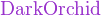 latex数学符号表(2)” style=”border:none; max-width:100%”> latex数学符号表(2)” style=”border:none; max-width:100%”> |  latex数学符号表(2)” style=”border:none; max-width:100%”> latex数学符号表(2)” style=”border:none; max-width:100%”> | 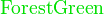 latex数学符号表(2)” style=”border:none; max-width:100%”> latex数学符号表(2)” style=”border:none; max-width:100%”> |  latex数学符号表(2)” style=”border:none; max-width:100%”> latex数学符号表(2)” style=”border:none; max-width:100%”> |
 latex数学符号表(2)” style=”border:none; max-width:100%”> latex数学符号表(2)” style=”border:none; max-width:100%”> |  latex数学符号表(2)” style=”border:none; max-width:100%”> latex数学符号表(2)” style=”border:none; max-width:100%”> |  latex数学符号表(2)” style=”border:none; max-width:100%”> latex数学符号表(2)” style=”border:none; max-width:100%”> |  latex数学符号表(2)” style=”border:none; max-width:100%”> latex数学符号表(2)” style=”border:none; max-width:100%”> |
 latex数学符号表(2)” style=”border:none; max-width:100%”> latex数学符号表(2)” style=”border:none; max-width:100%”> |  latex数学符号表(2)” style=”border:none; max-width:100%”> latex数学符号表(2)” style=”border:none; max-width:100%”> |  latex数学符号表(2)” style=”border:none; max-width:100%”> latex数学符号表(2)” style=”border:none; max-width:100%”> |  latex数学符号表(2)” style=”border:none; max-width:100%”> latex数学符号表(2)” style=”border:none; max-width:100%”> |
 latex数学符号表(2)” style=”border:none; max-width:100%”> latex数学符号表(2)” style=”border:none; max-width:100%”> |  latex数学符号表(2)” style=”border:none; max-width:100%”> latex数学符号表(2)” style=”border:none; max-width:100%”> |  latex数学符号表(2)” style=”border:none; max-width:100%”> latex数学符号表(2)” style=”border:none; max-width:100%”> |  latex数学符号表(2)” style=”border:none; max-width:100%”> latex数学符号表(2)” style=”border:none; max-width:100%”> |
 latex数学符号表(2)” style=”border:none; max-width:100%”> latex数学符号表(2)” style=”border:none; max-width:100%”> |  latex数学符号表(2)” style=”border:none; max-width:100%”> latex数学符号表(2)” style=”border:none; max-width:100%”> |  latex数学符号表(2)” style=”border:none; max-width:100%”> latex数学符号表(2)” style=”border:none; max-width:100%”> |  latex数学符号表(2)” style=”border:none; max-width:100%”> latex数学符号表(2)” style=”border:none; max-width:100%”> |
 latex数学符号表(2)” style=”border:none; max-width:100%”> latex数学符号表(2)” style=”border:none; max-width:100%”> |  latex数学符号表(2)” style=”border:none; max-width:100%”> latex数学符号表(2)” style=”border:none; max-width:100%”> |  latex数学符号表(2)” style=”border:none; max-width:100%”> latex数学符号表(2)” style=”border:none; max-width:100%”> |  latex数学符号表(2)” style=”border:none; max-width:100%”> latex数学符号表(2)” style=”border:none; max-width:100%”> |
 latex数学符号表(2)” style=”border:none; max-width:100%”> latex数学符号表(2)” style=”border:none; max-width:100%”> |  latex数学符号表(2)” style=”border:none; max-width:100%”> latex数学符号表(2)” style=”border:none; max-width:100%”> |  latex数学符号表(2)” style=”border:none; max-width:100%”> latex数学符号表(2)” style=”border:none; max-width:100%”> |  latex数学符号表(2)” style=”border:none; max-width:100%”> latex数学符号表(2)” style=”border:none; max-width:100%”> |
 latex数学符号表(2)” style=”border:none; max-width:100%”> latex数学符号表(2)” style=”border:none; max-width:100%”> |  latex数学符号表(2)” style=”border:none; max-width:100%”> latex数学符号表(2)” style=”border:none; max-width:100%”> |  latex数学符号表(2)” style=”border:none; max-width:100%”> latex数学符号表(2)” style=”border:none; max-width:100%”> |  latex数学符号表(2)” style=”border:none; max-width:100%”> latex数学符号表(2)” style=”border:none; max-width:100%”> |
 latex数学符号表(2)” style=”border:none; max-width:100%”> latex数学符号表(2)” style=”border:none; max-width:100%”> |  latex数学符号表(2)” style=”border:none; max-width:100%”> latex数学符号表(2)” style=”border:none; max-width:100%”> |  latex数学符号表(2)” style=”border:none; max-width:100%”> latex数学符号表(2)” style=”border:none; max-width:100%”> |  latex数学符号表(2)” style=”border:none; max-width:100%”> latex数学符号表(2)” style=”border:none; max-width:100%”> |
 latex数学符号表(2)” style=”border:none; max-width:100%”> latex数学符号表(2)” style=”border:none; max-width:100%”> |  latex数学符号表(2)” style=”border:none; max-width:100%”> latex数学符号表(2)” style=”border:none; max-width:100%”> |  latex数学符号表(2)” style=”border:none; max-width:100%”> latex数学符号表(2)” style=”border:none; max-width:100%”> |  latex数学符号表(2)” style=”border:none; max-width:100%”> latex数学符号表(2)” style=”border:none; max-width:100%”> |
 latex数学符号表(2)” style=”border:none; max-width:100%”> latex数学符号表(2)” style=”border:none; max-width:100%”> |  latex数学符号表(2)” style=”border:none; max-width:100%”> latex数学符号表(2)” style=”border:none; max-width:100%”> |  latex数学符号表(2)” style=”border:none; max-width:100%”> latex数学符号表(2)” style=”border:none; max-width:100%”> |  latex数学符号表(2)” style=”border:none; max-width:100%”> latex数学符号表(2)” style=”border:none; max-width:100%”> |
 latex数学符号表(2)” style=”border:none; max-width:100%”> latex数学符号表(2)” style=”border:none; max-width:100%”> |  latex数学符号表(2)” style=”border:none; max-width:100%”> latex数学符号表(2)” style=”border:none; max-width:100%”> |  latex数学符号表(2)” style=”border:none; max-width:100%”> latex数学符号表(2)” style=”border:none; max-width:100%”> |  latex数学符号表(2)” style=”border:none; max-width:100%”> latex数学符号表(2)” style=”border:none; max-width:100%”> |
 latex数学符号表(2)” style=”border:none; max-width:100%”> latex数学符号表(2)” style=”border:none; max-width:100%”> |  latex数学符号表(2)” style=”border:none; max-width:100%”> latex数学符号表(2)” style=”border:none; max-width:100%”> |  latex数学符号表(2)” style=”border:none; max-width:100%”> latex数学符号表(2)” style=”border:none; max-width:100%”> | 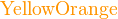 latex数学符号表(2)” style=”border:none; max-width:100%”> latex数学符号表(2)” style=”border:none; max-width:100%”> |
*注︰输入时第一个字母必需以大写输入,如\color{OliveGreen}。
-
例子
{\color{Blue}x^2}+{\color{Brown}2x} -{\color{OliveGreen}1}
-
 latex数学符号表(2)” style=”border:none; max-width:100%”>
latex数学符号表(2)” style=”border:none; max-width:100%”>
x_{\color{Maroon}1,2}=\frac{-b\pm\sqrt{{\color{Maroon}b^2-4ac}}}{2a}
-
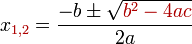 latex数学符号表(2)” style=”border:none; max-width:100%; background-color:rgb(248,252,255)”>
latex数学符号表(2)” style=”border:none; max-width:100%; background-color:rgb(248,252,255)”>
小型数学公式
当要把分数等公式放进文字中的时候,我们需要使用小型的数学公式。
-
苹果原产于欧洲和中亚细亚。哈萨克的阿拉木图与新疆阿力麻里有苹果城的美誉。中国古代的林檎、柰、花红等水果被认为是中国土生苹果品种或与苹果相似的水果。苹果在中国的栽培记录可以追溯至西汉时期,汉武帝时,10的
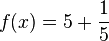 latex数学符号表(2)” style=”border:none; max-width:100%”> 是2。上林苑中曾栽培林檎和柰,当时多用于薰香衣裳等,亦有置于床头当香熏或置于衣服初作为香囊,总之一般不食用。但也有看法认为,林檎和柰是现在的沙果,曾被误认为苹果,真正意义上的苹果是元朝时期从中亚地区传入中国,当时只有在宫廷才可享用。
latex数学符号表(2)” style=”border:none; max-width:100%”> 是2。上林苑中曾栽培林檎和柰,当时多用于薰香衣裳等,亦有置于床头当香熏或置于衣服初作为香囊,总之一般不食用。但也有看法认为,林檎和柰是现在的沙果,曾被误认为苹果,真正意义上的苹果是元朝时期从中亚地区传入中国,当时只有在宫廷才可享用。
 latex数学符号表(2)” height=”23” width=”20” style=”border:none; max-width:100%”>并不好看。
latex数学符号表(2)” height=”23” width=”20” style=”border:none; max-width:100%”>并不好看。
-
苹果原产于欧洲和中亚细亚。哈萨克的阿拉木图与新疆阿力麻里有苹果城的美誉。中国古代的林檎、柰、花红等水果被认为是中国土生苹果品种或与苹果相似的水果。苹果在中国的栽培记录可以追溯至西汉时期,汉武帝时,10的
 latex数学符号表(2)” style=”border:none; max-width:100%”> 是2。上林苑中曾栽培林檎和柰,当时多用于薰香衣裳等,亦有置于床头当香熏或置于衣服初作为香囊,总之一般不食用。但也有看法认为,林檎和柰是现在的沙果,曾被误认为苹果,真正意义上的苹果是元朝时期从中亚地区传入中国,当时只有在宫廷才可享用。
latex数学符号表(2)” style=”border:none; max-width:100%”> 是2。上林苑中曾栽培林檎和柰,当时多用于薰香衣裳等,亦有置于床头当香熏或置于衣服初作为香囊,总之一般不食用。但也有看法认为,林檎和柰是现在的沙果,曾被误认为苹果,真正意义上的苹果是元朝时期从中亚地区传入中国,当时只有在宫廷才可享用。
 latex数学符号表(2)” height=”20” width=”20” style=”border:none; max-width:100%”>好看些了。
latex数学符号表(2)” height=”20” width=”20” style=”border:none; max-width:100%”>好看些了。
可以使用
\begin{smallmatrix}...\end{smallmatrix}
或直接使用{{Smallmath}}模板。
{{Smallmath|f= f(x)=5+\frac{1}{5} }}
强制使用PNG
假设我们现在需要一个PNG图的数学公式。
若输入 2x=1 的话︰
-
 latex数学符号表(2)” style=”border:none; max-width:100%”>
latex数学符号表(2)” style=”border:none; max-width:100%”>
若你需要强制输出一个PNG图的数学公式的话,你可于公式的最后加上\,(小空格,但于公式的最后是不会显示出来)。
-
输入
2x=1 \,的话︰ -
 latex数学符号表(2)” style=”border:none; max-width:100%”>
latex数学符号表(2)” style=”border:none; max-width:100%”>
你也可以使用 \,\!,这个亦能强制使用PNG图像。
阅读更多︰Help:Displayinga formula#Forced PNG rendering
原文地址为:https://blog.csdn.net/garfielder007/article/details/51646604
本文为部分装载。








 latex数学符号表(2)” style=”border:none; max-width:100%”>
latex数学符号表(2)” style=”border:none; max-width:100%”> latex数学符号表(2)” style=”border:none; max-width:100%”>
latex数学符号表(2)” style=”border:none; max-width:100%”> latex数学符号表(2)” style=”border:none; max-width:100%”>
latex数学符号表(2)” style=”border:none; max-width:100%”>















 341
341

 被折叠的 条评论
为什么被折叠?
被折叠的 条评论
为什么被折叠?








