php建立表单
今天,我们将使用CSS3和HTML5以及Dan Eden的 CSS动画来编写Orman Clark的“ 优雅登录表单” ,以美化体验。
本教程假定您对HTML / CSS有一定的了解; 我们将很快前进。 好了,走吧!
步骤1: HTML标记
我们首先链接到文档标题内的样式表。 我们有一个重置的样式表,将所有内容恢复为零, Dan Eden的 animate.css(我们将在稍后使用它进行一些有趣的动画),还有我们自己的styles.css,我们将在其中进行大部分工作。
<!doctype html>
<head>
<!-- Basics -->
<meta charset="utf-8">
<meta http-equiv="X-UA-Compatible" content="IE=edge,chrome=1">
<title>Login</title>
<!-- CSS -->
<link rel="stylesheet" href="css/reset.css">
<link rel="stylesheet" href="css/animate.css">
<link rel="stylesheet" href="css/styles.css">
</head>HTML的内容包括一个容器,一个表单和一些输入。
<!-- Main HTML -->
<body>
<!-- Begin Page Content -->
<div id="container">
<form>
<label for="username">Username:</label>
<input type="text" id="username" name="username">
<label for="password">Password:</label>
<p><a href="#">Forgot your password?</a></p>
<input type="password" id="password" name="password">
<div id="lower">
<input type="checkbox"><label class="check" for="checkbox">Keep me logged in</label>
<input type="submit" value="Login">
</div><!--/ lower-->
</form>
</div><!--/ container-->
<!-- End Page Content -->
</body>
</html>步骤3:放置元素
现在,我们已经编写了HTML标记,接下来可以进入CSS。 首先,我们将指定基础知识,将容器元素放置在页面中心。
/* Basics */
html, body {
width: 100%;
height: 100%;
font-family: "Helvetica Neue", Helvetica, sans-serif;
color: #444;
-webkit-font-smoothing: antialiased;
background: #f0f0f0;
}
#container {
position: fixed;
width: 340px;
height: 280px;
top: 50%;
left: 50%;
margin-top: -140px;
margin-left: -170px;
}现在,我们将一些结构样式添加到输入和其他元素中:
form {
margin: 0 auto;
margin-top: 20px;
}
label {
color: #555;
display: inline-block;
margin-left: 18px;
padding-top: 10px;
font-size: 14px;
}
p a {
font-size: 11px;
color: #aaa;
float: right;
margin-top: -13px;
margin-right: 20px;
}
p a:hover {
color: #555;
}
input {
font-family: "Helvetica Neue", Helvetica, sans-serif;
font-size: 12px;
outline: none;
}
input[type=text],
input[type=password] {
color: #777;
padding-left: 10px;
margin: 10px;
margin-top: 12px;
margin-left: 18px;
width: 290px;
height: 35px;
}
#lower {
background: #ecf2f5;
width: 100%;
height: 69px;
margin-top: 20px;
}
input[type=checkbox] {
margin-left: 20px;
margin-top: 30px;
}
.check {
margin-left: 3px;
}
input[type=submit] {
float: right;
margin-right: 20px;
margin-top: 20px;
width: 80px;
height: 30px;
}
步骤4:样式化元素
元素定位完美。 现在是时候让它们看起来更漂亮了! 首先,我们将为容器设置样式,方法是将容器的圆角巧妙地加上深度的阴影。
#container {
position: fixed;
width: 340px;
height: 280px;
top: 50%;
left: 50%;
margin-top: -140px;
margin-left: -170px;
background: #fff;
border-radius: 3px;
border: 1px solid #ccc;
box-shadow: 0 1px 2px rgba(0, 0, 0, .1);
} 然后,输入将得到类似的处理,但带有一些边界半径和阴影。 我们将为提交按钮提供渐变背景,并使用纯色background-color来适应IE9和更早的版本。 注意,我们使用css属性选择器分别针对每种输入类型。
form {
margin: 0 auto;
margin-top: 20px;
}
label {
color: #555;
display: inline-block;
margin-left: 18px;
padding-top: 10px;
font-size: 14px;
}
p a {
font-size: 11px;
color: #aaa;
float: right;
margin-top: -13px;
margin-right: 20px;
}
p a:hover {
color: #555;
}
input {
font-family: "Helvetica Neue", Helvetica, sans-serif;
font-size: 12px;
outline: none;
}
input[type=text],
input[type=password] {
color: #777;
padding-left: 10px;
margin: 10px;
margin-top: 12px;
margin-left: 18px;
width: 290px;
height: 35px;
border: 1px solid #c7d0d2;
border-radius: 2px;
box-shadow: inset 0 1.5px 3px rgba(190, 190, 190, .4), 0 0 0 5px #f5f7f8;
}
#lower {
background: #ecf2f5;
width: 100%;
height: 69px;
margin-top: 20px;
box-shadow: inset 0 1px 1px #fff;
border-top: 1px solid #ccc;
border-bottom-right-radius: 3px;
border-bottom-left-radius: 3px;
}
input[type=checkbox] {
margin-left: 20px;
margin-top: 30px;
}
.check {
margin-left: 3px;
font-size: 11px;
color: #444;
text-shadow: 0 1px 0 #fff;
}
input[type=submit] {
float: right;
margin-right: 20px;
margin-top: 20px;
width: 80px;
height: 30px;
font-size: 14px;
font-weight: bold;
color: #fff;
background-color: #acd6ef; /*IE fallback*/
background-image: -webkit-gradient(linear, left top, left bottom, from(#acd6ef), to(#6ec2e8));
background-image: -moz-linear-gradient(top left 90deg, #acd6ef 0%, #6ec2e8 100%);
background-image: linear-gradient(top left 90deg, #acd6ef 0%, #6ec2e8 100%);
border-radius: 30px;
border: 1px solid #66add6;
box-shadow: 0 1px 2px rgba(0, 0, 0, .3), inset 0 1px 0 rgba(255, 255, 255, .5);
cursor: pointer;
}接下来,为了帮助用户提供反馈,我们可以使用一些悬停和活动状态:
form {
margin: 0 auto;
margin-top: 20px;
}
label {
color: #555;
display: inline-block;
margin-left: 18px;
padding-top: 10px;
font-size: 14px;
}
p a {
font-size: 11px;
color: #aaa;
float: right;
margin-top: -13px;
margin-right: 20px;
-webkit-transition: all .4s ease;
-moz-transition: all .4s ease;
transition: all .4s ease;
}
p a:hover {
color: #555;
}
input {
font-family: "Helvetica Neue", Helvetica, sans-serif;
font-size: 12px;
outline: none;
}
input[type=text],
input[type=password] {
color: #777;
padding-left: 10px;
margin: 10px;
margin-top: 12px;
margin-left: 18px;
width: 290px;
height: 35px;
border: 1px solid #c7d0d2;
border-radius: 2px;
box-shadow: inset 0 1.5px 3px rgba(190, 190, 190, .4), 0 0 0 5px #f5f7f8;
-webkit-transition: all .4s ease;
-moz-transition: all .4s ease;
transition: all .4s ease;
}
input[type=text]:hover,
input[type=password]:hover {
border: 1px solid #b6bfc0;
box-shadow: inset 0 1.5px 3px rgba(190, 190, 190, .7), 0 0 0 5px #f5f7f8;
}
input[type=text]:focus,
input[type=password]:focus {
border: 1px solid #a8c9e4;
box-shadow: inset 0 1.5px 3px rgba(190, 190, 190, .4), 0 0 0 5px #e6f2f9;
}
#lower {
background: #ecf2f5;
width: 100%;
height: 69px;
margin-top: 20px;
box-shadow: inset 0 1px 1px #fff;
border-top: 1px solid #ccc;
border-bottom-right-radius: 3px;
border-bottom-left-radius: 3px;
}
input[type=checkbox] {
margin-left: 20px;
margin-top: 30px;
}
.check {
margin-left: 3px;
font-size: 11px;
color: #444;
text-shadow: 0 1px 0 #fff;
}
input[type=submit] {
float: right;
margin-right: 20px;
margin-top: 20px;
width: 80px;
height: 30px;
font-size: 14px;
font-weight: bold;
color: #fff;
background-color: #acd6ef; /*IE fallback*/
background-image: -webkit-gradient(linear, left top, left bottom, from(#acd6ef), to(#6ec2e8));
background-image: -moz-linear-gradient(top left 90deg, #acd6ef 0%, #6ec2e8 100%);
background-image: linear-gradient(top left 90deg, #acd6ef 0%, #6ec2e8 100%);
border-radius: 30px;
border: 1px solid #66add6;
box-shadow: 0 1px 2px rgba(0, 0, 0, .3), inset 0 1px 0 rgba(255, 255, 255, .5);
cursor: pointer;
}
input[type=submit]:hover {
background-image: -webkit-gradient(linear, left top, left bottom, from(#b6e2ff), to(#6ec2e8));
background-image: -moz-linear-gradient(top left 90deg, #b6e2ff 0%, #6ec2e8 100%);
background-image: linear-gradient(top left 90deg, #b6e2ff 0%, #6ec2e8 100%);
}
input[type=submit]:active {
background-image: -webkit-gradient(linear, left top, left bottom, from(#6ec2e8), to(#b6e2ff));
background-image: -moz-linear-gradient(top left 90deg, #6ec2e8 0%, #b6e2ff 100%);
background-image: linear-gradient(top left 90deg, #6ec2e8 0%, #b6e2ff 100%);
}步骤5:画龙点睛
我们的登录表单看起来不错,但是让我们赶快加入并增加体验吧。 现在,我们将添加一些CSS动画和过渡效果以对其进行完善。 我们已经在脑子里引用了Dan Eden的animate.css-现在我们可以使用他预定义的动画类型,例如bounceIn以及适当的浏览器前缀。
一,容器动画:
#container {
position: fixed;
width: 340px;
height: 280px;
top: 50%;
left: 50%;
margin-top: -140px;
margin-left: -170px;
background: #fff;
border-radius: 3px;
border: 1px solid #ccc;
box-shadow: 0 1px 2px rgba(0, 0, 0, .1);
-webkit-animation-name: bounceIn;
-webkit-animation-fill-mode: both;
-webkit-animation-duration: 1s;
-webkit-animation-iteration-count: 1;
-webkit-animation-timing-function: linear;
-moz-animation-name: bounceIn;
-moz-animation-fill-mode: both;
-moz-animation-duration: 1s;
-moz-animation-iteration-count: 1;
-moz-animation-timing-function: linear;
animation-name: bounceIn;
animation-fill-mode: both;
animation-duration: 1s;
animation-iteration-count: 1;
animation-timing-function: linear;
}接下来,转换交互式元素:
p a {
font-size: 11px;
color: #aaa;
float: right;
margin-top: -13px;
margin-right: 20px;
-webkit-transition: all .4s ease;
-moz-transition: all .4s ease;
transition: all .4s ease;
}
input[type=text],
input[type=password] {
color: #777;
padding-left: 10px;
margin: 10px;
margin-top: 12px;
margin-left: 18px;
width: 290px;
height: 35px;
border: 1px solid #c7d0d2;
border-radius: 2px;
box-shadow: inset 0 1.5px 3px rgba(190, 190, 190, .4), 0 0 0 5px #f5f7f8;
-webkit-transition: all .4s ease;
-moz-transition: all .4s ease;
transition: all .4s ease;
}
步骤6:最终代码
大功告成! 在下面,您将找到我们优雅登录表单的最终代码,该代码应该为您提供类似于以下内容的代码:
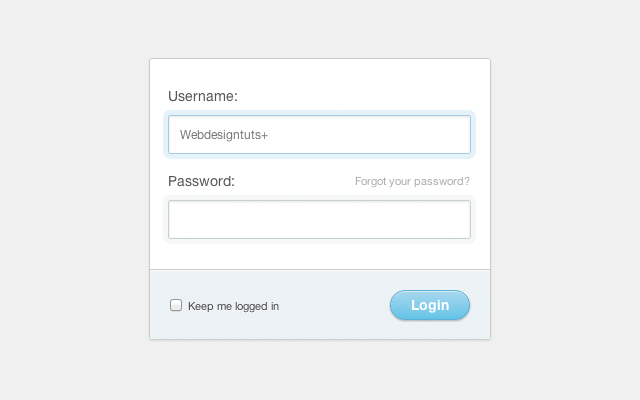
HTML:
<!doctype html>
<head>
<!-- Basics -->
<meta charset="utf-8">
<meta http-equiv="X-UA-Compatible" content="IE=edge,chrome=1">
<title>Login</title>
<!-- CSS -->
<link rel="stylesheet" href="css/reset.css">
<link rel="stylesheet" href="css/animate.css">
<link rel="stylesheet" href="css/styles.css">
</head>
<!-- Main HTML -->
<body>
<!-- Begin Page Content -->
<div id="container">
<form>
<label for="username">Username:</label>
<input type="text" id="username" name="username">
<label for="password">Password:</label>
<p><a href="#">Forgot your password?</a></p>
<input type="password" id="password" name="password">
<div id="lower">
<input type="checkbox"><label class="check" for="checkbox">Keep me logged in</label>
<input type="submit" value="Login">
</div><!--/ lower-->
</form>
</div><!--/ container-->
<!-- End Page Content -->
</body>
</html>CSS:
/* Basics */
html, body {
width: 100%;
height: 100%;
font-family: "Helvetica Neue", Helvetica, sans-serif;
color: #444;
-webkit-font-smoothing: antialiased;
background: #f0f0f0;
}
#container {
position: fixed;
width: 340px;
height: 280px;
top: 50%;
left: 50%;
margin-top: -140px;
margin-left: -170px;
background: #fff;
border-radius: 3px;
border: 1px solid #ccc;
box-shadow: 0 1px 2px rgba(0, 0, 0, .1);
-webkit-animation-name: bounceIn;
-webkit-animation-fill-mode: both;
-webkit-animation-duration: 1s;
-webkit-animation-iteration-count: 1;
-webkit-animation-timing-function: linear;
-moz-animation-name: bounceIn;
-moz-animation-fill-mode: both;
-moz-animation-duration: 1s;
-moz-animation-iteration-count: 1;
-moz-animation-timing-function: linear;
animation-name: bounceIn;
animation-fill-mode: both;
animation-duration: 1s;
animation-iteration-count: 1;
animation-timing-function: linear;
}
form {
margin: 0 auto;
margin-top: 20px;
}
label {
color: #555;
display: inline-block;
margin-left: 18px;
padding-top: 10px;
font-size: 14px;
}
p a {
font-size: 11px;
color: #aaa;
float: right;
margin-top: -13px;
margin-right: 20px;
-webkit-transition: all .4s ease;
-moz-transition: all .4s ease;
transition: all .4s ease;
}
p a:hover {
color: #555;
}
input {
font-family: "Helvetica Neue", Helvetica, sans-serif;
font-size: 12px;
outline: none;
}
input[type=text],
input[type=password] {
color: #777;
padding-left: 10px;
margin: 10px;
margin-top: 12px;
margin-left: 18px;
width: 290px;
height: 35px;
border: 1px solid #c7d0d2;
border-radius: 2px;
box-shadow: inset 0 1.5px 3px rgba(190, 190, 190, .4), 0 0 0 5px #f5f7f8;
-webkit-transition: all .4s ease;
-moz-transition: all .4s ease;
transition: all .4s ease;
}
input[type=text]:hover,
input[type=password]:hover {
border: 1px solid #b6bfc0;
box-shadow: inset 0 1.5px 3px rgba(190, 190, 190, .7), 0 0 0 5px #f5f7f8;
}
input[type=text]:focus,
input[type=password]:focus {
border: 1px solid #a8c9e4;
box-shadow: inset 0 1.5px 3px rgba(190, 190, 190, .4), 0 0 0 5px #e6f2f9;
}
#lower {
background: #ecf2f5;
width: 100%;
height: 69px;
margin-top: 20px;
box-shadow: inset 0 1px 1px #fff;
border-top: 1px solid #ccc;
border-bottom-right-radius: 3px;
border-bottom-left-radius: 3px;
}
input[type=checkbox] {
margin-left: 20px;
margin-top: 30px;
}
.check {
margin-left: 3px;
font-size: 11px;
color: #444;
text-shadow: 0 1px 0 #fff;
}
input[type=submit] {
float: right;
margin-right: 20px;
margin-top: 20px;
width: 80px;
height: 30px;
font-size: 14px;
font-weight: bold;
color: #fff;
background-color: #acd6ef; /*IE fallback*/
background-image: -webkit-gradient(linear, left top, left bottom, from(#acd6ef), to(#6ec2e8));
background-image: -moz-linear-gradient(top left 90deg, #acd6ef 0%, #6ec2e8 100%);
background-image: linear-gradient(top left 90deg, #acd6ef 0%, #6ec2e8 100%);
border-radius: 30px;
border: 1px solid #66add6;
box-shadow: 0 1px 2px rgba(0, 0, 0, .3), inset 0 1px 0 rgba(255, 255, 255, .5);
cursor: pointer;
}
input[type=submit]:hover {
background-image: -webkit-gradient(linear, left top, left bottom, from(#b6e2ff), to(#6ec2e8));
background-image: -moz-linear-gradient(top left 90deg, #b6e2ff 0%, #6ec2e8 100%);
background-image: linear-gradient(top left 90deg, #b6e2ff 0%, #6ec2e8 100%);
}
input[type=submit]:active {
background-image: -webkit-gradient(linear, left top, left bottom, from(#6ec2e8), to(#b6e2ff));
background-image: -moz-linear-gradient(top left 90deg, #6ec2e8 0%, #b6e2ff 100%);
background-image: linear-gradient(top left 90deg, #6ec2e8 0%, #b6e2ff 100%);
}结论
我希望您在我们创建新的东西的过程中喜欢它,不仅看起来不错,而且功能漂亮,并且没有什么多余的“东西”。 谢谢阅读!
翻译自: https://webdesign.tutsplus.com/articles/build-a-quick-and-elegant-login-form--webdesign-6716
php建立表单





















 8万+
8万+

 被折叠的 条评论
为什么被折叠?
被折叠的 条评论
为什么被折叠?








