1、Controller层
@ApiOperation(value = "导出Excel")
@GetMapping("purchaseOrderSubExport")
public void purchaseOrderSubExport(HttpServletRequest request, HttpServletResponse response, PurchaseOrderPageParam param) {
wmsPurchaseOrderService.purchaseOrderSubExport(request, response, param);
}2、Service层
/**
* 导出Excel
*
* @param request
* @param response
* @param param
*/
void purchaseOrderSubExport(HttpServletRequest request, HttpServletResponse response, PurchaseOrderPageParam param);3、ServiceImpl层
@Override
public void purchaseOrderSubExport(HttpServletRequest request, HttpServletResponse response, PurchaseOrderPageParam param) {
// 查询需要导出的数据(业务逻辑查询)
List<SpdPurchaseOrderSubVO> purchaseOrderSubVOList = subMapper.selectPurchaseOrderSubByOrderCodes(orderCodes);
if (CollectionUtils.isEmpty(purchaseOrderSubVOList)) {
return;
}
// 导出excel逻辑处理
buildExcel(response, purchaseOrderSubVOList);
} /**
* 导出excel逻辑处理
*
* @param response
* @param purchaseOrderSubVOList
*/
private void buildExcel(HttpServletResponse response, List<SpdPurchaseOrderSubVO> purchaseOrderSubVOList) {
HSSFWorkbook workbook = null;
try {
workbook = new HSSFWorkbook();
Sheet sheet = workbook.createSheet();
sheet.setColumnWidth(0, 1500);
sheet.setColumnWidth(1, 6000);
sheet.setColumnWidth(2, 6000);
sheet.setColumnWidth(3, 6000);
sheet.setColumnWidth(4, 6000);
sheet.setColumnWidth(5, 3000);
sheet.setColumnWidth(6, 3000);
sheet.setColumnWidth(7, 4000);
sheet.setColumnWidth(8, 8000);
sheet.setColumnWidth(9, 3000);
sheet.setColumnWidth(10, 8000);
sheet.setColumnWidth(11, 3000);
sheet.setColumnWidth(12, 3000);
// 设置标题(第一行)内容
Row row_0 = sheet.createRow(0);
Cell cell_0 = row_0.createCell(0);
cell_0.setCellValue("常州四院医用耗材采购计划单");
CellRangeAddress cellAddresses_0 = new CellRangeAddress(0, 0, 0, 12);
sheet.addMergedRegion(cellAddresses_0);
// 设置标题(第一行)样式
HSSFCellStyle cellStyle_0 = workbook.createCellStyle();
HSSFFont font_0 = workbook.createFont();
cellStyle_0.setAlignment(HorizontalAlignment.CENTER);
cellStyle_0.setVerticalAlignment(VerticalAlignment.CENTER);
font_0.setFontName("楷体");
font_0.setFontHeightInPoints((short) 18);
font_0.setBold(true);
cellStyle_0.setFont(font_0);
cell_0.setCellStyle(cellStyle_0);
// 设置第二行内容
Row row_1 = sheet.createRow(1);
Date now = new Date();
String nowString = "日期:" + new SimpleDateFormat("yyyy年MM月dd日").format(now);
Cell cell_1 = row_1.createCell(0);
cell_1.setCellValue(nowString);
CellRangeAddress cellAddresses_1 = new CellRangeAddress(1, 1, 0, 12);
sheet.addMergedRegion(cellAddresses_1);
// 设置第二行样式
HSSFCellStyle cellStyle_1 = workbook.createCellStyle();
cellStyle_1.setAlignment(HorizontalAlignment.CENTER);
cellStyle_1.setVerticalAlignment(VerticalAlignment.CENTER);
HSSFFont font_1 = workbook.createFont();
font_1.setFontName("楷体");
font_1.setFontHeightInPoints((short) 14);
font_1.setBold(true);
cellStyle_1.setFont(font_1);
cell_1.setCellStyle(cellStyle_1);
// 设置第三行内容和样式
HSSFCellStyle default_style = workbook.createCellStyle();
HSSFFont default_font = workbook.createFont();
default_font.setFontName("宋体");
default_font.setFontHeightInPoints((short) 11);
default_font.setBold(true);
default_style.setFont(default_font);
default_style.setWrapText(true);
Row row_2 = sheet.createRow(2);
Cell cell_10 = row_2.createCell(0);
cell_10.setCellValue("编号");
cell_10.setCellStyle(default_style);
Cell cell_11 = row_2.createCell(1);
cell_11.setCellValue("物资名称");
cell_11.setCellStyle(default_style);
Cell cell_12 = row_2.createCell(2);
cell_12.setCellValue("中标编码");
cell_12.setCellStyle(default_style);
Cell cell_13 = row_2.createCell(3);
cell_13.setCellValue("规格");
cell_13.setCellStyle(default_style);
Cell cell_14 = row_2.createCell(4);
cell_14.setCellValue("型号");
cell_14.setCellStyle(default_style);
Cell cell_15 = row_2.createCell(5);
cell_15.setCellValue("计量单位");
cell_15.setCellStyle(default_style);
Cell cell_16 = row_2.createCell(6);
cell_16.setCellValue("数量");
cell_16.setCellStyle(default_style);
Cell cell_17 = row_2.createCell(7);
cell_17.setCellValue("采购单价");
cell_17.setCellStyle(default_style);
Cell cell_18 = row_2.createCell(8);
cell_18.setCellValue("生产企业");
cell_18.setCellStyle(default_style);
Cell cell_19 = row_2.createCell(9);
cell_19.setCellValue("需采购部门");
cell_19.setCellStyle(default_style);
Cell cell_20 = row_2.createCell(10);
cell_20.setCellValue("配送单位");
cell_20.setCellStyle(default_style);
Cell cell_21 = row_2.createCell(11);
cell_21.setCellValue("备注");
cell_21.setCellStyle(default_style);
Cell cell_22 = row_2.createCell(12);
cell_22.setCellValue("原中标编码");
cell_22.setCellStyle(default_style);
row_2.setHeight((short) 300);
row_2.setRowStyle(default_style);
if (CollectionUtils.isEmpty(purchaseOrderSubVOList)) {
response.setCharacterEncoding("UTF-8");
response.setHeader("content-Type", "application/vnd.ms-excel");
response.setHeader("Content-Disposition", "attachment;filename=" + URLEncoder.encode("采购单.xls", "UTF-8"));
workbook.write(response.getOutputStream());
}
int row_index = 2;
// 写入内容
for (int k = 0; k < purchaseOrderSubVOList.size(); k++) {
row_index++;
Row row_1k = sheet.createRow(row_index);
// style
row_1k.setRowStyle(default_style);
SpdPurchaseOrderSubVO purchaseOrderSubVO = purchaseOrderSubVOList.get(k);
// 编号
Cell cell_k0 = row_1k.createCell(0);
cell_k0.setCellValue(k + 1);
// 物资名称
Cell cell_k1 = row_1k.createCell(1);
cell_k1.setCellValue(purchaseOrderSubVO.getCommodityName());
// 中标编码
Cell cell_k2 = row_1k.createCell(2);
cell_k2.setCellValue(purchaseOrderSubVO.getWinCode());
// 规格
Cell cell_k3 = row_1k.createCell(3);
cell_k3.setCellValue(purchaseOrderSubVO.getCommoditySpec());
// 型号
Cell cell_k4 = row_1k.createCell(4);
cell_k4.setCellValue(purchaseOrderSubVO.getCommodityModel());
// 计量单位
Cell cell_k5 = row_1k.createCell(5);
cell_k5.setCellValue(purchaseOrderSubVO.getPurchasePackageUnitValue());
// 数量
Cell cell_k6 = row_1k.createCell(6);
if (Objects.nonNull(purchaseOrderSubVO.getBaseNumber())) {
cell_k6.setCellValue(purchaseOrderSubVO.getBaseNumber().stripTrailingZeros().toPlainString());
}
// 采购单价
Cell cell_k7 = row_1k.createCell(7);
cell_k7.setCellValue(purchaseOrderSubVO.getPriceValue());
// 生产企业
Cell cell_k8 = row_1k.createCell(8);
cell_k8.setCellValue(purchaseOrderSubVO.getManufacturerName());
// 需采购部门
Cell cell_k9 = row_1k.createCell(9);
cell_k9.setCellValue("");
// 配送单位(供应商名称)
Cell cell_k10 = row_1k.createCell(10);
cell_k10.setCellValue(purchaseOrderSubVO.getSupplierName());
// 备注
Cell cell_k11 = row_1k.createCell(11);
cell_k11.setCellValue("");
// 原中标编码
Cell cell_k12 = row_1k.createCell(12);
cell_k12.setCellValue("");
log.info("导出数据[{}]", row_index);
}
log.info("导出数据完成");
response.setCharacterEncoding("UTF-8");
response.setHeader("content-Type", "application/vnd.ms-excel");
response.setHeader("Content-Disposition", "attachment;filename=" + URLEncoder.encode("采购单.xls", "UTF-8"));
workbook.write(response.getOutputStream());
} catch (IOException e) {
log.error("导出数据失败,失败原因:{}", e);
} finally {
if (Objects.nonNull(workbook)) {
try {
workbook.close();
} catch (IOException e) {
}
}
}
}4、导出结果
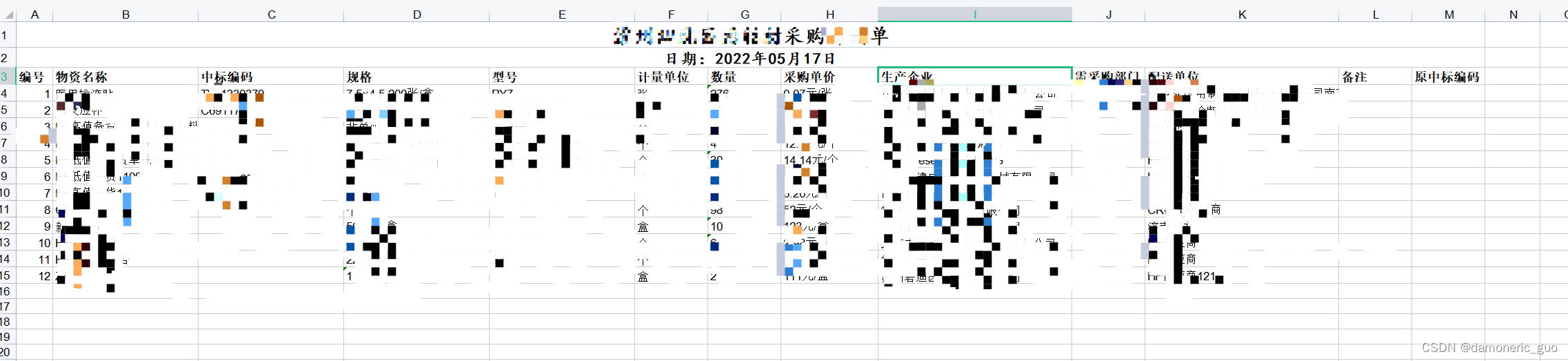























 8981
8981











 被折叠的 条评论
为什么被折叠?
被折叠的 条评论
为什么被折叠?










