Digest Auth 摘要认证
1.非常规方式
转载:https://blog.csdn.net/qq_25391785/article/details/86595529
public static void postMethod(String url, String query) {
try {
CredentialsProvider credsProvider = new BasicCredentialsProvider();
credsProvider.setCredentials(
new AuthScope("xx.xx.xx.xx", 80),//请求地址 + 端口号
new UsernamePasswordCredentials("xx", "xxxx"));// 用户名 + 密码 (用于验证)
CloseableHttpClient httpclient = HttpClients.custom()
.setDefaultCredentialsProvider(credsProvider)
.build();
HttpPost postMethod = new HttpPost(url);//请求详细地址(如:http://192.168.1.105:9000/MotorVehicles)
StringEntity s = new StringEntity(query);//向后台传的json数据
s.setContentEncoding("utf-8");//编码
s.setContentType("application/json");//发送json数据需要设置contentType
postMethod.setEntity(s);
HttpResponse response = httpclient.execute(postMethod); //执行POST方法
System.out.println("resCode = " + response.getStatusLine().getStatusCode()); //获取响应码
System.out.println("result = " + EntityUtils.toString(response.getEntity(), "utf-8")); //获取响应内容
} catch (Exception e) {
System.out.println("推送失败:"+e);
}
}
2.常规认证方式
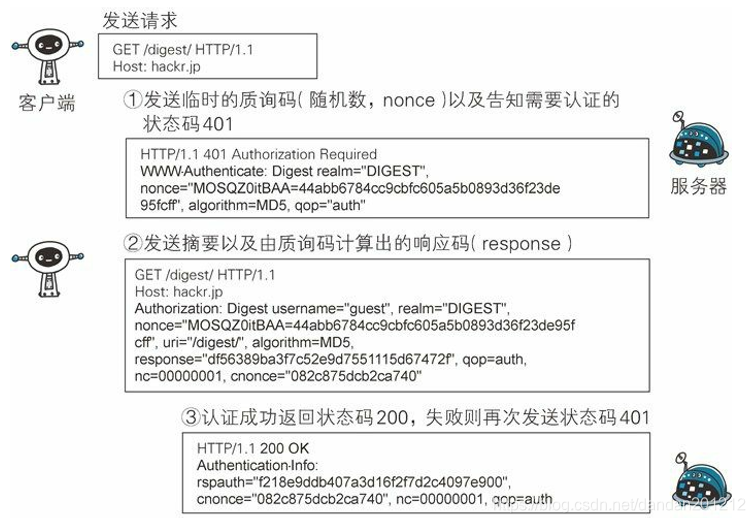
1.发送一个请求
GET /auth/basic/ HTTP/1.1
HOST: target
2.服务器返回401响应头,要求输入用户凭据
HTTP/1.1 401 Unauthorized
WWW-Authenticate: Digest realm="Digest Encrypt",nonce="nmeEHKLeBAA=aa6ac7ab3cae8f1b73b04e1e3048179777a174b3", opaque="0000000000000000",stale=false, algorithm=MD5, qop="auth"
3.输入凭据后再发送请求
GET /auth/digest/ HTTP/1.1
Accept: */*
Authorization: Digest username="LengWa", realm="Digest Encrypt", qop="auth", algorithm="MD5", uri="/auth/digest/", nonce="nmeEHKLeBAA=aa6ac7ab3cae8f1b73b04e1e3048179777a174b3", nc=00000001, cnonce="6092d3a53e37bb44b3a6e0159974108b", opaque="0000000000000000", response="652b2f336aeb085d8dd9d887848c3314"
4.服务端验证通过后返回数据
代码工具类(本人的实际服务因第二次传的凭据不返回realm参数,遂在代码里将其写死):
import com.alibaba.fastjson.JSON;
import com.alibaba.fastjson.JSONObject;
import com.asiainfo.req.DigestAuthReq;
import lombok.extern.slf4j.Slf4j;
import org.apache.commons.lang3.StringUtils;
import org.apache.http.HttpResponse;
import org.apache.http.auth.AuthScope;
import org.apache.http.auth.UsernamePasswordCredentials;
import org.apache.http.client.ClientProtocolException;
import org.apache.http.client.CredentialsProvider;
import org.apache.http.client.HttpClient;
import org.apache.http.client.config.RequestConfig;
import org.apache.http.client.methods.HttpPost;
import org.apache.http.conn.ssl.SSLConnectionSocketFactory;
import org.apache.http.entity.StringEntity;
import org.apache.http.impl.client.BasicCredentialsProvider;
import org.apache.http.impl.client.CloseableHttpClient;
import org.apache.http.impl.client.HttpClientBuilder;
import org.apache.http.impl.client.HttpClients;
import org.apache.http.ssl.SSLContextBuilder;
import org.apache.http.util.EntityUtils;
import org.slf4j.Logger;
import org.slf4j.LoggerFactory;
import javax.net.ssl.SSLContext;
import java.io.*;
import java.net.HttpURLConnection;
import java.net.URL;
import java.net.URLConnection;
import java.util.Arrays;
import java.util.HashMap;
import java.util.List;
import java.util.Map;
/**
* Http Digest Request contains POST、GET、PUT
* @author zhangdan
* @date 2021-04-22
*/
@Slf4j
public class HttpRequestUtils {
private static final Logger logger = LoggerFactory.getLogger(HttpRequestUtils.class);
public static void main(String[] args) {
// String param = "";
// String username = "xxxx";
// String password = "xxxx";
postMethod("http://ip:80/api/howell/ver10/aiop_service/garbage_management/GarbageStations/Cameras/List","{\n" +
" \"PageIndex\":\"1\",\n" +
" \"PageSize\":\"99999\"\n" +
"}");
//System.out.println(s);
}
static int nc = 0; //调用次数
private static final String GET = "GET";
private static final String POST = "POST";
private static final String PUT = "PUT";
private static final String DELETE = "DELETE";
/**
* 向指定URL发送POST方法的请求
* @param url 发送请求的URL
* @param param 请求参数,请求参数应该是 name1=value1&name2=value2 的形式。
* @param username 验证所需的用户名
* @param password 验证所需的密码
* @param json 请求json字符串
* @param type 返回xml和json格式数据,默认xml,传入json返回json数据
* @return URL 所代表远程资源的响应结果
*/
public static String sendPost(DigestAuthReq digestAuthReq) {
StringBuilder result = new StringBuilder();
String json= digestAuthReq.getJsonStr();
String url= digestAuthReq.getUrl();
String param= digestAuthReq.getParam();
String username=digestAuthReq.getUsername();
String password=digestAuthReq.getPassword();
String type= digestAuthReq.getType();
logger.info("json============="+json);
BufferedReader in = null;
try {
//String wwwAuth = sendGet(url, param); //发起一次授权请求
String wwwAuth=sendPost(url, param);
if (wwwAuth.startsWith("WWW-Authenticate:")) {
wwwAuth = wwwAuth.replaceFirst("WWW-Authenticate:", "");
} else {
return wwwAuth;
}
nc ++;
String urlNameString = url + (StringUtils.isNotEmpty(param) ? "?" + param : "");
URL realUrl = new URL(urlNameString);
// 打开和URL之间的连接
HttpURLConnection connection = (HttpURLConnection)realUrl.openConnection();
// 设置是否向connection输出,因为这个是post请求,参数要放在
// http正文内,因此需要设为true
connection.setDoOutput(true);
// Read from the connection. Defaultis true.
connection.setDoInput(true);
// 默认是 GET方式
connection.setRequestMethod(POST);
// Post 请求不能使用缓存
connection.setUseCaches(false);
// 设置通用的请求属性
setRequestProperty(connection, wwwAuth,realUrl, username, password, POST, type);
if (!StringUtils.isEmpty(json)) {
byte[] writebytes =json.getBytes();
connection.setRequestProperty("Content-Length",String.valueOf(writebytes.length));
OutputStream outwritestream = connection.getOutputStream();
outwritestream.write(json.getBytes());
outwritestream.flush();
outwritestream.close();
}
if (connection.getResponseCode() == 200 || connection.getResponseCode() == 201) {
in = new BufferedReader(new InputStreamReader(connection.getInputStream()));
String line;
while ((line = in.readLine()) != null) {
result.append(line);
}
} else {
String errResult = formatResultInfo(connection, type);
logger.info(errResult);
return errResult;
}
nc = 0;
} catch (Exception e) {
nc = 0;
throw new RuntimeException(e);
} finally {
try {
if (in != null) in.close();
} catch (Exception e2) {
e2.printStackTrace();
}
}
return result.toString();
}
/**
* 向指定URL发送GET方法的请求
* @param url 发送请求的URL
* @param param 请求参数,请求参数应该是 name1=value1&name2=value2 的形式。
* @param username 验证所需的用户名
* @param password 验证所需的密码
* @param type 返回xml和json格式数据,默认xml,传入json返回json数据
* @return URL 所代表远程资源的响应结果
*/
public static String sendGet(String url, String param, String username, String password, String type) {
StringBuilder result = new StringBuilder();
BufferedReader in = null;
try {
String wwwAuth = sendGet(url, param); //发起一次授权请求
if (wwwAuth.startsWith("WWW-Authenticate:")) {
wwwAuth = wwwAuth.replaceFirst("WWW-Authenticate:", "");
} else {
return wwwAuth;
}
nc ++;
String urlNameString = url + (StringUtils.isNotEmpty(param) ? "?" + param : "");
URL realUrl = new URL(urlNameString);
// 打开和URL之间的连接
HttpURLConnection connection = (HttpURLConnection)realUrl.openConnection();
// 设置通用的请求属性
setRequestProperty(connection, wwwAuth,realUrl, username, password, GET, type);
// 建立实际的连接
// connection.connect();
in = new BufferedReader(new InputStreamReader(connection.getInputStream()));
String line;
while ((line = in.readLine()) != null) {
result.append(line);
}
nc = 0;
} catch (Exception e) {
nc = 0;
throw new RuntimeException(e);
} finally {
try {
if (in != null) in.close();
} catch (Exception e2) {
e2.printStackTrace();
}
}
return result.toString();
}
/**
* 生成授权信息
* @param authorization 上一次调用返回401的WWW-Authenticate数据
* @param username 用户名
* @param password 密码
* @return 授权后的数据, 应放在http头的Authorization里
* @throws IOException 异常
*/
private static String getAuthorization(String authorization, String uri, String username, String password, String method) throws IOException {
uri = StringUtils.isEmpty(uri) ? "/" : uri;
String temp = authorization.replaceFirst("Digest", "").trim().replace("MD5","\"MD5\"").replace("realm=\"\"","realm=\"/howell/ver10/data\"");
String json = withdrawJson(authorization);
JSONObject jsonObject = JSON.parseObject(json);
String cnonce = Digests.generateSalt2(8);
String ncstr = ("00000000" + nc).substring(Integer.toString(nc).length()); //认证的次数,第一次是1,第二次是2...
String algorithm = jsonObject.getString("algorithm");
String qop = jsonObject.getString("qop");
String nonce = jsonObject.getString("nonce");
String realm = jsonObject.getString("realm");
if(StringUtils.isEmpty(realm)){
realm="/howell/ver10/data";
}
String response = Digests.http_da_calc_HA1(username, realm, password,
nonce, ncstr, cnonce, qop,
method, uri, algorithm);
//组成响应authorization
authorization = "Digest username=\"" + username + "\"," + temp;
authorization += ",uri=\"" + uri
+ "\",nc=\"" + ncstr
+ "\",cnonce=\"" + cnonce
+ "\",response=\"" + response+"\"";
return authorization;
}
/**
* 将返回的Authrization信息转成json
* @param authorization authorization info
* @return 返回authrization json格式数据 如:String json = "{ \"realm\": \"Wowza\", \" domain\": \"/\", \" nonce\": \"MTU1NzgxMTU1NzQ4MDo2NzI3MWYxZTZkYjBiMjQ2ZGRjYTQ3ZjNiOTM2YjJjZA==\", \" algorithm\": \"MD5\", \" qop\": \"auth\" }";
*/
private static String withdrawJson(String authorization) {
String temp = authorization.replaceFirst("Digest", "").trim().replaceAll("\"","");
String[] split = temp.split(",");
Map<String, String> map = new HashMap<>();
Arrays.asList(split).forEach(c -> {
String c1 = c.replaceFirst("=",":");
String[] split1 = c1.split(":");
if(split1[0].trim().equals("realm")){
map.put(split1[0].trim(), "/howell/ver10/data");
}else{
map.put(split1[0].trim(), split1[1].trim());
}
});
return JSONObject.toJSONString(map);
}
/**
* 向指定URL发送GET方法的请求
* @param url 发送请求的URL
* @param param 请求参数,请求参数应该是 name1=value1&name2=value2 的形式。
* @return URL 所代表远程资源的响应结果
*/
public static String sendGet(String url, String param) {
StringBuilder result = new StringBuilder();
BufferedReader in = null;
try {
String urlNameString = url + (StringUtils.isNotEmpty(param) ? "?" + param : "");
URL realUrl = new URL(urlNameString);
// 打开和URL之间的连接
URLConnection connection = realUrl.openConnection();
// 设置通用的请求属性
connection.setRequestProperty("accept", "*/*");
connection.setRequestProperty("connection", "Keep-Alive");
connection.setRequestProperty("user-agent",
"Mozilla/4.0 (compatible; MSIE 6.0; Windows NT 5.1;SV1)");
connection.connect();
//返回401时需再次用用户名和密码请求
//此情况返回服务器的 WWW-Authenticate 信息
if (((HttpURLConnection) connection).getResponseCode() == 401) {
Map<String, List<String>> map = connection.getHeaderFields();
return "WWW-Authenticate:" + map.get("WWW-Authenticate").get(0);
}
in = new BufferedReader(new InputStreamReader(connection.getInputStream()));
String line;
while ((line = in.readLine()) != null) {
result.append(line);
}
} catch (Exception e) {
throw new RuntimeException("get请求发送失败",e);
}
// 使用finally块来关闭输入流
finally {
try {
System.out.println(result.toString());
if (in != null) in.close();
} catch (Exception e2) {
e2.printStackTrace();
}
}
System.out.println(result.toString());
logger.info(result.toString());
return result.toString();
}
/**
* 向指定URL发送GET方法的请求
* @param url 发送请求的URL
* @param param 请求参数,请求参数应该是 name1=value1&name2=value2 的形式。
* @return URL 所代表远程资源的响应结果
*/
public static String sendPost(String url, String parameters ) {
String result = "";
BufferedReader in = null;
try {
String ip = "124.71.147.146";
Integer port = 80;
String username="wujiaochang";
String password="3EhcqnbnZ4QFJ9sk";
int resCode = 404;
CredentialsProvider credsProvider = new BasicCredentialsProvider();
credsProvider.setCredentials(new AuthScope(ip, port), // 请求地址 + 端口号
new UsernamePasswordCredentials(username, password));// 用户名 + 密码 (用于验证)
HttpClient httpclient = HttpClients.custom().setDefaultCredentialsProvider(credsProvider).build();
try {
SSLContext sslContext = SSLContextBuilder.create().useProtocol(SSLConnectionSocketFactory.SSL).loadTrustMaterial((x, y) -> true).build();
RequestConfig config = RequestConfig.custom().setConnectTimeout(5000).setSocketTimeout(5000).build();
httpclient = HttpClientBuilder.create().setDefaultRequestConfig(config).setSSLContext(sslContext).setSSLHostnameVerifier((x, y) -> true).build();
} catch (Exception e) {
e.printStackTrace();
}
HttpPost postMethod = new HttpPost(url);// 请求详细地址(如:http://192.168.1.105:9000/MotorVehicles)
//根据不通要求自己添加头
//根据不通要求自己添加头
postMethod.addHeader("Content-Type", "application/json");
postMethod.addHeader("accept", "*/*");
postMethod.addHeader("connection", "Keep-Alive");
postMethod.addHeader("user-agent", "Mozilla/4.0 (compatible; MSIE 6.0; Windows NT 5.1;SV1)");
StringEntity s = new StringEntity(JSON.toJSONString(parameters));// 向后台传的json数据
s.setContentEncoding("utf-8");// 编码
postMethod.setEntity(s);
HttpResponse response = httpclient.execute(postMethod); // 执行POST方法
resCode = response.getStatusLine().getStatusCode();
System.out.println("resCode = " + resCode); // 获取响应码
result = EntityUtils.toString(response.getEntity(), "utf-8");
log.info("result = " + result); // 获取响应内容
if (resCode == 401) {
return "" +response.getHeaders("WWW-Authenticate")[0];
}
}
// 使用finally块来关闭输入流
catch (UnsupportedEncodingException e) {
e.printStackTrace();
} catch (ClientProtocolException e) {
e.printStackTrace();
} catch (IOException e) {
e.printStackTrace();
}
System.out.println(result.toString());
logger.info(result.toString());
return result.toString();
}
/**
* HTTP set request property
*
* @param connection HttpConnection
* @param wwwAuth 授权auth
* @param realUrl 实际url
* @param username 验证所需的用户名
* @param password 验证所需的密码
* @param method 请求方式
* @param type 返回xml和json格式数据,默认xml,传入json返回json数据
*/
private static void setRequestProperty(HttpURLConnection connection, String wwwAuth, URL realUrl, String username, String password, String method, String type)
throws IOException {
if (type != null && type.equals("json")) {
// 返回json
connection.setRequestProperty("X-Webbrowser-Authentication","Forbidden");
connection.setRequestProperty("accept", "application/json;charset=UTF-8");
connection.setRequestProperty("Content-Type","application/json;charset=UTF-8");
connection.setRequestProperty("connection", "Keep-Alive");
connection.setRequestProperty("user-agent",
"Mozilla/4.0 (compatible; MSIE 6.0; Windows NT 5.1;SV1)");
} else {
// 返回xml
if (!method.equals(GET)) {
connection.setRequestProperty("X-Webbrowser-Authentication","Forbidden");
connection.setRequestProperty("Content-Type","application/json;charset=UTF-8");
}
connection.setRequestProperty("accept", "*/*");
connection.setRequestProperty("connection", "Keep-Alive");
// connection.setRequestProperty("Cache-Control", "no-cache");
connection.setRequestProperty("user-agent",
"Mozilla/4.0 (compatible; MSIE 6.0; Windows NT 5.1;SV1)");
}
//授权信息
String authentication = getAuthorization(wwwAuth, realUrl.getPath(), username, password, method);
connection.setRequestProperty("Authorization", authentication);
}
/**
* 格式化请求返回信息,支持json和xml格式
* @param connection HttpConnection
* @param type 指定返回数据格式,json、xml,默认xml
* @return 返回数据
*/
private static String formatResultInfo(HttpURLConnection connection, String type) throws IOException {
String result = "";
if (type != null && type.equals("json")) {
result = String.format("{\"errCode\":%s, \"message\":%s}",connection.getResponseCode(),connection.getResponseMessage());
} else {
result = String.format(" <?xml version=\"1.0\" encoding=\"UTF-8\" ?> "
+ " <wmsResponse>"
+ " <errCode>%d</errCode>"
+ " <message>%s</message>"
+ " </wmsResponse>",connection.getResponseCode(),connection.getResponseMessage());
}
return result;
}
}






















 1477
1477











 被折叠的 条评论
为什么被折叠?
被折叠的 条评论
为什么被折叠?








