现在基本大公司都要求单元测试了,保证我们代码得质量,而我司更是要求覆盖率要达到60%以上,所以搞一下。
1.maven集成
<!-- 单元测试覆盖率 -->
<dependency>
<groupId>org.springframework.boot</groupId>
<artifactId>spring-boot-starter-test</artifactId>
<version>2.7.2</version>
</dependency>
<!-- junit5 -->
<dependency>
<groupId>org.junit.jupiter</groupId>
<artifactId>junit-jupiter-engine</artifactId>
<version>5.8.2</version>
<scope>test</scope>
</dependency>
<dependency>
<groupId>org.junit.platform</groupId>
<artifactId>junit-platform-runner</artifactId>
<version>1.7.0</version>
<scope>test</scope>
</dependency>
2.maven单元测试覆盖率集成组件
<!-- 跳过测试test -->
<build>
<plugins>
<plugin>
<groupId>org.apache.maven.plugins</groupId>
<artifactId>maven-surefire-plugin</artifactId>
<version>2.22.2</version>
<configuration>
<!-- skipTests设置为false才可以走单元测试哦。如果设置为true的话,要么不会生成覆盖率,要么覆盖率为 -->
<skipTests>false</skipTests>
<includes>
<include>**/Test*.java</include>
<include>**/*Test.java</include>
<include>**/*Tests.java</include>
<include>**/*TestCase.java</include>
<include>**/*Spec.class</include>
</includes>
</configuration>
</plugin>
<plugin>
<groupId>org.jacoco</groupId>
<artifactId>jacoco-maven-plugin</artifactId>
<version>0.8.7</version>
<executions>
<execution>
<id>prepare-agent</id>
<goals>
<goal>prepare-agent</goal>
</goals>
</execution>
<execution>
<id>report</id>
<phase>test</phase>
<goals>
<goal>report</goal>
</goals>
</execution>
</executions>
</plugin>
</plugins>
</build>
3.编写单元测试
创建单测启动基类
import org.springframework.boot.test.context.SpringBootTest;
/**
* @author cf
* @date 2022/12/26下午 2:52
*/
@SpringBootTest(classes = BasicPatternApplication.class)
public class BaseTest {
}
resources里面得配置文件要迁移到test文件夹下,如下图:
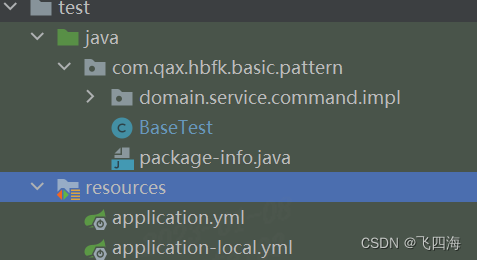
编写单测类:
import com.qax.needle.framework.boot.model.PageResult;
import org.junit.jupiter.api.Test;
import org.junit.Assert;
import org.springframework.beans.factory.annotation.Autowired;
import org.springframework.mock.web.MockHttpServletResponse;
/**
* @author cf
* @date 2022/12/26下午 2:51
*/
public class AreasAccessInfoServiceImplTest extends BaseTest {
@Autowired
IAreasAccessInfoService iAreasAccessInfoService;
private MockHttpServletResponse response;
@Test
public void page() {
AreasAccessInfoPageReq areasAccessInfo = new AreasAccessInfoPageReq();
Integer offset = 0;
Integer limit = 10;
areasAccessInfo.setCheckpointArea("110101");
areasAccessInfo.setCheckpointName("检");
areasAccessInfo.setLineType("1");
areasAccessInfo.setCheckTimeEnd(1671465600000L);
areasAccessInfo.setCheckTimeStart(1669824000000L);
PageResult<AreasAccessInfoPageResp> page = iAreasAccessInfoService.page(areasAccessInfo, offset, limit);
Assert.assertNotNull(page);
}
@Test
public void statistics() {
AreasAccessInfoPageReq areasAccessInfo = new AreasAccessInfoPageReq();
areasAccessInfo.setCheckpointArea("110101");
areasAccessInfo.setCheckpointName("");
areasAccessInfo.setLineType("1");
areasAccessInfo.setCheckTimeEnd(1671465600000L);
areasAccessInfo.setCheckTimeStart(1669824000000L);
AreasAccessInfoStatisticsResp statistics = iAreasAccessInfoService.statistics(areasAccessInfo);
Assert.assertNotNull(statistics);
}
@Test
public void export() {
AreasAccessInfoPageReq areasAccessInfo = new AreasAccessInfoPageReq();
areasAccessInfo.setCheckpointArea("110101");
areasAccessInfo.setCheckpointName("检");
areasAccessInfo.setLineType("1");
areasAccessInfo.setCheckTimeEnd(1671465600000L);
areasAccessInfo.setCheckTimeStart(1669824000000L);
response = new MockHttpServletResponse();
iAreasAccessInfoService.export(areasAccessInfo, response);
Assert.assertNotNull("1");
}
}
4.执行单元测试覆盖率
这里有两个方法:
1.使用maven自带得test,idea右侧maven模块执行项目下得test
2.使用cmd命令,在你的项目pom文件所在目录 ,打开cmd,执行如下:
mvn clean test org.jacoco:jacoco-maven-plugin:0.8.7:prepare-agent install -Dmaven.test.failure.ignore=true
结果如下:打开site文件夹下得 index.html
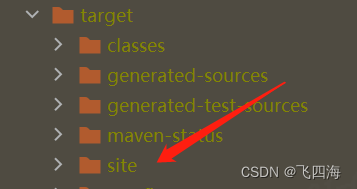
出来了:
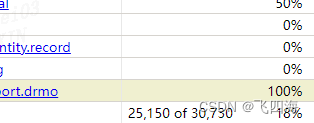
5.有个坑
在编写单测得时候注意不要引入@Test得包为org.junit.Test,因为
- spring boot 2.2之前使用的是 Junit4
- spring boot 2.2之后使用的是 Junit5























 3852
3852











 被折叠的 条评论
为什么被折叠?
被折叠的 条评论
为什么被折叠?










