首发于:https://www.jwldata.com/archives/85.html
单节点的ClickHouse安装非常简单方便,下面介绍在ubuntu和centos上安装单节点ClickHouse。
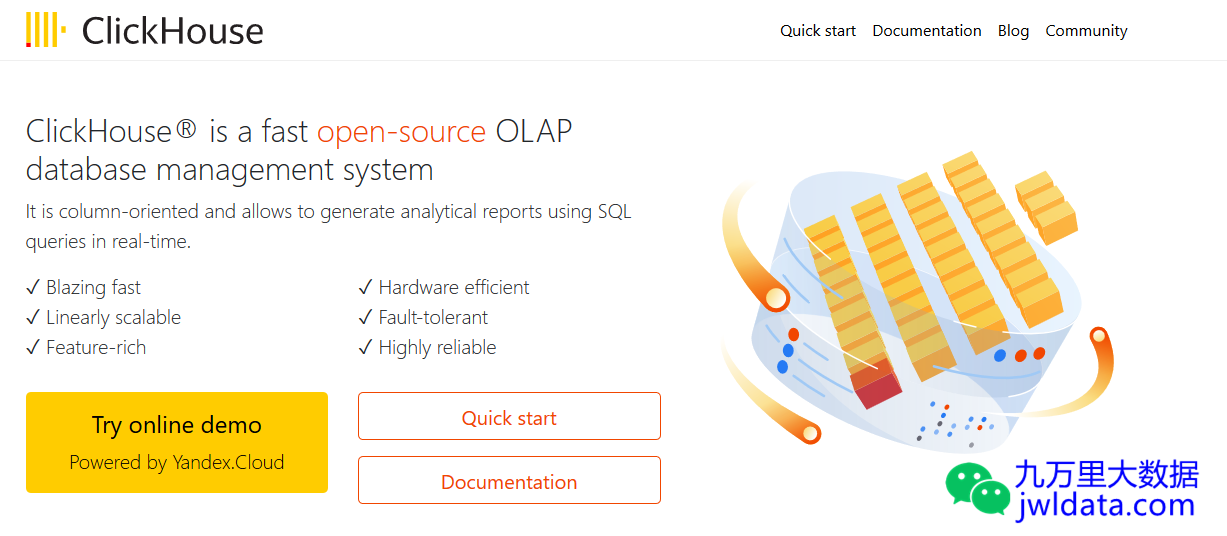
系统要求
查询CPU是否支持SSE 4.2指令集,一般都是支持的。
grep -q sse4_2 /proc/cpuinfo && echo "SSE 4.2 supported" || echo "SSE 4.2 not supported"

安装ClickHouse
DEB包安装方式
对于Debian和Ubuntu等系统,使用DEB包安装。
sudo apt-get install apt-transport-https ca-certificates dirmngr
sudo apt-key adv --keyserver hkp://keyserver.ubuntu.com:80 --recv E0C56BD4
echo "deb https://repo.clickhouse.tech/deb/stable/ main/" | sudo tee \
/etc/apt/sources.list.d/clickhouse.list
sudo apt-get update
sudo apt-get install -y clickhouse-server clickhouse-client
sudo service clickhouse-server start
clickhouse-client
RPM包安装方式
对于CentOS和RedHat等系统,使用RPM包安装。
先安装官方仓库:
sudo yum install yum-utils
sudo rpm --import https://repo.clickhouse.tech/CLICKHOUSE-KEY.GPG
sudo yum-config-manager --add-repo https://repo.clickhouse.tech/rpm/stable/x86_64
安装ClickHouse:
sudo yum install clickhouse-server clickhouse-client

压缩包安装方式
对于其他不能使用deb和rpm包的操作系统,可以使用官方预编译好的tgz压缩包进行解压安装。
export LATEST_VERSION=`curl https://api.github.com/repos/ClickHouse/ClickHouse/tags 2>/dev/null | grep -Eo '[0-9]+\.[0-9]+\.[0-9]+\.[0-9]+' | head -n 1`
curl -O https://repo.clickhouse.tech/tgz/clickhouse-common-static-$LATEST_VERSION.tgz
curl -O https://repo.clickhouse.tech/tgz/clickhouse-common-static-dbg-$LATEST_VERSION.tgz
curl -O https://repo.clickhouse.tech/tgz/clickhouse-server-$LATEST_VERSION.tgz
curl -O https://repo.clickhouse.tech/tgz/clickhouse-client-$LATEST_VERSION.tgz
tar -xzvf clickhouse-common-static-$LATEST_VERSION.tgz
sudo clickhouse-common-static-$LATEST_VERSION/install/doinst.sh
tar -xzvf clickhouse-common-static-dbg-$LATEST_VERSION.tgz
sudo clickhouse-common-static-dbg-$LATEST_VERSION/install/doinst.sh
tar -xzvf clickhouse-server-$LATEST_VERSION.tgz
sudo clickhouse-server-$LATEST_VERSION/install/doinst.sh
sudo /etc/init.d/clickhouse-server start
tar -xzvf clickhouse-client-$LATEST_VERSION.tgz
sudo clickhouse-client-$LATEST_VERSION/install/doinst.sh
服务端启动
sudo service clickhouse-server start
如果使用service命令启动报Init script is already running,实际上ClickHouse并没有启动。

可以使用systemctl命令,具体可以参见github上的issue14861
sudo systemctl start clickhouse-server

启动日志在/var/log/clickhouse-server下。
客户端连接
clickhouse-client
默认clickhouse-client会连接localhost:9000,使用default用户,且无密码。























 378
378











 被折叠的 条评论
为什么被折叠?
被折叠的 条评论
为什么被折叠?








