下午在公司纳凉,何同学突然问我,他的hadoop 有个java类如何获取在根目录的文本文件。
目录是这个样子的。
JavaPath 类 要读取文件夹testfolder的test.txt 文本。
写成绝对路径问题就解决了,也就是写成D://workspace/JavaPath/testfolder/test.txt 可是这个这个程序要打成jar包,放到服务器上执行,这时绝对路径就不灵了。
问题来了,就得想办法解决!
之前也没一直深入研究java路径的获取问题,不会了,咱们就百度呗,前辈们可定遇见过这样的问题。果然第一篇文件就是对java获取路径的总结:
1、JavaPath.class.getResource("") //得到的是当前类FileTest.class文件的URI目录。不包括自己!
结果:file:/D:/workspace/JavaPath/bin/cn/com/umesage/path/
2、JavaPath.class.getResource("/")得到的是当前的classpath的绝对URI路径。
结果:file:/D:/workspace/JavaPath/bin/
咱们来看看Class类的getResource 方法源码
public java.net.URL getResource(String name) {
name = resolveName(name);//1
ClassLoader cl = getClassLoader0();//2
if (cl==null) {//3
// A system class.
return ClassLoader.getSystemResource(name);//4
}
return cl.getResource(name);//5
}private String resolveName(String name) {
if (name == null) {
return name;
}
if (!name.startsWith("/")) {
Class c = this;
while (c.isArray()) {
c = c.getComponentType();
}
String baseName = c.getName();
int index = baseName.lastIndexOf('.');
if (index != -1) {
name = baseName.substring(0, index).replace('.', '/')
+"/"+name;
}
} else {
name = name.substring(1);
}
return name;
}接着看看getResource 方法的第二段代码,很遗憾是native 方法
// Package-private to allow ClassLoader access
native ClassLoader getClassLoader0();但是逻辑应该能看懂,意思是获取classloader,话外补充一下 类的加载器 ,此文不会深入讨论,只是初步介绍。
Java 中的类加载器大致可以分成两类,一类是系统提供的,另外一类则是由 Java 应用开发人员编写的。系统提供的类加载器主要有下面三个:
- 引导类加载器(bootstrap class loader):它用来加载 Java 的核心库,是用原生代码来实现的,并不继承自
java.lang.ClassLoader。 - 扩展类加载器(extensions class loader):它用来加载 Java 的扩展库。Java 虚拟机的实现会提供一个扩展库目录。该类加载器在此目录里面查找并加载 Java 类。
- 系统类加载器(system class loader):它根据 Java 应用的类路径(CLASSPATH)来加载 Java 类。一般来说,Java 应用的类都是由它来完成加载的。可以通过
ClassLoader.getSystemClassLoader()来获取它。
下面是一个示例,让大家了解一下这三种类加载器的使用场景
public class JavaClassLoader {
public static void main(String[] args) {
System.out.println(String.class.getClassLoader());// 引导类加载器
ClassLoader loader = JavaPath.class.getClassLoader();
while (loader != null) {
System.out.println(loader.toString()); // 系统类加载器
loader = loader.getParent(); // 扩展类加载器 ;JavaClassLoader的父类是Object类
}
}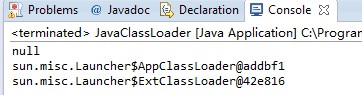
上图是执行的结果
还是说了太多 和本篇无关的话.....
由之前的类加载器的介绍,就能知道getResource 方法中的第二行返回的不是null,因为它是由系统加载器加载的,所以跳到第五行。
第五行是return cl.getResource(name); 那么咱们进入 ClassLoader 的getResource 方法 源代码如下:
// -- Resource --
/**
* Finds the resource with the given name. A resource is some data
* (images, audio, text, etc) that can be accessed by class code in a way
* that is independent of the location of the code.
*
* <p> The name of a resource is a '<tt>/</tt>'-separated path name that
* identifies the resource.
*
* <p> This method will first search the parent class loader for the
* resource; if the parent is <tt>null</tt> the path of the class loader
* built-in to the virtual machine is searched. That failing, this method
* will invoke {@link #findResource(String)} to find the resource. </p>
*
* @param name
* The resource name
*
* @return A <tt>URL</tt> object for reading the resource, or
* <tt>null</tt> if the resource could not be found or the invoker
* doesn't have adequate privileges to get the resource.
*
* @since 1.1
*/
public URL getResource(String name) {
URL url;
if (parent != null) {
url = parent.getResource(name);
} else {
url = getBootstrapResource(name);
}
if (url == null) {
url = findResource(name);
}
return url;
}这段代码的注释 已解释的很清楚,就不再解释了,最后跟下去全是native 方式,有兴趣 可以继续研究JNI是如何实现的。
3.Thread.currentThread().getContextClassLoader().getResource("") //得到的也是当前ClassPath的绝对URI路径。
结果:file:/D:/workspace/JavaPath/bin/
4 JavaPath.class.getClassLoader().getResource("") //得到的也是当前ClassPath的绝对URI路径。
结果:file:/D:/workspace/JavaPath/bin/
5 ClassLoader.getSystemResource("")//得到的也是当前ClassPath的绝对URI路径。
结果:file:/D:/workspace/JavaPath/bin/
对于何同学提出的文件相对路径 还是没有得到解决。
那么咱么就接着想办法。能不能通过绝对路径拼出个相对路径来
还好FIle 类 给咱们提供的获取当前路径的方法
File directory = new File("");//设定为当前文件夹// . 当前目录 ..是父目录,实现的代码如下
public class JavaPath {
private final static String TEXT_URL = new java.io.File("").getAbsolutePath()+"/testfolder/test.txt";
public static void main(String[] args) throws IOException {
FileInputStream fis = new FileInputStream(new File(JavaPath.TEXT_URL));
int word;
while ((word=fis.read())!=-1) {
System.out.print((char)word);
}
fis.close();
}
}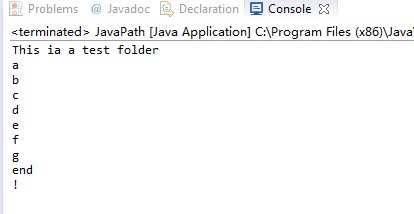
问题总算解决了,希望可以帮助何同学运行起来。























 473
473











 被折叠的 条评论
为什么被折叠?
被折叠的 条评论
为什么被折叠?








