My datasource configuration in my .xml as following:
<!—database source setting in the xml-->
<?xml version="1.0" encoding="UTF-8"?>
<!DOCTYPE beans PUBLIC "-//SPRING//DTD BEAN 2.0//EN"
"http://www.springframework.org/dtd/spring-beans-2.0.dtd">
<beans>
<bean id="dataSource" class="org.apache.commons.dbcp.BasicDataSource" destroy-method="close">
<property name="driverClassName" value="com.microsoft.sqlserver.jdbc.SQLServerDriver">
</property>
<property name="url"
value="jdbc:sqlserver://127.0.0.1:1433;DatabaseName=sampledb">
</property>
<property name="username" value="sa"></property>
<property name="password" value="jiexxx"></property>
</bean>
<bean></bean>
</beans>
Make sure the sql server configuration TCP port 1433 like as the screenshort below:
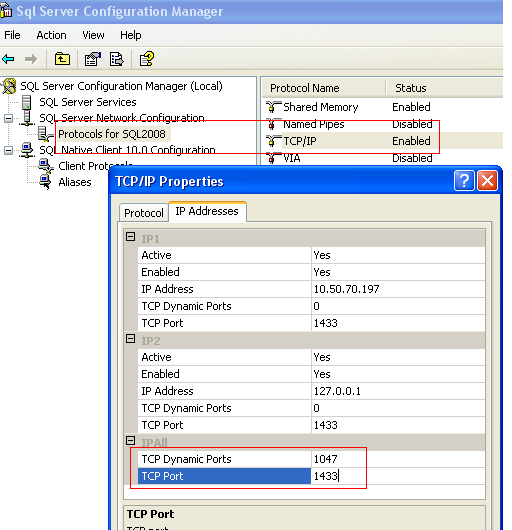
The problem was that TCP/IP connections were not enabled. To fix this, open SQL Server Configuration Manager, select SQL Server 2005 Network Configuration (32bit), select Protocols for SQLEXPRESS, mark TCP/IP as Enabled. Also, restart MS SQL Server to ensure the changes take effect.
For future reference, MS SQL JDBC connection strings look like this:jdbc:sqlserver://host\instanceName;DatabaseName=TheDbName - optionally include username and password withjdbc:sqlserver://host\instanceName;DatabaseName=TheDbName;user=xxx;password=xxx.
有不正确的地方请指正,谢谢。




















 3571
3571











 被折叠的 条评论
为什么被折叠?
被折叠的 条评论
为什么被折叠?








