在 Vue 开发中,路由(Vue Router)是一个至关重要的工具,它为单页应用(SPA)提供了强大的页面导航功能。本文将深入探讨 Vue 中的路由,包括其基本概念、使用方法以及一些高级特性。
一、什么是 Vue Router?
Vue Router 是 Vue.js 的官方路由管理器。它与 Vue.js 的核心深度集成,允许我们通过定义路由来实现不同页面之间的切换,而无需刷新整个页面。这使得用户体验更加流畅,同时也提高了应用的性能。
二、基本使用方法
-
安装和引入
- 首先,我们需要安装 Vue Router。可以使用 npm 或 yarn 进行安装:
npm install vue-router - 然后,在 Vue 项目中引入 Vue Router:
import Vue from 'vue'; import VueRouter from 'vue-router'; Vue.use(VueRouter);
- 首先,我们需要安装 Vue Router。可以使用 npm 或 yarn 进行安装:
-
定义路由
- 创建路由对象时,我们需要定义不同的路由路径和对应的组件。例如:
const routes = [ { path: '/', component: HomeComponent }, { path: '/about', component: AboutComponent }, { path: '/contact', component: ContactComponent } ]; - 这里的
path属性表示路由路径,component属性表示当该路径被访问时要加载的组件。
- 创建路由对象时,我们需要定义不同的路由路径和对应的组件。例如:
-
创建路由实例
- 使用定义好的路由对象创建路由实例:
const router = new VueRouter({ routes });
- 使用定义好的路由对象创建路由实例:
-
在 Vue 实例中挂载路由
- 在 Vue 实例中,通过
router选项将路由实例挂载到应用中:new Vue({ router, render: h => h(App) }).$mount('#app');
- 在 Vue 实例中,通过
三、路由导航
<router-link>组件
- 在模板中,我们可以使用
<router-link>组件来创建导航链接。例如:<nav> <router-link to="/">Home</router-link> <router-link to="/about">About</router-link> <router-link to="/contact">Contact</router-link> </nav> - 当用户点击这些链接时,应用会根据路由配置切换到相应的页面。
this.$router.push()方法- 在组件的方法中,我们可以使用
this.$router.push()方法进行编程式导航。例如:methods: { goToAboutPage() { this.$router.push('/about'); } }
- 在组件的方法中,我们可以使用
四、路由参数
-
定义带参数的路由
- 我们可以在路由路径中定义参数,例如:
{ path: '/user/:id', component: UserComponent } - 这里的
:id是一个路由参数,表示用户的唯一标识符。
- 我们可以在路由路径中定义参数,例如:
-
获取路由参数
- 在组件中,我们可以通过
this.$route.params来获取路由参数。例如:export default { mounted() { const userId = this.$route.params.id; console.log(userId); } };
- 在组件中,我们可以通过
五、命名路由
-
定义命名路由
- 为了更方便地进行路由导航,我们可以给路由命名。例如:
const routes = [ { path: '/', component: HomeComponent, name: 'home' }, { path: '/about', component: AboutComponent, name: 'about' }, { path: '/contact', component: ContactComponent, name: 'contact' } ];
- 为了更方便地进行路由导航,我们可以给路由命名。例如:
-
使用命名路由进行导航
- 可以使用
this.$router.push({ name: 'routeName', params: {... } })的方式进行导航。例如:methods: { goToAboutPage() { this.$router.push({ name: 'about' }); } }
- 可以使用
六、嵌套路由
-
定义嵌套路由
- 有时候我们需要在一个组件中显示多个子路由。例如:
const routes = [ { path: '/', component: HomeComponent, children: [ { path: 'news', component: NewsComponent }, { path: 'events', component: EventsComponent } ] } ];
- 有时候我们需要在一个组件中显示多个子路由。例如:
-
在父组件中显示子路由出口
- 在父组件的模板中,使用
<router-view>来显示子路由的内容:<template> <div> <h1>Home</h1> <router-view></router-view> </div> </template>
- 在父组件的模板中,使用
七、路由守卫
-
全局路由守卫
- Vue Router 提供了全局路由守卫,例如
beforeEach和afterEach。这些守卫可以在路由切换之前或之后执行一些逻辑。例如:router.beforeEach((to, from, next) => { // 在这里可以进行一些权限验证等操作 next(); });
- Vue Router 提供了全局路由守卫,例如
-
组件内路由守卫
- 组件内也可以定义路由守卫,例如
beforeRouteEnter、beforeRouteUpdate和beforeRouteLeave。这些守卫可以在组件进入、更新或离开路由时执行特定的逻辑。例如:export default { beforeRouteEnter(to, from, next) { // 在进入组件之前执行的逻辑 next(); }, beforeRouteUpdate(to, from, next) { // 在路由参数变化时执行的逻辑 next(); }, beforeRouteLeave(to, from, next) { // 在离开组件之前执行的逻辑 next(); } };
- 组件内也可以定义路由守卫,例如
八、总结
Vue Router 为 Vue 应用提供了强大的路由功能,使得我们能够轻松构建复杂的单页应用。通过理解和掌握路由的基本概念、使用方法以及高级特性,我们可以更好地组织和管理应用的页面导航,提升用户体验和开发效率。无论是简单的应用还是大型的企业级项目,Vue Router 都是不可或缺的工具。







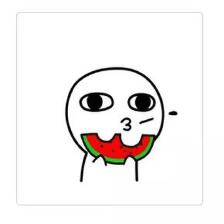














 83
83

 被折叠的 条评论
为什么被折叠?
被折叠的 条评论
为什么被折叠?








