最近为公司开发移动app,看到app的主页面就四个选项卡加对应的页面,但是代码写复杂无比,很难维护,鉴于此想用最少的代码实现其功能,废话不多说,先上效果图。
实现思路
从图我们基本猜到基本思路如下
- 底部选项卡可以使用3个RadioButton组成,并绑定相关的监听器以监听tab切换。
- 选项卡的上面的部分为一个容器(FrameLayout)以存取3个fragment,可以在tab绑定的监听器中去控制fragment的显示。
布局文件
先看主页面的布局文件R.layout.activity_main
<?xml version="1.0" encoding="utf-8"?>
<RelativeLayout xmlns:android="http://schemas.android.com/apk/res/android"
android:layout_width="match_parent"
android:layout_height="match_parent" >
<RadioGroup
android:id="@+id/ll_rbtn_contain"
android:layout_width="match_parent"
android:layout_height="wrap_content"
android:layout_alignParentBottom="true"
android:gravity="center"
android:orientation="horizontal" >
<RadioButton
android:id="@+id/rb_first"
style="@style/tab_style"
android:drawableTop="@drawable/tab_first_background"
android:text="first"
android:textColor="@color/radio_colors" />
<RadioButton
android:id="@+id/rb_second"
style="@style/tab_style"
android:drawableTop="@drawable/tab_second_background"
android:text="second"
android:textColor="@color/radio_colors" />
<RadioButton
android:id="@+id/rb_thrid"
style="@style/tab_style"
android:drawableTop="@drawable/tab_third_background"
android:text="thrid"
android:textColor="@color/radio_colors" />
</RadioGroup>
<FrameLayout
android:id="@+id/fl_contain"
android:layout_width="match_parent"
android:layout_height="match_parent"
android:layout_above="@id/ll_rbtn_contain"
android:layout_alignParentTop="true" >
</FrameLayout>
</RelativeLayout>根视图为相对布局以控制RadioGroup在底部,FrameLayout在RadioGroup的上面
设置选项卡Style
每个RadioButton都设置了统一的tab_style
<!-- 底部Tab按钮样式 -->
<style name="tab_style">
<item name="android:textSize">12sp</item>
<item name="android:gravity">center</item>
<item name="android:background">@drawable/home_btn_bg</item>
<item name="android:layout_width">fill_parent</item>
<item name="android:layout_height">wrap_content</item>
<item name="android:button">@null</item>
<item name="android:paddingTop">2dp</item>
<item name="android:singleLine">true</item>
<item name="android:layout_weight">1.0</item>
</style>设置选项卡icon的背景
每个radioButton都设置了android:drawableTop属性,只要创建三个drawable文件即可 eg :tab_first_background.xml
<?xml version="1.0" encoding="utf-8"?>
<selector xmlns:android="http://schemas.android.com/apk/res/android">
<item android:drawable="@drawable/first_pressed" android:state_pressed="true"/>
<item android:drawable="@drawable/first_pressed" android:state_checked="true"/>
<item android:drawable="@drawable/first_normal"/>
</selector>设置选项卡title的背景
除了选显卡对应的icon要改变外,其对应的title的字体颜色也要随之改变。注意要在res下创建color文件夹并将颜色状态配置文件放在此文件夹下。eg:radio_colors.xml
<selector xmlns:android="http://schemas.android.com/apk/res/android">
<item android:state_pressed="true" android:color="@color/orange_color"/>
<item android:state_checked="true" android:color="@color/orange_color"/>
<item android:color="#aaaaaa" />
</selector>代码块
package com.example.tabapp;
import android.os.Bundle;
import android.support.v4.app.FragmentActivity;
import android.widget.CompoundButton;
import android.widget.CompoundButton.OnCheckedChangeListener;
import android.widget.FrameLayout;
import android.widget.RadioButton;
public class MainActivity extends FragmentActivity implements OnCheckedChangeListener{
//三个选项卡
private RadioButton mRBtnFrist;
private RadioButton mRBtnSecond;
private RadioButton mRBtnThrid;
//存放fragment对应的容器
private FrameLayout mFragmentContain;
private TabFragment mFirstFragment;
private TabFragment mSecondFragment;
private TabFragment mThirdFragment;
@Override
protected void onCreate(Bundle savedInstanceState) {
super.onCreate(savedInstanceState);
setContentView(R.layout.activity_main);
mFragmentContain = (FrameLayout)findViewById(R.id.fl_contain);
mRBtnFrist = (RadioButton)findViewById(R.id.rb_first);
mRBtnSecond = (RadioButton)findViewById(R.id.rb_second);
mRBtnThrid = (RadioButton)findViewById(R.id.rb_thrid);
mRBtnThrid.setOnCheckedChangeListener(this);
mRBtnThrid.performClick();//此处设置默认第三个选项卡对应的fragment显示
mRBtnFrist.setOnCheckedChangeListener(this);
mRBtnSecond.setOnCheckedChangeListener(this);
}
@Override
public void onCheckedChanged(CompoundButton buttonView, boolean isChecked) {
if (isChecked) {
//用户当前浏览的选项卡
int checkedWidgetId = buttonView.getId();
mRBtnFrist.setChecked(checkedWidgetId == R.id.rb_first);
mRBtnSecond.setChecked(checkedWidgetId == R.id.rb_second);
mRBtnThrid.setChecked(checkedWidgetId == R.id.rb_thrid);
showFragment(checkedWidgetId);
}else {
//此处记录了用户上次浏览的选项卡
String unCheckFragmentTag = getTagById(buttonView.getId());
TabFragment unCheckFragment = (TabFragment)getSupportFragmentManager().findFragmentByTag(unCheckFragmentTag);
if(unCheckFragment != null){
//隐藏上次显示到fragment,确保fragment不会重叠
getSupportFragmentManager()
.beginTransaction()
.hide(unCheckFragment)
.commit();
}
}
}
/**
* 显示对应的fragment
* @param checkedRadioBtnId
*/
private void showFragment(int checkedRadioBtnId){
String tag = getTagById(checkedRadioBtnId);
TabFragment mainFragment = (TabFragment) getSupportFragmentManager().findFragmentByTag(tag);
if(mainFragment == null){
//如果没有找到对应的fragment则生成一个新的fragment,并添加到容器中
TabFragment newFragment = new TabFragment(tag);
getSupportFragmentManager()
.beginTransaction()
.add(R.id.fl_contain, newFragment, tag)
.commit();
}else {
//如果找到了fragment则显示它
getSupportFragmentManager()
.beginTransaction()
.show(mainFragment)
.commit();
}
}
/**
* 为三个fragment分别取三个不同到tag名
* @param widgetId
* @return
*/
private String getTagById(int widgetId){
if(widgetId == R.id.rb_first){
return "first";
}else if(widgetId == R.id.rb_second){
return "second";
}else {
return "thrid";
}
}
}
好了这样我们就基本实现了选显卡功能,代码注释写的很详细了,相信大家肯定明白,我就不加阐述了,good luck!








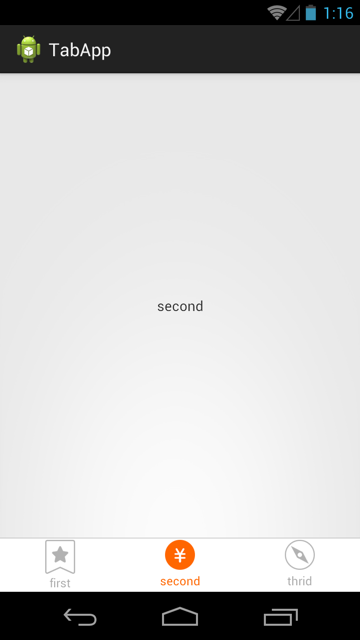














 670
670

 被折叠的 条评论
为什么被折叠?
被折叠的 条评论
为什么被折叠?








