1.什么是swagger
官方介绍:Swagger是一个规范且完整的框架,提供描述、生产、消费和可视化RESTful Web Service。
专业角度:Swagger是由庞大工具集合支撑的形式化规范。这个集合涵盖了从终端用户接口、底层代码库到商业API管理的方方面面。
2.为什么要用swagger
作为一个很懒的码代码的猿呢,对于一些API的理解总是很模糊不清,但是,总想着能直接验证一下自己的理解就好了,而不是需要去项目写测试代码来验证自己的想法。所以说,API文档应该有直接运行的能力。而Swagger就是这样的一个东西,它可以为已有项目的生成具备执行能力的样式化API文档,这样可以极大的方便程序员对前端后台进行对接整合。
3.开发环境:
JDK:1.8
swagger:2.6.0
gradle依赖:
compile(
"io.springfox:springfox-swagger2:2.6.1",
"io.springfox:springfox-swagger-ui:2.6.1"
)
4.swagger配置类
通过注解将配置了注入spring
1 package com.zhoulei.config; 2 3 4 import org.springframework.context.annotation.Bean; 5 import org.springframework.context.annotation.Configuration; 6 import org.springframework.web.servlet.config.annotation.EnableWebMvc; 7 import org.springframework.web.servlet.config.annotation.WebMvcConfigurationSupport; 8 import springfox.documentation.builders.ApiInfoBuilder; 9 import springfox.documentation.builders.PathSelectors; 10 import springfox.documentation.builders.RequestHandlerSelectors; 11 import springfox.documentation.service.ApiInfo; 12 import springfox.documentation.service.Contact; 13 import springfox.documentation.spi.DocumentationType; 14 import springfox.documentation.spring.web.plugins.Docket; 15 import springfox.documentation.swagger2.annotations.EnableSwagger2; 16 17 /** 18 * @author: lzhou 19 * @date: 2018/09/07 14:09 20 * @version: V1.0 21 */ 22 @Configuration 23 //@EnableWebMvc 24 @EnableSwagger2 25 public class SwaggerConfig{ 26 @Bean 27 public Docket createRestApi() { 28 return new Docket(DocumentationType.SWAGGER_2) 29 .apiInfo(apiInfo()) 30 .select() 31 .apis(RequestHandlerSelectors.basePackage("com.zhoulei.controller")) 32 .paths(PathSelectors.any()) 33 .build(); 34 } 35 36 private ApiInfo apiInfo() { 37 return new ApiInfoBuilder() 38 .title("Springboot测试项目") 39 .description("如有调用问题请发送邮箱:384701202@qq.com") 40 .contact(new Contact("EP-lzhou","http://www.baidu.com","384701202@qq.com")) 41 .version("1.0") 42 .build(); 43 } 44 45 }
5.编写control类进行测试
@ResponseBody @RequestMapping(value = "/test", method = RequestMethod.POST) @ApiOperation(value ="Springboot测试接口" ,notes = "Springboot测试接口") public String Test(@RequestBody String info){ return info; }
6.运行项目,输入地址:http://localhost:9099/swagger-ui.html#!(自己的地址和端口)效果如下:
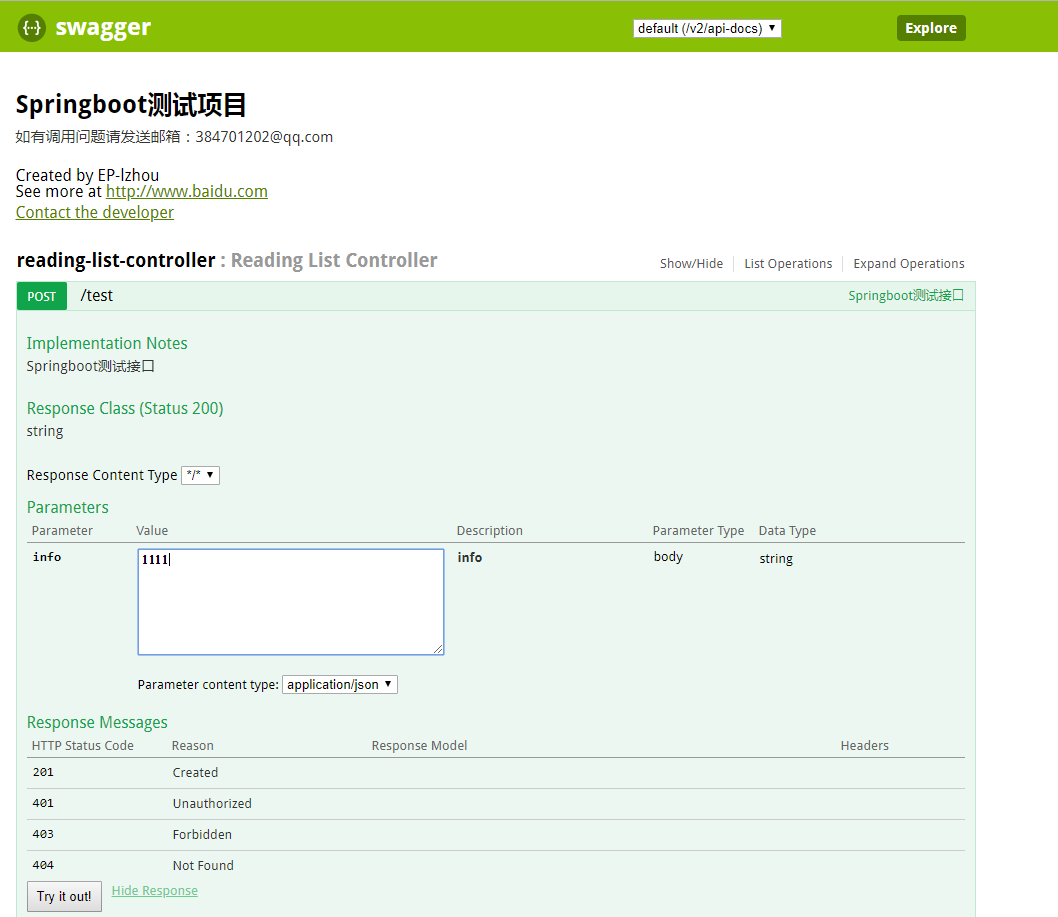





















 605
605











 被折叠的 条评论
为什么被折叠?
被折叠的 条评论
为什么被折叠?








