1、添加报警媒介:
管理-->报警媒介类型-->创建媒介类型:
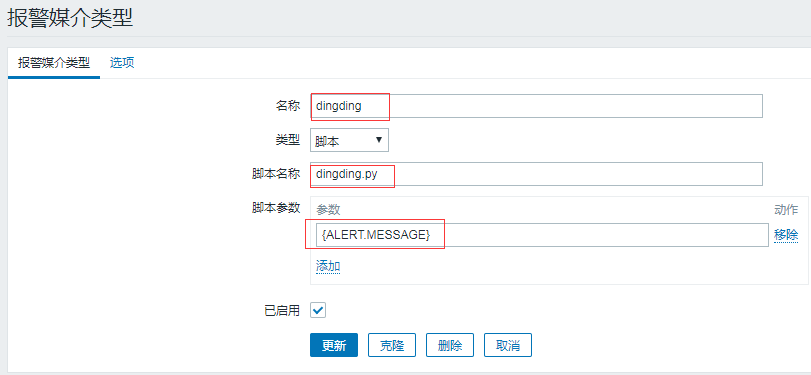
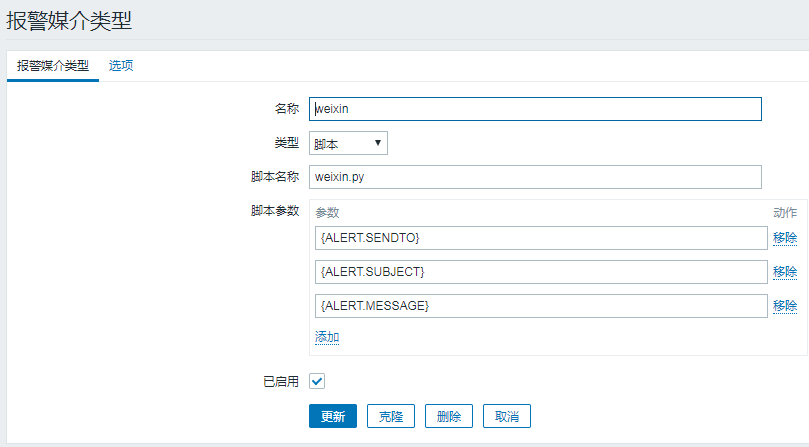
编辑Email:
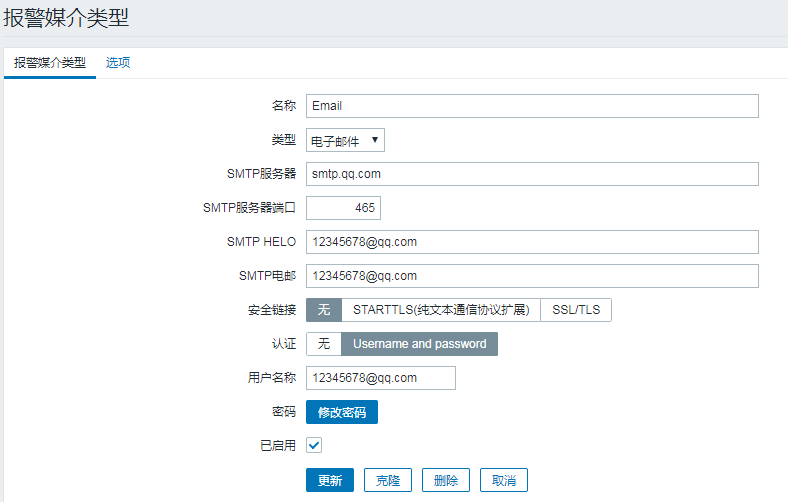
2、添加监控脚本:
钉钉: dingding.py


#!/usr/bin/python # -*- coding: utf-8 -*- import sys,os,requests,json headers = {'Content-Type': 'application/json;charset=utf-8'} api_url = "https://oapi.dingtalk.com/robot/send?access_token=钉钉获取" def sendmsg(text): json_text= { "msgtype": "text", "at": { "atMobiles": [ "手机号" ], "isAtAll": False }, "text": { "content": text } } print requests.post(api_url,json.dumps(json_text),headers=headers).content if __name__ == '__main__': text = sys.argv[1] sendmsg(text)
企业微信: weixin.py
参考官方文档:https://work.weixin.qq.com/api/doc#10167


#!/usr/bin/env python #-*- coding: utf-8 -*- import sys,os,requests,json,logging logging.basicConfig(level = logging.DEBUG, format = '%(asctime)s, %(filename)s, %(levelname)s, %(message)s', datefmt = '%a, %d %b %Y %H:%M:%S', filename = "/tmp/zabbix_server.log", filemode = 'a') #企业微信信息: 申请企业微信后,去企业微信管理后台获取 corpid = '' appsecret = '' agentid = ''' 获取access_token: 请求方式:GET(HTTPS) 请求URL:https://qyapi.weixin.qq.com/cgi-bin/gettoken?corpid=ID&corpsecret=SECRECT ''' token_url = "https://qyapi.weixin.qq.com/cgi-bin/gettoken?corpid=%s&corpsecret=%s" %(corpid,appsecret) res = requests.get(token_url) errcode = res.json()['errcode'] # 脚本传入参数 touser = sys.argv[1] subject = sys.argv[2] message = sys.argv[3] if errcode == 0: access_token = res.json()['access_token'] #发送消息 msgsend_url='https://qyapi.weixin.qq.com/cgi-bin/message/send?access_token=' + access_token params={ "touser": touser, "msgtype": "text", "agentid": agentid, "text": { "content": message }, "safe":0 } req=requests.post(msgsend_url, data=json.dumps(params)) logging.info('sendto:' + touser + ';;subject:' + subject + ';;message:' + message) else: errmsg = res.json()['errmsg'] logging.info("get access_token failed, errcode=%s, errmsg=%s" %(errcode,errmsg))
将脚本上传至zabbix_server端口:/usr/local/zabbix/alertscripts 目录下。
3、创建触发器:
配置-->动作-->事件源选:触发器-->创建动作:
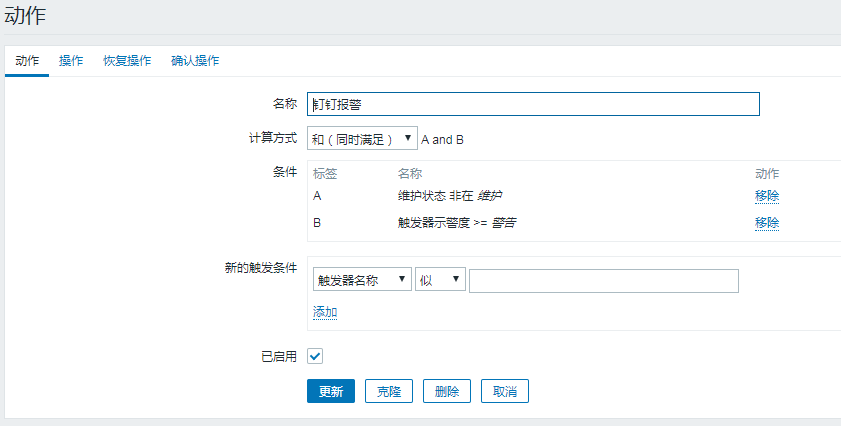
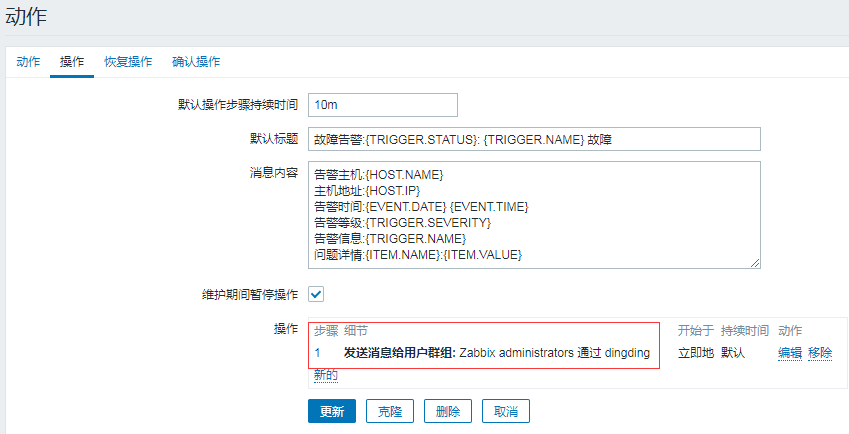
故障恢复添加:
恢复主机:{HOST.NAME}
主机地址:{HOST.IP}
恢复时间:{EVENT.DATE} {EVENT.TIME}
恢复等级:{TRIGGER.SEVERITY}
恢复信息:{TRIGGER.NAME}
问题详情:{ITEM.NAME}:{ITEM.VALUE}
创建微信和Email触发器同上。
4、配置接收报警信息的用户:
管理-->用户-->选择Admin: 报警媒介-->添加钉钉、企业微信和Email。添加完点更新即可。





















 904
904











 被折叠的 条评论
为什么被折叠?
被折叠的 条评论
为什么被折叠?








