本次实验使用IDEA 24.1+ Maven 进行配置Struts2框架
首先,打开IDEA,创建一个新的java项目 ,这里直接使用IDEA自带生成器生成一个Javaee的web项目

项目创建完成后进入页面提示加载maven ,可以使用自己的maven 或者默认等待加载完成,
项目结构如下
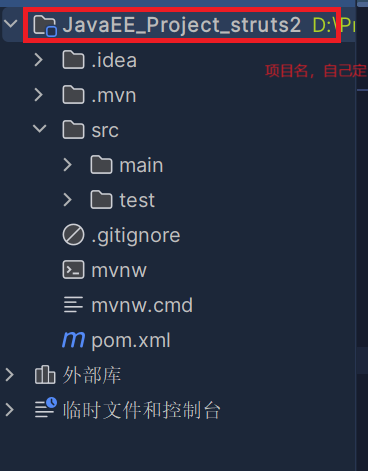
接下来配置maven依赖 即pom.xml文件
在文件中的<dependencies> 这里</dependencies>
加入strtus2的依赖 ,这里使用strtus2.5.33 配置完成保存后右侧maven重新加载
<!-- https://mvnrepository.com/artifact/org.apache.struts/struts2-core -->
<dependency>
<groupId>org.apache.struts</groupId>
<artifactId>struts2-core</artifactId>
<version>2.5.33</version>
</dependency>
<!-- https://mvnrepository.com/artifact/org.apache.struts/struts2-convention-plugin -->
<dependency>
<groupId>org.apache.struts</groupId>
<artifactId>struts2-convention-plugin</artifactId>
<version>2.5.33</version>
</dependency>
<!-- https://mvnrepository.com/artifact/org.apache.struts/struts2-json-plugin -->
<dependency>
<groupId>org.apache.struts</groupId>
<artifactId>struts2-json-plugin</artifactId>
<version>2.5.33</version>
</dependency>
<!-- https://mvnrepository.com/artifact/org.apache.struts/struts2-junit-plugin -->
<dependency>
<groupId>org.apache.struts</groupId>
<artifactId>struts2-junit-plugin</artifactId>
<version>2.5.33</version>
</dependency>接下来在src/main/webapp/WEB-INF/web.xml 下配置web.xml 加入sturts2的过滤器和映射
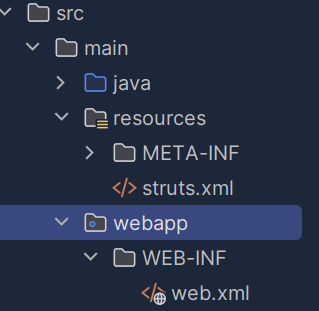
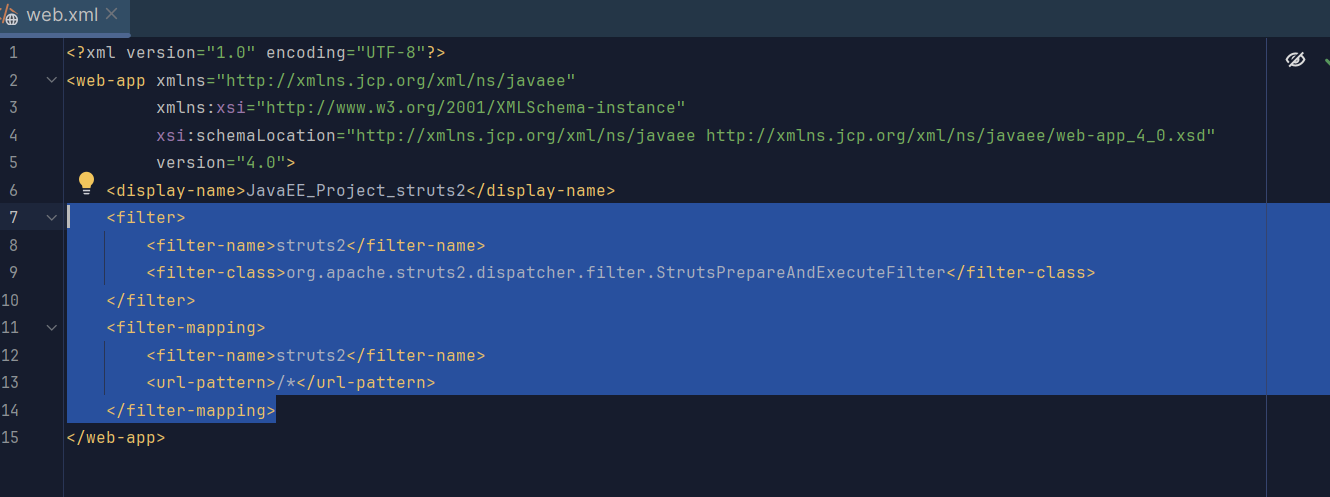
在此处插入以下配置
<filter>
<filter-name>struts2</filter-name>
<filter-class>org.apache.struts2.dispatcher.filter.StrutsPrepareAndExecuteFilter</filter-class>
</filter>
<filter-mapping>
<filter-name>struts2</filter-name>
<url-pattern>/*</url-pattern>
</filter-mapping>接下来创建struts。xml文件(重要) 在maven项目下 该文件创建在src/main/resources下
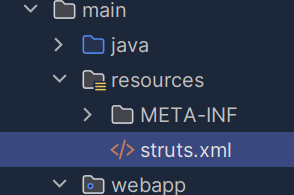
<?xml version="1.0" encoding="UTF-8" ?>
<!DOCTYPE struts PUBLIC
"-//Apache Software Foundation//DTD Struts Configuration 2.5//EN"
"http://struts.apache.org/dtds/struts-2.5.dtd">
<struts>
</struts>此时基本就算配置完成了,只需为后续创建的Action在struts.xml中配置映射就行
现在进行一个hello strtus的测试
在src/main/java/自定义的软件包名/项目名下创建一个hello类 例如我的是src/main/java/stu/lwhao/javaee_project_strtus2/HelloAction.java
package stu.lwhao.javaee_project_strtus2; //这里是软件包名 ,按自己的写
import com.opensymphony.xwork2.ActionSupport;
public class HelloAction extends ActionSupport {
private String message;
public String execute() {
message = "Hello Struts";
return SUCCESS;
}
public String getMessage() {
return message;
}
}随后在webapp目录下创建对应的jsp页面 hello.jsp用来显示内容

<%@ page contentType="text/html;charset=UTF-8" language="java" %>
<%@ taglib prefix="s" uri="/struts-tags" %>
<html>
<head>
<title>Hello Struts</title>
</head>
<body>
<h1><s:property value="message"/></h1>
</body>
</html>然后我们需要在sturts.xml中配置映射
映射名我把他取为hello class=后的内容为自己的文件路径 用.分隔。
result name为在HelloAction类中定义返回的SUCCESS 这里写为了小写 /hello.jsp为刚刚创建的jsp页面 ,注:如果该页面创建时创建在webapp目录下新一级目录中 这里配置要为 /新一级目录名/hello.jsp
<package name="hello" extends="struts-default">
<action name="hello" class="stu.lwhao.javaee_project_strtus2.HelloAction">
<result name="success">/hello.jsp</result>
</action>
</package>此时基本配置已完成 ,只需运行到tomcat到浏览器
此时需要注意的是运行部署成功后进入浏览器后要想看到页面 需要转到的浏览器url后需要加上 /hello 即我们的action名
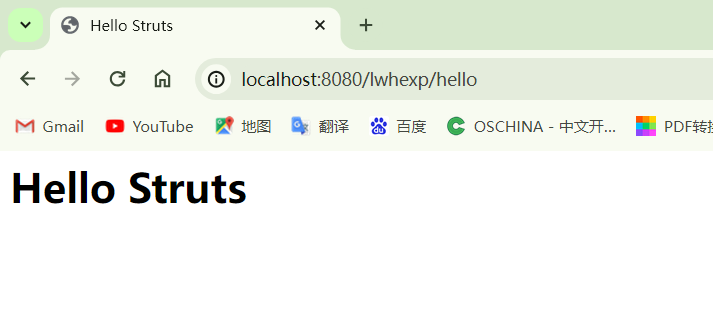
/hello前为自己配置的上下文 或者默认的工件名称
需要确保你的请求URL与struts.xml中定义的action匹配。例如,
如果你的应用程序部署在 `http://localhost:8080/项目名或自定义的上下文/`,
那么你应该访问 `http://localhost:8080/项目名或自定义的上下文/hello`
来触发`HelloAction`。





















 2703
2703

 被折叠的 条评论
为什么被折叠?
被折叠的 条评论
为什么被折叠?








