#include<bits/stdc++.h>
using namespace std;
int main() {
float x,y,a;
for (y=1.5;y>-1.5;y-=0.1){
for (x=-1.5;x<1.5;x+=0.05){
a=x*x+y*y-1;
putchar(a * a * a - x * x * y * y * y <= 0.0 ? '*' : ' ');
}
system("color 0c");
putchar('\n');
}
return 0;
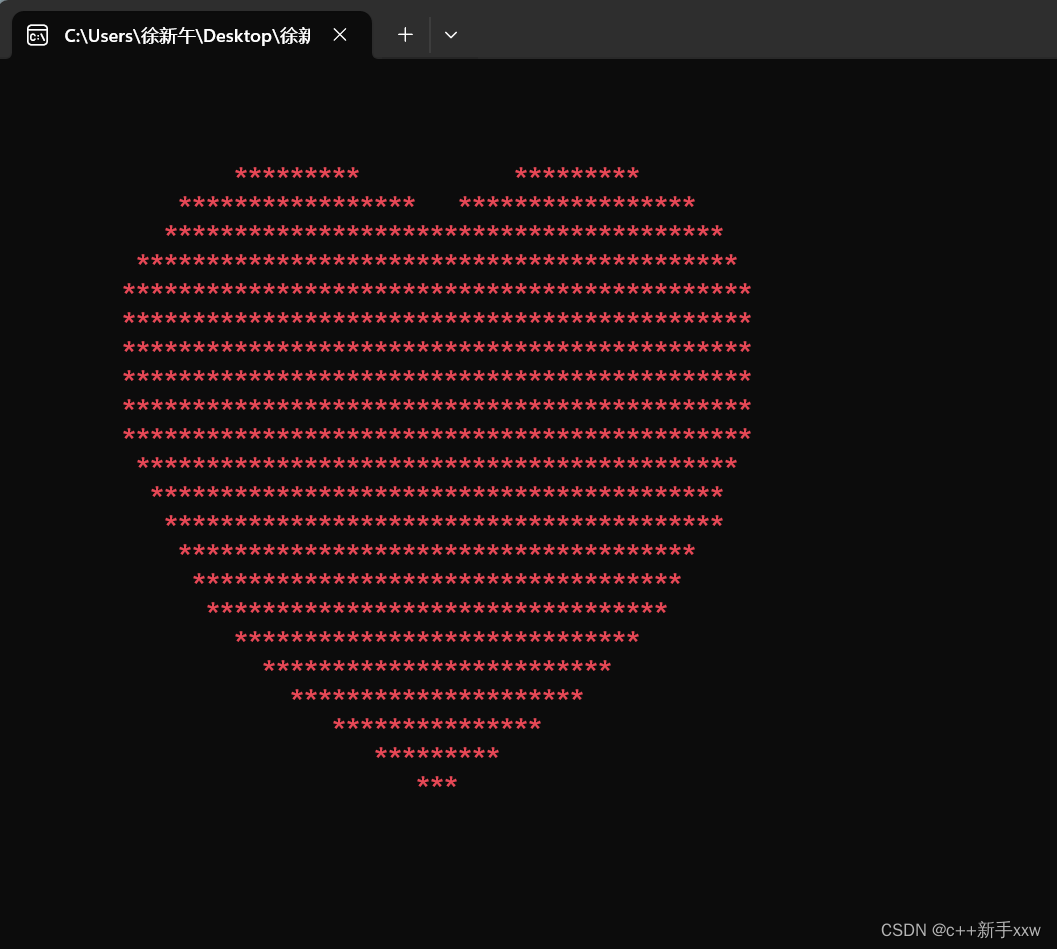





















 1825
1825











 被折叠的 条评论
为什么被折叠?
被折叠的 条评论
为什么被折叠?








