作者:我是非著名程序猿
链接:https://blog.csdn.net/qq_26003101/article/details/101107838
著作权归作者所有。商业转载请联系作者获得授权,非商业转载请注明出处。
文章目录
History 接口,允许操作浏览器的 session history,比如在当前tab下浏览的所有页面或者当前页面的会话记录。
history属性
1、length(只读)
返回一个总数,代表当前窗口下的所有会话记录数量,包括当前页面。如果你在新开的一个tab里面输入一个地址,当前的length是1,如果再输入一个地址,就会变成2;
假设当前总数已经是6,无论是浏览器的返回还是 history.back(), 当前总数都不会改变。
2、scrollRestoration(实验性API)
允许web应用在history导航下指定一个默认返回的页面滚动行为,就是是否自动滚动到页面顶部;默认是 auto, 另外可以是 manual(手动)
3、 state (当前页面状态)
返回一个任意的状态值,代表当前处在历史记录`栈`里最高的状态。其实就是返回当前页面的`state`,默认是 null
- 1
history 方法
History不继承任何方法;
1、 back()
返回历史记录会话的上一个页面,同浏览器的返回,同 history.go(-1)
2、forward()
前进到历史会话记录的下一个页面,同浏览器的前进,同 history.go(1)
3、go()
从session history里面加载页面,取决于当前页面的相对位置,比如 go(-1) 是返回上一页,go(1)是前进到下一个页面。
如果你直接一个超过当前总length的返回,比如初始页面,没有前一个页面,也没有后一个页面,这个时候 go(-1) 和 go(1),都不会有任何作用;
如果你不指定任何参数或者go(0),将会重新加载当前页面;
4、pushState(StateObj, title, url)
把提供的状态数据放到当前的会话栈里面,如果有参数的话,一般第二个是title,第三个是URL。
这个数据被DOM当做透明数据;你可以传任何可以序列号的数据。不过火狐现在忽略 title 这个参数;
这个方法会引起会话记录length的增长。
5、replaceState(StateObj, title, url)
把提供的状态数据更新到当前的会话栈里面最近的入口,如果有参数的话,一般第二个是title,第三个是URL。
这个数据被DOM当做透明数据;你可以传任何可以序列号的数据。不过火狐现在忽略 title 这个参数;
这个方法不会引起会话记录length的增长。
综上所述,pushState 和 replaceState 是修改当前session history的两个方法,他们都会触发一个方法 onpopstate 事件;
history.pushState({demo: 12}, "8888", "en-US/docs/Web/API/XMLHttpRequest")
- 1

如图 pushState 会改变当你在后面建立的页面发起XHR请求的时候,请求header里面的 referrer;这个地址就是你在pushState里面的URL;
另外URL en-US/docs/Web/API/XMLHttpRequest(并非真实存在的URL), 在pushState完成之后,并不触发页面的重新加载或者检查当前URL的目录是否存在。
只有当你此刻从这个页面跳转到 google.com, 然后再点击返回按钮,此时的页面就是你现在pushState的页面,state也会是当前的state, 也同时会加载当前的页面资源,oops,此刻会显示不存在;

replaceState 同理;
关于 onpopstate:
window.onpopstate = function(event) {
alert("location: " + document.location + ", state: " + JSON.stringify(event.state));
};
history.pushState({page: 1}, "title 1", "?page=1");
history.pushState({page: 2}, "title 2", "?page=2");
history.replaceState({page: 3}, "title 3", "?page=3");
history.back(); // alerts "location: http://example.com/example.html?page=1, state: {"page":1}"
history.back(); // alerts "location: http://example.com/example.html, state: null
history.go(2); // alerts "location: http://example.com/example.html?page=3, state: {"page":3}
以下说明仅存在于当前路由是 history 模式;
说道 webpack-dev-server的 historyApiFallback 就不得不说下 VUE 前端路由,路由跳转原理;
传统的web开发中,大多是多页应用,每个模块对应一个页面,在浏览器输入相关页面的路径,然后服务端处理相关浏览器的请求,通过HTTP把资源返回给客户端浏览器进行渲染。
传统开发,后端定义好路由的路径和请求数据的地址;
随着前端的发展,前端也承担着越来越大的责任,比如Ajax局部刷新数据,前端可以操控一些历史会话,而不用每次都从服务端进行数据交互。
history.pushState 和 history.replaceState ,这两个history新增的api,为前端操控浏览器历史栈提供了可能性
/**
* @data {object} state对象 最大640KB, 如果需要存很大的数据,考虑 sessionStorage localStorage
* @title {string} 标题
* @url {string} 必须同一个域下,相对路径和绝对路径都可以
*/
history.pushState(data, title, url) //向浏览器历史栈中增加一条记录。
history.replaceState(data, title, url) //替换历史栈中的当前记录。
这两个Api都会操作浏览器的历史栈,而不会引起页面的刷新。不同的是,pushState会增加一条新的历史记录,而replaceState则会替换当前的历史记录。所需的参数相同,在将新的历史记录存入栈后,会把传入的data(即state对象)同时存入,以便以后调用。同时,这俩api都会更新或者覆盖当前浏览器的title和url为对应传入的参数。
// 假设当前的URL: http://test.com
history.pushState(null, null, "/login");
// http://test.com ---->>> http://test.com/login
history.pushState(null, null, "http://test.com/regiest");
// http://test.com ---->>> http://test.com/regiest
// 错误用法
history.pushState(null, null, "http://baidu.com/regiest");
// error 跨域报错
也正是基于浏览器的hitroy,慢慢的衍生出来现在的前端路由比如vue的history路由,react的BrowseHistory:
现在让我们手动写一个history路由模式:
Html
<div>
<a href="javascript:;" data-link="/">login</a>
<a href="javascript:;" data-link="/news">news</a>
<a href="javascript:;" data-link="/contact">contact</a>
</div>
js
// history 路由
class HistoryRouter {
constructor(options = {}) {
// store all router
this.routers = {};
// 遍历路由参数,保存到 this.routers
if (options.router) {
options.router.forEach(n => {
this.routers[n.path] = () => {
document.getElementById("content").innerHTML = n.component;
}
});
}
// 绑定到 this.routers
this.updateContent = this.updateContent.bind(this);
// 初始化事件
this.init();
this.bindClickEvent();
}
init() {
// 页面初始化的时候,初始化当前匹配路由
// 监听 load
window.addEventListener('load', this.updateContent, false);
// pushState replaceState 不能触发 popstate 事件
// 当浏览器返回前进或者刷新,都会触发 popstate 更新
window.addEventListener("popstate", this.updateContent, false);
}
// 更新内容
updateContent(e) {
alert(e ? e.type : "click");
const currentPath = location.pathname || "/";
this.routers[currentPath] && this.routers[currentPath]();
}
// 绑定点击事件
bindClickEvent() {
const links = document.querySelectorAll('a');
Array.prototype.forEach.call(links, link => {
link.addEventListener('click', e => {
const path = e.target.getAttribute("data-link");
// 添加到session history
this.handlePush(path);
})
});
}
// pushState 不会触发 popstate
handlePush(path){
window.history.pushState({path}, null, path);
this.updateContent();
}
}
// 实例
new HistoryRouter({
router: [{
name: "index",
path: "/",
component: "Index"
}, {
name: "news",
path: "/news",
component: "News"
}, {
name: "contact",
path: "/contact",
component: "Contact"
}]
});
第一次渲染的时候,会根据当前的 pathname 进行更新对应的 callback 事件,然后更新 content , 这个时候无需服务器的请求;
如果这个时候,我们点击浏览器的返回?前进按钮,发现依然会依次渲染相关 content ,这就是history历史堆栈的魅力所在。



最后我们发现当我们切换到非loading page的时候,我们刷新页面,会报出 Get 404,这个时候就是请求了server , 却发现不存在这个目录的资源;
这个时候我们就需要 historyApiFallback 。
Webpack-dev-server 的背后的是connect-history-api-fallback;
关于 connect-history-api-fallback 中间件,解决这个404问题
单页应用(SPA)一般只有一个index.html, 导航的跳转都是基于HTML5 History API,当用户在越过index.html 页面直接访问这个地址或是通过浏览器的刷新按钮重新获取时,就会出现404问题;
比如 直接访问/login, /login/online,这时候越过了index.html,去查找这个地址下的文件。由于这是个一个单页应用,最终结果肯定是查找失败,返回一个404错误。
这个中间件就是用来解决这个问题的;
只要满足下面四个条件之一,这个中间件就会改变请求的地址,指向到默认的index.html:
1
GET请求2 接受内容格式为
text/html3 不是一个直接的文件请求,比如路径中不带有
.4 没有
options.rewrites里的正则匹配
connect-history-api-fallback 源码:
'use strict';
var url = require('url');
exports = module.exports = function historyApiFallback(options) {
options = options || {};
var logger = getLogger(options);
return function(req, res, next) {
var headers = req.headers;
if (req.method !== 'GET') {
logger(
'Not rewriting',
req.method,
req.url,
'because the method is not GET.'
);
return next();
} else if (!headers || typeof headers.accept !== 'string') {
logger(
'Not rewriting',
req.method,
req.url,
'because the client did not send an HTTP accept header.'
);
return next();
} else if (headers.accept.indexOf('application/json') === 0) {
logger(
'Not rewriting',
req.method,
req.url,
'because the client prefers JSON.'
);
return next();
} else if (!acceptsHtml(headers.accept, options)) {
logger(
'Not rewriting',
req.method,
req.url,
'because the client does not accept HTML.'
);
return next();
}
var parsedUrl = url.parse(req.url);
var rewriteTarget;
options.rewrites = options.rewrites || [];
for (var i = 0; i < options.rewrites.length; i++) {
var rewrite = options.rewrites[i];
var match = parsedUrl.pathname.match(rewrite.from);
if (match !== null) {
rewriteTarget = evaluateRewriteRule(parsedUrl, match, rewrite.to);
logger('Rewriting', req.method, req.url, 'to', rewriteTarget);
req.url = rewriteTarget;
return next();
}
}
if (parsedUrl.pathname.indexOf('.') !== -1 &&
options.disableDotRule !== true) {
logger(
'Not rewriting',
req.method,
req.url,
'because the path includes a dot (.) character.'
);
return next();
}
rewriteTarget = options.index || '/index.html';
logger('Rewriting', req.method, req.url, 'to', rewriteTarget);
req.url = rewriteTarget;
next();
};
};
function evaluateRewriteRule(parsedUrl, match, rule) {
if (typeof rule === 'string') {
return rule;
} else if (typeof rule !== 'function') {
throw new Error('Rewrite rule can only be of type string of function.');
}
return rule({
parsedUrl: parsedUrl,
match: match
});
}
function acceptsHtml(header, options) {
options.htmlAcceptHeaders = options.htmlAcceptHeaders || ['text/html', '*/*'];
for (var i = 0; i < options.htmlAcceptHeaders.length; i++) {
if (header.indexOf(options.htmlAcceptHeaders[i]) !== -1) {
return true;
}
}
return false;
}
function getLogger(options) {
if (options && options.logger) {
return options.logger;
} else if (options && options.verbose) {
return console.log.bind(console);
}
return function(){};
}
其实代码也挺简单的,最主要先符合上面四个原则,然后先匹配自定义rewrites规则,再匹配点文件规则;
getLogger, 默认不输出,options.verbose如果为true,则输出,默认console.log.bind(console)
如果
req.method != 'GET',结束
如果!headers || !headers.accept != 'string',结束
如果headers.accept.indexOf('application/json') === 0结束
acceptsHtml函数a判断headers.accept字符串是否含有[‘text/html’, ‘/’]中任意一个
当然不够这两个不够你可以自定义到选项options.htmlAcceptHeaders中!acceptsHtml(headers.accept, options),结束
然后根据你定义的选项
rewrites, 没定义就相当于跳过了
按定义的数组顺序,字符串依次匹配路由rewrite.from,匹配成功则走rewrite.to,to可以是字符串也可以是函数,结束
判断dot file,即pathname中包含
.(点),并且选项disableDotRule !== true,即没有关闭点文件限制规则, 结束
rewriteTarget = options.index || '/index.html'
大致如此;








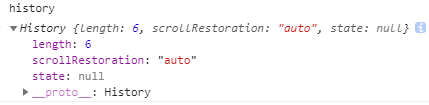














 112
112











 被折叠的 条评论
为什么被折叠?
被折叠的 条评论
为什么被折叠?








