1说明
i、js用的是raphael(绘制图形),jquery(主要get到json)
ii、设计初衷是做后台管理的导航地图,也基本实现这个功能
iii、json里面主要2个key,一个是name,一个是children,如果想要额外功能,比如跳转指定网址,请加参数,并在click方法内添加
2显示效果
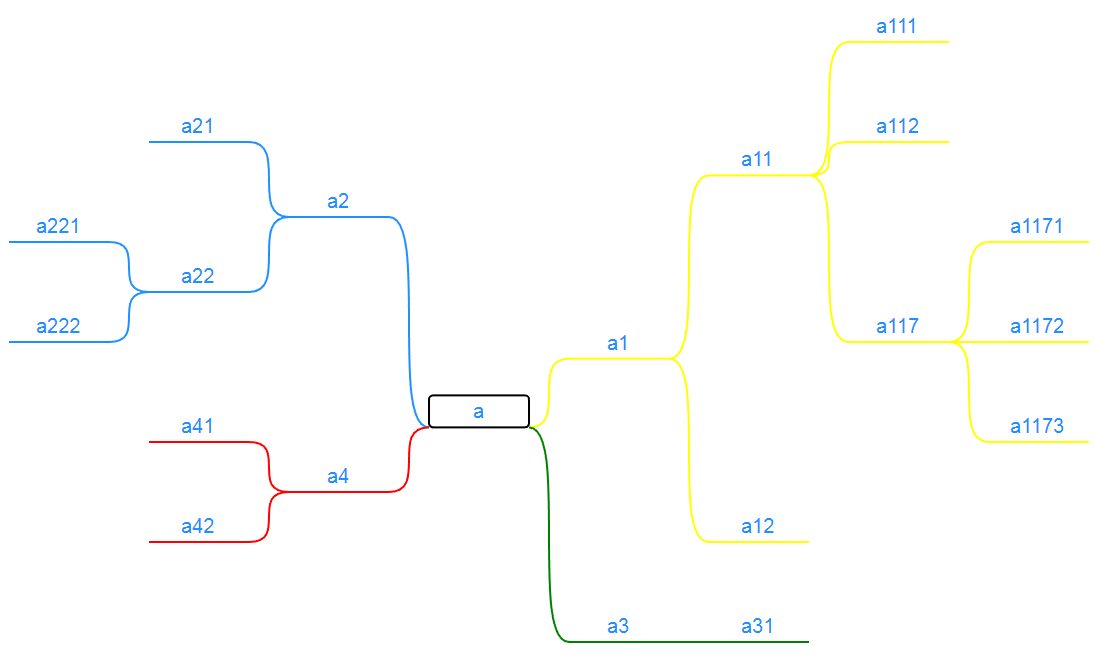
3传入json
{ "name": "a", "children": [ { "name": "a1", "children": [ { "name": "a11", "children": [ { "name": "a111" }, { "name": "a112" }, { "name": "a117", "children": [ { "name": "a1171" }, { "name": "a1172" }, { "name": "a1173" } ] } ] }, { "name": "a12" } ] } , { "name": "a2", "children": [ { "name": "a21" }, { "name": "a22" , "children": [ { "name": "a221" }, { "name": "a222" } ] } ] } , { "name": "a3", "children": [ { "name": "a31" } ] } , { "name": "a4", "children": [ { "name": "a41" }, { "name": "a42" } ] } ] }
4下面是代码
<!DOCTYPE html> <html> <head> <meta http-equiv="Content-Type" content="text/html; charset=UTF-8"> <title>Raphael Test</title> </head> <body> <div id="my-canvas" style="width:140px;padding:0px;margin:0px;"></div> <span id="ruler" style="visibility: hidden; white-space: nowrap; font-size: 10px; "></span> <!--some html doms--> <!--some scripts--> <script type="text/javascript" src="raphael.js"></script> <script type="text/javascript" src="jquery.js"></script> <script type="text/javascript"> String.prototype.visualLength = function() { var ruler = $("#ruler"); ruler.text(this); return ruler[0].offsetWidth; } ; var mindmap = function(id, width, height, data) { var leftY = 0; //左侧初始高度(系统自动计算) var rightY = 0; //右侧初始高度 (系统自动计算) var unitWidth = 50; //每个文本的宽度(手工改








 1说明 i、js用的是raphael(绘制图形),jquery(主要get到json) ii、设计初衷是做后台管理的导航地图,也基本实现这个功能 iii、json里面主要2个key,一个是name,一个是children,如果想要额外功能,比如跳转指定网址,请加参数,并在click方法内添加2显示效果3传入json{ "name": "a"...
1说明 i、js用的是raphael(绘制图形),jquery(主要get到json) ii、设计初衷是做后台管理的导航地图,也基本实现这个功能 iii、json里面主要2个key,一个是name,一个是children,如果想要额外功能,比如跳转指定网址,请加参数,并在click方法内添加2显示效果3传入json{ "name": "a"...
 最低0.47元/天 解锁文章
最低0.47元/天 解锁文章















 1210
1210











 被折叠的 条评论
为什么被折叠?
被折叠的 条评论
为什么被折叠?








