1 什么是公共表
公共表属于系统中数据量较小,变动少,而且属于高频联合查询的依赖表。参数表、数据字典表等属于此类型。
可以将这类表在每个数据库都保存一份,所有更新操作都同时发送到所有分库执行。接下来看一下如何使用Sharding-JDBC实现公共表的数据维护。

2 公共表配置与测试
1)
创建数据库,导入依赖
分别在
lg_order_1
,
lg_order_2
,
lg_user库中
创建
district
表
-- 区域表
CREATE TABLE district (
id BIGINT(20) PRIMARY KEY COMMENT '区域ID',
district_name VARCHAR(100) COMMENT '区域名称',
LEVEL INT COMMENT '等级'
);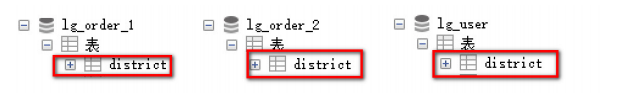
<dependency>
<groupId>org.apache.shardingsphere</groupId>
<artifactId>sharding-jdbc-spring-boot-starter</artifactId>
<version>4.0.0-RC1</version>
</dependency>
2)
在
Sharding-JDBC
的配置文件中 指定公共表
spring.application.name = sharding-jdbc-simple
server.servlet.context-path = /sharding-jdbc
spring.http.encoding.enabled = true
spring.http.encoding.charset = UTF-8
spring.http.encoding.force = true
spring.main.allow-bean-definition-overriding = true
mybatis.configuration.map-underscore-to-camel-case = true
# 配置数据源
spring.shardingsphere.datasource.names = db1,db2,db3
spring.shardingsphere.datasource.db1.type = com.alibaba.druid.pool.DruidDataSource
spring.shardingsphere.datasource.db1.driver-class-name = com.mysql.jdbc.Driver
spring.shardingsphere.datasource.db1.url = jdbc:mysql://localhost:3306/lg_order_1?characterEncoding=UTF-8&useSSL=false
spring.shardingsphere.datasource.db1.username = root
spring.shardingsphere.datasource.db1.password = 123456
spring.shardingsphere.datasource.db2.type = com.alibaba.druid.pool.DruidDataSource
spring.shardingsphere.datasource.db2.driver-class-name = com.mysql.jdbc.Driver
spring.shardingsphere.datasource.db2.url = jdbc:mysql://localhost:3306/lg_order_2?characterEncoding=UTF-8&useSSL=false
spring.shardingsphere.datasource.db2.username = root
spring.shardingsphere.datasource.db2.password = 123456
spring.shardingsphere.datasource.db3.type = com.alibaba.druid.pool.DruidDataSource
spring.shardingsphere.datasource.db3.driver-class-name = com.mysql.jdbc.Driver
spring.shardingsphere.datasource.db3.url = jdbc:mysql://localhost:3306/lg_user?characterEncoding=UTF-8&useSSL=false
spring.shardingsphere.datasource.db3.username = root
spring.shardingsphere.datasource.db3.password = 123456
# 分库策略,以user_id为分片键,分片策略为user_id % 2 + 1,user_id为偶数操作db1数据源,否则操作db2。
spring.shardingsphere.sharding.tables.pay_order.database-strategy.inline.sharding-column = user_id
spring.shardingsphere.sharding.tables.pay_order.database-strategy.inline.algorithm-expression = db$->{user_id % 2 + 1}
#配置数据节点,指定节点的信息 pay_order_2
spring.shardingsphere.sharding.tables.pay_order.actual-data-nodes = db$->{1..2}.pay_order_$->{1..2}
spring.shardingsphere.sharding.tables.users.actual-data-nodes = db$->{3}.users
#指定pay_order表 (逻辑表)的主键生成策略为 SNOWFLAKE
spring.shardingsphere.sharding.tables.pay_order.key-generator.column=order_id
spring.shardingsphere.sharding.tables.pay_order.key-generator.type=SNOWFLAKE
#指定pay_order表的分片策略,分片策略包括分片键和分片算法
spring.shardingsphere.sharding.tables.pay_order.table-strategy.inline.sharding-column = order_id
spring.shardingsphere.sharding.tables.pay_order.table-strategy.inline.algorithm-expression = pay_order_$->{order_id % 2 + 1}
spring.shardingsphere.sharding.tables.users.table-strategy.inline.sharding-column = id
spring.shardingsphere.sharding.tables.users.table-strategy.inline.algorithm-expression = users
# 指定district为公共表
spring.shardingsphere.sharding.broadcast-tables=district
# 主键生成策略
spring.shardingsphere.sharding.tables.district.key-generator.column=id
spring.shardingsphere.sharding.tables.district.key-generator.type=SNOWFLAKE
3)
编写代码
,
操作公共表
package com.lagou.dao;
import org.apache.ibatis.annotations.Delete;
import org.apache.ibatis.annotations.Insert;
import org.apache.ibatis.annotations.Mapper;
import org.apache.ibatis.annotations.Param;
import org.springframework.stereotype.Component;
@Mapper
@Component
public interface DistrictDao {
/**
* 插入操作
* */
@Insert("INSERT INTO district(district_name,level) VALUES(#{district_name},#{level})")
public void insertDist(@Param("district_name") String district_name, @Param("level") int level);
/**
* 删除数据
*/
@Delete("delete from district where id = #{id}")
int deleteDict(@Param("id") Long id);
}
测试:
package com.lagou.dao;
import com.lagou.RunBoot;
import org.junit.Test;
import org.junit.runner.RunWith;
import org.springframework.beans.factory.annotation.Autowired;
import org.springframework.boot.test.context.SpringBootTest;
import org.springframework.test.context.junit4.SpringRunner;
@RunWith(SpringRunner.class)
@SpringBootTest(classes = RunBoot.class)
public class DistrictDaoTest {
@Autowired
DistrictDao districtDao;
@Test
public void testInsert(){
districtDao.insertDist("昌平区",2);
districtDao.insertDist("朝阳区",2);
}
@Test
public void testDelete(){
districtDao.deleteDict(523951640290525185L);
districtDao.deleteDict(523951640684789760L);
}
}





















 1595
1595











 被折叠的 条评论
为什么被折叠?
被折叠的 条评论
为什么被折叠?








