问题
如何友好的通过规范的json数据导出成excel文件。
解题
- 制定规范的json数据结构:
( 只要将现有的数据处理成以下格式即可导出 )
{
headerList: [ // 多级表头(2选1即可)
[{name:'a',colspan:1,rowspan:1}],
[{name:'b',colspan:1,rowspan:1}]
],
headers: [ // 单表头(2选1即可)
{name:'c',id:'c'},
{name:'d',id:'d'}
],
rows: [
{c:1,d:1},
{c:2,d:{name:2,colspan:1,rowspan:1}}
]
}
// 或
{
headerList: [ // 多级表头(2选1即可)
[{name:'a',colspan:1,rowspan:1}],
[{name:'b',colspan:1,rowspan:1}]
],
headers: [ // 单表头(2选1即可)
'c',
'd'
],
rows: [
[1,1],
[2,{name:2,colspan:1,rowspan:1}]
]
}
- json转excel导出类介绍
| 参数 | 介绍 | 类型 |
|---|---|---|
| jsonData | 传入的json数据 | Object |
| options | 配置项 | Object |
| options.fileName | 导出的文件名称( 默认sheet ) | String |
| options.parseDataFun( [传入的json数据] ) | json数据前处理方法,返回{headerList,headers,rows}数据 | Function |
| options.callback() | 导出成功后回调 | Function |
- 模拟数据
var data = {
"status": 0,
"error": "",
"data": {
"headers": [
[
{
"name": "分支行名称",
"rowspan": 2
},
{
"name": "全量客户",
"colspan": 3
}
],
[
{
"name": "较昨日"
},
{
"name": "较去年"
},
{
"name": "较上月"
}
]
],
"rows": [
[
{
"name": "营业部",
"fontWeight": "bold"
},
{
"name": "0.1%"
},
{
"name": "10.5%"
},
{
"name": "10.5%"
}
],
[
{
"name": "两中分行",
"fontWeight": "bold"
},
{
"name": "0.1%"
},
{
"name": "10.5%"
},
{
"name": "10.5%"
}
],
[
{
"name": "渝中支行",
"fontWeight": "bold"
},
{
"name": "0.1%"
},
{
"name": "10.5%"
},
{
"name": "10.5%"
}
]
]
}
}
- 导出示例
try {
new JSONToExcelConvertor(data.data, {
fileName: 'test',
parseDataFun: function (data) {
return {
headerList: data.headers,
rows: data.rows.map(o=>o.map(r=>r.name))
}
},
callback: function () {
console.log('导出文件成功!')
}
})
} catch(e){
console.log('导出文件失败!', e)
}
- 导出效果:
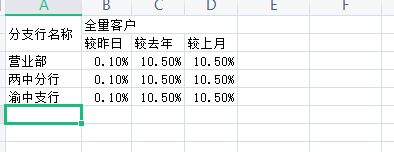
- json转excel导出类实现源码:
/**
* @demoJx(2021/4/19) json转excel文件
* @param {Object} jsonData 传入的json数据
* @param {String} options.fileName 导出的文件名称
* @param {Function} options.parseDataFun([传入的json数据]) json数据前处理方法,返回{headerList,headers,rows}数据
* @param {Function} options.callback 回调方法
*/
var JSONToExcelConvertor = function (jsonData, options = {}) {
this.jsonData = jsonData || {
headerList: [],
headers: [],
rows: []
}
this.fileName = options.fileName || 'sheet'
this.parseDataFun = options.parseDataFun
this.callback = options.callback
this.init()
}
JSONToExcelConvertor.prototype = {
constructor: JSONToExcelConvertor,
init() {
var exportJson = this._parseData(this.jsonData)
var excel = this._createExcel(exportJson)
this._exportExcel(excel, this.fileName)
},
_parseData(jsonData) {
this.parseDataFun && (jsonData = this.parseDataFun(jsonData))
var headerKeys = []
var headers = []
var rows = []
// 组装表头数据
jsonData.headers && jsonData.headers.forEach(function (item) {
if (Object.prototype.toString.call(item) === '[object Object]') {
headers.push(item.name)
headerKeys.push(item.id)
} else {
headers.push(item)
}
})
// 组装行数据
jsonData.rows && jsonData.rows.forEach(function (item, index) {
if (Object.prototype.toString.call(item) === '[object Object]') {
!rows[index] && (rows[index] = []);
headerKeys.forEach(function (key) {
rows[index].push(item[key])
})
} else {
rows.push(item)
}
})
return {
headerList: jsonData.headerList || [],
headers,
rows
}
},
_createExcel(jsonData) {
var excel = '<table>';
var row = "";
// 设置多表头
if (jsonData.headerList.length) {
jsonData.headerList.forEach(function (header) {
row = "<tr>"
header.forEach(function (item) {
row += "<td colspan='" + item.colspan + "' rowspan='" + item.rowspan + "'>" + item.name + "</td>";
})
excel += row + "</tr>";
})
}
// 设置表头
if (jsonData.headers.length) {
row = "<tr>"
jsonData.headers.forEach(function (item) {
row += "<td>" + item + "</td>";
});
//换行
excel += row + "</tr>";
}
//设置数据
if (jsonData.rows.length) {
jsonData.rows.forEach(function (rowList) {
row = "<tr>";
rowList.forEach(function (item) {
if (Object.prototype.toString.call(item) === '[object Object]') {
row += "<td colspan='" + item.colspan + "' rowspan='" + item.rowspan + "'>" + item.name + "</td>";
} else {
row += '<td>' + item + '</td>';
}
})
//换行
excel += row + "</tr>";
})
}
excel += "</table>";
return excel
},
_exportExcel(excel, fileName) {
var excelFile = "<html xmlns:o='urn:schemas-microsoft-com:office:office' xmlns:x='urn:schemas-microsoft-com:office:excel' xmlns='http://www.w3.org/TR/REC-html40'>";
excelFile += '<meta http-equiv="content-type" content="application/vnd.ms-excel; charset=UTF-8">';
excelFile += '<meta http-equiv="content-type" content="application/vnd.ms-excel';
excelFile += '; charset=UTF-8">';
excelFile += "<head>";
excelFile += "<!--[if gte mso 9]>";
excelFile += "<xml>";
excelFile += "<x:ExcelWorkbook>";
excelFile += "<x:ExcelWorksheets>";
excelFile += "<x:ExcelWorksheet>";
excelFile += "<x:Name>";
excelFile += "sheet";
excelFile += "</x:Name>";
excelFile += "<x:WorksheetOptions>";
excelFile += "<x:DisplayGridlines/>";
excelFile += "</x:WorksheetOptions>";
excelFile += "</x:ExcelWorksheet>";
excelFile += "</x:ExcelWorksheets>";
excelFile += "</x:ExcelWorkbook>";
excelFile += "</xml>";
excelFile += "<![endif]-->";
excelFile += "</head>";
excelFile += "<body>";
excelFile += excel;
excelFile += "</body>";
excelFile += "</html>";
var uri = 'data:application/vnd.ms-excel;charset=utf-8,' + encodeURIComponent(excelFile);
var link = document.createElement("a");
link.href = uri;
link.style = "visibility:hidden";
link.download = fileName + ".xlsx";
document.body.appendChild(link);
link.click();
document.body.removeChild(link);
this.callback && this.callback();
}
}
- 动手试试
将代码直接放入 在线工具 中试试吧!
若对您有用,支持一下!





















 3297
3297











 被折叠的 条评论
为什么被折叠?
被折叠的 条评论
为什么被折叠?








