1 安装依赖:
pnpm install --save @nestjs/jwt
pnpm install passport passport-jwt @nestjs/jwt
pnpm install @types/passport-jwt --save-dev2 可以使用命令新建auth鉴权文件夹
nest g mo auth // auth.module.ts
nest g s auth // auth.service.ts
nest g co auth //auth.controller.ts3 在auth.module.ts配置jwt
import { Module } from '@nestjs/common';
import { AuthController } from './auth.controller';
import { AuthService } from './auth.service';
import { UserModule } from '../user/user.module';
import { PassportModule } from '@nestjs/passport';
import { JwtModule } from '@nestjs/jwt';
import { ConfigModule, ConfigService } from '@nestjs/config';
import { JwtStrategy } from './auth.strategy';
@Module({
imports: [
PassportModule,
JwtModule.registerAsync({
imports: [ConfigModule],
useFactory: async (configService: ConfigService) => {
return {
secret: configService.get('jwt').secret,//jwt密钥
signOptions: { expiresIn: '60s' }
}
},
inject: [ConfigService]
}),
],
exports: [
JwtModule
],
controllers: [AuthController],
providers: [
AuthService,
JwtStrategy
],
})
export class AuthModule {}
4 其中密钥我通过外部文件引入,也可以使用.env引入
configService.get('jwt').secret,5. 然后在auth.service.ts中, 生成token,返回给前端
import { HttpException, Injectable } from '@nestjs/common';
import { UserService } from '../user/user.service';
import { JwtService } from '@nestjs/jwt';
@Injectable()
export class AuthService {
constructor(
private userService: UserService,
private jwt: JwtService,
) {}
//登录
async manageLogin(username: string, password: string) {
const user: ManageUserEntity = await this.userService.findUserName(username);
// 生成token
let token = await this.jwt.signAsync({
username: user.username,
id: user.id
})
return token
}
}
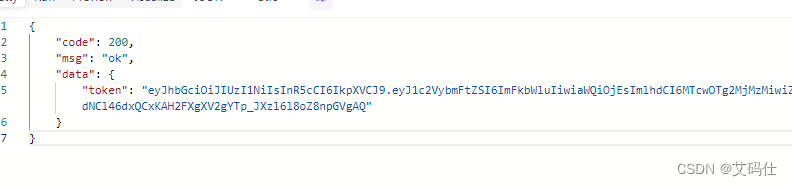
6. 验证token, 要在auth中新建auth.strategy.ts
import { Injectable, UnauthorizedException } from "@nestjs/common";
import { PassportStrategy } from "@nestjs/passport";
import { Strategy, ExtractJwt } from "passport-jwt";
import { ConfigService } from '@nestjs/config';
/**
* JWT策略
*
*/
@Injectable()
export class JwtStrategy extends PassportStrategy(Strategy) {
//对前端传递来的token进行解析
constructor(
private configService: ConfigService,
) {
super({
jwtFromRequest: ExtractJwt.fromAuthHeaderAsBearerToken(),//校验逻辑token 已封装
ignoreExpiration: false,
secretOrKey: configService.get('jwt').secret,
});
}
/**
* 验证token
* @param payload
*/
async validate(payload: any) {
return {id: payload.id, username: payload.username}
}
}其中在validate中,会返回已经解析好的用户id和名称。
7. 然后通过路由验证下token
import {UseGuards, Req } from '@nestjs/common';
import { AuthGuard } from '@nestjs/passport';
@Post('/update')
@UseGuards(AuthGuard('jwt'))
async saveManage(@Body() dto: CreateManageDto, @Req() req) {
console.log(req.user)
return '更新成功';
}





















 1311
1311











 被折叠的 条评论
为什么被折叠?
被折叠的 条评论
为什么被折叠?








