私有库中出现以下情况要注意了
1、加载图片:例如YHTestOne
1》场景:在UIViewController上用纯代码方式添加一个按钮
用[headBtn setImage:[UIImage imageNamed:@"Enterprise_bots_woyaotikuan"] forState:UIControlStateNormal]
给vc的button加载图片时可以的。
2》Enterprise_bots_woyaotikuan.png图片资源要放在与Classes同级的Assets文件夹下。
3》把本地组件工程库的podspec文件的
s.resource_bundles = {
'YHTestThree' => ['YHTestThree/Assets/*.png']
}文件打开
2、控制器创建时使用xib方式创建,例如YHTestThree
1》场景:在UIViewController上用纯代码方式添加两个按钮,一个直接在xib上给图片,一个按钮拉线给图片
2》将xib文件放在与Classes同级的Assets文件夹下
3》把本地组件工程库的podspec文件的s.resource_bundles改为
s.resource_bundles = {
'YHTestThree' => ['YHTestThree/Assets/*']
}
这是xib写进私有库的一大坑
报错:
-> YHTestThree (0.0.1)
- WARN | url: The URL (https://gitee.com/denggun/YHTestThree) is not reachable.
- NOTE | xcodebuild: note: Using new build system
- NOTE | [iOS] xcodebuild: note: Planning build
- NOTE | [iOS] xcodebuild: note: Constructing build description
- NOTE | [iOS] xcodebuild: warning: Skipping code signing because the target does not have an Info.plist file. (in target 'App')
Analyzed 1 podspec.
解决:把下图红框的勾去掉即可,即去掉安全区域限制
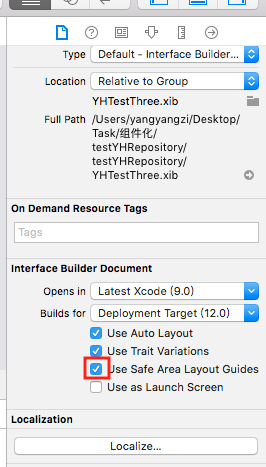
pod spec lint --allow-warnings 报错
-> YHTestThree (0.0.1)
- WARN | url: The URL (https://gitee.com/denggun/YHTestThree) is not reachable.
- ERROR | [iOS] xcodebuild: Returned an unsuccessful exit code. You can use `--verbose` for more information.
- NOTE | xcodebuild: note: Using new build system
- NOTE | [iOS] xcodebuild: note: Planning build
- NOTE | [iOS] xcodebuild: note: Constructing build description
- NOTE | [iOS] xcodebuild: warning: Skipping code signing because the target does not have an Info.plist file. (in target 'App')
- NOTE | [iOS] xcodebuild: YHTestThree/YHTestThree/Classes/YHTestThree.xib:Q5M-cg-NOt: error: Safe Area Layout Guide before iOS 9.0 [12]
解决:把podspec文件里的s.ios.deployment_target = '8.0' 改成s.ios.deployment_target = '9.0'即可
用
YHTestThree *testThree = [[YHTestThree alloc] init];
[self presentViewController:testThree animated:YES completion:nil];
方式推出YHTestThree
报错:Warning: Attempt to present <YHTestThree: 0x7fd8e0f0f9a0> on <ViewController: 0x7fd8e0f0f3d0> whose view is not in the window hierarchy!
模拟器运行推出来的YHTestThree控制器是黑屏
现在私有库获取YHTestThree.xib不在mainBundle中了,需要到相应的bundle中找此xib。
通过path找bundle:
NSBundle *bundle = [NSBundle bundleForClass:[YHTestThree class]];
//在这个路径下找到子bundle的路径
NSString *path = [bundle pathForResource:@"YHTestThree" ofType:@"bundle"];
//根据路径拿到子bundle
NSBundle *bundel = [NSBundle bundleWithPath:path];
YHTestThree *cc = [[YHTestThree alloc] initWithNibName:@"YHTestThree" bundle:bundel];
[self presentViewController:cc animated:YES completion:nil];
按这种做法,运行正常
以上找xib所在bundle的方法,在我用自己的另一个私有库YHTestFour时,并不能正确找到xib的位置。
YHTestFour私有库里包含一个TableViewContraller,这个控制器里的cell是通过xib自定义的。
这个私有库的xib是这样找到:
NSBundle *bundle = [NSBundle bundleForClass:NSClassFromString(@"YHTestFour")];
NSString *pathpath = bundle.bundlePath;
NSString *newPath = [NSString stringWithFormat:@"%@/Frameworks/YHTestFour.framework/YHTestFour.bundle",pathpath];
NSBundle *bundel = [NSBundle bundleWithPath:newPath];
[self.tableView registerNib:[UINib nibWithNibName:@"YHTestFourCell" bundle:bundel] forCellReuseIdentifier:@"fourCell"]
这样工程就可以正常运行了。
其实YHTestFour这个找相应bundle的方法是最通用的,根据包的目录结构找到对应的budle路径,找到对应xib

3、如果私有库里有xib,则在用到此xib的工程的Podfile文件里要打开use_frameworks!,否则找不到此xib
注意:以私有库YHTestFour为例,如果YHTestFour已经上传传到远程仓库,工程用到此私有库产生崩溃,例如找不到YHTestFourCell,unlock此私有库并修改代码后直接运行,还是报错,这时候一定要卸载工程并clean工程后再运行。已经pod到工程的私有库,经常出现私有库代码已经修改正确了,但运行依旧报错误(可能是编译或缓存的问题),这时候切记要卸载并clean)
如果,卸载并clean工程后运行成功,要将修改后的代码复制到本地的私有代码工程中,将修改后的版本提交到远程私有库,再重新pod install到工程,再次运行,直到运行成功。





















 506
506











 被折叠的 条评论
为什么被折叠?
被折叠的 条评论
为什么被折叠?








