在本文中,我们将创建一个用于从服务器接收FastReport报表的API。首先,让我们定义API是什么。从字面上看,这个缩写代表了应用程序的软件界面。这意味着应用程序具有提供对其功能的访问的接口。在Web应用程序的上下文中,API是一种Web服务,具有一组与后端(应用程序或数据库)交互的方法。换句话说,系统对我们来说是一个黑盒子,只有Web方法允许我们使用它。
因此,我们确定Web Api是一个带有一组Web方法的Web服务。这些可以是HTTP协议支持的四种基本CRUD功能。它们由请求实现:GET - 读取,POST - 创建,PUT - 更改,DELETE - 删除。
我们将在本文中创建此Web应用程序。而专为.Net Core框架设计的FastReport.Core将为我们生成报表。 创建一个ASP .Net Core Web应用程序。在向导的第二步中创建一个新项目,您可以选择Web应用程序的类型 - Web API:

首先,我们需要使用Nuget包管理器连接库。
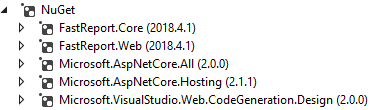
要安装FastReport.Core和FastReport.Web包,您需要选择本地存储库。但是,它必须配置。在存储选择下拉列表旁边有一个齿轮图标。单击它并查看设置窗口:
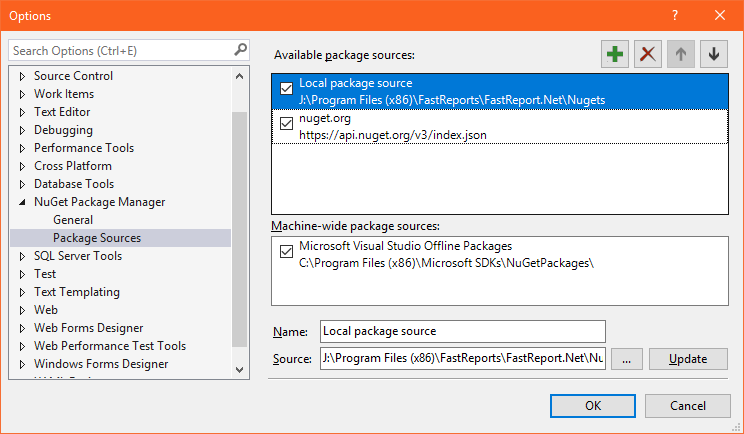
选择“Local package source”并更改源的路径。然后,单击“Update”按钮。现在,在包管理器中,我们可以安装FastReport.Core和FastReport.Web。 在我们的演示中,我们将了解如何从服务器下载报表,如何在浏览器中查看报表以及如何将参数传递给报表。因此,我们将使用的主要实体是报表。让我们将Reports类添加到数据模型中,该模型将包含两个字段:Id - 报表标识符,ReportName - 报表名称。
模型Reports.cs
public class Reports
{
// Report ID
public int Id { get; set; }
// Report File Name
public string ReportName { get; set; }
}在Controllers包中,默认情况下有一个ValuesController.cs类。我们用它。 在使用部分,我们需要库:








 最低0.47元/天 解锁文章
最低0.47元/天 解锁文章















 659
659











 被折叠的 条评论
为什么被折叠?
被折叠的 条评论
为什么被折叠?








