之前未了解苹果文档中提供了一份itunes网站的http接口api,利用这些api可以轻易的访问到itunes上app应用的信息,对推荐应用,版本信息描述等有所帮助,而不用通过自身平台的方式来提供接口。
做过的项目中,由于平台没有区分安卓与iOS更新机制的差异,而忽略了iOS应用的更新提醒功能,因此想到借助itunes开放api来获取信息。
1.官方相关文档
www.apple.com/itunes/affiliates/resources/documentation/itunes-store-web-service-search-api.htm
2.使用
1)api链接:http://itunes.apple.com/lookup?id=【你的应用程序的ID】
2)根据应用ID来获取出来的是精确的信息,应用【yelp】的信息
http://itunes.apple.com/lookup?id=284910350
看看,json数据结构 ,使用System.Runtime.Serialization.Json解析json数据
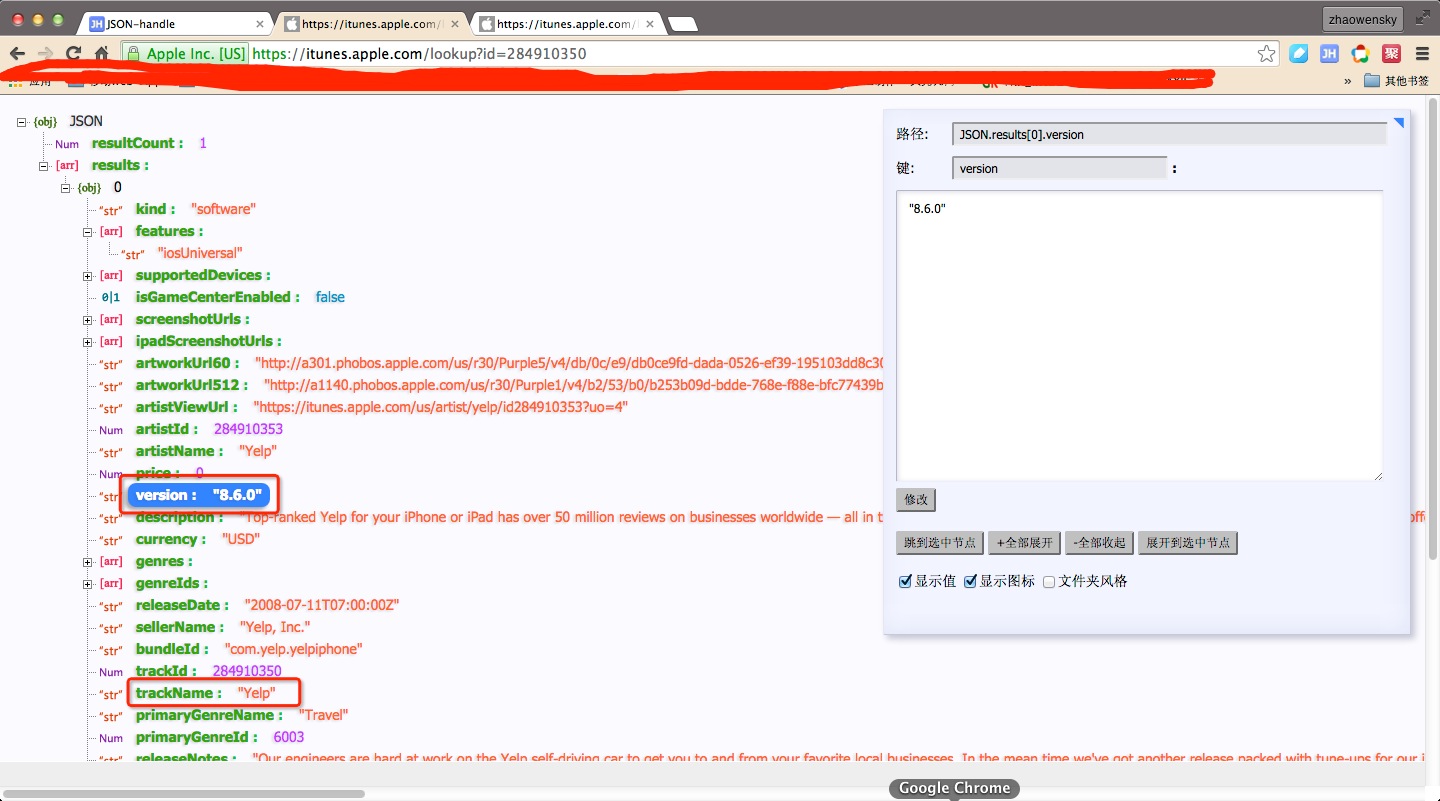
根据需要添加数据模型,以下代码:
<span style="font-family:SimSun;">using System.IO;
using System.Runtime.Serialization.Json;
using System.Runtime.Serialization;
using System.Text;
using System.Collections.Generic;</span>//itunes信息数据结构
[DataContract]
public class AppResult
{
[DataMember (Name = "resultCount")]
public string ResultCount{ get; set; }
[DataMember (Name = "results")]
public List<AppInfo> Info{ get; set; }
}
[DataContract]
public class AppInfo
{
[DataMember (Name = "releaseNotes")]
public string Content{ get; set; }
[DataMember (Name = "version")]
public string Version{ get; set; }
[DataMember (Name = "trackName")]
public string Name{ get; set; }
}3)字符版本比较
清楚应该获取哪个版本号来做版本对比,itunes上使用的是公开版本号,对应key为【CFBundleShortVersionString】,想了解两个版本
的区别,可看版本号管理
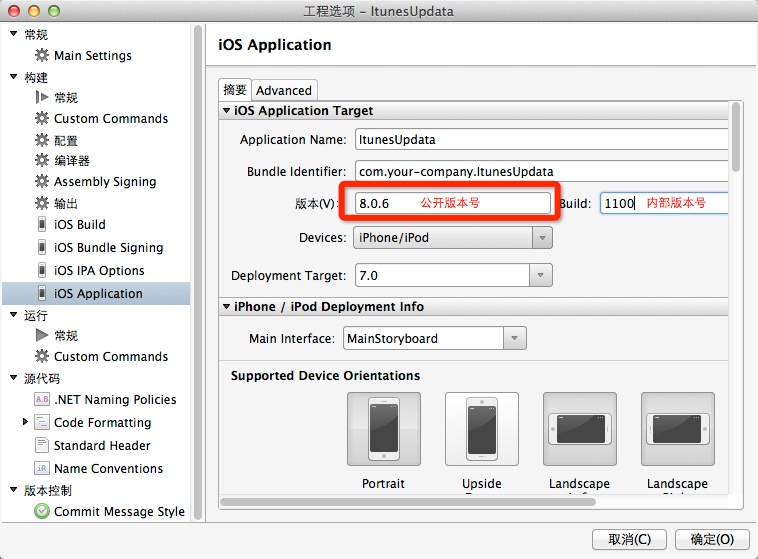
简单的比对代码:
public static bool HasNewVersion(string oldVersion,string newVersion)
{
try {
if (!string.IsNullOrEmpty (newVersion) && newVersion.Length == 5) {
float oldFloat = 0f,newFloat = 0f;
float.TryParse(oldVersion.Replace(".",""),out oldFloat);
float.TryParse(newVersion.Replace(".",""),out newFloat);
if(newFloat > oldFloat){
return true;
}
return false;
} else {
return false;
}
} catch (Exception ex) {
Log.Error (ex.Message);
return false;
}
}4)访问Demo
partial void UpdataButton_TouchUpInside (UIButton sender)
{
System.Threading.ThreadPool.QueueUserWorkItem ((s) => {
//当前app版本【8.0.0】
var oldVerison = NSBundle.MainBundle.InfoDictionary.ObjectForKey (
new NSString ("CFBundleShortVersionString")).ToString ();
//获取itunes上信息
AppResult result = null;
var url = "http://itunes.apple.com/lookup?id=284910350";
var data = NSData.FromUrl (NSUrl.FromString (url));
Console.WriteLine ("data" + data.ToString ());
var serializer = new DataContractJsonSerializer (typeof(AppResult));
using (var stream = new MemoryStream (Encoding.UTF8.GetBytes (data.ToString ()))) {
result = (AppResult)serializer.ReadObject (stream);
}
this.InvokeOnMainThread (() => {
try {
if (result != null && result.Info != null && result.Info.Count > 0) {
var model = result.Info [0];
if(this.HasNewVersion(oldVerison,model.Version)){
UIAlertView alertView = new UIAlertView (string.Format ("发现新版本(【Yelp】{0})", model.Version),
model.Content, null, "关闭", "更新");
alertView.Show ();
alertView.Clicked += (obj, e) => {
if (e.ButtonIndex == 1) {
//应用地址
}
};
}
}
} catch (Exception ex) {
Console.WriteLine ("Error>>" + ex.Message);
}
});
});
}效果图
























 172
172











 被折叠的 条评论
为什么被折叠?
被折叠的 条评论
为什么被折叠?








