最近在学习《Redis入门指南 第2版.pdf》里面提到Redis存储的数据结构,于是在网上搜些资料熟悉下这个些基础知识。我在demo开发中,最容易出错点:redis获取对象的序列化与反序列化,对其数据结构(ValueOperations、SetOperations、ZSetOperations、HashOperations、ListOperations)没弄明白,走了些弯路。接下来开始整合项目。
1、首先创建项目:
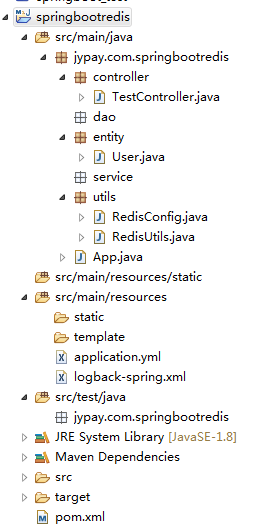
2、创建各个类和分析关键代码:
创建RedisConfig.java类代码如下:
package jypay.com.springbootredis.utils;
import java.io.Serializable;
import org.springframework.boot.autoconfigure.AutoConfigureAfter;
import org.springframework.boot.autoconfigure.data.redis.RedisAutoConfiguration;
import org.springframework.context.annotation.Bean;
import org.springframework.context.annotation.Configuration;
import org.springframework.data.redis.connection.RedisConnectionFactory;
import org.springframework.data.redis.core.RedisTemplate;
import org.springframework.data.redis.serializer.GenericJackson2JsonRedisSerializer;
import org.springframework.data.redis.serializer.StringRedisSerializer;
/**
* 连接和配置redis的类。
* @author tangfq
* @data 2019-12-25
*/
@Configuration
@AutoConfigureAfter(RedisAutoConfiguration.class)
public class RedisConfig {
@Bean
public RedisTemplate<Serializable,Object> redisTemplate(RedisConnectionFactory connectionFactory){
RedisTemplate<Serializable,Object> template=new RedisTemplate<Serializable,Object>();
//redis存取对象的关键配置
template.setKeySerializer(new StringRedisSerializer());
//java对象的序列化和反序列化工具类
template.setValueSerializer(new GenericJackson2JsonRedisSerializer());
template.setConnectionFactory(connectionFactory);
return template;
}
}
1)在设置ValueSerializer时,要注意是使用GenericJackson2JsonRedisSerializer类。
2)Redis不仅仅支持简单的key-value类型的数据,同时还提供list,set,zset,hash等数据结构的存储。
RedisUtils.java
package jypay.com.springbootredis.utils;
import java.io.Serializable;
import org.slf4j.LoggerFactory;
import org.springframework.beans.factory.annotation.Autowired;
import org.springframework.data.redis.core.RedisTemplate;
import org.springframework.data.redis.core.StringRedisTemplate;
import org.springframework.stereotype.Component;
import ch.qos.logback.classic.Logger;
import io.netty.util.internal.StringUtil;
/**
* redis操作工具类.</br>
* (基于RedisTemplate)
* @author tangfq
* 2019年12月25日
*/
@Component
public class RedisUtils {
private static final Logger LOGGER = (Logger) LoggerFactory.getLogger(RedisUtils.class);
@Autowired
private StringRedisTemplate stringRedisTemplate;
@Autowired
private RedisTemplate<Serializable,Object> objRedisTemplate;
/**
* 读取缓存
*
* @param key
* @return
*/
public Object get(String strOrObj,final String key) {
Object obj=null;
if(StringUtil.isNullOrEmpty(strOrObj)) {
return obj;
}
if(strOrObj.equals("str")) {
obj=(Object)stringRedisTemplate.opsForValue().get(key);
}else if(strOrObj.equals("obj")){
obj=(Object)objRedisTemplate.opsForValue().get(key);
}
return obj;
}
/**
* 写入缓存
* @param strOrObj 要写入缓存的类型是字符串还是对象
* @param key 键
* @param value 值:字符串
* @param obj 值:对象
* @return 写入缓存redis操作是否成功,true:成功;false:失败
*/
public boolean set(String strOrObj,final String key, String value,Object obj) {
boolean result = false;
try {
if(StringUtil.isNullOrEmpty(strOrObj)) {
return result;
}
if(strOrObj.equals("str")) {
stringRedisTemplate.opsForValue().set(key, value);
result=true;
}else if(strOrObj.equals("obj")){
objRedisTemplate.opsForValue().set(key, obj);
result=true;
}
LOGGER.info("写入缓存成功!");
} catch (Exception e) {
LOGGER.error("写入缓存异常:"+e.getMessage());
}
return result;
}
/**
* 更新缓存
* @param strOrObj 要更新的类型是字符串还是对象
* @param key 键
* @param value 值:字符串
* @param obj 值:对象
* @return 更新redis操作是否成功,true:成功;false:失败
*/
public boolean getAndSet(String strOrObj,final String key, String value,Object obj) {
boolean result = false;
try {
if(StringUtil.isNullOrEmpty(strOrObj)) {
return result;
}
if(strOrObj.equals("str")) {
stringRedisTemplate.opsForValue().getAndSet(key, value);
result=true;
}else if(strOrObj.equals("obj")){
objRedisTemplate.opsForValue().getAndSet(key, obj);
result=true;
}
} catch (Exception e) {
LOGGER.error("更新缓存异常:"+e.getMessage());
}
return result;
}
/**
* 删除缓存
*
* @param strOrObj 要删除缓存的类型是字符串还是对象
* @param key 删除的键
* @return 删除缓存redis操作是否成功,true:成功;false:失败
*/
public boolean delete(String strOrObj,final String key) {
boolean result = false;
try {
if(StringUtil.isNullOrEmpty(strOrObj)) {
return result;
}
if(strOrObj.equals("str")) {
stringRedisTemplate.delete(key);
result=true;
}else if(strOrObj.equals("obj")){
objRedisTemplate.delete(key);
result=true;
}
} catch (Exception e) {
LOGGER.error("删除缓存异常:"+e.getMessage());
}
return result;
}
}
3、TestController.java的代码如下:
package jypay.com.springbootredis.controller;
import javax.annotation.Resource;
import org.slf4j.LoggerFactory;
import org.springframework.web.bind.annotation.GetMapping;
import org.springframework.web.bind.annotation.RequestMapping;
import org.springframework.web.bind.annotation.RestController;
import ch.qos.logback.classic.Logger;
import jypay.com.springbootredis.entity.User;
import jypay.com.springbootredis.utils.RedisUtils;
@RestController
public class TestController {
private static final Logger LOGGER = (Logger) LoggerFactory.getLogger(TestController.class);
@Resource
private RedisUtils redisUtils;
@RequestMapping("/set")
public String setPOJO() {
User user=new User();
user.setAge("11");
user.setGender("男");
user.setNickname("tang");
user.setPassword("11");
user.setUsername("tfq");
LOGGER.info("---->set()");
redisUtils.set("obj","user1","",(Object)user);
return "存储对象成功";
}
@RequestMapping("/get")
public String getPOJO() {
LOGGER.info("---->get()");
User u=(User)redisUtils.get("obj","user1");
return "username:"+u.getUsername()+",nickname:"+u.getNickname();
}
//添加
@GetMapping(value="/redisAdd")
public String saveRedis(){
LOGGER.info("---->redisAdd()");
redisUtils.set("str","tfq","test",null);
return "存储字符串成功";
}
//获取
@GetMapping(value="/redisGet")
public String getRedis(){
LOGGER.info("---->redisGet()");
return (String)redisUtils.get("str", "tfq");
}
}4、Springboot项目的启动类App.java代码如下:
package jypay.com.springbootredis;
import org.springframework.boot.SpringApplication;
import org.springframework.boot.autoconfigure.SpringBootApplication;
import org.springframework.cache.annotation.EnableCaching;
import org.springframework.context.annotation.ComponentScan;
@ComponentScan({"jypay.com.springbootredis.controller","jypay.com.springbootredis.utils"})
@SpringBootApplication
@EnableCaching
public class App
{
public static void main(String[] args) {
SpringApplication.run(App.class, args);
}
}
注意坑:如果你的RedisConfig.java类与App.java不在同一个包下面,你把要RedisConfig.java所在的包通过ComponentScan扫描到项目中。不然,会报错:Consider defining a bean of type org.springframework.data.redis.core.RedisTemplate in your configuration。
5、在application.yml中配置redis数据库连接信息
server:
port: 8511
# REDIS
# Redis数据库索引(默认为0)
spring:
cache:
type:REDIS #cache指定缓存类型
redis:
database:15
host:localhost
port:6379
timeout=20006、pom.xml代码:
<project xmlns="http://maven.apache.org/POM/4.0.0"
xmlns:xsi="http://www.w3.org/2001/XMLSchema-instance"
xsi:schemaLocation="http://maven.apache.org/POM/4.0.0 http://maven.apache.org/maven-v4_0_0.xsd">
<modelVersion>4.0.0</modelVersion>
<groupId>jypay.com</groupId>
<artifactId>springbootredis</artifactId>
<packaging>war</packaging>
<version>0.0.1-SNAPSHOT</version>
<name>springbootredis Maven Webapp</name>
<url>http://maven.apache.org</url>
<parent>
<groupId>org.springframework.boot</groupId>
<artifactId>spring-boot-starter-parent</artifactId>
<version>2.0.3.RELEASE</version>
<!-- <relativePath /> --> <!-- lookup parent from repository -->
</parent>
<properties>
<java.version>1.8</java.version>
<project.build.sourceEncoding>UTF-8</project.build.sourceEncoding>
<project.reporting.outputEncoding>UTF-8</project.reporting.outputEncoding>
</properties>
<dependencies>
<dependency>
<groupId>org.springframework.boot</groupId>
<artifactId>spring-boot-starter-web</artifactId>
</dependency>
<dependency>
<groupId>org.springframework.boot</groupId>
<artifactId>spring-boot-starter-data-redis</artifactId>
</dependency>
<dependency>
<groupId>redis.clients</groupId>
<artifactId>jedis</artifactId>
</dependency>
</dependencies>
<build>
<!-- 修改war包名称 -->
<finalName>springbootredis</finalName>
<plugins>
<plugin>
<groupId>org.springframework.boot</groupId>
<artifactId>spring-boot-maven-plugin</artifactId>
</plugin>
</plugins>
</build>
</project>
7、logback-spring.xml
<?xml version="1.0" encoding="UTF-8"?>
<!DOCTYPE xml>
<configuration scan="true" scanPeriod="60 seconds" debug="false">
<contextName>springCloudConsulComsumer</contextName>
<!--设置系统日志目录-->
<property name="log.path" value="d:\\logs" />
<!-- <property name="log.path" value="/home/logs/qr_pay" /> -->
<!--最多保留15天log-->
<property name="log.maxHistory" value="15" />
<property name="log.pattern" value="%d{HH:mm:ss.SSS} %contextName [%thread] %-5level %logger{36} - %msg%n" />
<!--输出到控制台-->
<appender name="console" class="ch.qos.logback.core.ConsoleAppender">
<encoder>
<pattern>${log.pattern}</pattern>
</encoder>
</appender>
<!--输出到文件-->
<!-- 日志记录器,日期滚动记录 -->
<appender name="file_info" class="ch.qos.logback.core.rolling.RollingFileAppender">
<rollingPolicy class="ch.qos.logback.core.rolling.TimeBasedRollingPolicy">
<!-- 正在记录的日志文件的路径及文件名 -->
<fileNamePattern>${log.path}/info/info.%d{yyyy-MM-dd}.log</fileNamePattern>
<MaxHistory>${log.maxHistory}</MaxHistory>
</rollingPolicy>
<encoder>
<pattern>${log.pattern}</pattern>
</encoder>
<!-- 此日志文件只记录info级别的 -->
<filter class="ch.qos.logback.classic.filter.LevelFilter">
<level>INFO</level>
<onMatch>ACCEPT</onMatch>
<onMismatch>DENY</onMismatch>
</filter>
</appender>
<appender name="file_error" class="ch.qos.logback.core.rolling.RollingFileAppender">
<rollingPolicy class="ch.qos.logback.core.rolling.TimeBasedRollingPolicy">
<fileNamePattern>${log.path}/error/error.%d{yyyy-MM-dd}.log</fileNamePattern>
</rollingPolicy>
<encoder>
<pattern>${log.pattern}</pattern>
</encoder>
<filter class="ch.qos.logback.classic.filter.LevelFilter">
<level>ERROR</level>
<onMatch>ACCEPT</onMatch>
<onMismatch>DENY</onMismatch>
</filter>
</appender>
<appender name="file_debug" class="ch.qos.logback.core.rolling.RollingFileAppender">
<rollingPolicy class="ch.qos.logback.core.rolling.TimeBasedRollingPolicy">
<fileNamePattern>${log.path}/debug/debug.%d{yyyy-MM-dd}.log</fileNamePattern>
<MaxHistory>${log.maxHistory}</MaxHistory>
</rollingPolicy>
<encoder>
<pattern>${log.pattern}</pattern>
</encoder>
<filter class="ch.qos.logback.classic.filter.LevelFilter">
<level>DEBUG</level>
<onMatch>ACCEPT</onMatch>
<onMismatch>DENY</onMismatch>
</filter>
</appender>
<root level="debug">
<!--debug级别输出到文件和控制台-->
<appender-ref ref="console" />
<appender-ref ref="file_debug" />
</root>
<root level="info">
<!--info和error级别输出到文件-->
<appender-ref ref="file_info" />
<appender-ref ref="file_error" />
</root>
</configuration>访问本地浏览器地址:
设值User对象到redis:http://localhost:8511/set
设值String到redis:http://localhost:8511/redisAdd
访问存储到Redis的User对象:http://localhost:8511/get
访问存储到Redis的String对象:http://localhost:8511/redisGet
至此demo搭建完成。如果我写的内容有纰漏之处,请指正。欢迎大家一起讨论,共同学习,一起进步。
























 370
370











 被折叠的 条评论
为什么被折叠?
被折叠的 条评论
为什么被折叠?








