pod管理
应用部署
下载测试镜像
[root@k8s1 docker]# docker pull yakexi007/myapp:v1
[root@k8s1 docker]# docker pull yakexi007/myapp:v2
[root@k8s1 docker]# docker tag yakexi007/myapp:v1 reg.westos.org/library/myapp:v1
[root@k8s1 docker]# docker tag yakexi007/myapp:v2 reg.westos.org/library/myapp:v2
[root@k8s1 docker]# docker push reg.westos.org/library/myapp:v1
[root@k8s1 docker]# docker push reg.westos.org/library/myapp:v2

创建自主式pod (生产不推荐)
[root@k8s2 ~]# kubectl run demo --image=myapp:v1
[root@k8s2 ~]# kubectl get pod -o wide
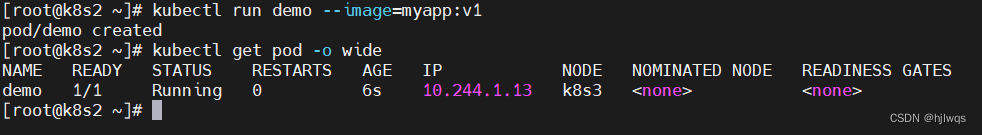
查看pod详情
[root@k8s2 ~]# kubectl describe pod demo
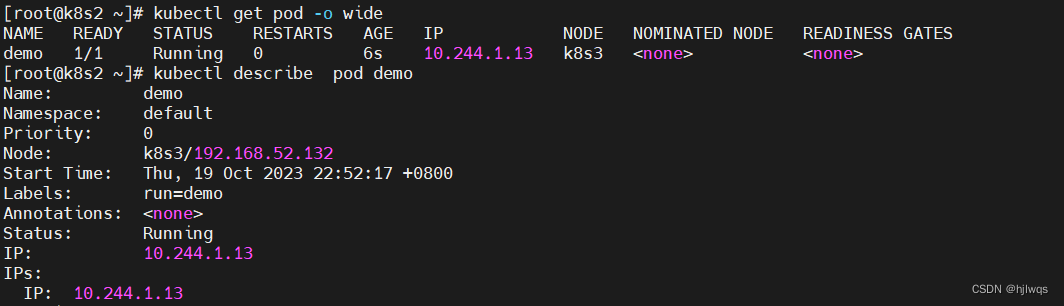
删除pod
[root@k8s2 ~]# kubectl delete pod demo
创建控制器(推荐)
[root@k8s2 ~]# kubectl create deployment myapp --image=myapp:v1 --replicas=3
控制器自动维护pod副本数
[root@k8s2 ~]# kubectl get pod
[root@k8s2 ~]# kubectl get deployments.apps
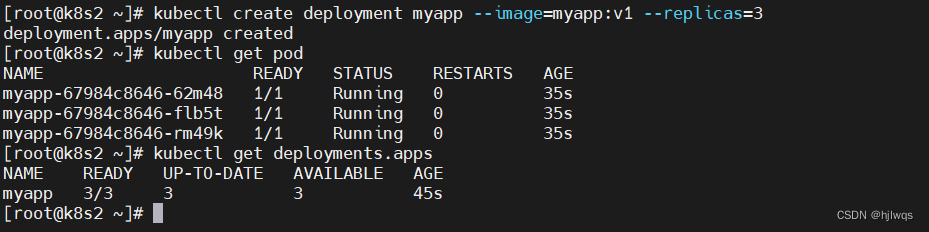
[root@k8s2 ~]# kubectl delete pod myapp-67984c8646-rm49k
[root@k8s2 ~]# kubectl get deployments.apps
[root@k8s2 ~]# kubectl get pod
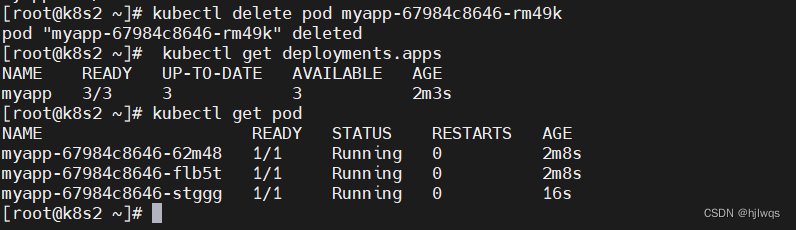
在远程pod中执行命令
[root@k8s2 ~]# kubectl exec myapp-67984c8646-flb5t -- ls /usr/share/nginx/html
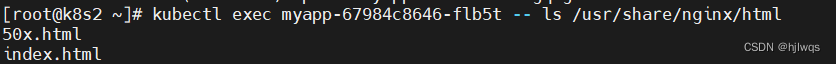
扩容pod数量
[root@k8s2 ~]# kubectl scale deployment myapp --replicas=6
[root@k8s2 ~]# kubectl get pod
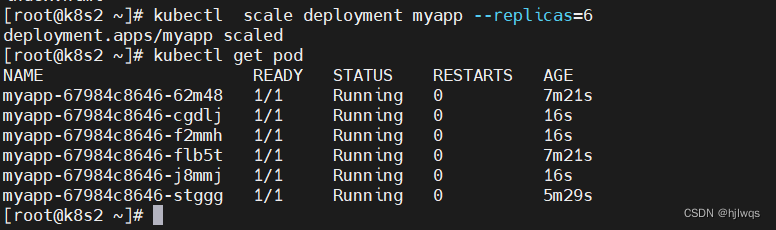
缩容
[root@k8s2 ~]# kubectl scale deployment myapp --replicas=3
[root@k8s2 ~]# kubectl get pod
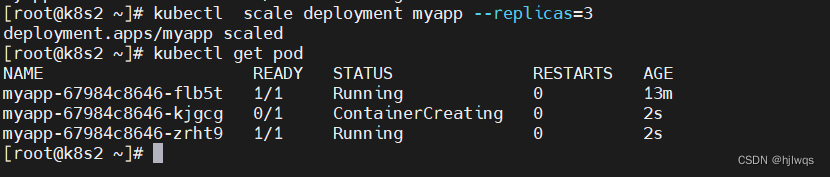
通过service暴露pod
[root@k8s2 ~]# kubectl expose deployment myapp --port=80 --target-port=80
查看svc详情
[root@k8s2 ~]# kubectl describe svc myapp
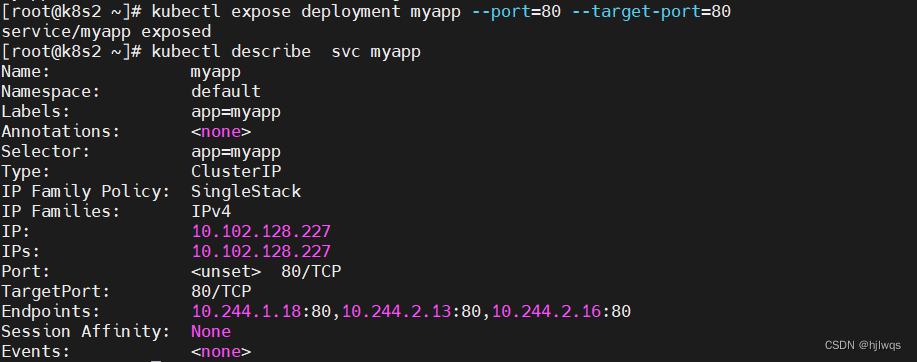
[root@k8s2 ~]# curl 10.106.225.101
[root@k8s2 ~]# curl 10.106.225.101/hostname.html
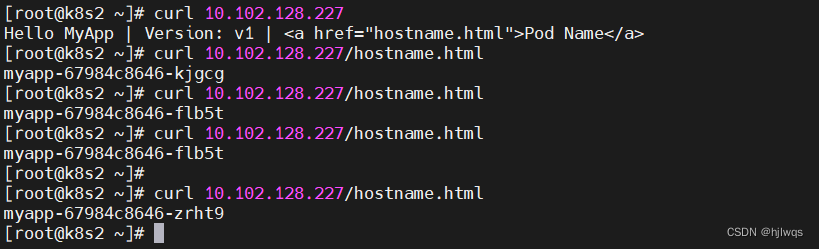
service自动发现pod扩容与缩容,自动更新endpoints,实现对应用的负载均衡
service默认使用clusterip类型,只能在集群中访问
nodeport类型,可以在集群外部访问
[root@k8s2 ~]# kubectl edit svc myapp

[root@k8s2 ~]# kubectl get svc
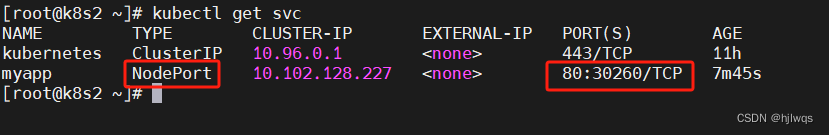
访问集群任意节点+端口
[root@k8s1 harbor]# curl 192.168.52.131:30260/hostname.html
[root@k8s1 harbor]# curl 192.168.52.132:30260/hostname.html
[root@k8s1 harbor]# curl 192.168.52.133:30260/hostname.html
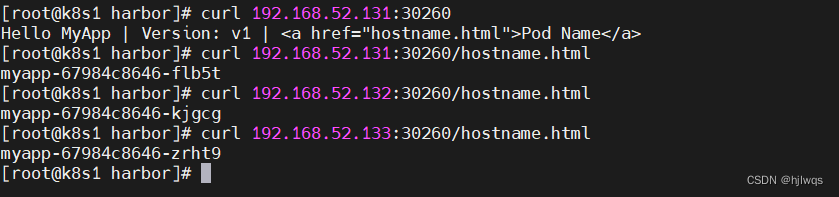
更新应用版本
[root@k8s2 ~]# kubectl set image deployment/myapp myapp=myapp:v2
[root@k8s1 harbor]# curl 192.168.52.131:30260
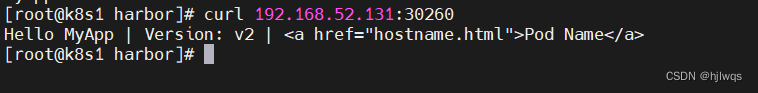
[root@k8s2 ~]# kubectl get all
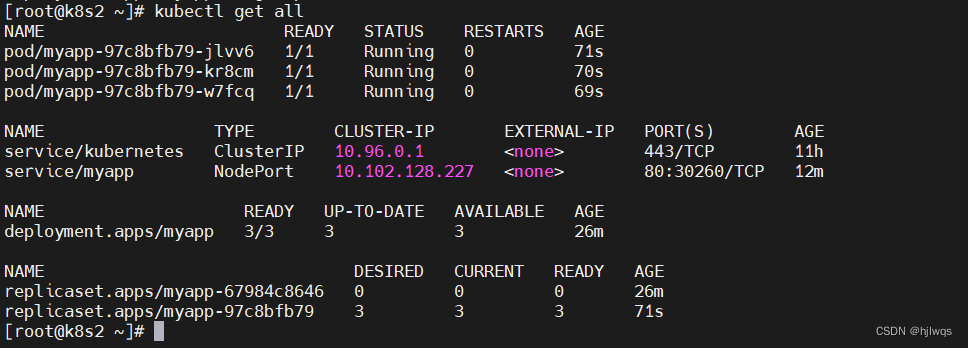
查看应用历史版本
[root@k8s2 ~]# kubectl rollout history deployment myapp
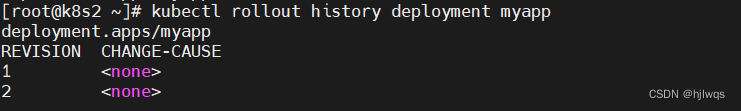
回滚
[root@k8s2 ~]# kubectl rollout undo deployment myapp --to-revision=1
[root@k8s1 docker]# curl 192.168.56.14:30280
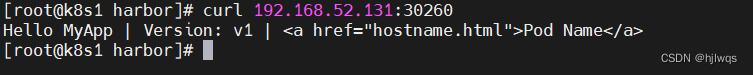
删除应用
[root@k8s2 ~]# kubectl delete deployments.apps myapp
[root@k8s2 ~]# kubectl delete svc myapp
[root@k8s2 ~]# kubectl get pod
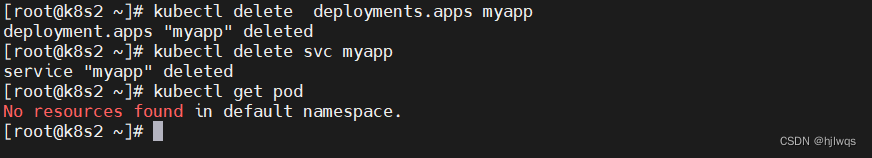
集群通过namespace来做资源隔离,默认操作的资源都指向default
[root@k8s2 ~]# kubectl get ns
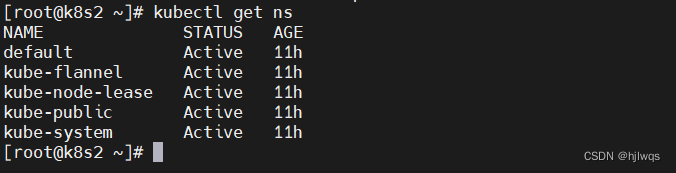
编写yaml文件
获取帮助
[root@k8s2 pod]# kubectl explain pod.spec.containers
获取yaml模板
[root@k8s2 pod]# kubectl run demo --image nginx --dry-run=client -o yaml > pod.yaml
[root@k8s2 pod]# vim pod.yaml
apiVersion: v1
kind: Pod
metadata:
labels:
run: demo
name: demo
spec:
containers:
- image: nginx
name: demo
imagePullPolicy: IfNotPresent
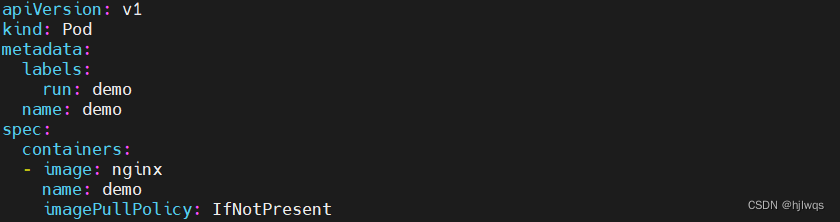
创建pod
[root@k8s2 pod]# kubectl create -f pod.yaml
查看详情
[root@k8s2 pod]# kubectl get pod -o wide
[root@k8s2 pod]# kubectl describe pod demo
[root@k8s2 pod]# kubectl get pod demo -o yaml
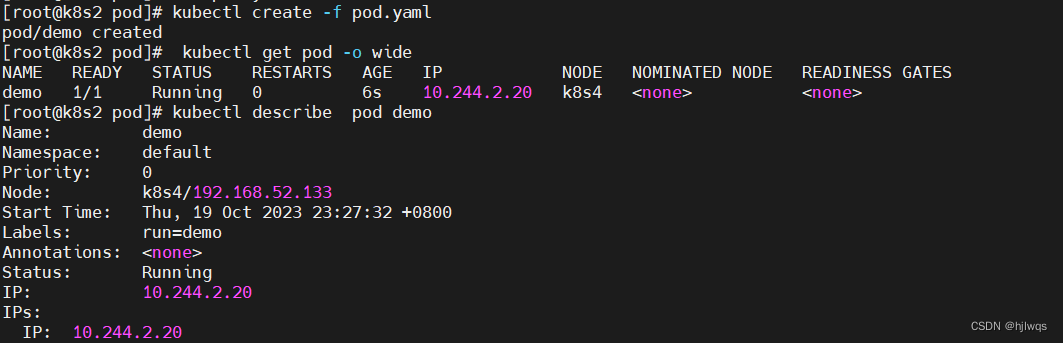
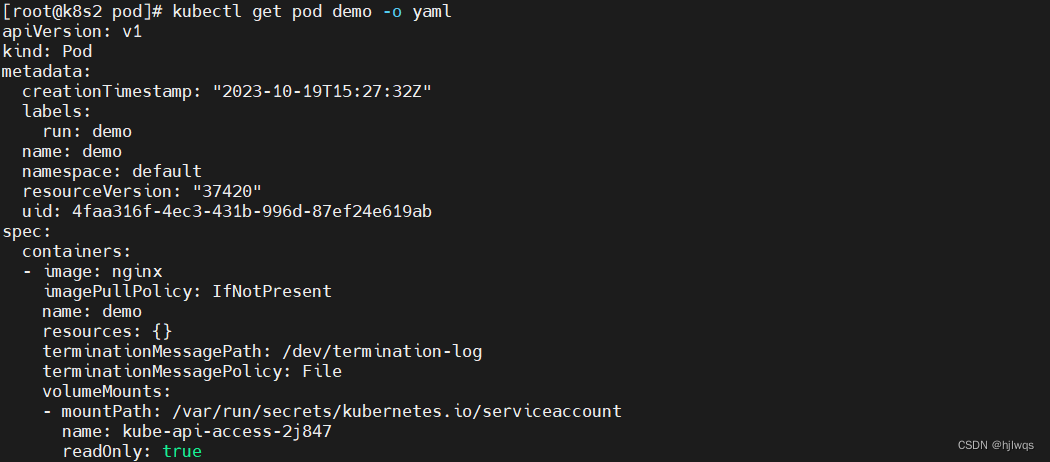
示例
[root@k8s2 pod]# vim pod.yml
apiVersion: v1
kind: Pod
metadata:
labels:
run: demo
name: demo
spec:
hostNetwork: true
nodeSelector:
kubernetes.io/hostname: k8s3
containers:
- image: nginx
name: demo
imagePullPolicy: IfNotPresent
# ports: #端口映射
# - name: http
# containnerPort: 80
# hosPort: 80
#resources: #资源限制
# limits:
# cpu: 1
# memory: 200Mi
# requests:
# cpu: 0.5
# memory: 100Mi
# - image: redis:6.2.4 #定义多个容器
# name: redis
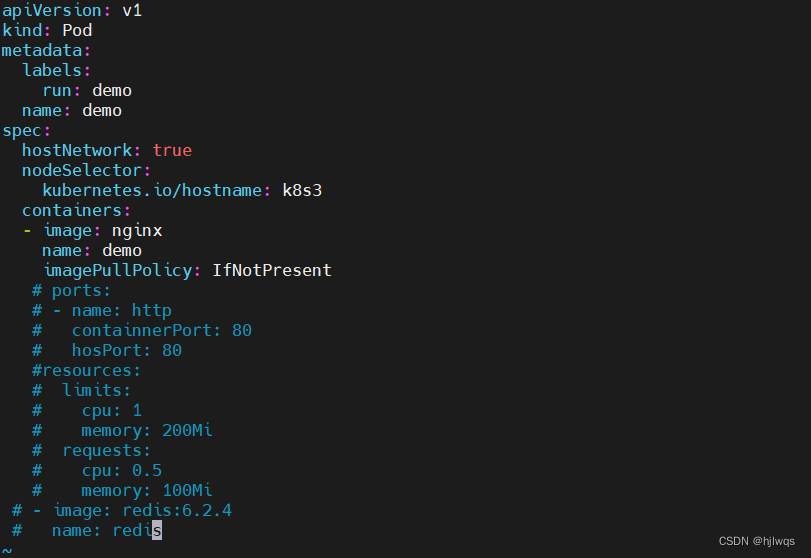
[root@k8s2 pod]# kubectl apply -f pod.yml
[root@k8s2 pod]# kubectl delete -f pod.yml
init容器
[root@k8s2 pod]# vim init-pod.yaml
apiVersion: v1
kind: Pod
metadata:
name: myapp-pod
labels:
app.kubernetes.io/name: MyApp
spec:
containers:
- name: myapp-container
image: busybox
command: ['sh', '-c', 'echo The app is running! && sleep 3600']
initContainers:
- name: init-myservice
image: busybox
command: ['sh', '-c', "until nslookup myservice.default.svc.cluster.local; do echo waiting for myservice; sleep 2; done"]
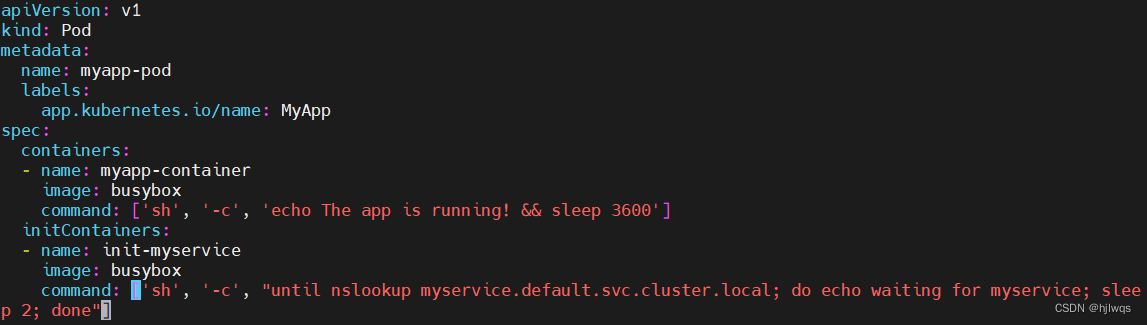
[root@k8s2 pod]# kubectl apply -f init-pod.yaml
[root@k8s2 pod]# kubectl get pod
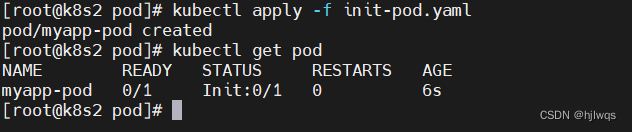
在init容器没有成功运行之前,主容器不会被运行
添加svc定义
[root@k8s2 pod]# vim myservice.yaml
---
apiVersion: v1
kind: Service
metadata:
name: myservice
spec:
ports:
- protocol: TCP
port: 80
targetPort: 9376

[root@k8s2 pod]# kubectl apply -f myservice.yaml
[root@k8s2 pod]# kubectl get svc
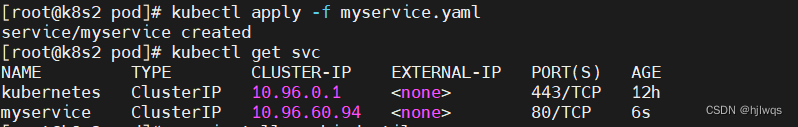
svc解析成功后,init容器退出,主容器运行
[root@k8s2 pod]# yum install -y bind-utils
[root@k8s2 pod]# dig -t A myservice.default.svc.cluster.local. @10.96.0.10

[root@k8s2 pod]# kubectl get pod
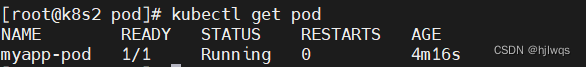
回收资源
[root@k8s2 pod]# kubectl delete -f init-pod.yml
[root@k8s2 pod]# kubectl delete -f myservice.yml
探针
存活探针
[root@k8s2 pod]# vim liveness-pod.yaml
apiVersion: v1
kind: Pod
metadata:
labels:
test: liveness
name: liveness-http
spec:
containers:
- name: liveness
image: nginx
livenessProbe:
tcpSocket:
port: 8080
initialDelaySeconds: 3
periodSeconds: 3
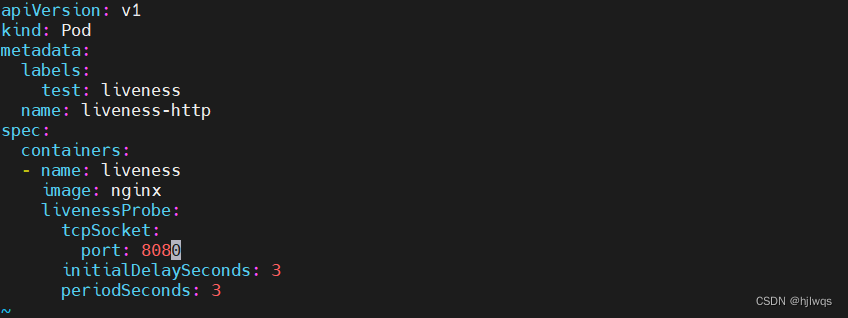
[root@k8s2 pod]# kubectl apply -f liveness-pod.yaml
在存活探针检测失败导致容器不断被重启
[root@k8s2 pod]# kubectl get pod -w
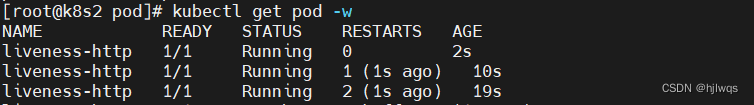
[root@k8s2 pod]# kubectl describe pod liveness-http
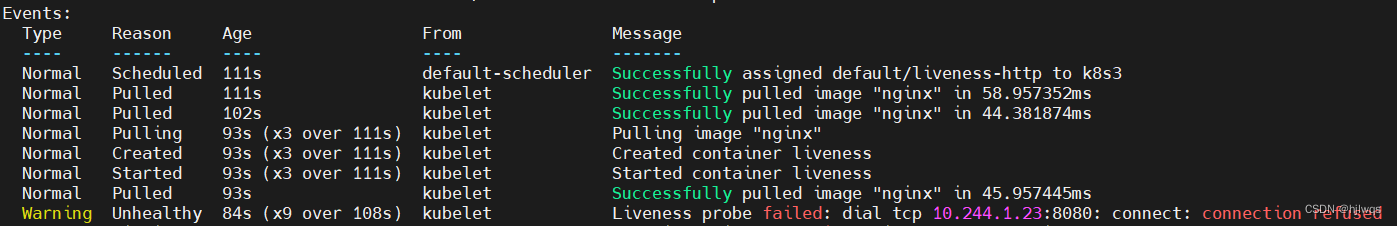
[root@k8s2 pod]# kubectl delete -f liveness-pod.yaml
就绪探针
[root@k8s2 pod]# vim liveness-pod.yaml
apiVersion: v1
kind: Pod
metadata:
labels:
test: liveness
name: liveness-http
spec:
containers:
- name: liveness
image: nginx
livenessProbe:
tcpSocket:
port: 80
initialDelaySeconds: 3
periodSeconds: 3
readinessProbe:
httpGet:
path: /test.html
port: 80
initialDelaySeconds: 5
periodSeconds: 5
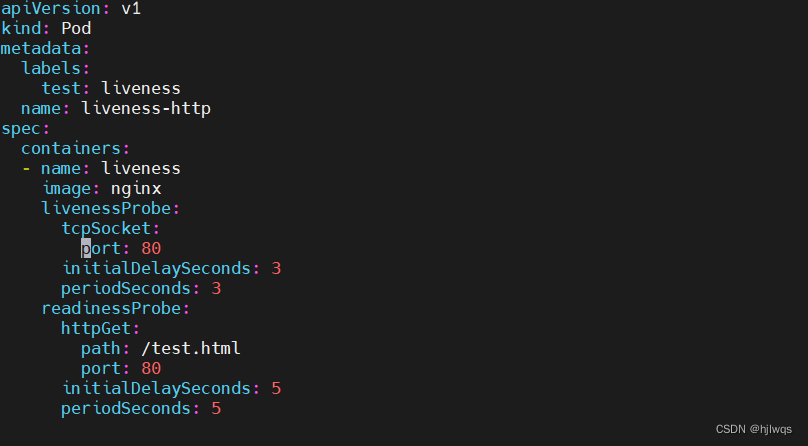
[root@k8s2 pod]# kubectl apply -f liveness-pod.yaml
就绪探针失败导致容器一直未就绪
[root@k8s2 pod]# kubectl get pod
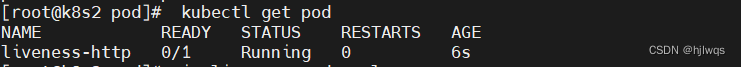
[root@k8s2 pod]# kubectl describe pod liveness-http
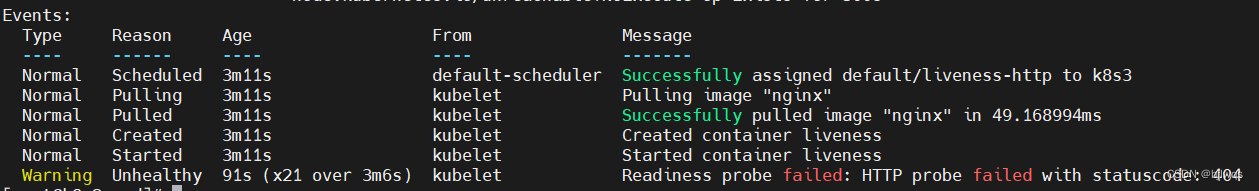
创建测试页面
[root@k8s2 pod]# kubectl exec liveness-http -- touch /usr/share/nginx/html/test.html
就绪探针成功
[root@k8s2 pod]# kubectl get pod

创建svc
[root@k8s2 pod]# kubectl expose pod liveness-http --port 80 --target-port 80
就绪容器自动上线
[root@k8s2 pod]# kubectl describe svc liveness-http
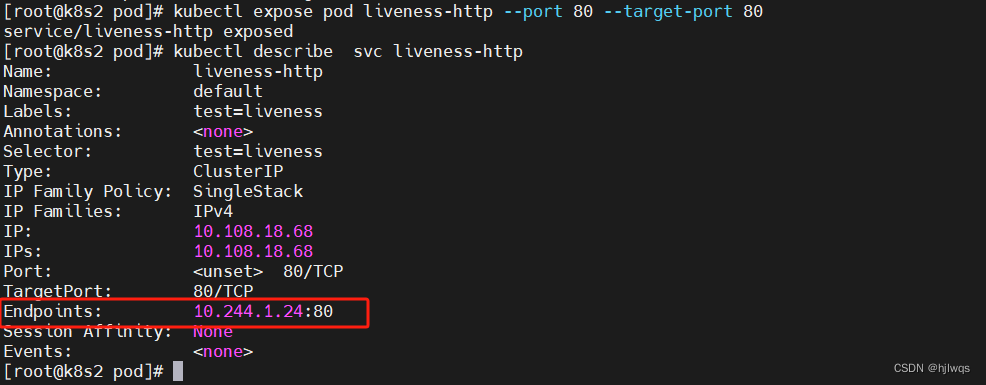
删除测试页面
[root@k8s2 pod]# kubectl exec liveness-http -- rm /usr/share/nginx/html/test.html
就绪探针失败,容器未就绪
[root@k8s2 pod]# kubectl get pod

在svc中容器自动下线
[root@k8s2 pod]# kubectl describe svc liveness-http
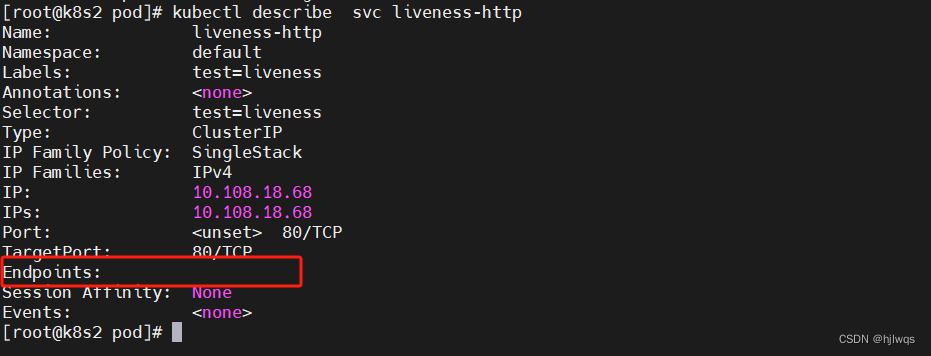
回收
[root@k8s2 pod]# kubectl delete -f liveness-pod.yaml
[root@k8s2 pod]# kubectl delete svc liveness-http






















 108
108











 被折叠的 条评论
为什么被折叠?
被折叠的 条评论
为什么被折叠?








