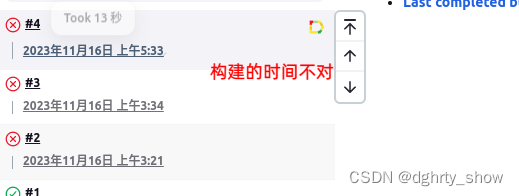
1、查看容器中的时区
[root@localhost jenkins]# docker exec -it jenkins cat /etc/timezone
Etc/UTC
而本地使用的是Asia/shanghai
[root@localhost jenkins]# timedatectl | grep 'Time zone'
Time zone: n/a (CST, +0800)
###查看
[root@localhost jenkins]# cd /usr/share/zoneinfo/Asia/
[root@localhost Asia]# ll
2、使用root 登陆容器中,修改时区
root@localhost:/# echo "Asia/Shanghai" > /etc/timezone
root@localhost:/# exit
exit
3、将本地时间拷贝
[root@localhost Asia]# docker cp /usr/share/zoneinfo/Asia/Shanghai jenkins:/etc/localtime
Successfully copied 1.54kB to jenkins:/usr/share/zoneinfo/Etc/UTC
4、重启Jenkins服务
[root@localhost Asia]# docker restart jenkins
5、验证
[root@localhost Asia]# docker exec -it -u root jenkins date
Thu Nov 16 13:41:43 CST 2023





















 1293
1293











 被折叠的 条评论
为什么被折叠?
被折叠的 条评论
为什么被折叠?








