在springboot下操作rabbitMQ。
1.pom文件配置
pom文件配置如下:
<!-- Spring Boot -->
<dependency>
<groupId>org.springframework.boot</groupId>
<artifactId>spring-boot-starter</artifactId>
</dependency>
<dependency>
<groupId>org.springframework.boot</groupId>
<artifactId>spring-boot-starter-web</artifactId>
</dependency>
<!-- amqp协议 用来连接rabbitmq -->
<dependency>
<groupId>org.springframework.boot</groupId>
<artifactId>spring-boot-starter-amqp</artifactId>
</dependency>
<dependency>
<groupId>org.springframework.boot</groupId>
<artifactId>spring-boot-configuration-processor</artifactId>
<optional>true</optional>
</dependency>
<!-- lombok -->
<dependency>
<groupId>org.projectlombok</groupId>
<artifactId>lombok</artifactId>
</dependency>
<!-- fastjson -->
<dependency>
<groupId>com.alibaba</groupId>
<artifactId>fastjson</artifactId>
<version>1.2.78</version>
</dependency>
2.yml配置
server:
port: 8080
spring:
rabbitmq:
host: 192.168.161.114
port: 5672
username: root
password: 123456
virtual-host: /
listener:
simple:
acknowledge-mode: manual # 手动ack
concurrency: 5 #消费端最小并发数
max-concurrency: 10 #消费端最大并发数
prefetch: 5 # 一次请求中预处理的消息数量
cache:
channel:
size: 50 #缓存的channel数量
#自定义配置
rabbitmq-demo:
defaultExchange: amqpExchange
queue: queue
routeKey: queue_key
3.java代码
自定义MQ配置:MQProperties:
import lombok.Data;
import org.springframework.boot.context.properties.ConfigurationProperties;
import org.springframework.stereotype.Component;
@Component
@ConfigurationProperties(prefix = "rabbitmq-demo")
@Data
public class MQProperties {
private String defaultExchange;
private String routeKey;
private String queue;
}
RabbitMQ中队列及exchange的配置:
import org.springframework.amqp.core.Binding;
import org.springframework.amqp.core.BindingBuilder;
import org.springframework.amqp.core.DirectExchange;
import org.springframework.amqp.core.Queue;
import org.springframework.amqp.rabbit.annotation.EnableRabbit;
import org.springframework.beans.factory.annotation.Autowired;
import org.springframework.context.annotation.Bean;
import org.springframework.context.annotation.Configuration;
@Configuration
@EnableRabbit
public class RabbitMQConfig {
@Autowired
private MQProperties mqProperties;
@Bean
public Queue queue() {
boolean durable = true;
boolean exclusive = false;
boolean autoDelete = false;
return new Queue(mqProperties.getQueue(),durable,exclusive,autoDelete);
}
@Bean
public DirectExchange defaultExchange() {
boolean durable = true;
boolean autoDelete = false;
return new DirectExchange(mqProperties.getDefaultExchange(), durable, autoDelete);
}
@Bean
public Binding binding() {
return BindingBuilder.bind(queue())
.to(defaultExchange())
.with(mqProperties.getRouteKey());
}
}
生产者Producer:
import lombok.extern.slf4j.Slf4j;
import org.springframework.amqp.rabbit.core.RabbitTemplate;
import org.springframework.beans.factory.annotation.Autowired;
import org.springframework.stereotype.Service;
@Slf4j
@Service
public class Producer {
@Autowired
private RabbitTemplate rabbitTemplate;
@Autowired
private MQProperties mqProperties;
public void sendMessage(String msg) {
rabbitTemplate.convertAndSend(mqProperties.getDefaultExchange(),
mqProperties.getRouteKey(), msg);
}
}
消费者 Consumer:
import com.rabbitmq.client.Channel;
import lombok.extern.slf4j.Slf4j;
import org.springframework.amqp.rabbit.annotation.RabbitListener;
import org.springframework.amqp.support.AmqpHeaders;
import org.springframework.messaging.handler.annotation.Header;
import org.springframework.stereotype.Service;
@Slf4j
@Service
public class Consumer {
@RabbitListener(queues = "${rabbitmq-demo.queue}")
public void receive(String payload, Channel channel,
@Header(AmqpHeaders.DELIVERY_TAG) long tag){
log.info("消费者获取消息内容:{}",payload);
RabbitMQUtils.askMessage(channel, tag);
}
}
定义一个发送数据的接口 Controller:
import lombok.extern.slf4j.Slf4j;
import org.springframework.beans.factory.annotation.Autowired;
import org.springframework.web.bind.annotation.RequestMapping;
import org.springframework.web.bind.annotation.ResponseBody;
import org.springframework.web.bind.annotation.RestController;
@RestController
@Slf4j
public class Controller {
@Autowired
Producer producer;
@RequestMapping("/sendQueue")
@ResponseBody
public String sendQueue(String msg) {
producer.sendMessage(msg);
return "success";
}
}
定义一个工具类RabbitMQUtils:
import com.rabbitmq.client.Channel;
import lombok.extern.slf4j.Slf4j;
import java.io.IOException;
@Slf4j
public class RabbitMQUtils {
public static void askMessage(Channel channel, long tag) {
askMessage(channel, tag, false);
}
public static void askMessage(Channel channel, long tag, boolean multiple) {
try {
channel.basicAck(tag, multiple);
} catch (IOException e) {
log.error("RabbitMQ,IO异常,异常原因为:{}", e.getMessage());
}
}
public static void rejectMessage(Channel channel, long tag) {
rejectMessage(channel, tag, false, false);
}
public static void rejectAndBackMQ(Channel channel, long tag) {
rejectMessage(channel, tag, false, true);
}
public static void rejectMessage(Channel channel, long tag, boolean multiple, boolean request) {
try {
channel.basicNack(tag, multiple, request);
} catch (IOException e) {
log.error("RabbitMQ,IO异常,异常原因为:{}", e.getMessage());
}
}
}
4.测试
上述代码在springboot中启动以后,进行测试:
wget http://127.0.0.1:8080/sendQueue?msg=testmsg
测试结果:
2021-11-02 15:36:45.515 INFO 14692 --- [ntContainer#0-4] com.dhb.rabbitmq.demo.Consumer : 消费者获取消息内容:testmsg
在RabbitMQ的后台界面,队列queue的绑定关系如下:
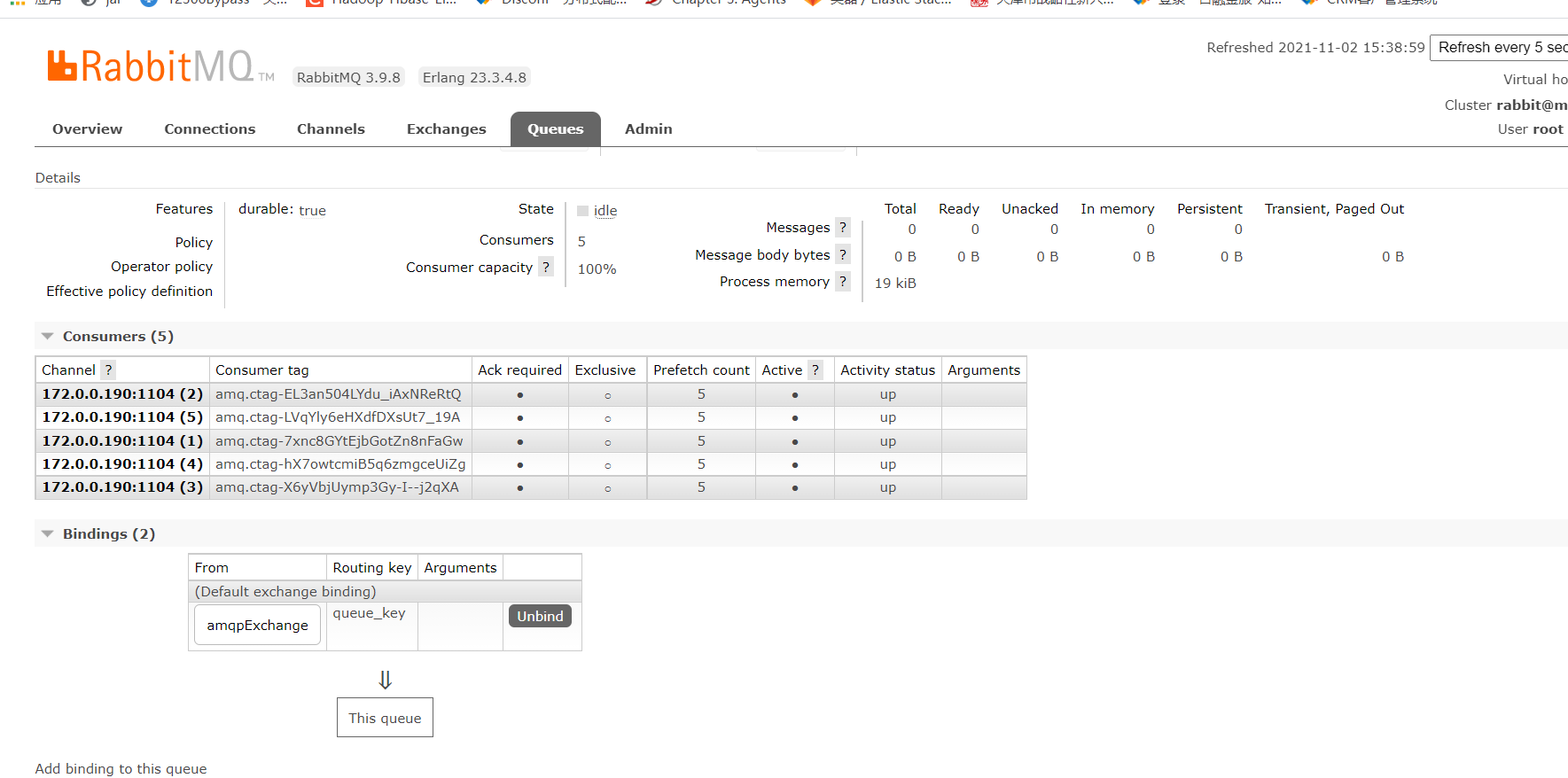























 3730
3730











 被折叠的 条评论
为什么被折叠?
被折叠的 条评论
为什么被折叠?








