计算某天是星期几数字或文本形式的JAVA工具方法
1. 代码
package com.xxx.util;
import java.text.ParseException;
import java.text.SimpleDateFormat;
import java.util.Date;
public class DateUtil {
/**
* @param date 日期
* @return 星期几
*/
public static String getWeekday(Date date) {
SimpleDateFormat outFormat = new SimpleDateFormat(WEEKDAY_FORMAT);
return outFormat.format(date);
}
/**
* @param date 日期
* @param format 日期格式
* @return 星期几
*/
public static String getWeekday(String date, String format) {
SimpleDateFormat inFormat = new SimpleDateFormat(format);
Date temp = null;
try {
temp = inFormat.parse(date);
return getWeekday(temp);
} catch (ParseException e) {
e.printStackTrace();
}
return null;
}
public static void main(String[] args) {
System.out.println(getWeekday(new Date()));
System.out.println(getWeekday("2020-03-11", "yyyy-MM-dd"));
System.out.println(getWeekday("2020/03/19", "yyyy/MM/dd"));
}
}
结果

2. 创建其他格式
有些需求不输出数字格式,需要星期一,星期日这种文本格式,或者月份的天数要求.下面摘出JDK自带类SimpleDateFormat和输出格式相关代码和注释.
package java.text;
/**
* <tr style="background-color: rgb(238, 238, 255);">
* <td><code>y</code>
* <td>Year
* <td><a href="#year">Year</a>
* <td><code>1996</code>; <code>96</code>
* <tr>
* <td><code>Y</code>
* <td>Week year
* <td><a href="#year">Year</a>
* <td><code>2009</code>; <code>09</code>
* <tr style="background-color: rgb(238, 238, 255);">
* <td><code>M</code>
* <td>Month in year (context sensitive)
* <td><a href="#month">Month</a>
* <td><code>July</code>; <code>Jul</code>; <code>07</code>
* <tr>
* <td><code>L</code>
* <td>Month in year (standalone form)
* <td><a href="#month">Month</a>
* <td><code>July</code>; <code>Jul</code>; <code>07</code>
* <tr style="background-color: rgb(238, 238, 255);">
* <td><code>w</code>
* <td>Week in year
* <td><a href="#number">Number</a>
* <td><code>27</code>
* <tr>
* <td><code>W</code>
* <td>Week in month
* <td><a href="#number">Number</a>
* <td><code>2</code>
* <tr style="background-color: rgb(238, 238, 255);">
* <td><code>D</code>
* <td>Day in year
* <td><a href="#number">Number</a>
* <td><code>189</code>
* <tr>
* <td><code>d</code>
* <td>Day in month
* <td><a href="#number">Number</a>
* <td><code>10</code>
* <tr style="background-color: rgb(238, 238, 255);">
* <td><code>F</code>
* <td>Day of week in month
* <td><a href="#number">Number</a>
* <td><code>2</code>
* <tr>
* <td><code>E</code>
* <td>Day name in week
* <td><a href="#text">Text</a>
* <td><code>Tuesday</code>; <code>Tue</code>
* <tr style="background-color: rgb(238, 238, 255);">
* <td><code>u</code>
* <td>Day number of week (1 = Monday, ..., 7 = Sunday)
* <td><a href="#number">Number</a>
* <td><code>1</code>
* <tr>
* <td><code>a</code>
* <td>Am/pm marker
* <td><a href="#text">Text</a>
* <td><code>PM</code>
* <tr style="background-color: rgb(238, 238, 255);">
* <td><code>H</code>
* <td>Hour in day (0-23)
* <td><a href="#number">Number</a>
* <td><code>0</code>
* <tr>
* <td><code>k</code>
* <td>Hour in day (1-24)
* <td><a href="#number">Number</a>
* <td><code>24</code>
* <tr style="background-color: rgb(238, 238, 255);">
* <td><code>K</code>
* <td>Hour in am/pm (0-11)
* <td><a href="#number">Number</a>
* <td><code>0</code>
* <tr>
* <td><code>h</code>
* <td>Hour in am/pm (1-12)
* <td><a href="#number">Number</a>
* <td><code>12</code>
* <tr style="background-color: rgb(238, 238, 255);">
* <td><code>m</code>
* <td>Minute in hour
* <td><a href="#number">Number</a>
* <td><code>30</code>
* <tr>
* <td><code>s</code>
* <td>Second in minute
* <td><a href="#number">Number</a>
* <td><code>55</code>
* <tr style="background-color: rgb(238, 238, 255);">
* <td><code>S</code>
* <td>Millisecond
* <td><a href="#number">Number</a>
* <td><code>978</code>
* <tr>
* <td><code>z</code>
* <td>Time zone
* <td><a href="#timezone">General time zone</a>
* <td><code>Pacific Standard Time</code>; <code>PST</code>; <code>GMT-08:00</code>
* <tr style="background-color: rgb(238, 238, 255);">
* <td><code>Z</code>
* <td>Time zone
* <td><a href="#rfc822timezone">RFC 822 time zone</a>
* <td><code>-0800</code>
* <tr>
* <td><code>X</code>
* <td>Time zone
* <td><a href="#iso8601timezone">ISO 8601 time zone</a>
* <td><code>-08</code>; <code>-0800</code>; <code>-08:00</code>
* </table>
*/
public class SimpleDateFormat extends DateFormat {
/**
* The pattern string of this formatter. This is always a non-localized
* pattern. May not be null. See class documentation for details.
* @serial
*/
private String pattern;
public SimpleDateFormat(String pattern)
{
this(pattern, Locale.getDefault(Locale.Category.FORMAT));
}
public SimpleDateFormat(String pattern, Locale locale)
{
if (pattern == null || locale == null) {
throw new NullPointerException();
}
initializeCalendar(locale);
this.pattern = pattern;
this.formatData = DateFormatSymbols.getInstanceRef(locale);
this.locale = locale;
initialize(locale);
}
}
从SimpleDateFormat类的属性pattern的注释和类的注释可以知道,什么字母代表什么含义.例如D代表Day in year,天在年中是第几天,d代表Day in month,天在月中表示第几天.根据自己需要查找需要的格式.







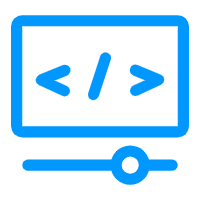
















 287
287











 被折叠的 条评论
为什么被折叠?
被折叠的 条评论
为什么被折叠?








