@Component
public class TestControllerUtil {
private MockMvc mockMvc;
@Autowired
private WebApplicationContext webApplicationContext;
public void setUp() {
mockMvc = MockMvcBuilders.webAppContextSetup(this.webApplicationContext).build();
}
public MvcResult testGetRequest(String url, String contentType) throws Exception {
return mockMvc.perform(MockMvcRequestBuilders.get(url)).andExpect(MockMvcResultMatchers.status().isOk())
.andExpect(MockMvcResultMatchers.content().contentTypeCompatibleWith(contentType)).andReturn();
}
/**
* @param url 请求的url 如 "/hello"
* @param contentType 如:text/plain;charset=UTF-8
* @param params MultiValueMap继承map 实现 MultiValueMap map = new LinkedMultiValueMap<>();
* @throws Exception
*/
public MvcResult testPostRequest(String url, String contentType, MultiValueMap<String, String> params) throws Exception {
return mockMvc.perform(MockMvcRequestBuilders.post(url)
.params(params).accept(contentType))
.andExpect(MockMvcResultMatchers.status().isOk()).andReturn();
}先写一个util工具类。以后的测试类都使用这个工具类自动注入。例如:
@RunWith(SpringRunner.class)
@SpringBootTest
public class HelloControllerTest {
private Logger logger = LogManager.getLogger(HelloControllerTest.class);
@Autowired
private TestControllerUtil testControllerUtil;
@Before
public void setUp() {
testControllerUtil.setUp();
}
@Test
public void testHelloGEt() throws Exception {
logger.info(testControllerUtil.testGetRequest("/hello", "text/plain;charset=UTF-8").getResponse().getContentAsString());
}
@Test
public void testHelloPost() throws Exception {
MultiValueMap<String, String> map = new LinkedMultiValueMap<>();
map.add("id", "san");
logger.info(testControllerUtil.testPostRequest("/hello2", "text/plain;charset=UTF-8", map).getResponse().getContentAsString());
}
}然后运行
最后运行成功。











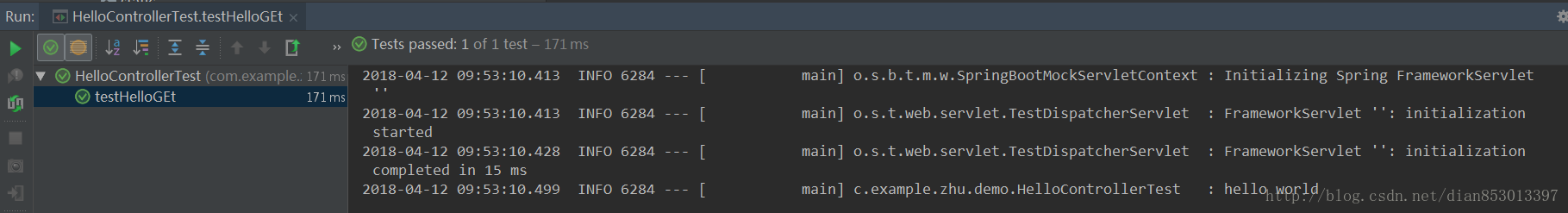














 1637
1637











 被折叠的 条评论
为什么被折叠?
被折叠的 条评论
为什么被折叠?








