Python:
requirements:
libffi from cydiaarm64 device
download:
http://python.mila432.com/python_2.7.13-1_iphoneos-arm.deb
what to do after installing:
ldid -S /usr/bin/python
ios10+:
ldid -S /usr/lib/libpython2.7.dylib
ldid -S /usr/lib/libssl.1.0.0.dylib
ldid -S /usr/lib/libcrypto.1.0.0.dylib
how to install pip:
PYTHONHTTPSVERIFY=0 easy_install pip
should work with ios 8, was tested on ios 9 + ios 10
https://www.reddit.com/r/jailbreak/comments/5jxigr/release_python_2713_compiled_for_ios/
boost:
Win32
I use .bat file to build it with Visual Studio 2015.
build_boost_1_63_vs2015.bat
https://www.dropbox.com/s/u4qjz2hhfvfq03c/build_boost_1_63_vs2015.bat?dl=0
Extract boost_1_63_0.zip to anywhere. And put file “build_boost_1_63_vs2015.bat” to folder which have folder boost_1_63_0. Example: …\Boost_Workspace
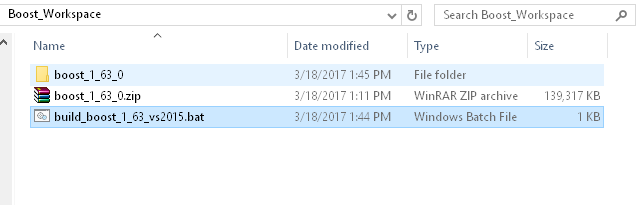
Run .bat file to start compile, may be take about 30 mins to finish. After completed, you can check prebuilt libs(32bit/64bit) at debug mode and release at this path example: …\Boost_Workspace\boost_1_63_0\stage
Android
I use this script: https://www.dropbox.com/s/d8o9ea00y2gl471/boost-android-master.zip?dl=0
My environment: MacOS, Android NDK 13b.
How:
-Check and setup your variable environment : ANDROID_SDK_ROOT, NDK_ROOT
-Put folder boost-android-master to root folder boost_1_63_0
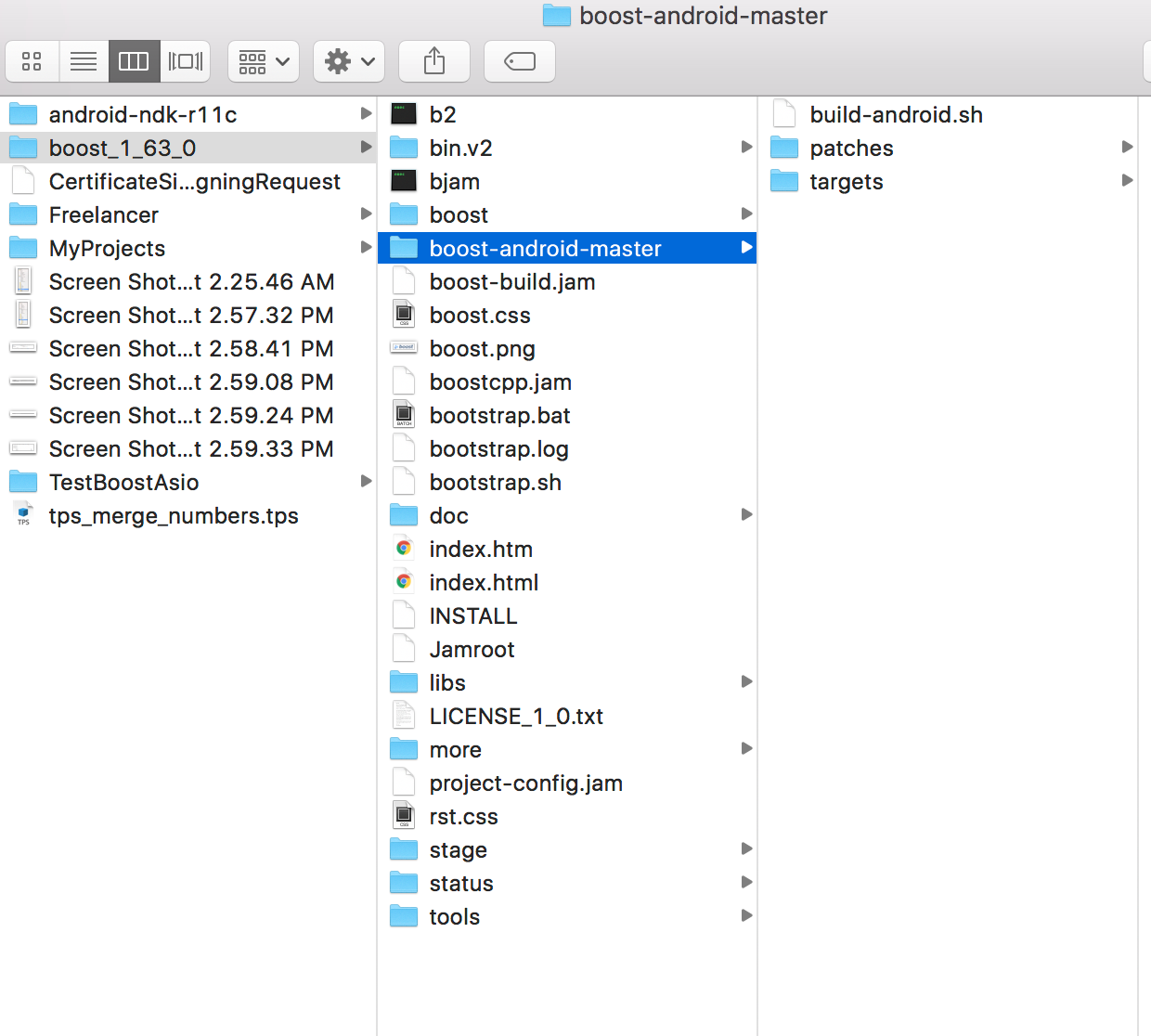
Open Terminal , navigate to folder boost-android-master. And run command./build-android.sh target_platform
target_platform can be: armeabi, armeabi-v7a, x86 or mips
After build finished, you can check prebuilt libs in folder stage.
iOS
I use this script: https://www.dropbox.com/s/fza16a3dp9vj0yt/Apple-Boost-BuildScript-master.zip?dl=0
How:
-Extract .zip.
-Open terminal and navigate to folder extracted above.
-Run command./boost.sh -h
It will show help of this script, with your purpose you can add more parameters.

























 被折叠的 条评论
为什么被折叠?
被折叠的 条评论
为什么被折叠?








