termcolor是python中标注文本颜色的库
ANSII Color formatting for output in terminal. 利用termcolor查看log,进行代码调试,清晰标出自己想要查看的部分。
帮助文档
FUNCTIONS
colored(text, color=None, on_color=None, attrs=None)
Colorize text.
Available text colors:
red, green, yellow, blue, magenta, cyan, white.
Available text highlights:
on_red, on_green, on_yellow, on_blue, on_magenta, on_cyan, on_white.
Available attributes:
bold, dark, underline, blink, reverse, concealed.
Example:
colored('Hello, World!', 'red', 'on_grey', ['blue', 'blink'])
colored('Hello, World!', 'green')
cprint(text, color=None, on_color=None, attrs=None, **kwargs)
Print colorize text.
It accepts arguments of print function.
DATA
ATTRIBUTES = {'blink': 5, 'bold': 1, 'concealed': 8, 'dark': 2, 'rever...
COLORS = {'blue': 34, 'cyan': 36, 'green': 32, 'grey': 30, 'magenta': ...
HIGHLIGHTS = {'on_blue': 44, 'on_cyan': 46, 'on_green': 42, 'on_grey':...
RESET = '\x1b[0m'
VERSION = (1, 1, 0)
__ALL__ = ['colored', 'cprint']
print_function = _Feature((2, 6, 0, 'alpha', 2), (3, 0, 0, 'alpha', 0)...color:字体颜色,on_color:背景颜色
代码样例
import sys
from termcolor import colored, cprint
# 红色背景字符不发光
text = colored('Hello, World!', 'red', attrs=['reverse', 'blink'])
print(text)
# 红色背景上显示绿色字符
cprint('Hello, World!', 'green', 'on_red')
# 青蓝色背景上显示绿色字符
print_red_on_cyan = lambda x: cprint(x, 'red', 'on_cyan')
print_red_on_cyan('Hello, World!')
print_red_on_cyan('Hello, Universe!')
for i in range(10):
cprint(i, 'magenta', end=' ')
# 红色字符加粗
cprint("Attention!", 'red', attrs=['bold'], file=sys.stderr)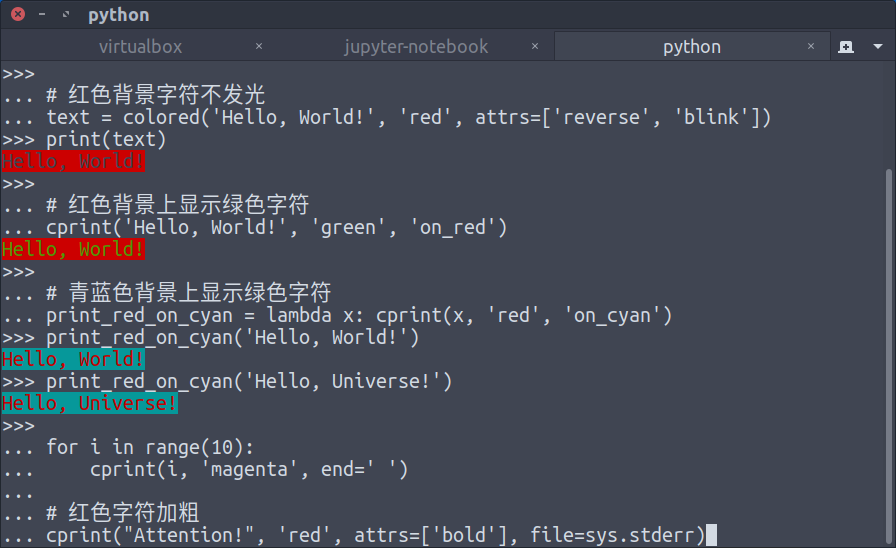





















 474
474











 被折叠的 条评论
为什么被折叠?
被折叠的 条评论
为什么被折叠?








