朋友做了一个纯HTML5+JS的物理山地车,挺好玩的,完了一下午。
先上截图
游戏开始
停在吊桥上
游戏结束
使用了Box2dWeb-2.1.a.3.min.js,lufylegend-1.8.7.min.js框架
初始化代码
init(50,"mylegend",800,450,gameInit);
var world;
var JS_FILE_PATH = "./main/";
var LEVEL_FILE_PATH = "./data/"
var loadData = [
{path:JS_FILE_PATH+"Main.js",type:"js"},
{path:JS_FILE_PATH+"Road.js",type:"js"},
{path:JS_FILE_PATH+"BridgeGround.js",type:"js"},
{path:JS_FILE_PATH+"Bicycle.js",type:"js"},
{path:JS_FILE_PATH+"SmoothGround.js",type:"js"},
{path:JS_FILE_PATH+"HillGround.js",type:"js"},
{path:JS_FILE_PATH+"SlopeGround.js",type:"js"},
{path:LEVEL_FILE_PATH+"level01.js",type:"js"}
];
function gameInit(){
LStage.setDebug(true);
LStage.box2d = new LBox2d();
if(LStage.canTouch == true){
document.body.style.margin = "0px";
document.body.style.padding = "0px";
LStage.stageScale = LStageScaleMode.SHOW_ALL;
LSystem.screen(LStage.FULL_SCREEN);
}
LLoadManage.load(loadData,null,function(){
world = new Main();
addChild(world);
world.init();
});
}
var loadData = [
{path:JS_FILE_PATH+"Main.js",type:"js"},
{path:JS_FILE_PATH+"Road.js",type:"js"},
{path:JS_FILE_PATH+"BridgeGround.js",type:"js"},
{path:JS_FILE_PATH+"Bicycle.js",type:"js"},
{path:JS_FILE_PATH+"SmoothGround.js",type:"js"},
{path:JS_FILE_PATH+"HillGround.js",type:"js"},
{path:JS_FILE_PATH+"SlopeGround.js",type:"js"},
{path:LEVEL_FILE_PATH+"level01.js",type:"js"}
];动态引用的JS代码
下面的代码是游戏场景设置代码
function Main(){
var s = this;
base(s,LSprite,[]);
s.type="Main";
/**设置场景大小*/
s.sceneWidth = 8500;
s.sceneHeight = LStage.height+1000;
/**关节列表*/
s.jointList = new Array();
/**游戏结束控制器*/
s.gameOverController = false;
}
Main.prototype.init = function(){
var s = this;
/**加入边框*/
s.addBorder();
/**加入路面*/
s.addRoad();
/**加入自行车*/
s.addBicycle();
/**加入河流*/
//s.addRiver();
/**加入刚体碰撞事件*/
LStage.box2d.setEvent(LEvent.POST_SOLV,s.postSolve);
/**加入循环事件*/
s.addEventListener(LEvent.ENTER_FRAME,s.loop);
};
Main.prototype.addBorder = function(){
var s = this;
/**创建边框*/
//设置边框尺寸
var borderSize = 10;
//顶部边框
var topBorder = new LSprite();
topBorder.x = s.sceneWidth/2;
topBorder.y = 5;
topBorder.addBodyPolygon(s.sceneWidth,borderSize,0);
s.addChild(topBorder);
//右部边框
var rightBorder = new LSprite();
rightBorder.x = s.sceneWidth-5;
rightBorder.y = s.sceneHeight/2;
rightBorder.addBodyPolygon(borderSize,s.sceneHeight,0);
s.addChild(rightBorder);
//底部边框
var bottomBorder = new LSprite();
bottomBorder.name = "wall";
bottomBorder.x = s.sceneWidth/2;
bottomBorder.y = s.sceneHeight-5;
bottomBorder.addBodyPolygon(s.sceneWidth,borderSize,0);
s.addChild(bottomBorder);
//左部边框
var leftBorder = new LSprite();
leftBorder.x = 5;
leftBorder.y = s.sceneHeight/2;
leftBorder.addBodyPolygon(borderSize,s.sceneHeight,0);
s.addChild(leftBorder);
};
Main.prototype.addRoad = function(){
var s = this;
/**创建路面*/
var roadObj = new Road(0,450);
s.addChild(roadObj);
};
Main.prototype.addBicycle = function(){
var s = this;
//创建自行车对象
s.bicycleObj = new Bicycle(50,385);//585
s.addChild(s.bicycleObj);
};
Main.prototype.addRiver = function(){
var s = this;
//设置河流深度
var riverDepth = 300;
//河流显示坐标
var posY = s.sceneHeight-riverDepth;
//浮力效果初始化
var buoyancyController = new LStage.box2d.b2BuoyancyController();
buoyancyController.normal.Set(0,-1);
buoyancyController.offset = -posY/LStage.box2d.drawScale;
buoyancyController.density = 40;
buoyancyController.linearDrag = 10;
buoyancyController.angularDrag = 30;
buoyancyController.velocity = 2;
LStage.box2d.world.AddController(buoyancyController);
//显示水面
var riverObj = new LSprite();
riverObj.y = posY
riverObj.graphics.drawRect(1,"#ffffff",[0,0,s.sceneWidth,riverDepth],true,"#000000");
riverObj.alpha = 0.2;
s.addChild(riverObj);
//将自行车悬浮在水面
for(var key in s.bicycleObj.bodyList){
var obj = s.bicycleObj.bodyList[key].box2dBody;
if(obj)buoyancyController.AddBody(obj);
}
var box = new LSprite();
box.x = 350;
box.y = 585;
s.addChild(box);
box.addBodyPolygon(100,100,1,1,.4,.2);
buoyancyController.AddBody(box.box2dBody);
};
Main.prototype.postSolve = function(contact){
var l = world.jointList;
if(l.length == 0)return;
//获取碰撞的LSprite对象
var cA = contact.GetFixtureA().GetBody().GetUserData();
var cB = contact.GetFixtureB().GetBody().GetUserData();
//判断是否摧毁自行车
if(
//--------------------------------------------
//条件一:当自行车和墙碰撞时
//--------------------------------------------
(
(cA.name=="wall" && cB.name=="bicycle")
||
(cA.name=="bicycle" && cB.name=="wall")
)
||
//--------------------------------------------
//条件二:当自行车的车把、车把到轮子的支架或者车座碰到其他物体时
//--------------------------------------------
(
(cA.trigger=="destroy_bicycle" && cB.name!="bicycle")
||
(cA.name!="bicycle" && cB.trigger=="destroy_bicycle")
)
){
//去掉自行车上的所有关节以达到催毁自行车
for(var i in l){
var jo = l[i];
//去掉关节
LStage.box2d.world.DestroyJoint(jo);
//从自行车关节列表中移除该关节
l.splice(i,1);
//将游戏结束控制器设置为游戏结束
world.gameOverController = true;
//添加游戏结束提示
var gameOverText = new LTextField();
gameOverText.text = "Game Over";
gameOverText.size = 50;
gameOverText.alpha = 0;
gameOverText.x = (LStage.width-gameOverText.getWidth())*0.5;
gameOverText.y = (LStage.height-gameOverText.getHeight())*0.5;
addChild(gameOverText);
LTweenLite.to(gameOverText,3,{
delay:2,
alpha:1
});
}
}
};
Main.prototype.loop = function(event){
var s = event.target;
var bo = s.bicycleObj.mainBody.GetUserData();
/**设置场景位置*/
s.x = LStage.width*0.5 - (bo.x + bo.getWidth()*0.5);
s.y = LStage.height*0.5 - (bo.y + bo.getHeight()*0.5);
/**处理位置*/
if(s.x > 0){
s.x = 0;
}else if(s.x < LStage.width - s.sceneWidth){
s.x = LStage.width - s.sceneWidth;
}
if(s.y > 0){
s.y = 0;
}else if(s.y < LStage.height - s.sceneHeight){
s.y = LStage.height - s.sceneHeight;
}
//计算刚体坐标
LStage.box2d.synchronous();
};







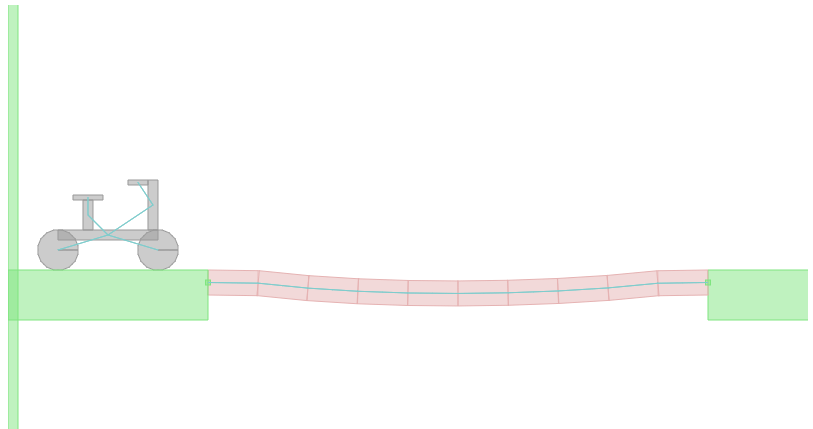
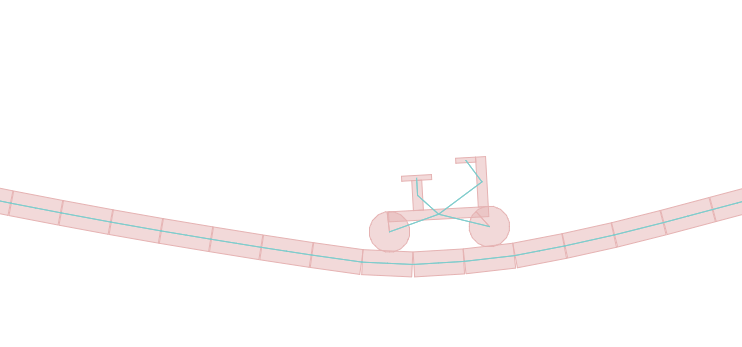
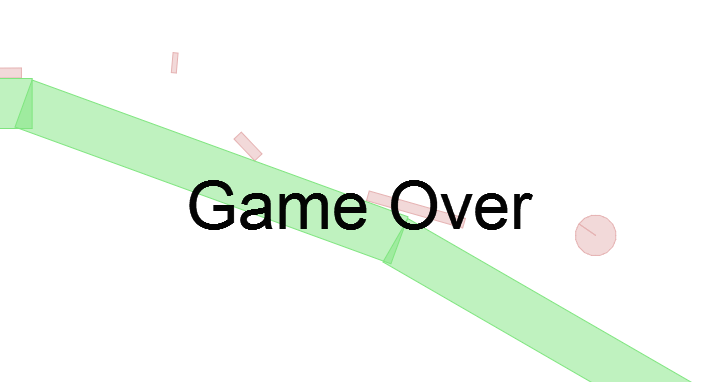















 被折叠的 条评论
为什么被折叠?
被折叠的 条评论
为什么被折叠?








