许多网站都会调用谷歌验证(reCAPTCHA)的api,由于特殊原因,在多数情况下,我们的网络无法加载这些验证码。在这种情况下,我们可以使用url重定向来解决这个问题。
准备:
Google Chrome浏览器 或 Firefox火狐浏览器
1.安装插件
Google Chrome:
由于同样的特殊原因,google的插件商店在国内无法访问。可以通过科学上网,或者参考这里进入插件商店。
在插件商店中搜索URLRedirector,安装后启用Redirect,并进入设置页面。

Firefox:
Firefox的应用商店可以直接访问,搜索URLRedirector安装即可。

2.配置重定向
在这个过程中,两种浏览器的设置方法相同。
在 User Rules(用户规则) 中添加三条规则:
1. Origin(原始地址): https://www.google.com/recaptcha/api.js
Target(目标地址): https://www.recaptcha.net/recaptcha/api.js
2. Origin: https://www.google.com/js/bg/(.*).js
Target: https://www.google.cn/js/bg/$1.js
3. Origin: www.google.com/recaptcha
Target: recaptcha.net/recaptcha

配置完成后,别忘了保存。
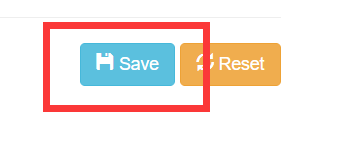























 437
437











 被折叠的 条评论
为什么被折叠?
被折叠的 条评论
为什么被折叠?










