1.安装TestNG 插件
在Eclipse Marketplace里安装插件,目前最新插件是6.9版本,要求的JDK是1.7,,否则会不能执行。
这里指定JDK,
2.编写测试代码:
此项目基于Spring 的maven工程:
@ContextConfiguration(locations = { "classpath*:config/spring/spring-aop.xml",
"classpath*:config/spring/spring-web.xml",
"classpath*:config/spring/spring-dal.xml",
"classpath*:spring-datasource-test.xml",
"classpath*:config/spring/spring-init.xml",
"classpath*:config/spring/spring-tsp-framework.xml",
"classpath*:config/spring/spring-cache.xml",
"classpath:config/spring/spring-tsp.xml",
"classpath*:config/spring/spring-jms.xml",
"classpath*:config/spring/spring-log.xml"
})
@Test
public class BaseTest extends AbstractTestNGSpringContextTests {}
此时可以编写测试类:
public class IDiyServiceTest extends BaseTest {
@Resource( name = "diyServiceImpl" )
private IDiyService iDiyService;
@Test
public void testGetDiyInfoByProductId() {
ProductDetailRequestVo productDetailRequestVo=new ProductDetailRequestVo();
productDetailRequestVo.setProductType(2);
productDetailRequestVo.setProductId(5004635);
productDetailRequestVo.setRequestSourceCode(2);
ResponseVo resp=iDiyService.getDiyInfoByProductId(productDetailRequestVo);
Assert.notNull(resp.getData());
}









 本文介绍了如何在Eclipse中安装TestNG插件,详细步骤包括在Eclipse Marketplace选择最新版本6.9并指定JDK1.7。此外,文章还提及在基于Spring的Maven项目中编写测试代码的过程。
本文介绍了如何在Eclipse中安装TestNG插件,详细步骤包括在Eclipse Marketplace选择最新版本6.9并指定JDK1.7。此外,文章还提及在基于Spring的Maven项目中编写测试代码的过程。
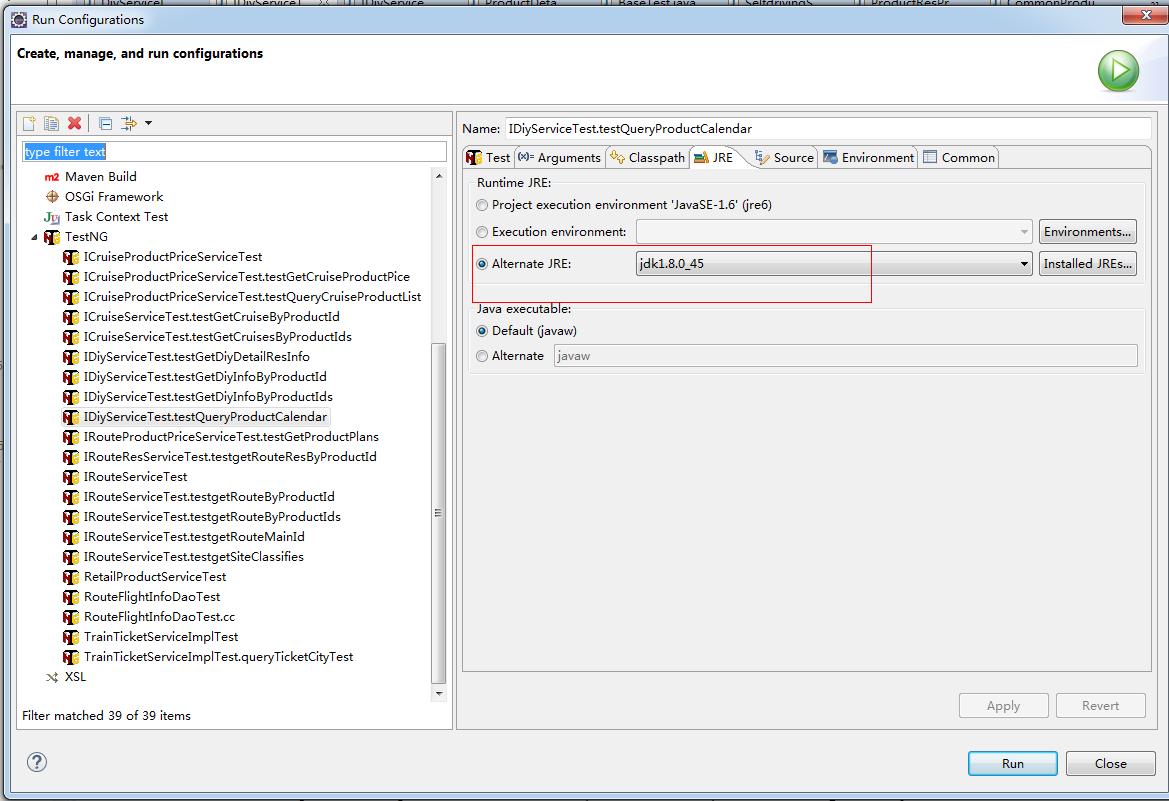














 1711
1711

 被折叠的 条评论
为什么被折叠?
被折叠的 条评论
为什么被折叠?








