Shell脚本编程进阶
条件选择if语句
选择执行:
注意:if语句可嵌套
单分支
if 判断条件;then
条件为真的分支代码
fi
双分支
if 判断条件; then
条件为真的分支代码
else
条件为假的分支代码
fi
多分支
if 判断条件1; then
条件为真的分支代码
elif 判断条件2; then
条件为真的分支代码
elif 判断条件3; then
条件为真的分支代码
else
以上条件都为假的分支代码
fi
逐条件进行判断,第一次遇为“真”条件时,执行其分支,而后结束整个if语句
例:请输入一个年龄数字,系统会提示相应的提示语
[root@laobai ~#vim bitch.sh
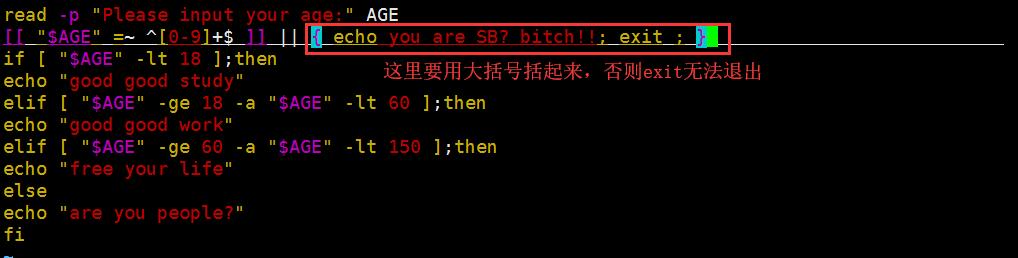
测试一下结果
[root@laobai ~#bash bitch.sh Please input your age:22 good good work [root@laobai ~#bash bitch.sh Please input your age:33 good good work [root@laobai ~#bash bitch.sh Please input your age:66 free your life [root@laobai ~#bash bitch.sh Please input your age:666 are you people?
If示例
根据命令的退出状态来执行命令
if ping -c1 -W2 station1 &> /dev/null; then
echo 'Station1 is UP' elif grep "station1" ~/maintenance.txt &> /dev/null
then
echo 'Station1 is undergoing maintenance‘
else echo 'Station1 is unexpectedly DOWN!' exit 1
fi
条件判断:case语句
case 变量引用 in
PAT1)
分支1
;;
PAT2)
分支2
;;
...
*)
默认分支
;;
esac
case支持glob风格的通配符:
*: 任意长度任意字符
?: 任意单个字符
[ ]:指定范围内的任意单个字符
a|b: a或b
例:编写脚本/root/bin/yesorno.sh,提示用户输入yes或no,并判断用户输入的是yes还是no,或是其它信息
[root@laobai ~#vim esac.sh

我们来测试一下结果,成功!
[root@laobai ~#bash esac.sh are you agree?yes or no: Please input you answer [root@laobai ~#bash esac.sh are you agree?yes or no: y your answer is yes
循环
分三种: for, while, until
for 循环
for + 变量名(前面不加$) in + 列表;do
循环体
done 结束
执行机制:
依次将列表中的元素赋值给“变量名”; 每次赋值后即执行一次循环体; 直到列表中的元素耗尽,循环结束
例:创建numiber1-numiber10的文件
[root@laobai ~#for name in {1..10} ;do echo the numiber is $name ;done the numiber is 1 the numiber is 2 the numiber is 3 the numiber is 4 the numiber is 5 the numiber is 6 the numiber is 7 the numiber is 8 the numiber is 9 the numiber is 10
或者 也可以用seq 1..3..10 在命令里则需要 加上 ` `
[root@laobai ~#for name in {1..10..4} ;do echo the numiber is $name ;done the numiber is 1 the numiber is 5 the numiber is 9
也可以匹配命令
[root@laobai ~#for num in `ls /boot`;do echo the file is $num ; done the file is config-2.6.32-696.el6.x86_64 the file is efi the file is grub the file is initramfs-2.6.32-696.el6.x86_64.img the file is lost+found the file is symvers-2.6.32-696.el6.x86_64.gz the file is System.map-2.6.32-696.el6.x86_64 the file is vmlinuz-2.6.32-696.el6.x86_64
例:用 for 循环 计算 1到100 之和
[root@centos7 ~]#vim sum.sh

给与执行权限,进行测试
[root@centos7 ~]#chmod +x sum.sh [root@centos7 ~]#bash sum.sh jia=5050
成功。
例:判断系统内是否有user21-user25的账号,如果没有则创建,密码为magedu
[root@centos7 ~]#vim us.sh

我们来测试一下
[root@centos7 ~]#bash us.sh
user21 add scussfor
user22 add scussfor
user23 add scussfor
user24 add scussfor
user25 add scussfor
成功!
例:写一个脚本ping一个IP地址,ping通提示net is up ping不通提示 net is down
[root@centos7 ~]#vim ping.sh
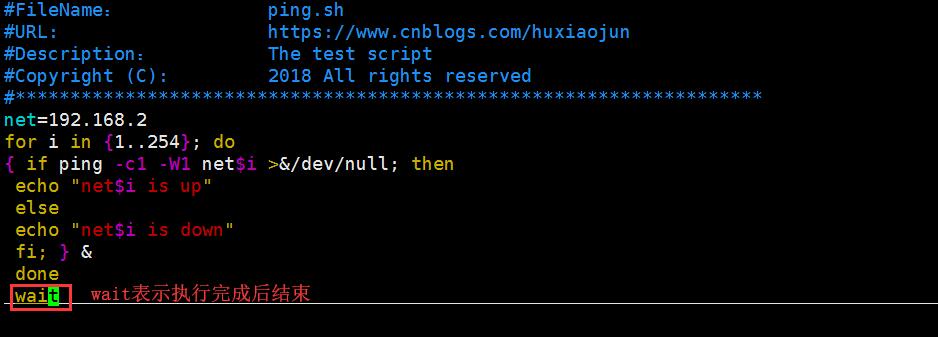
里面加了{},表示并行执行,能提升效率。我们测试一下
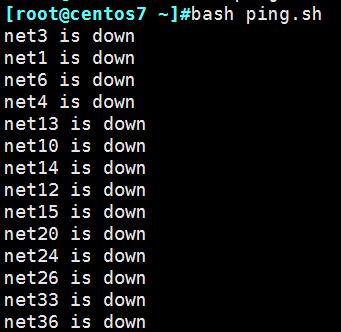
成功
例:ping10个192.168.2/24网段的IP地址,把UP和down的数量记录下来
[root@centos7 ~]#vim ping.sh

执行一下

如果循环里有变量,则会出现一下效果
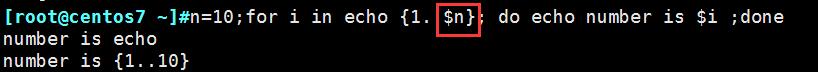
可以在 echo 前 加一个“eval” ,此命令先将$n变成10,然后再执行这个循环脚本

例:打印一个随机颜色的等腰三角形,用*号组合


例:打印 9x9 乘法表
(将$i 和 $j 换个位)

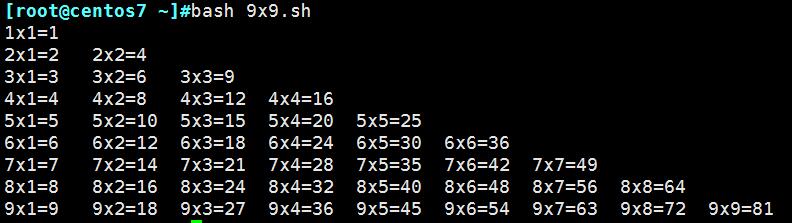
例:在/testdir目录下创建10个html文件,文件名格式为数字N(从1到10)加随机8个字母,如:1AbCdeFgH.html
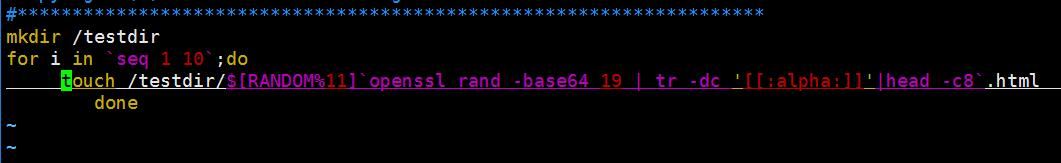
或者
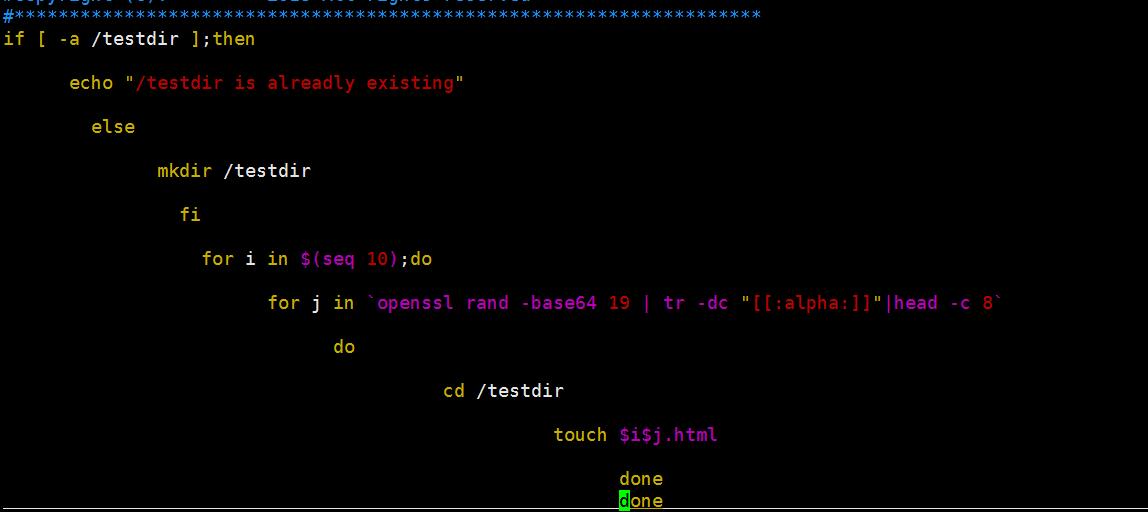
while 循环
while循环用于不知道循环次数的时候使用,维持循环的是一个条件表达式,条件为真的时候,继续执行循环体,当条件为假时,终止循环体。
格式
while 循环控制条件;do
循环体
done
循环控制条件:进入循环之前,先做一次判断;每次循环之后会再次做判断,当条件为true时,继续循环,直到条件为false 时 终止循环。
例:利用while循环,定义变量i=1,sum的值为0 ;条件是1-100之间。当 i 的值小于等于100时都执行并循环,并让变量i每执行一次循环+1,直到100时停止循环,得出1到100的数字相加之和

执行一下,成功。
[root@centos7 ~]#bash while.sh sum=5050





















 8761
8761











 被折叠的 条评论
为什么被折叠?
被折叠的 条评论
为什么被折叠?








