一、钉钉开放平台文档参考
https://open.dingtalk.com/document/orgapp-server/tutorial-obtaining-user-personal-information
二、登陆钉钉开发者后台,创建H5微应用
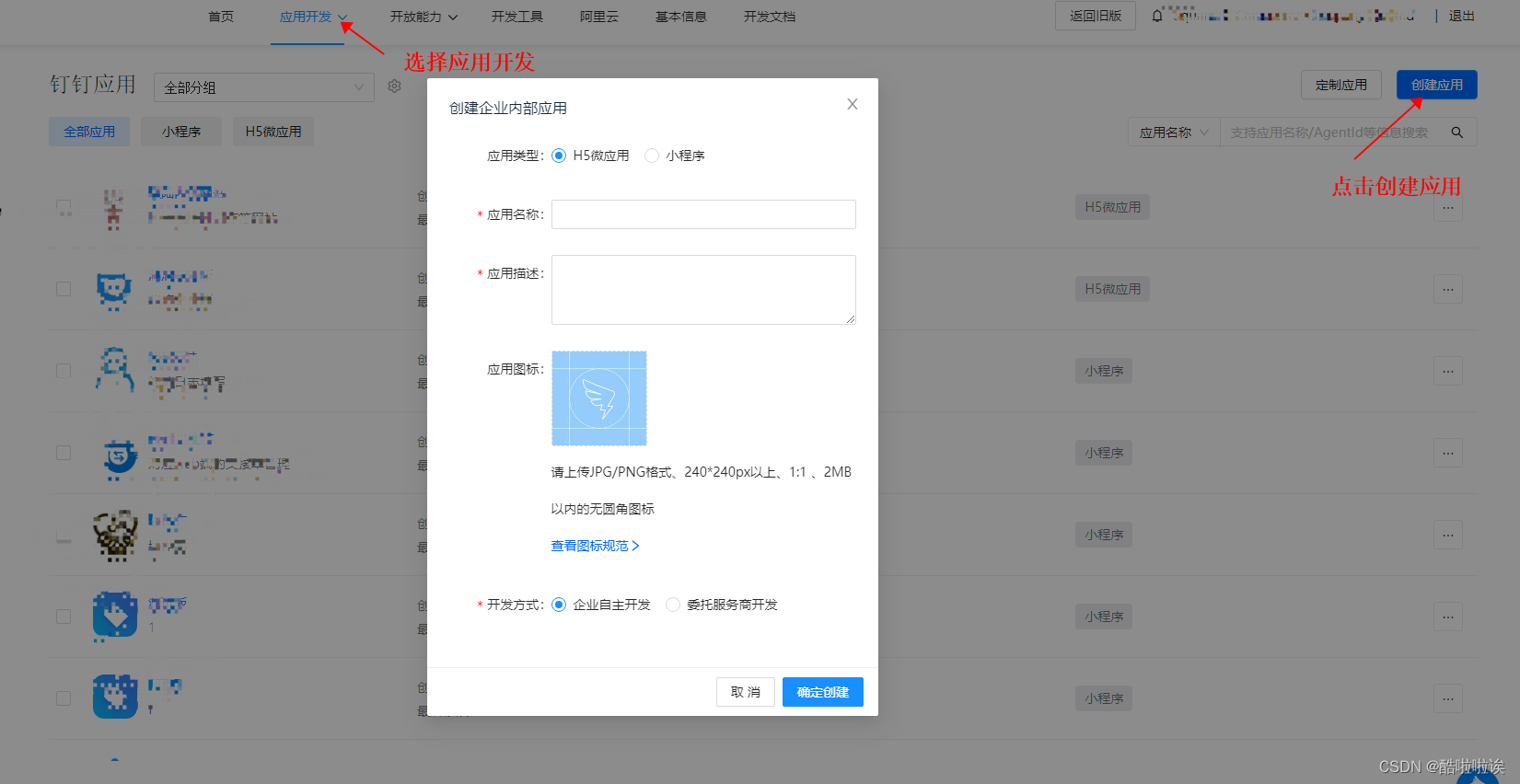
三、点击第二步创建的H5应用,设置回调域名
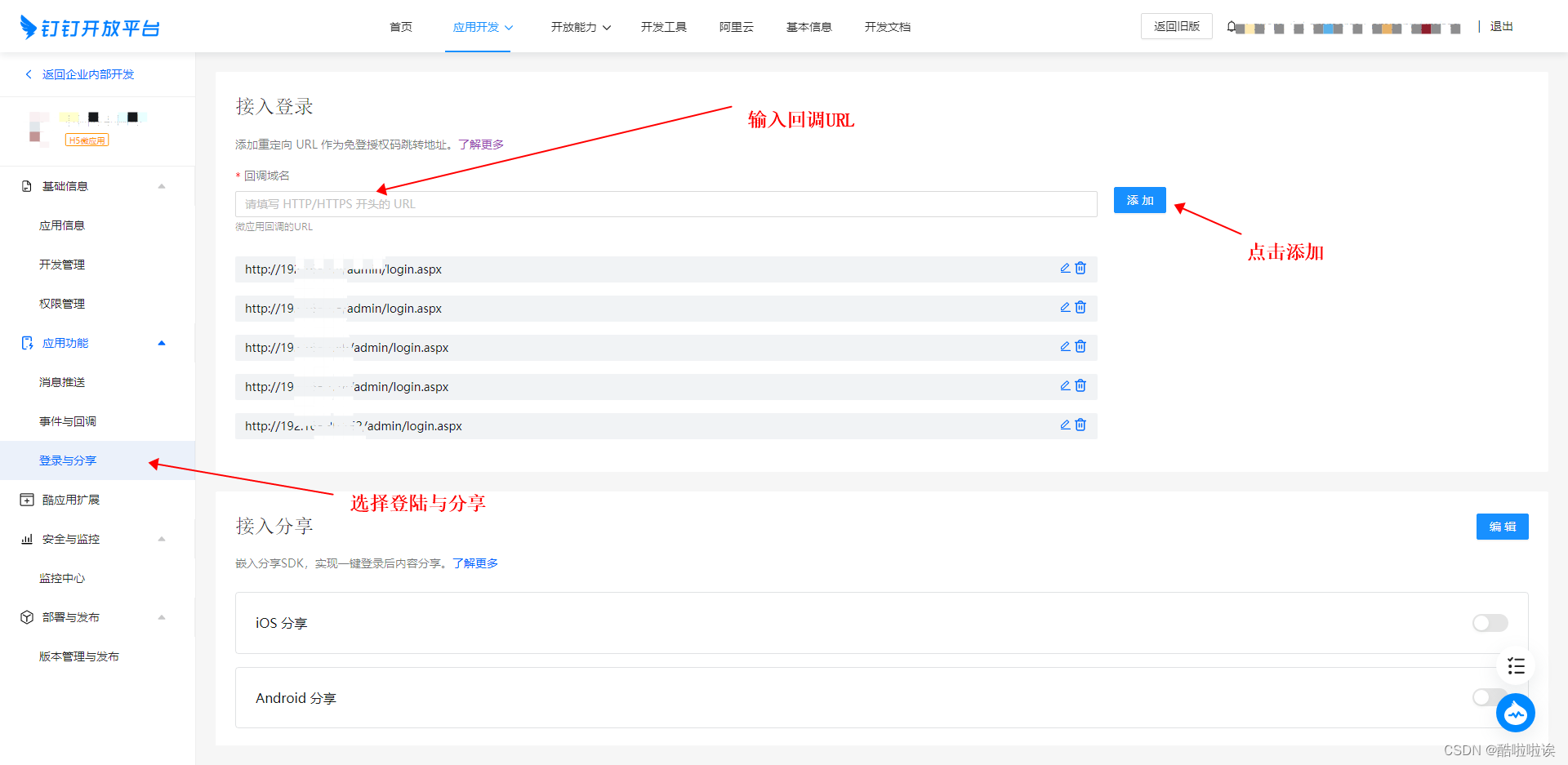
四、添加接口权限
这一步是为了扫码时,能获取到扫码人的信息

五、 前台代码
<div id="login_container">
</div>
<script src="https://apps.bdimg.com/libs/jquery/2.1.4/jquery.min.js"></script>
<script src="https://g.alicdn.com/dingding/dinglogin/0.0.5/ddLogin.js"></script>
<script>
$(function () {
var ding = {
"appid": "",
"agentid": "",
"corpid": "",
" uri": "",
"redirect_uri": "",
"code": "",
"accesstoken": ""
};
//这里的appid是设置H5应用的AppKey
ding.appid = "12345546";
//设置重定向地址,重定向地址要与步骤三中的回调地址一致
ding.redirect_uri = window.document.location.origin + '/admin/login.aspx';
ding.uri = "https://oapi.dingtalk.com/connect/oauth2/sns_authorize?appid=" + ding.appid + "&response_type=code&scope=snsapi_login&state=bind&redirect_uri=" + ding.redirect_uri;
//2.2.扫码触发事件
var obj = DDLogin({
id: "login_container",
goto: encodeURIComponent(ding.uri),
style: "border:none;background-color:#FFFFFF;",
width: "240",
height: "300",
});
//监听钉钉扫码获取loginTmpCode
var getcode = function (event) {
var origin = event.origin;
console.log("origin", event.origin);
if (origin == "https://login.dingtalk.com") { //判断是否来自ddLogin扫码事件。
var loginTmpCode = event.data; //拿到loginTmpCode后就可以在这里构造跳转链接进行跳转了
ding.code = loginTmpCode;
console.log("获取到code", loginTmpCode);
window.parent.postMessage(loginTmpCode, '*');
//1.跳转到主页面,微应用自身截取code比对用户信息
var redirect_uri_check = "https://oapi.dingtalk.com/connect/oauth2/sns_authorize?appid=" + ding.appid + "&response_type=code&scope=snsapi_login&state=bind&redirect_uri=" + ding.redirect_uri + "&loginTmpCode=";
console.log("获取到redirect_uri_check", redirect_uri_check);
window.location.href = redirect_uri_check + loginTmpCode;
};
};
//2.4.钉钉扫码监听
if (typeof window.addEventListener != 'undefined') {
window.addEventListener('message', getcode, false);
} else if (typeof window.attachEvent != 'undefined') {
window.attachEvent('onmessage', getcode);
};
})
</script>
六、后台处理
我用的C# 编写的代码,其中用到了钉钉提供的TopSdk.dll,且需要在web.config中配置DingDing:QrAppId及DingDing:QrAppSecret
var code = Request.QueryString["code"];
//通过登陆code获取钉钉用户信息
public static string getDDUserInfo(string code)
{
try
{
DefaultDingTalkClient client = new DefaultDingTalkClient("https://oapi.dingtalk.com/sns/getuserinfo_bycode");
OapiSnsGetuserinfoBycodeRequest req = new OapiSnsGetuserinfoBycodeRequest();
req.TmpAuthCode = code;
req.Validate();
string qrAppId = ConfigurationManager.AppSettings.Get("DingDing:QrAppId");
string qrAppSecret = ConfigurationManager.AppSettings.Get("DingDing:QrAppSecret");
OapiSnsGetuserinfoBycodeResponse response = client.Execute(req, qrAppId, qrAppSecret);
if (response.Errcode == 0)
{
return response.UserInfo.Unionid;
}
else
{
baseLog.warn("code:"+ code + ",response.Errcode:"+ response.Errcode + ",response.ErrCode:"+ response.ErrCode + "请求用户信息失败" + response.Body);
return null;
}
}
catch (Exception e)
{
baseLog.error("请求用户信息异常msg= " + e.Message + ",stack=" + e.StackTrace);
return null;
}
}
//通过unionid获取用户信息
public static string getDDUserid(string unionid)
{
try
{
DefaultDingTalkClient client = new DefaultDingTalkClient("https://oapi.dingtalk.com/topapi/user/getbyunionid");
OapiUserGetbyunionidRequest req = new OapiUserGetbyunionidRequest();
req.Unionid = unionid;
req.Validate();
//string qrAppId = ConfigurationManager.AppSettings.Get("DingDing:QrAppId");
//string qrAppSecret = ConfigurationManager.AppSettings.Get("DingDing:QrAppSecret");
OapiUserGetbyunionidResponse response = client.Execute(req, getAccessToken());
if (response.Errcode == 0)
{
return response.Result.Userid;
}
else
{
baseLog.warn("通过登陆unionid:" + unionid + ",请求用户信息失败" + response.Body);
return null;
}
}
catch (Exception e)
{
baseLog.error("请求用户信息异常msg= " + e.Message + ",stack=" + e.StackTrace);
return null;
}
}
/// <summary>
/// 获取钉钉用户的详细信息
/// </summary>
/// <param name="userid"></param>
/// <returns></returns>
public static OapiV2UserGetResponse getDDUserDetailInfo(string userid)
{
try
{
DefaultDingTalkClient client = new DefaultDingTalkClient("https://oapi.dingtalk.com/topapi/v2/user/get");
OapiV2UserGetRequest req = new OapiV2UserGetRequest();
req.Userid = userid;
req.Language = "zh_CN";
OapiV2UserGetResponse response = client.Execute(req,getAccessToken());
baseLog.info("到这一步就成功了" + response.Body);
if(response.Errcode == 0)
{
return response;
}
else
{
baseLog.warn("通过登陆userid:" + userid + ",请求用户信息失败" + response.Body);
return null;
}
}
catch (Exception e)
{
baseLog.error("请求用户详细信息异常msg=" + e.Message + ",stack=" + e.StackTrace);
return null;
}
}


























 4309
4309











 被折叠的 条评论
为什么被折叠?
被折叠的 条评论
为什么被折叠?










