Docker Container exited with code 137
January 18, 2018
When attempting to fire up a bunch of docker containers using docker-compose on a Mac, one of the containers was randomly exiting with the exit code 137. The message would look something like this:
container_name exited with code 137
My first reaction was to try to quickly run docker exec -it container-id /bin/bash and then take a look at the logs, but before I was quick enough to do that I decided to look into exit code 137.
As it turns out this code is commonly associated with Docker for Mac not having enough RAM allocated to it. More specifically the Linux OOM (out of memory) Killer, kicked in and terminated the process.
So it is an easy fix, go to the Docker Menu and select Preferences then the Advanced tab and increase the Memory.
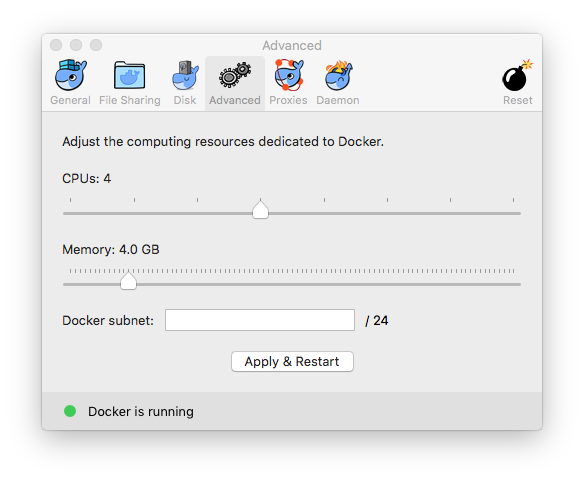
My docker memory was set to 2.0 GB (perhaps the default), I increased it to 4.0 GB and problem solved.
You may also be able to get around this problem by setting the --memory limit when starting a container, or if you are using docker compose, you can do something like this in your docker-compose.yml file:
version: '3'
services:
your-service-name:
image: image-name:tag
deploy:
resources:
limits:
memory: 50M
reservations:
memory: 20M


























 1167
1167

 被折叠的 条评论
为什么被折叠?
被折叠的 条评论
为什么被折叠?








