一、需要实现的效果如下图1,首页图片自动轮播展示,其中图片从网络异步加载,加载过程用风火轮显示加载中,如图2。
本文参考了以下博客文章:
http://www.haodaima.net/art/2687144
http://www.cnblogs.com/xiaobaizhu/archive/2012/12/18/2824255.html
图1
图2
二、需要用到的控件和工具:
(1)UIScrollView显示轮播图片
(2)UIPageControl显示页数
(3)UIActivityIndicatorView显示加载中的风火轮
(4)NSTimer控制自动轮播
(3)SDWebImage,第三方网络图片加载工具
三、实现代码
storyboard布局实现截图:
(1)初始化UIScrollView
-(void)initImageScrolView{
self.scrollview.frame = CGRectMake(_scrollview.frame.origin.x, _scrollview.frame.origin.y, self.scrollview.frame.size.width, self.scrollview.frame.size.height);
self.scrollview.contentInset = UIEdgeInsetsMake(0, 0, 0, 0);
CGFloat imageW = self.scrollview.frame.size.width;
CGFloat imageH = self.scrollview.frame.size.height;
// 图片的Y坐标
CGFloat imageY = 0;
// 图片总数
NSInteger totalCount = [imageArr count];
for (int i = 0; i < totalCount; i++) {
UIImageView *imageView = [[UIImageView alloc] init];
// 图片X坐标
CGFloat imageX = i * imageW;
// 设置frame
imageView.frame = CGRectMake(imageX, imageY, imageW, imageH);
// 设置图片
[self createActivityView:imageView];
// 隐藏水平和垂直指示条
self.scrollview.showsHorizontalScrollIndicator = NO;
self.scrollview.showsVerticalScrollIndicator=NO;
NSString *imageUrlStr = [[NSString alloc] initWithFormat:@"%@%@",HttpURL,[imageArr objectAtIndex:i]];
NSURL *imageUrl = [[NSURL alloc] initWithString:imageUrlStr];
//使用SDWebImage
[imageView sd_setImageWithURL:imageUrl placeholderImage:nil completed:^(UIImage *image, NSError *error, SDImageCacheType cacheType, NSURL *imageURL){
[self stopActivityView:imageView];
}];
[self.scrollview addSubview:imageView];
}
// 设置scrollview的滚动范围
CGFloat contentW = totalCount *imageW;
//不允许在垂直方向上进行滚动
self.scrollview.contentSize = CGSizeMake(contentW, 0);
// 3.设置分页
self.scrollview.pagingEnabled = YES;
// 4.监听scrollview的滚动
self.scrollview.delegate = self;
self.pageControl.numberOfPages = totalCount;
[self addTimer];
}
(2)方法1中调用的方法createActivityView和stopActivityView
- (void)createActivityView:(UIImageView*)img//创建风火轮
{
static int size = 40;
UIActivityIndicatorView *activityView = [[UIActivityIndicatorView alloc]initWithActivityIndicatorStyle:UIActivityIndicatorViewStyleGray];
activityView.frame = CGRectMake(img.frame.size.width/2 - size/2, img.frame.size.height/2 - size/2, size, size);
[img addSubview:activityView];
[activityView startAnimating];
}
- (void)stopActivityView:(UIImageView*)img;//移除风火轮
{
if (img.image != nil)
for (UIView *view in [img subviews]) {//读出UIButton里的所有控件,再选择UIActivityIndicatorView进行更改
if ([view isKindOfClass:[UIActivityIndicatorView class]]) {
[view removeFromSuperview];//把风火轮UIActivityIndicatorView移除
}
}
}(3)实现UIScrollViewDelegate 代理,并重写代理的以下三个回调函数
// scrollview滚动的时候调用
- (void)scrollViewDidScroll:(UIScrollView *)scrollView {
CGFloat scrollviewW = scrollView.frame.size.width;
CGFloat x = scrollView.contentOffset.x;
int page = (x + scrollviewW / 2) / scrollviewW;
self.pageControl.currentPage = page;
}
// 开始拖拽的时候调用
-(void)scrollViewWillBeginDragging:(UIScrollView *)scrollView
{
// 关闭定时器(注意点; 定时器一旦被关闭,无法再开启)
[self.timer invalidate];
[self removeTimer];
}
- (void)scrollViewDidEndDragging:(UIScrollView *)scrollView willDecelerate:(BOOL)decelerate
{ // 开启定时器
[self addTimer];
}(4)实现方法(3)中有关定时器函数
/**
* 开启定时器
*/
-(void)addTimer{
self.timer = [NSTimer scheduledTimerWithTimeInterval:3 target:self selector:@selector(nextImage) userInfo:nil repeats:YES];
[[NSRunLoop currentRunLoop] addTimer:self.timer forMode:NSRunLoopCommonModes]; }
/**
* 关闭定时器
*/
- (void)removeTimer{
[self.timer invalidate];
}
(5)完成,测试。
(6)已封装,快速集成:http://blog.csdn.net/dolacmeng/article/details/51177765








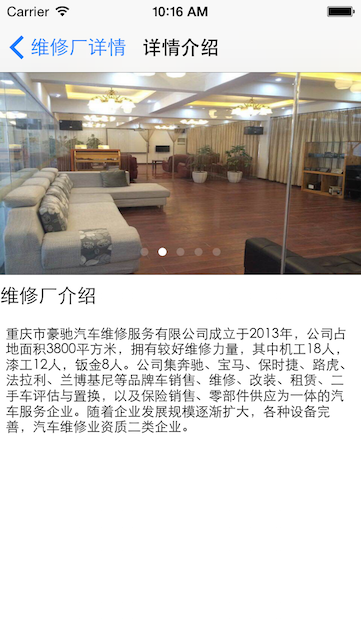
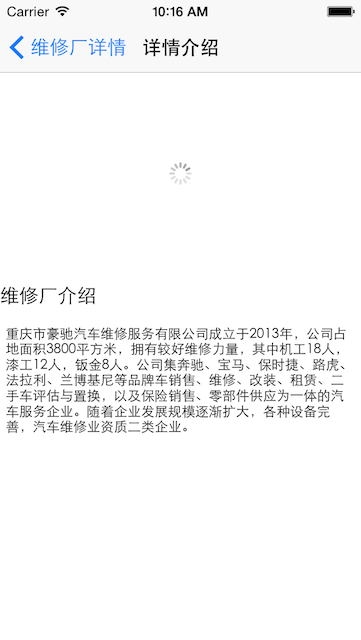














 833
833











 被折叠的 条评论
为什么被折叠?
被折叠的 条评论
为什么被折叠?








