UIBezierPath可以绘制矢量路径,而CAShapeLayer是Layer的子类,可以在屏幕进行绘制,本文主要思想是:CAShapeLayer按照UIBezierPath的矢量路径进行绘制。
效果图如图:
方法如下:
@interface ViewController (){
CAShapeLayer *shapeLayer;
NSTimer *timer;
}
@end
@implementation ViewController
- (void)viewDidLoad {
[super viewDidLoad];
//第一步,通过UIBezierPath设置圆形的矢量路径
UIBezierPath *circle = [UIBezierPath bezierPathWithOvalInRect:CGRectMake(0, 0, 200, 200)];
//第二步,用CAShapeLayer沿着第一步的路径画一个完整的环(颜色灰色,起始点0,终结点1)
CAShapeLayer *bgLayer = [CAShapeLayer layer];
bgLayer.frame = CGRectMake(0, 0, 200, 200);//设置Frame
bgLayer.position = self.view.center;//居中显示
bgLayer.fillColor = [UIColor clearColor].CGColor;//填充颜色=透明色
bgLayer.lineWidth = 2.f;//线条大小
bgLayer.strokeColor = [UIColor grayColor].CGColor;//线条颜色
bgLayer.strokeStart = 0.f;//路径开始位置
bgLayer.strokeEnd = 1.f;//路径结束位置
bgLayer.path = circle.CGPath;//设置bgLayer的绘制路径为circle的路径
[self.view.layer addSublayer:bgLayer];//添加到屏幕上
//第三步,用CAShapeLayer沿着第一步的路径画一个红色的环形进度条,但是起始点=终结点=0,所以开始不可见
shapeLayer = [CAShapeLayer layer];
shapeLayer.frame = CGRectMake(0, 0, 200, 200);
shapeLayer.position = self.view.center;
shapeLayer.fillColor = [UIColor clearColor].CGColor;
shapeLayer.lineWidth = 2.f;
shapeLayer.strokeColor = [UIColor redColor].CGColor;
shapeLayer.strokeStart = 0;
shapeLayer.strokeEnd = 0;
shapeLayer.path = circle.CGPath;
[self.view.layer addSublayer:shapeLayer];
//第四步,用一个定时器进行测试,每一秒,进度加10%
timer = [NSTimer scheduledTimerWithTimeInterval:1.f target:self selector:@selector(animate) userInfo:nil repeats:YES];
}
-(void)animate{
shapeLayer.strokeEnd += 0.1;
}
我们可以对以上代码封装为一个CircleView,继承自View,封装后代码如下:
CircleView.h文件
#import <UIKit/UIKit.h>
@interface CircleView : UIView
@property(assign,nonatomic)CGFloat startValue;
@property(assign,nonatomic)CGFloat lineWidth;
@property(assign,nonatomic)CGFloat value;
@property(strong,nonatomic)UIColor *lineColr;
@endCircleView.m文件
#import "CircleView.h"
@interface CircleView()
@property(strong,nonatomic)UIBezierPath *path;
@property(strong,nonatomic)CAShapeLayer *shapeLayer;
@property(strong,nonatomic)CAShapeLayer *bgLayer;
@end
@implementation CircleView
- (instancetype)initWithFrame:(CGRect)frame
{
self = [super initWithFrame:frame];
if (self) {
_path = [UIBezierPath bezierPathWithOvalInRect:self.bounds];
_bgLayer = [CAShapeLayer layer];
_bgLayer.frame = self.bounds;
_bgLayer.fillColor = [UIColor clearColor].CGColor;
_bgLayer.lineWidth = 2.f;
_bgLayer.strokeColor = [UIColor grayColor].CGColor;
_bgLayer.strokeStart = 0.f;
_bgLayer.strokeEnd = 1.f;
_bgLayer.path = _path.CGPath;
[self.layer addSublayer:_bgLayer];
_shapeLayer = [CAShapeLayer layer];
_shapeLayer.frame = self.bounds;
_shapeLayer.fillColor = [UIColor clearColor].CGColor;
_shapeLayer.lineWidth = 2.f;
_shapeLayer.lineCap = kCALineCapRound;
_shapeLayer.strokeColor = [UIColor redColor].CGColor;
_shapeLayer.strokeStart = 0.f;
_shapeLayer.strokeEnd = 0.f;
_shapeLayer.path = _path.CGPath;
[self.layer addSublayer:_shapeLayer];
}
return self;
}
@synthesize value = _value;
-(void)setValue:(CGFloat)value{
_value = value;
_shapeLayer.strokeEnd = value;
}
-(CGFloat)value{
return _value;
}
@synthesize lineColr = _lineColr;
-(void)setLineColr:(UIColor *)lineColr{
_lineColr = lineColr;
_shapeLayer.strokeColor = lineColr.CGColor;
}
-(UIColor*)lineColr{
return _lineColr;
}
@synthesize lineWidth = _lineWidth;
-(void)setLineWidth:(CGFloat)lineWidth{
_lineWidth = lineWidth;
_shapeLayer.lineWidth = lineWidth;
_bgLayer.lineWidth = lineWidth;
}
-(CGFloat)lineWidth{
return _lineWidth;
}
@end在需要使用的ViewContrller中使用以下代码调用即可
CircleView *view = [[CircleView alloc] initWithFrame:CGRectMake(0, 0, 200, 200)];
[self.view addSubview:view];
view.center = self.view.center;
[view setLineWidth:6.f];
[view setLineColr:[UIColor redColor]];另外默认的坐标如下图(图来自http://justsee.iteye.com/blog/1972853)
有时候我们需要开始点在顶部,即(3/2)π 处,其中一个思路是将整个View逆时针旋转90度即可,在CircleView.m的initWithFrame中添加以下代码即可:
CGAffineTransform transform = CGAffineTransformIdentity;
self.transform = CGAffineTransformRotate(transform, -M_PI / 2);







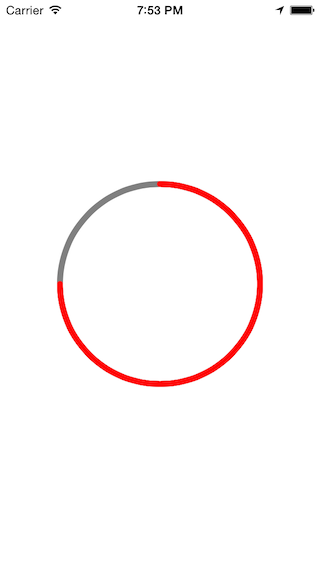
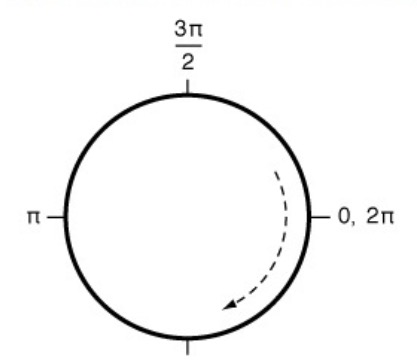














 520
520

 被折叠的 条评论
为什么被折叠?
被折叠的 条评论
为什么被折叠?








