1.效果 横屏
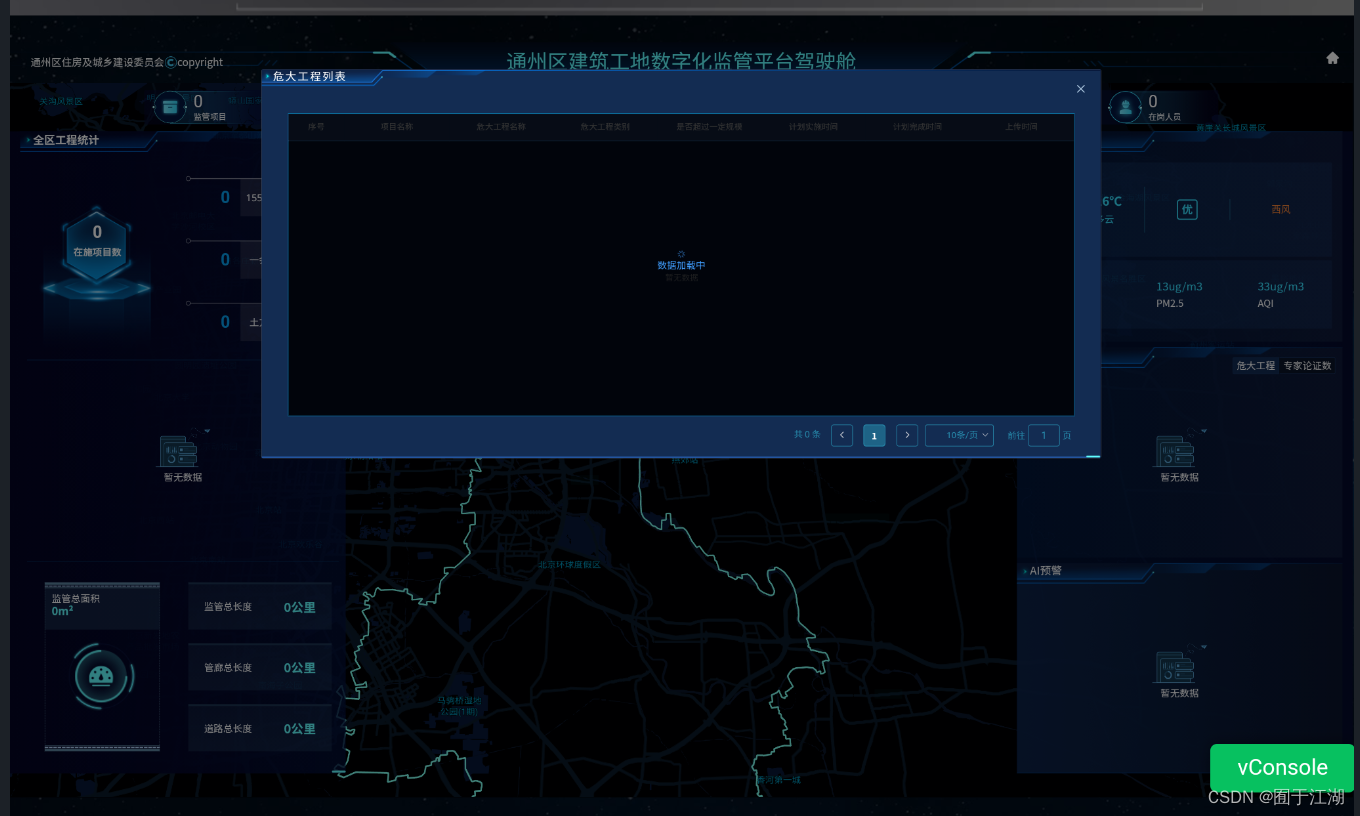
2.竖屏效果
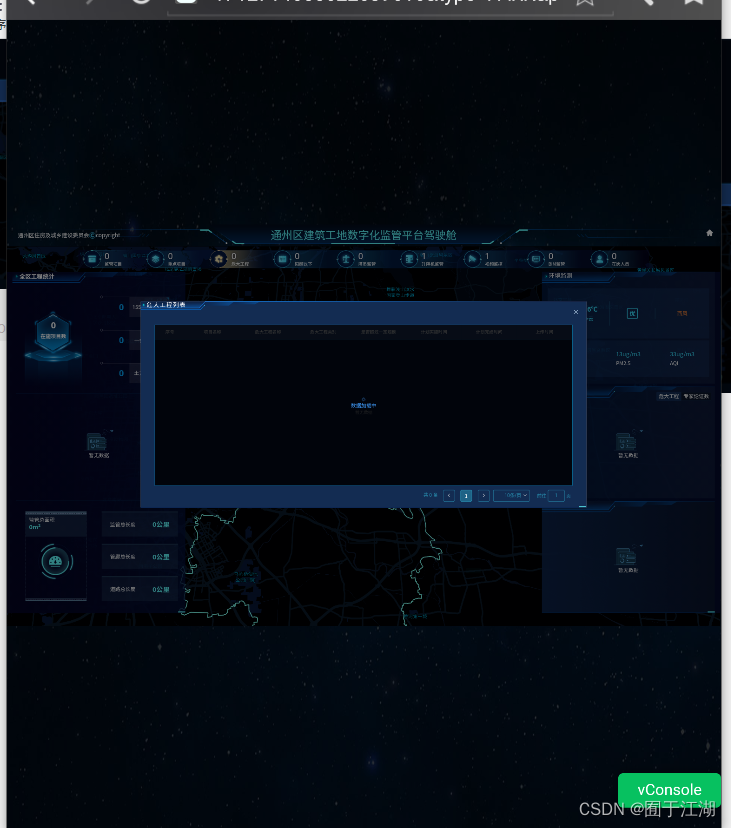
代码部分
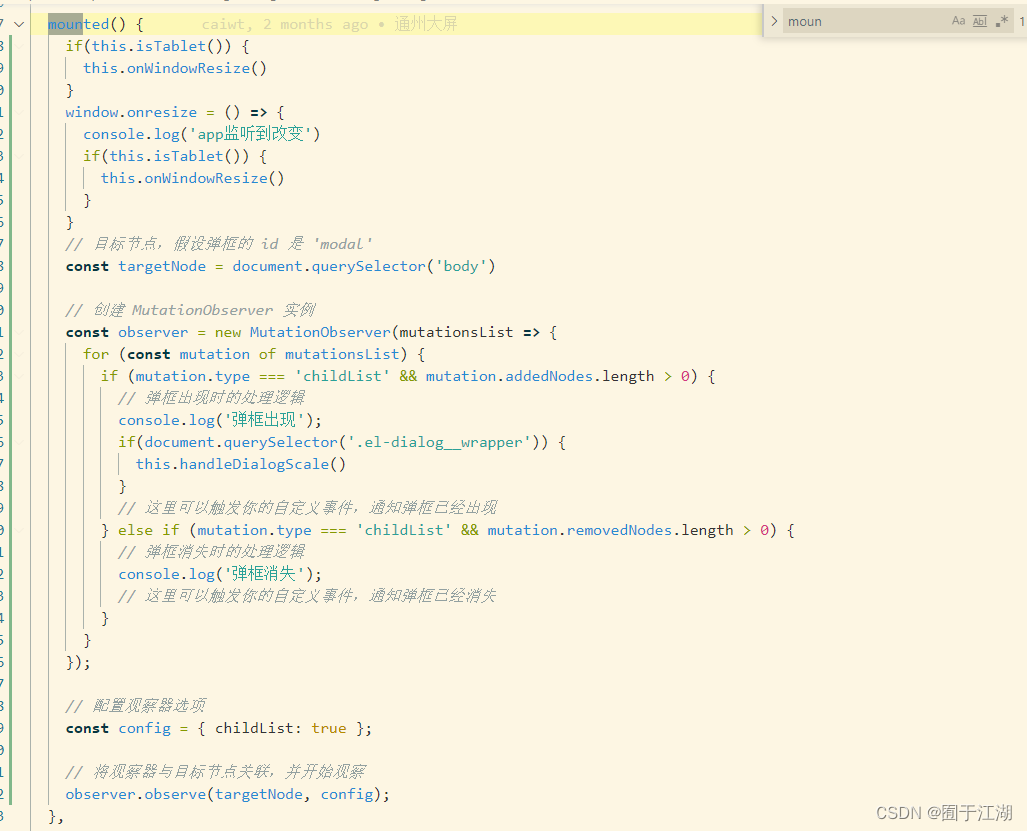
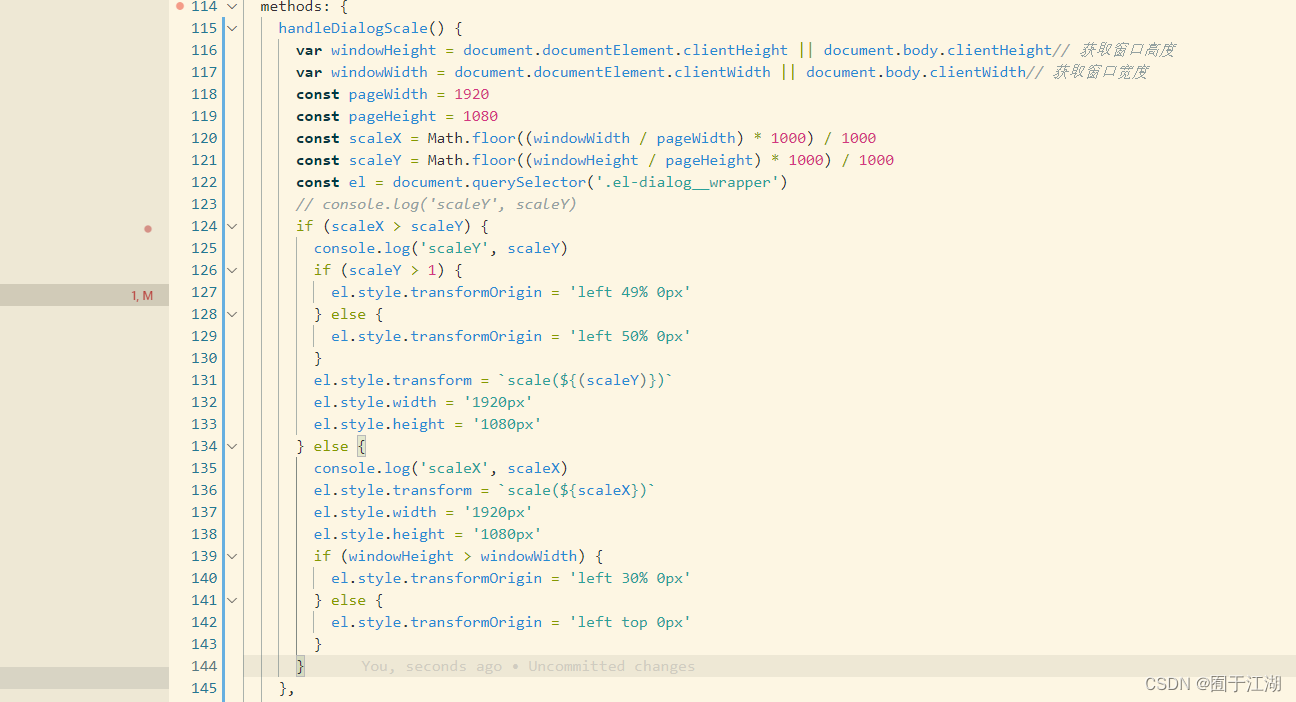
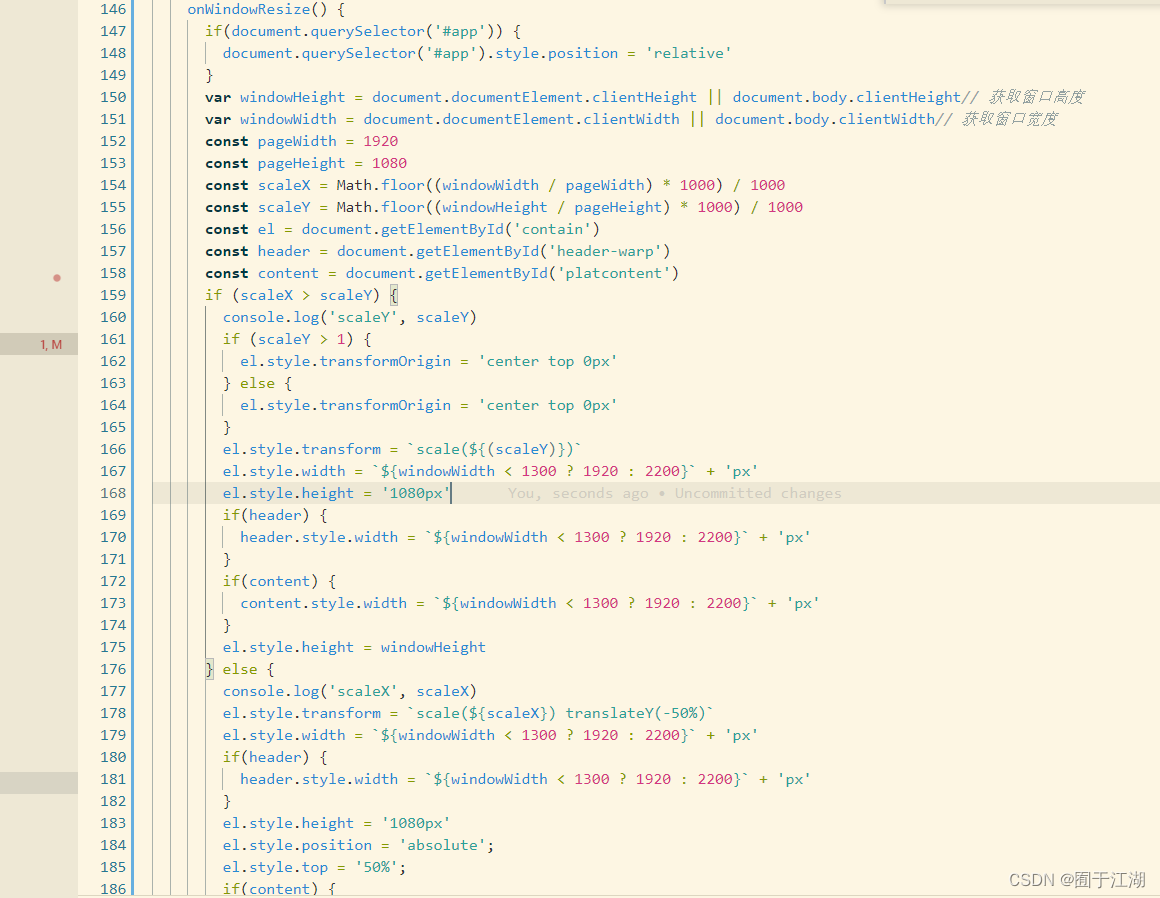
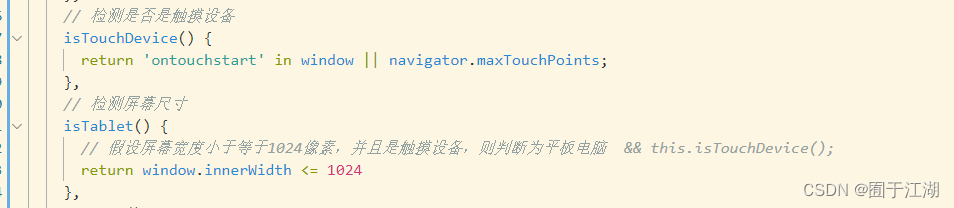
<template>
<div class="tz_drive_wrapper" id="contain">
<div class="tz_drive_header">
<page-header></page-header>
<div class="tz_drive-time">通州区住房及城乡建设委员会©copyright</div>
<div @click="backPlatform()" class="return-home-warp">
<img
src="../../../../assets/image/nav/shouye-shouye@2x.png"
alt
class="return-home"
title="返回平台"
/>
</div>
</div>
<div class="tz_d_left" v-if="home.supervise_type=='PARK' || home.supervise_type=='STREET'">
<div class="box_item">
<tzqVideoSurveillance></tzqVideoSurveillance>
</div>
</div>
<div class="tz_d_center" v-if="home.supervise_type=='PARK' || home.supervise_type=='STREET'">
<tzMapBigScreen></tzMapBigScreen>
</div>
<div class="tz_d_right" v-if="home.supervise_type=='PARK' || home.supervise_type=='STREET'">
<div class="box_item">
<environmentRegulationPro />
</div>
<div class="box_item">
<tzDanger />
</div>
<div class="box_item">
<tzAIWarningPhotosEvents></tzAIWarningPhotosEvents>
</div>
</div>
</div>
</template>
<script>
import { mapState } from 'vuex'
import PageHeader from './tzBIgHeader'
import api from 'api'
import GetUserInfo from 'mixins/getUserInfo'
import GetUrlParams from 'mixins/getUrlParams'
import tzMapBigScreen from './tzMapBigScreen'// 地图
import tzqVideoSurveillance from '../tongzhouDistrict/park/tzqVideoSurveillance' //全区工程统计
import tzAIWarningPhotosEvents from './components/tzAIWarningPhotosEvents' // 扬尘设备管理
import tzDanger from '../tongzhouDistrict/park/tzDanger' // 危大工程管理
import environmentRegulationPro from './components/environmentRegulationPro' // 环境监测
export default {
name: 'MultiCockpitNew',
components: {
tzMapBigScreen, PageHeader,
tzqVideoSurveillance, //左侧
tzDanger, //危大
environmentRegulationPro, //环境
tzAIWarningPhotosEvents//ai
},
computed: {
...mapState(['home'])
},
watch: {
},
mixins: [GetUrlParams, GetUserInfo],
props: {
},
data() {
return {
homeTimeText: ''
}
},
created() {
this.getTime();
this.getLogoutUrl();
},
mounted() {
if(this.isTablet()) {
this.onWindowResize()
}
window.onresize = () => {
console.log('app监听到改变')
if(this.isTablet()) {
this.onWindowResize()
}
}
// 目标节点,假设弹框的 id 是 'modal'
const targetNode = document.querySelector('body')
// 创建 MutationObserver 实例
const observer = new MutationObserver(mutationsList => {
for (const mutation of mutationsList) {
if (mutation.type === 'childList' && mutation.addedNodes.length > 0) {
// 弹框出现时的处理逻辑
console.log('弹框出现');
if(document.querySelector('.el-dialog__wrapper')) {
this.handleDialogScale()
}
// 这里可以触发你的自定义事件,通知弹框已经出现
} else if (mutation.type === 'childList' && mutation.removedNodes.length > 0) {
// 弹框消失时的处理逻辑
console.log('弹框消失');
// 这里可以触发你的自定义事件,通知弹框已经消失
}
}
});
// 配置观察器选项
const config = { childList: true };
// 将观察器与目标节点关联,并开始观察
observer.observe(targetNode, config);
},
methods: {
handleDialogScale() {
var windowHeight = document.documentElement.clientHeight || document.body.clientHeight// 获取窗口高度
var windowWidth = document.documentElement.clientWidth || document.body.clientWidth// 获取窗口宽度
const pageWidth = 1920
const pageHeight = 1080
const scaleX = Math.floor((windowWidth / pageWidth) * 1000) / 1000
const scaleY = Math.floor((windowHeight / pageHeight) * 1000) / 1000
const el = document.querySelector('.el-dialog__wrapper')
// console.log('scaleY', scaleY)
if (scaleX > scaleY) {
console.log('scaleY', scaleY)
if (scaleY > 1) {
el.style.transformOrigin = 'left 49% 0px'
} else {
el.style.transformOrigin = 'left 50% 0px'
}
el.style.transform = `scale(${(scaleY)})`
el.style.width = '1920px'
el.style.height = '1080px'
} else {
console.log('scaleX', scaleX)
el.style.transform = `scale(${scaleX})`
el.style.width = '1920px'
el.style.height = '1080px'
if (windowHeight > windowWidth) {
el.style.transformOrigin = 'left 30% 0px'
} else {
el.style.transformOrigin = 'left top 0px'
}
}
},
onWindowResize() {
if(document.querySelector('#app')) {
document.querySelector('#app').style.position = 'relative'
}
var windowHeight = document.documentElement.clientHeight || document.body.clientHeight// 获取窗口高度
var windowWidth = document.documentElement.clientWidth || document.body.clientWidth// 获取窗口宽度
const pageWidth = 1920
const pageHeight = 1080
const scaleX = Math.floor((windowWidth / pageWidth) * 1000) / 1000
const scaleY = Math.floor((windowHeight / pageHeight) * 1000) / 1000
const el = document.getElementById('contain')
const header = document.getElementById('header-warp')
const content = document.getElementById('platcontent')
if (scaleX > scaleY) {
console.log('scaleY', scaleY)
if (scaleY > 1) {
el.style.transformOrigin = 'center top 0px'
} else {
el.style.transformOrigin = 'center top 0px'
}
el.style.transform = `scale(${(scaleY)})`
el.style.width = `${windowWidth < 1300 ? 1920 : 2200}` + 'px'
el.style.height = '1080px'
if(header) {
header.style.width = `${windowWidth < 1300 ? 1920 : 2200}` + 'px'
}
if(content) {
content.style.width = `${windowWidth < 1300 ? 1920 : 2200}` + 'px'
}
el.style.height = windowHeight
} else {
console.log('scaleX', scaleX)
el.style.transform = `scale(${scaleX}) translateY(-50%)`
el.style.width = `${windowWidth < 1300 ? 1920 : 2200}` + 'px'
if(header) {
header.style.width = `${windowWidth < 1300 ? 1920 : 2200}` + 'px'
}
el.style.height = '1080px'
el.style.position = 'absolute';
el.style.top = '50%';
if(content) {
content.style.width = `${windowWidth < 1300 ? 1920 : 2200}` + 'px'
}
if (scaleX > 1) {
el.style.transformOrigin = 'center center 0px'
} else {
el.style.transformOrigin = 'left top 0px'
}
}
},
// 检测是否是触摸设备
isTouchDevice() {
return 'ontouchstart' in window || navigator.maxTouchPoints;
},
// 检测屏幕尺寸
isTablet() {
// 假设屏幕宽度小于等于1024像素,并且是触摸设备,则判断为平板电脑 && this.isTouchDevice();
return window.innerWidth <= 1024
},
getTime() {
var myDate = new Date(); // 实例一个时间对象;
var nian = myDate.getFullYear(); // 获取系统的年;
var yue = myDate.getMonth() + 1; // 获取系统月份,由于月份是从0开始计算,所以要加1
var ri = myDate.getDate() < 10 ? '0' + myDate.getDate() : myDate.getDate(); // 获取系统日,
var shi = myDate.getHours() < 10 ? '0' + myDate.getHours() : myDate.getHours(); // 获取系统时,
var fen = myDate.getMinutes() < 10 ? '0' + myDate.getMinutes() : myDate.getMinutes(); // 分
var miao = myDate.getSeconds() < 10 ? '0' + myDate.getSeconds() : myDate.getSeconds(); // 秒
this.homeTimeText = nian + '-' + yue + '-' + ri + ' ' + shi + ':' + fen + ':' + miao
},
// 获取返回产品地址
getLogoutUrl() {
// console.log(this.userInfo) // 青岛市管理员
let placeId = sessionStorage.getItem('placeId') || '';
placeId = placeId.substring(0, 4) || '';
const product = 'product'
this.$get(api.getLogoutUrl(product)).then((res) => {
const url = res.data.url;
this.logoutUrl = url.indexOf('http') < 0 ? 'http://' + url : url;
})
},
// 返回产品
backPlatform() {
window.location.href = `${this.logoutUrl}`
}
}
}
</script>
<style lang="less" scoped>
@media screen and (max-width: 1200px){
.tz_drive_wrapper {
width: 100%;
height: 100%;
.tz_drive_header{
width: 100%;
height: 60px;
position: relative;
.return-home-warp {
position: absolute;
top: 14px;
right: 20px;
.return-home {
width: 18px;
height: 18px;
cursor: pointer;
}
}
.tz_drive-time{
position: absolute;
top: 22px;
left: 30px;
font-size: 15px;
}
}
.tz_d_left, .tz_d_right{
width: 25%;
height:85%;
min-width: 350px;
position: absolute;
z-index: 10;
top: 130px;
display: flex;
flex-direction: column;
.box_item{
width: 100%;
flex: 1;
margin-bottom: 8px;
&:last-child{
margin-bottom: 0;
}
}
}
.tz_d_left{
left: 0;
padding-left: 15px;
background: linear-gradient(90deg, #030424, rgba(2,23,67,0.7));
}
.tz_d_right{
right: 0;
padding-right: 15px;
background: linear-gradient(90deg, rgba(2,23,67,0.7), #03092C);
}
.tz_d_center{
width: 100%;
height: 100%;
}
}
}
@media screen and (min-width: 1200px) and (max-width: 2000px){
.tz_drive_wrapper {
width: 100%;
height: 100%;
.tz_drive_header{
width: 100%;
height: 60px;
position: relative;
.return-home-warp {
position: absolute;
top: 14px;
right: 20px;
.return-home {
width: 18px;
height: 18px;
cursor: pointer;
}
}
.tz_drive-time{
position: absolute;
top: 22px;
left: 30px;
font-size: 15px;
}
}
.tz_d_left, .tz_d_right{
width: 25%;
height:85%;
min-width: 350px;
position: absolute;
z-index: 10;
top: 130px;
display: flex;
flex-direction: column;
.box_item{
width: 100%;
flex: 1;
margin-bottom: 8px;
&:last-child{
margin-bottom: 0;
}
}
}
.tz_d_left{
left: 0;
padding-left: 15px;
background: linear-gradient(90deg, #030424, rgba(2,23,67,0.7));
}
.tz_d_right{
right: 0;
padding-right: 15px;
background: linear-gradient(90deg, rgba(2,23,67,0.7), #03092C);
}
.tz_d_center{
width: 100%;
height: 100%;
}
}
}
@media screen and (min-width: 4000px) and (max-width: 8000px){
.tz_drive_wrapper {
width: 80%;
margin: 0 auto;
height: 100%;
.tz_drive_header{
width: 100%;
height: 60px;
position: relative;
.tz_drive-time{
position: absolute;
top: 25px;
left: 50px;
font-size: 16px;
}
}
.tz_d_left, .tz_d_right{
width: 21%;
height: 84%;
min-width: 350px;
position: absolute;
z-index: 10;
top: 130px;
display: flex;
flex-direction: column;
.box_item{
width: 100%;
flex: 1;
margin-bottom: 8px;
&:last-child{
margin-bottom: 0;
}
}
}
.tz_d_left{
left: 10%;
padding-left: 15px;
background: linear-gradient(90deg, #030424, rgba(2,23,67,0.7));
}
.tz_d_right{
right: 10%;
padding-right: 15px;
background: linear-gradient(90deg, rgba(2,23,67,0.7), #03092C);
}
.tz_d_center{
width: 100%;
height: 100%;
}
}
}
#contain {
width: 100%;
height: 100%;
display: flex;
flex-direction: column;
// display: inline-block;
// width: 1920px; //设计稿的宽度
// height: 1080px; //设计稿的高度
// transform-origin: 0 0;
// position: absolute;
// left: 50%;
// top: -50%;
}
</style>
后记 发生了bug 当多个弹框时 弹框没有被等比缩放 处理方案






















 778
778











 被折叠的 条评论
为什么被折叠?
被折叠的 条评论
为什么被折叠?








