常见加密算法以及安全级别和使用场景。
DES(安全级别不高,消耗性能 较小)
AES(安全级别较高)
MD5(安全级别较高,一般不用做加密,常用在校验文件)
RSA(安全级别特别高,消耗性能大)
SHA(不可解密,一般用在签名)
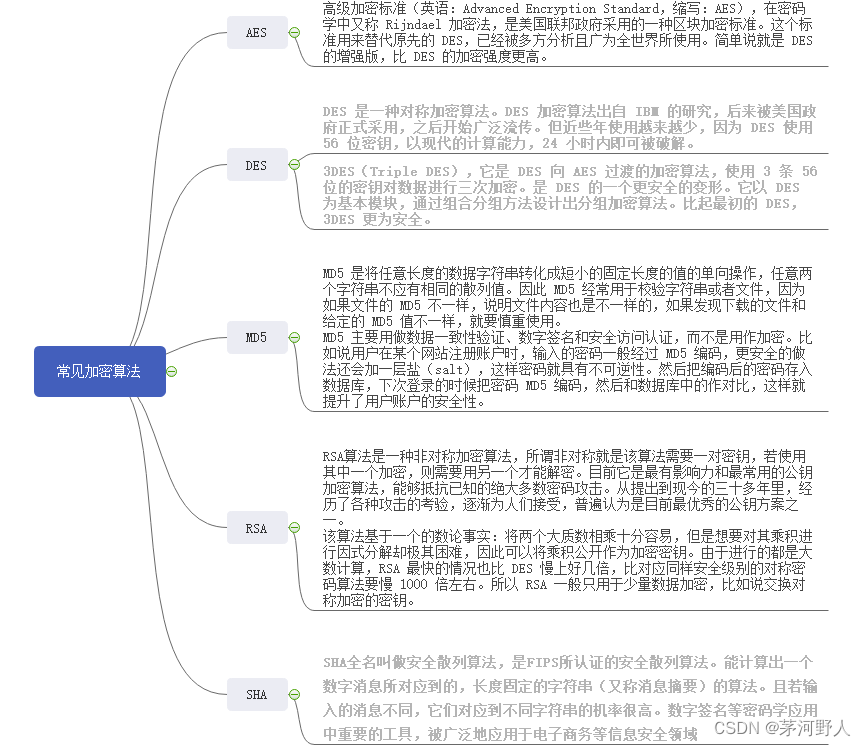
-
AES (Advanced Encryption Standard)
- 用途:AES是一种对称加密算法,用于加密数据。对称加密意味着使用相同的密钥进行加密和解密。
- 安全级别:AES被认为是安全的,并且在许多应用中都得到了广泛应用。
- 优点:速度快,效率高,安全。
- 缺点:密钥管理是一个挑战,如果密钥丢失,数据可能无法恢复。
-
MD5 (Message Digest Algorithm 5)
- 用途:MD5是一种哈希算法,通常用于生成数据的数字指纹。它不是一个加密算法,因为它的目的是确保数据的完整性,而不是保密性。
- 安全级别:尽管MD5在过去被认为是非常安全的,但现在已知存在一些冲突,这意味着有可能生成两个具有相同MD5哈希的不同输入。因此,MD5现在不应用于需要高安全性的场景。
- 优点:速度快,广泛用于生成数字指纹。
- 缺点:由于已知的安全问题,不应用于安全敏感的应用。
-
RSA (Rivest–Shamir–Adleman)
- 用途:RSA是一种非对称加密算法,常用于加密、数字签名和密钥交换。非对称加密使用两个密钥:一个用于加密,另一个用于解密。
- 安全级别:RSA被认为是目前已知的最安全的加密算法之一。
- 优点:安全性高,可用于加密、数字签名和密钥交换。
- 缺点:相对于对称加密算法,RSA的速度较慢,并且需要更多的计算资源。
-
SHA (Secure Hash Algorithm)
- 用途:SHA是一种哈希算法,用于生成数据的固定长度的数字指纹。与MD5不同,SHA设计用于提供更高的安全性。
- 安全级别:SHA系列算法(如SHA-256和SHA-3)被认为是安全的,并广泛用于数据完整性检查和密码存储。
- 优点:为数据提供高度安全的哈希值。
- 缺点:和所有的哈希函数一样,SHA是不可逆的,也就是说你不能从哈希值恢复原始数据。
总之,每种加密算法都有其用途和优缺点。在选择加密算法时,需要根据具体的应用场景和安全需求进行权衡。
Aes工具类:
import javax.crypto.Cipher;
import javax.crypto.spec.SecretKeySpec;
import org.apache.commons.codec.binary.Base64;
import org.apache.commons.codec.binary.Hex;
import org.apache.logging.log4j.LogManager;
import org.apache.logging.log4j.Logger;
import cn.hutool.crypto.Mode;
import cn.hutool.crypto.Padding;
import cn.hutool.crypto.symmetric.AES;
/**
* Aes加解密
*/
public class AesUtil {
private static final Logger logger = LogManager.getLogger("AESUtil");
private static final String CHARSET = "UTF-8";
public static String base64Encode(byte[] bytes) {
return Base64.encodeBase64String(bytes);
}
public static byte[] base64Decode(String base64Code) throws Exception {
return Base64.decodeBase64(base64Code.getBytes(CHARSET));
}
/**
* 加密
*
* @param content
* @param encryptKey
* @return
* @throws Exception
*/
public static byte[] aesEncryptToBytes(String content, String encryptKey) throws Exception {
initEncryptCipher(encryptKey);
return encryptCipher.doFinal(content.getBytes(CHARSET));
}
/**
* 加密
*
* @param content
* @param encryptKey
* @return
* @throws Exception
*/
public static byte[] aesEncryptToBytes(byte[] content, String encryptKey) throws Exception {
initEncryptCipher(encryptKey);
return encryptCipher.doFinal(content);
}
/**
* 加密转字符
*
* @param content
* @param encryptKey
* @return
* @throws Exception
*/
public static String aesEncrypt(String content, String encryptKey) throws Exception {
return base64Encode(aesEncryptToBytes(content, encryptKey));
}
/**
* 解密
*
* @param content
* @param decryptKey
* @return
* @throws Exception
*/
public static byte[] aesDecryptByBytes(String content, String decryptKey) throws Exception {
initDecryptCipher(decryptKey);
return decryptCipher.doFinal(content.getBytes(CHARSET));
}
/**
* 解密
*
* @param content
* @param decryptKey
* @return
* @throws Exception
*/
public static byte[] aesDecryptByBytes(byte[] content, String decryptKey) throws Exception {
initDecryptCipher(decryptKey);
return decryptCipher.doFinal(content);
}
public static String aesDecrypt(String content, String decryptKey) throws Exception {
return new String(aesDecryptByBytes(base64Decode(content), decryptKey));
}
private static Cipher encryptCipher = null;
private static Cipher decryptCipher = null;
public static void initEncryptCipher(String aesKey) throws Exception {
if (encryptCipher == null) {
//5.根据字节数组生成AES密钥
SecretKeySpec skeySpec = new SecretKeySpec(Hex.decodeHex(aesKey.toCharArray()), "AES");
//6.根据指定算法AES自成密码器
encryptCipher = Cipher.getInstance("AES");
//7.初始化密码器
encryptCipher.init(Cipher.ENCRYPT_MODE, skeySpec);
}
}
public static void initDecryptCipher(String aesKey) throws Exception {
if (decryptCipher == null) {
//5.根据字节数组生成AES密钥
SecretKeySpec skeySpec = new SecretKeySpec(Hex.decodeHex(aesKey.toCharArray()), "AES");
//6.根据指定算法AES自成密码器
decryptCipher = Cipher.getInstance("AES");
//7.初始化密码器
decryptCipher.init(Cipher.DECRYPT_MODE, skeySpec);
}
}
public static String hutoolEncrpt(String content,String key){
AES aes=new AES(Mode.ECB, Padding.ISO10126Padding, key.getBytes());
return aes.encryptBase64(content);
}
public static String hutoolDecrpt(String content,String key){
AES aes=new AES(Mode.ECB, Padding.ISO10126Padding, key.getBytes());
return aes.decryptStr(content);
}
public static void main(String[] args) throws Exception {
final String KEY = "2423424dsfsdfsdfdsfdsgfdfdfs4";
String privateKeyStr = "管理员";
String encrypt = aesEncrypt(privateKeyStr, KEY);
logger.info("加密后:" + encrypt);
String decrypt = aesDecrypt(encrypt, KEY);
logger.info("解密后:" + decrypt);
}
}
Des3工具类:
import java.io.UnsupportedEncodingException;
import java.nio.charset.StandardCharsets;
import java.security.Key;
import java.util.Base64;
import javax.crypto.Cipher;
import javax.crypto.SecretKeyFactory;
import javax.crypto.spec.DESedeKeySpec;
import javax.crypto.spec.IvParameterSpec;
import javax.crypto.spec.SecretKeySpec;
import org.bouncycastle.util.encoders.Hex;
import cn.hutool.core.util.StrUtil;
import lombok.extern.slf4j.Slf4j;
@Slf4j
public class Des3Utils {
/**
* 加密算法
*/
private static final String KEY_ALGORITHM = "DESede";
private static final String CIPHER_ALGORITHM = "DESede/CBC/PKCS5Padding";
/**
* 3DES 加密
* @param key 秘钥(24位)
* @param iv 偏移量
* @param data 需要加密的字符串
* @return 返回加密的字符串
*/
public static String encrypt(String key, String iv, String data) {
try {
DESedeKeySpec spec = new DESedeKeySpec(key.getBytes(StandardCharsets.UTF_8));
SecretKeyFactory keyfactory = SecretKeyFactory.getInstance(KEY_ALGORITHM);
Key deskey = keyfactory.generateSecret(spec);
Cipher cipher = Cipher.getInstance(CIPHER_ALGORITHM);
IvParameterSpec ips = new IvParameterSpec(iv.getBytes(StandardCharsets.UTF_8));
cipher.init(Cipher.ENCRYPT_MODE, deskey, ips);
byte[] bOut = cipher.doFinal(data.getBytes(StandardCharsets.UTF_8));
Base64.Encoder encoder = Base64.getMimeEncoder();
return encoder.encodeToString(bOut);
} catch (Exception e) {
e.printStackTrace();
log.error("3DES 解密错误:{}", e);
throw new RuntimeException("3DES 解密错误");
}
}
/**
* 3DES 解密
* @param key 秘钥(24位)
* @param iv 偏移量
* @param data 需要解密的密文
* @return 返回加密的字符串
*/
public static String decrypt(String key, String iv, String data) {
try {
DESedeKeySpec spec = new DESedeKeySpec(key.getBytes(StandardCharsets.UTF_8));
SecretKeyFactory keyfactory = SecretKeyFactory.getInstance(KEY_ALGORITHM);
Key deskey = keyfactory.generateSecret(spec);
Cipher cipher = Cipher.getInstance(CIPHER_ALGORITHM);
IvParameterSpec ips = new IvParameterSpec(iv.getBytes(StandardCharsets.UTF_8));
cipher.init(Cipher.DECRYPT_MODE, deskey, ips);
byte[] bOut = cipher.doFinal(getBase64Decode(data));
return new String(bOut, StandardCharsets.UTF_8);
} catch (Exception e) {
e.printStackTrace();
log.error("3DES 解密错误:{}", e);
throw new RuntimeException("3DES 解密错误");
}
}
/**
*
* @param src
* @param secretKey
* @return
*/
public static String get3DESEncryptECB(String src, String secretKey) {
try {
Cipher cipher = Cipher.getInstance("DESede/ECB/PKCS5Padding");
cipher.init(1, new SecretKeySpec(build3DesKey(secretKey), "DESede"));
String base64Encode = getBase64Encode(cipher.doFinal(src.getBytes("UTF-8")));
return filter(base64Encode);
} catch (Exception var4) {
return null;
}
}
/**
*
* @param src
* @param secretKey
* @return
*/
public static String get3DESDecryptECB(String src, String secretKey) {
try {
Cipher cipher = Cipher.getInstance("DESede/ECB/PKCS5Padding");
cipher.init(2, new SecretKeySpec(build3DesKey(secretKey), "DESede"));
byte[] base64DValue = getBase64Decode(src);
byte[] ciphertext = cipher.doFinal(base64DValue);
return new String(ciphertext, "UTF-8");
} catch (Exception var5) {
return null;
}
}
public static byte[] getBase64Decode(String str) {
byte[] src = null;
try {
Base64.Decoder decoder = Base64.getMimeDecoder();
src = decoder.decode(str);
} catch (Exception var3) {
var3.printStackTrace();
}
return src;
}
public static String getBase64Encode(byte[] src) {
String requestValue = "";
try {
Base64.Encoder encoder = Base64.getMimeEncoder();
requestValue = filter(encoder.encodeToString(src));
} catch (Exception var3) {
var3.printStackTrace();
}
return requestValue;
}
public static byte[] build3DesKey(String keyStr) throws UnsupportedEncodingException {
byte[] key = new byte[24];
byte[] temp = keyStr.getBytes("UTF-8");
if (key.length > temp.length) {
System.arraycopy(temp, 0, key, 0, temp.length);
} else {
System.arraycopy(temp, 0, key, 0, key.length);
}
return key;
}
private static String filter(String str) {
String output = null;
StringBuffer sb = new StringBuffer();
for(int i = 0; i < str.length(); ++i) {
int asc = str.charAt(i);
if (asc != '\n' && asc != '\r') {
sb.append(str.subSequence(i, i + 1));
}
}
output = new String(sb);
return output;
}
public static String byteToHexString(byte[] bytes) {
StringBuffer sb = new StringBuffer();
for(int i = 0; i < bytes.length; ++i) {
String strHex = Integer.toHexString(bytes[i]);
if (strHex.length() > 3) {
sb.append(strHex.substring(6));
} else if (strHex.length() < 2) {
sb.append("0" + strHex);
} else {
sb.append(strHex);
}
}
return sb.toString();
}
/**
* 将data中的密文Hex后3DES解码
* @param content
* @param key
* @return
*/
public static String reHexAndDecrypt(String content, String key) {
if(StrUtil.isBlank(content)) {
return null;
}
byte[] hexBytes = Hex.decode(content.getBytes(StandardCharsets.UTF_8));
String baseReqStr = getBase64Encode(hexBytes);
String outInfo = Des3Utils.get3DESDecryptECB(baseReqStr, key);
return outInfo;
}
}
MD5工具类
import java.nio.charset.StandardCharsets;
import java.security.MessageDigest;
import cn.ctg.common.util.ByteUtil;
import cn.ctg.common.util.ErrorUtil;
import lombok.extern.slf4j.Slf4j;
/**
* MD5 工具类
*/
@Slf4j
public class MD5Util {
/**
* 生成MD5加密串
*/
public static String getMd5(String message) {
String md5 = "";
try {
//创建一个md5算法对象
MessageDigest md = MessageDigest.getInstance("MD5");
byte[] messageByte = message.getBytes(StandardCharsets.UTF_8);
//获得MD5字节数组,16*8=128位
byte[] md5Byte = md.digest(messageByte);
//转换为16进制字符串
md5 = ByteUtil.bytesToHex(md5Byte);
} catch (Exception e) {
//输出到日志文件中
log.error(ErrorUtil.errorInfoToString(e));
}
return md5;
}
/**
* 验证方法
* @param text 明文
* @param md5 密文
* @return 对比结果
*/
private static boolean verify(String text,String md5){
return md5.equals(getMd5(text));
}
public static void main(String[] args) {
System.out.print(MD5Util.getMd5("maoheyere@cn"));
}
}RSA工具类
import cn.hutool.jwt.JWTUtil;
import org.apache.commons.codec.binary.Base64;
import org.apache.commons.lang.ArrayUtils;
import javax.crypto.Cipher;
import java.security.*;
import java.security.spec.PKCS8EncodedKeySpec;
import java.security.spec.X509EncodedKeySpec;
import java.util.HashMap;
import java.util.Map;
/**
* RSA加解密
*/
public class RsaUtils {
/**
* RSA最大加密明文大小
*/
private static final int MAX_ENCRYPT_BLOCK = 117;
/**
* RSA最大解密密文大小
*/
private static final int MAX_DECRYPT_BLOCK = 128;
public static final String SIGN_ALGORITHMS = "SHA256withRSA";
private static String ALGORITHM_RSA = "RSA";
/**
* 私钥加签名
* @param encryptData
* @param privateKey
* @return
*/
public static String rsaSign(String encryptData, String privateKey) {
try {
Signature signature = Signature.getInstance(SIGN_ALGORITHMS);
signature.initSign(loadPrivateKey(privateKey));
signature.update(encryptData.getBytes());
byte[] signed = signature.sign();
return Base64.encodeBase64URLSafeString(signed);
} catch (Exception e) {
e.printStackTrace();
}
return null;
}
/**
* 公钥验签
* @param encryptStr
* @param sign
* @param publicKey
* @return
* @throws Exception
*/
public static boolean verifySign(String encryptStr, String sign, String publicKey)throws Exception {
try {
Signature signature = Signature.getInstance(SIGN_ALGORITHMS);
signature.initVerify(loadPublicKey(publicKey));
signature.update(encryptStr.getBytes());
return signature.verify(Base64.decodeBase64(sign));
} catch (NoSuchAlgorithmException e) {
throw new Exception(String.format("验证数字签名时没有[%s]此类算法", SIGN_ALGORITHMS));
} catch (InvalidKeyException e) {
throw new Exception("验证数字签名时公钥无效");
} catch (SignatureException e) {
throw new Exception("验证数字签名时出现异常");
}
}
public static PublicKey loadPublicKey(String publicKeyStr) throws Exception {
byte[] buffer = Base64.decodeBase64(publicKeyStr);
KeyFactory keyFactory = KeyFactory.getInstance(ALGORITHM_RSA);
X509EncodedKeySpec keySpec = new X509EncodedKeySpec(buffer);
return keyFactory.generatePublic(keySpec);
}
public static PrivateKey loadPrivateKey(String privateKeyStr) throws Exception {
byte[] buffer = Base64.decodeBase64(privateKeyStr);
PKCS8EncodedKeySpec keySpec = new PKCS8EncodedKeySpec(buffer);
KeyFactory keyFactory = KeyFactory.getInstance(ALGORITHM_RSA);
return keyFactory.generatePrivate(keySpec);
}
/**
* @Description RSA解密
*/
protected static String rsaEncrypt(String sourceData, String key,boolean isPrivate){
try {
Key key1 = isPrivate ? loadPrivateKey(key) : loadPublicKey(key);
byte[] data = sourceData.getBytes();
byte[] dataReturn = new byte[0];
Cipher cipher = Cipher.getInstance(ALGORITHM_RSA);
cipher.init(Cipher.ENCRYPT_MODE, key1);
// 加密时超过117字节就报错。为此采用分段加密的办法来加密
StringBuilder sb = new StringBuilder();
for (int i = 0; i < data.length; i += MAX_ENCRYPT_BLOCK) {
byte[] doFinal = cipher.doFinal(ArrayUtils.subarray(data, i,i + MAX_ENCRYPT_BLOCK));
sb.append(new String(doFinal));
dataReturn = ArrayUtils.addAll(dataReturn, doFinal);
}
return Base64.encodeBase64URLSafeString(dataReturn);
} catch (Exception e) {
e.printStackTrace();
return null;
}
}
/**
* @Description RSA解密
*/
protected static String rsaDecrypt(String encryptedData, String key,boolean isPrivate){
try {
Key key1 = isPrivate ? loadPrivateKey(key) : loadPublicKey(key);
byte[] data = Base64.decodeBase64(encryptedData);
Cipher cipher = Cipher.getInstance(ALGORITHM_RSA);
cipher.init(Cipher.DECRYPT_MODE, key1);
// 解密时超过128字节就报错。为此采用分段解密的办法来解密
byte[] dataReturn = new byte[0];
for (int i = 0; i < data.length; i += MAX_DECRYPT_BLOCK) {
byte[] doFinal = cipher.doFinal(ArrayUtils.subarray(data, i, i + MAX_DECRYPT_BLOCK));
dataReturn = ArrayUtils.addAll(dataReturn, doFinal);
}
return new String(dataReturn);
} catch (Exception e) {
e.printStackTrace();
return null;
}
}
/**
* 使用公钥将数据加密
* @param sourceData
* @param publicKey
* @return
*/
public static String publicEncrypt(String sourceData, String publicKey){
return rsaEncrypt(sourceData,publicKey,false);
}
/**
* 使用私钥将数据加密
* @param sourceData
* @param privateKey
* @return
*/
public static String privateEncrypt(String sourceData, String privateKey){
return rsaEncrypt(sourceData,privateKey,true);
}
/**
* 使用公钥解密
* @param encryptedData
* @param privateKey
* @return
*/
public static String publicDecrypt(String encryptedData, String privateKey) {
return rsaDecrypt(encryptedData,privateKey,false);
}
/**
* 使用私钥解密
* @param encryptedData
* @param privateKey
* @return
*/
public static String privateDecrypt(String encryptedData, String privateKey) {
return rsaDecrypt(encryptedData,privateKey,true);
}
public static void main(String[] args) {
String password = "123456";
Map<String,Object> map=new HashMap<>();
map.put("user_id","5353453453");
map.put("sessionKey","123553444");
String message = JWTUtil.createToken(map, password.getBytes());
try {
String publicKeyStr = "MIGfMA0GCSqGSIb3DQEHHQUAA4GNADCBiQKBgQC6BSDlbRplhMMNZBKHX4xe8AwE" +
"SpzHVfAcHHsX9FFSMuF91W3cxgT/g5n+qlLLFzCE3hWG/yX5NMAxR4mS3MlhyXKw" +
"ko3tK9Ua691afod1lxORR3IaZ8nV7v5Bv8y4JDe4E3/f/bQIGzroWiJ0sXTcO41G" +
"qvOw3G9leClSvjVnSwIDAQAB";
String privateKeyStr = "MIICdwIBADANBgkqhkiG9w0BAQEFAASCAmEwggJdAgEAAoGBALoFIOVtGmWEww1k" +
"EodfjF7wDARKnMdV8Bwcexf0UVIy4X3VbdzGBP+Dmf6qUssXMITeFYb/Jfk0wDFH" +
"iZLcyWHJcrCSje0r1Rrr3Vp+h3WXE5FHchpnydXu/kG/zLgkN7gTf9/9tAgbOuha" +
"InSxdNw7jUaq87dsb2V4KVK+NWdLAgMBAAECgYBqCihhgJtOiarjBEvnrZkIOZCw" +
"FZRfsWaJr9afph+BWw3dvH+/HYaV3YA4gwFlUlfPNgZRiTstX1u7+8q51HBa+08h" +
"jPE8Q4GhoUY+sQ9MB8NXA6SWHNPPfMOYIeKEtKmNBdgIbtuhnob3o18rJNFIY+qC" +
"i8djf4om93+AChmo6QJBAO31hd9qem7BnHXsxiMwS+iHlRjW9KxXva2zf+BNURSR" +
"Z19cePReHJGE4v1C731MZlygTB5zKChQ8uZ3JLKJeX8CQQDIH4k/xbuhMb8dMdzl" +
"AYN/CU+MgfWjlgbYjxOnTaLcbs5Mlz9v3/5I/FwqxPvzGuCjHkyh08oFfnQXvzdj" +
"YMA1AkEApjgyOnzzZvisdXJueVgcPiKvSHmm0dg8W+Cd+72mXHqxPdCngPNYe2Ha" +
"+VRPXDQI8LzcTwzbyUW6Vrh0/u2+2wJBAK1rZqx01VuimFLcWue4oBL+JolENXFF" +
"GTmhAw8AIBmVjACjML3qBZmJ1vTZLtxEdlXkc9PojDCmnEPX2E+uD+ECQF2eX4EY" +
"X95HDzQ4cm1kGQudjgfH1gZ+30DIingfHXNAOFpYeAUD7yUQP5tZO8nG38gybPJg" +
"FoadlsSMIQIpksM=";
//加密
String privateEncryptStr = privateEncrypt(message, privateKeyStr);
String publicEncryptStr = publicEncrypt(message, publicKeyStr);
String privateEncryptSign = rsaSign(privateEncryptStr,privateKeyStr);
String publicEncryptSign = rsaSign(publicEncryptStr,privateKeyStr);
System.out.println("source:" + message);
System.out.println("private encryptStr: " + privateEncryptStr);
System.out.println("public encryptStr: " + publicEncryptStr);
System.out.println("private encrypt sign: " + privateEncryptSign);
System.out.println("public encrypt sign: " + publicEncryptSign);
System.out.println("public decrypt:" + publicDecrypt(privateEncryptStr, publicKeyStr));
System.out.println("private decrypt:" + privateDecrypt(publicEncryptStr, privateKeyStr));
System.out.println("verifySign1: " + verifySign(privateEncryptStr,privateEncryptSign,publicKeyStr));
System.out.println("verifySign2: " + verifySign(publicEncryptStr,publicEncryptSign,publicKeyStr));
} catch (Exception e) {
e.printStackTrace();
}
}
}
SHA_1工具类
import java.security.MessageDigest;
import java.util.Base64;
/**
* SHA非对称加密算法(不可解密)
*/
public class SHAUtils {
// ASC 加密秘钥
/**
* SHA非对称加密算法
*
* @param spara
* @return
*/
public static String getSHA(String spara) {
String sRtn = null;
try {
byte[] plainText = spara.getBytes("UTF8");
// 使用getInstance("算法")来获得消息摘要,这里使用SHA-1的160位算法
MessageDigest messageDigest = MessageDigest.getInstance("SHA-1");
// 开始使用算法
messageDigest.update(plainText);
// 输出算法运算结果
Base64.Encoder encoder = Base64.getMimeEncoder();
sRtn = encoder.encodeToString(messageDigest.digest());
// sRtn = new BASE64Encoder().encode(messageDigest.digest());
} catch (Exception e) {
e.printStackTrace();
}
return sRtn;
}
// 测试
public static void main(String[] args) throws Exception {
String sourceStr = "86-15013658624";
String s = getSHA(sourceStr);
System.out.println(s);
}
}
token工具类
import cn.lzscxb.entity.exception.ConditionException;
import com.auth0.jwt.JWT;
import com.auth0.jwt.JWTVerifier;
import com.auth0.jwt.algorithms.Algorithm;
import com.auth0.jwt.exceptions.SignatureVerificationException;
import com.auth0.jwt.exceptions.TokenExpiredException;
import com.auth0.jwt.interfaces.Claim;
import com.auth0.jwt.interfaces.DecodedJWT;
import lombok.extern.slf4j.Slf4j;
import java.util.Calendar;
import java.util.Date;
import java.util.Map;
@Slf4j
public class TokenUtils {
private static final String ISSUER = "mhyr.cn";
private static final Integer EXPIRE =30 ;
/**
* 生成token
*
* @param userId
* @return
* @throws Exception
*/
public static String generateToken(Long userId, String phone, String avatar, String nickname) {
Algorithm algorithm = null;
try {
algorithm = Algorithm.RSA256(RSAUtils.getPublicKey(), RSAUtils.getPrivateKey());
} catch (Exception e) {
throw new RuntimeException(e);
}
Calendar calendar = Calendar.getInstance(); // 日历类用于生成过期时间
calendar.setTime(new Date());
calendar.add(Calendar.SECOND, EXPIRE);
return JWT.create().withKeyId(String.valueOf(userId)).withIssuer(ISSUER).withExpiresAt(calendar.getTime()).withClaim("user_id", userId).withClaim("phone", phone).withClaim("avatar", avatar).withClaim("nickname", nickname).sign(algorithm);
}
public static Map<String, Claim> VerifyToken(String token) {
try {
Algorithm algorithm = Algorithm.RSA256(RSAUtils.getPublicKey(), RSAUtils.getPrivateKey());
JWTVerifier verifier = JWT.require(algorithm).build();
DecodedJWT jwt = verifier.verify(token);
Map<String, Claim> claims = jwt.getClaims();
return claims;
} catch (TokenExpiredException e) {
throw new ConditionException(401, "token 令牌已过期");
} catch (SignatureVerificationException e) {
e.printStackTrace();
log.info(token);
throw new ConditionException(401, "token 令牌无效");
} catch (Exception e) {
throw new RuntimeException(e);
}
}
}






















 157
157











 被折叠的 条评论
为什么被折叠?
被折叠的 条评论
为什么被折叠?










