生成漂亮的CSS确认框按钮悬浮效果
html:
<!DOCTYPE html>
<html lang="en">
<head>
<meta charset="utf-8">
<link rel="stylesheet" href="./test.css">
</head>
<body>
<div id="holder">
<h2>buttotn</h2>
<p class="desc">请将鼠标悬浮于橙色按钮</p>
<div class="button">
<p class="btnText">确认</p>
<div class="btnTwo">
<p class="btnText2"> <i class="fa fa-check"></i> </p>
</div>
</div>
<div class="button">
<p class="btnText">取消</p>
<div class="btnTwo">
<p class="btnText2"> <i class="fa fa-times"></i> </p>
</div>
</div>
</div>
</body>
<script type="text/javascript" src="http://cdn.gbtags.com/jquery/1.11.1/jquery.min.js"></script>
</html>css:
/*CSS源代码*/
@import url("http://cdn.gbtags.com/font-awesome/4.1.0/css/font-awesome.min.css");
body{
background:#CFCFCF;
font-family: 'microsoft yahei',Arial,sans-serif;
}
h2{
font-weight: normal;
font-size:18px;
text-align:center;
}
.desc{
text-align:center;
font-size:12px;
color: #AFAFAF;
}
#holder{
background: white;
padding: 10px;
width: 250px;
margin: 60px auto;
box-shadow: 0px 3px 10px rgba(0,0,0,0.2);
}
.button {
background: orange;
margin : 20px auto;
width : 200px;
height : 50px;
overflow: hidden;
text-align : center;
transition : .2s;
cursor : pointer;
box-shadow: 0px 1px 2px rgba(0,0,0,.2);
}
.btnTwo {
position : relative;
width : 200px;
height : 100px;
margin-top: -100px;
padding-top: 2px;
background : #26A69A;
left : -250px;
transition : .3s;
}
.btnText {
color : white;
transition : .3s;
}
.btnText2 {
margin-top : 63px;
margin-right : -130px;
color : #FFF;
}
.button:hover .btnTwo{
left: -130px;
}
.button:hover .btnText{
margin-left : 65px;
}
.button:active {
box-shadow: 0px 5px 5px rgba(0,0,0,0.4);
}来自这里








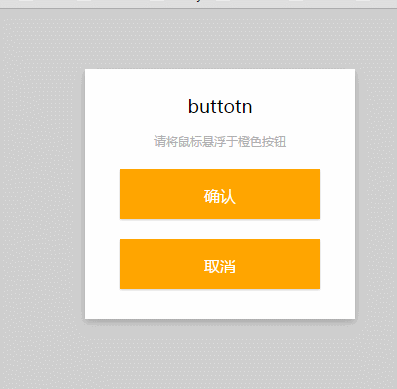














 172
172

 被折叠的 条评论
为什么被折叠?
被折叠的 条评论
为什么被折叠?








