1.什么是kudu
在Kudu出现前,由于传统存储系统的局限性,对于数据的快速输入和分析还没有一个完美的解决方案,要么以缓慢的数据输入为代价实现快速分析,要么以缓慢的分析为代价实现数据快速输入。随着快速输入和分析场景越来越多,传统存储层的局限性越来越明显,Kudu应运而生,它的定位介于HDFS和HBase之间,将低延迟随机访问,逐行插入、更新和快速分析扫描融合到一个存储层中,是一个既支持随机读写又支持OLAP分析的存储引擎
kudu应用场景
- 适用于那些既有随机访问,也有批量数据扫描的复合场景
- 高计算量的场景
- 使用了高性能的存储设备,包括使用更多的内存
- 支持数据更新,避免数据反复迁移
- 支持跨地域的实时数据备份和查询
架构
1、Table
表(Table)是数据库中用来存储数据的对象,是有结构的数据集合。kudu中的表具有schema和全局有序的primary key(主键)。kudu中一个table会被水平分成多个被称之为tablet的片段。
2、Tablet
一个 tablet 是一张 table连续的片段,tablet是kudu表的水平分区,类似于HBase的region。每个tablet存储着一定连续range的数据(key),且tablet两两间的range不会重叠。一张表的所有tablet包含了这张表的所有key空间 tablet 会冗余存储。放置到多个 tablet server上,并且在任何给定的时间点,其中一个副本被认为是leader tablet,其余的被认之为follower tablet。每个tablet都可以进行数据的读请求,但只有Leader tablet负责写数据请求
3、Tablet Server
tablet server负责数据存储,并提供数据读写服务 一个 tablet server 存储了table表的tablet,向kudu client 提供读取数据服务。对于给定的 tablet,一个tablet server 充当 leader,其他 tablet server 充当该 tablet 的 follower 副本 只有 leader服务写请求,然而 leader 或 followers 为每个服务提供读请求 。一个 tablet server 可以服务多个 tablets ,并且一个 tablet 可以被多个 tablet servers 服务着
4、Master Server
集群中负责集群管理、元数据管理等功能
2.环境安装
采用docker-composer安装
# Licensed to the Apache Software Foundation (ASF) under one
# or more contributor license agreements. See the NOTICE file
# distributed with this work for additional information
# regarding copyright ownership. The ASF licenses this file
# to you under the Apache License, Version 2.0 (the
# "License"); you may not use this file except in compliance
# with the License. You may obtain a copy of the License at
#
# http://www.apache.org/licenses/LICENSE-2.0
#
# Unless required by applicable law or agreed to in writing,
# software distributed under the License is distributed on an
# "AS IS" BASIS, WITHOUT WARRANTIES OR CONDITIONS OF ANY
# KIND, either express or implied. See the License for the
# specific language governing permissions and limitations
# under the License.
version: "3"
services:
kudu-master-1:
image: apache/kudu:${KUDU_QUICKSTART_VERSION:-latest}
ports:
- "7051:7051"
- "8051:8051"
command: ["master"]
volumes:
- kudu-master-1:/var/lib/kudu
environment:
- KUDU_MASTERS=kudu-master-1:7051,kudu-master-2:7151,kudu-master-3:7251
# TODO: Use `host.docker.internal` instead of KUDU_QUICKSTART_IP when it
# works on Linux (https://github.com/docker/for-linux/issues/264)
- >
MASTER_ARGS=--fs_wal_dir=/var/lib/kudu/master
--rpc_bind_addresses=0.0.0.0:7051
--rpc_advertised_addresses=${KUDU_QUICKSTART_IP:?Please set KUDU_QUICKSTART_IP environment variable}:7051
--webserver_port=8051
--webserver_advertised_addresses=${KUDU_QUICKSTART_IP}:8051
--webserver_doc_root=/opt/kudu/www
--stderrthreshold=0
--use_hybrid_clock=false
--unlock_unsafe_flags=true
kudu-master-2:
image: apache/kudu:${KUDU_QUICKSTART_VERSION:-latest}
ports:
- "7151:7151"
- "8151:8151"
command: ["master"]
volumes:
- kudu-master-2:/var/lib/kudu
environment:
- KUDU_MASTERS=kudu-master-1:7051,kudu-master-2:7151,kudu-master-3:7251
- >
MASTER_ARGS=--fs_wal_dir=/var/lib/kudu/master
--rpc_bind_addresses=0.0.0.0:7151
--rpc_advertised_addresses=${KUDU_QUICKSTART_IP}:7151
--webserver_port=8151
--webserver_advertised_addresses=${KUDU_QUICKSTART_IP}:8151
--webserver_doc_root=/opt/kudu/www
--stderrthreshold=0
--use_hybrid_clock=false
--unlock_unsafe_flags=true
kudu-master-3:
image: apache/kudu:${KUDU_QUICKSTART_VERSION:-latest}
ports:
- "7251:7251"
- "8251:8251"
command: ["master"]
volumes:
- kudu-master-3:/var/lib/kudu
environment:
- KUDU_MASTERS=kudu-master-1:7051,kudu-master-2:7151,kudu-master-3:7251
- >
MASTER_ARGS=--fs_wal_dir=/var/lib/kudu/master
--rpc_bind_addresses=0.0.0.0:7251
--rpc_advertised_addresses=${KUDU_QUICKSTART_IP}:7251
--webserver_port=8251
--webserver_advertised_addresses=${KUDU_QUICKSTART_IP}:8251
--webserver_doc_root=/opt/kudu/www
--stderrthreshold=0
--use_hybrid_clock=false
--unlock_unsafe_flags=true
kudu-tserver-1:
image: apache/kudu:${KUDU_QUICKSTART_VERSION:-latest}
depends_on:
- kudu-master-1
- kudu-master-2
- kudu-master-3
ports:
- "7050:7050"
- "8050:8050"
command: ["tserver"]
volumes:
- kudu-tserver-1:/var/lib/kudu
environment:
- KUDU_MASTERS=kudu-master-1:7051,kudu-master-2:7151,kudu-master-3:7251
- >
TSERVER_ARGS=--fs_wal_dir=/var/lib/kudu/tserver
--rpc_bind_addresses=0.0.0.0:7050
--rpc_advertised_addresses=${KUDU_QUICKSTART_IP}:7050
--webserver_port=8050
--webserver_advertised_addresses=${KUDU_QUICKSTART_IP}:8050
--webserver_doc_root=/opt/kudu/www
--stderrthreshold=0
--use_hybrid_clock=false
--unlock_unsafe_flags=true
kudu-tserver-2:
image: apache/kudu:${KUDU_QUICKSTART_VERSION:-latest}
depends_on:
- kudu-master-1
- kudu-master-2
- kudu-master-3
ports:
- "7150:7150"
- "8150:8150"
command: ["tserver"]
volumes:
- kudu-tserver-2:/var/lib/kudu
environment:
- KUDU_MASTERS=kudu-master-1:7051,kudu-master-2:7151,kudu-master-3:7251
- >
TSERVER_ARGS=--fs_wal_dir=/var/lib/kudu/tserver
--rpc_bind_addresses=0.0.0.0:7150
--rpc_advertised_addresses=${KUDU_QUICKSTART_IP}:7150
--webserver_port=8150
--webserver_advertised_addresses=${KUDU_QUICKSTART_IP}:8150
--webserver_doc_root=/opt/kudu/www
--stderrthreshold=0
--use_hybrid_clock=false
--unlock_unsafe_flags=true
kudu-tserver-3:
image: apache/kudu:${KUDU_QUICKSTART_VERSION:-latest}
depends_on:
- kudu-master-1
- kudu-master-2
- kudu-master-3
ports:
- "7250:7250"
- "8250:8250"
command: ["tserver"]
volumes:
- kudu-tserver-3:/var/lib/kudu
environment:
- KUDU_MASTERS=kudu-master-1:7051,kudu-master-2:7151,kudu-master-3:7251
- >
TSERVER_ARGS=--fs_wal_dir=/var/lib/kudu/tserver
--rpc_bind_addresses=0.0.0.0:7250
--rpc_advertised_addresses=${KUDU_QUICKSTART_IP}:7250
--webserver_port=8250
--webserver_advertised_addresses=${KUDU_QUICKSTART_IP}:8250
--webserver_doc_root=/opt/kudu/www
--stderrthreshold=0
--use_hybrid_clock=false
--unlock_unsafe_flags=true
kudu-tserver-4:
image: apache/kudu:${KUDU_QUICKSTART_VERSION:-latest}
depends_on:
- kudu-master-1
- kudu-master-2
- kudu-master-3
ports:
- "7350:7350"
- "8350:8350"
command: ["tserver"]
volumes:
- kudu-tserver-4:/var/lib/kudu
environment:
- KUDU_MASTERS=kudu-master-1:7051,kudu-master-2:7151,kudu-master-3:7251
- >
TSERVER_ARGS=--fs_wal_dir=/var/lib/kudu/tserver
--rpc_bind_addresses=0.0.0.0:7350
--rpc_advertised_addresses=${KUDU_QUICKSTART_IP}:7350
--webserver_port=8350
--webserver_advertised_addresses=${KUDU_QUICKSTART_IP}:8350
--webserver_doc_root=/opt/kudu/www
--stderrthreshold=0
--use_hybrid_clock=false
--unlock_unsafe_flags=true
kudu-tserver-5:
image: apache/kudu:${KUDU_QUICKSTART_VERSION:-latest}
depends_on:
- kudu-master-1
- kudu-master-2
- kudu-master-3
ports:
- "7450:7450"
- "8450:8450"
command: ["tserver"]
volumes:
- kudu-tserver-5:/var/lib/kudu
environment:
- KUDU_MASTERS=kudu-master-1:7051,kudu-master-2:7151,kudu-master-3:7251
- >
TSERVER_ARGS=--fs_wal_dir=/var/lib/kudu/tserver
--rpc_bind_addresses=0.0.0.0:7450
--rpc_advertised_addresses=${KUDU_QUICKSTART_IP}:7450
--webserver_port=8450
--webserver_advertised_addresses=${KUDU_QUICKSTART_IP}:8450
--webserver_doc_root=/opt/kudu/www
--stderrthreshold=0
--use_hybrid_clock=false
--unlock_unsafe_flags=true
volumes:
kudu-master-1:
kudu-master-2:
kudu-master-3:
kudu-tserver-1:
kudu-tserver-2:
kudu-tserver-3:
kudu-tserver-4:
kudu-tserver-5:windows set env
$env:KUDU_QUICKSTART_VERSION = "1.12.0"
$env:KUDU_QUICKSTART_IP= "10.11.68.77"
Get-ChildItem Env:linux set env
export KUDU_QUICKSTART_VERSION="1.12.0"
export KUDU_QUICKSTART_IP=$(ifconfig | grep "inet " | grep -Fv 127.0.0.1 | awk '{print $2}' | tail -1)run
docker-compose -f docker/quickstart.yml up -dstop
docker-compose -f docker/quickstart.yml down3.代码工程
实验目的
实现java对kudu的创建表 ,插入,查询,修改操作
pom.xml
<?xml version="1.0" encoding="UTF-8"?>
<project xmlns="http://maven.apache.org/POM/4.0.0"
xmlns:xsi="http://www.w3.org/2001/XMLSchema-instance"
xsi:schemaLocation="http://maven.apache.org/POM/4.0.0 http://maven.apache.org/xsd/maven-4.0.0.xsd">
<parent>
<artifactId>springboot-demo</artifactId>
<groupId>com.et</groupId>
<version>1.0-SNAPSHOT</version>
</parent>
<modelVersion>4.0.0</modelVersion>
<artifactId>kudu</artifactId>
<properties>
<maven.compiler.source>17</maven.compiler.source>
<maven.compiler.target>17</maven.compiler.target>
<kudu-version>1.12.0</kudu-version>
</properties>
<dependencies>
<dependency>
<groupId>org.springframework.boot</groupId>
<artifactId>spring-boot-starter-web</artifactId>
</dependency>
<dependency>
<groupId>org.springframework.boot</groupId>
<artifactId>spring-boot-autoconfigure</artifactId>
</dependency>
<dependency>
<groupId>org.springframework.boot</groupId>
<artifactId>spring-boot-starter-test</artifactId>
<scope>test</scope>
</dependency>
<dependency>
<groupId>org.apache.kudu</groupId>
<artifactId>kudu-client</artifactId>
<version>${kudu-version}</version>
</dependency>
<!-- For logging messages. -->
<dependency>
<groupId>org.slf4j</groupId>
<artifactId>slf4j-simple</artifactId>
<version>1.7.30</version>
</dependency>
<dependency>
<groupId>org.apache.kudu</groupId>
<artifactId>kudu-test-utils</artifactId>
<version>${kudu-version}</version>
<scope>test</scope>
</dependency>
</dependencies>
</project>example.java
// Licensed to the Apache Software Foundation (ASF) under one
// or more contributor license agreements. See the NOTICE file
// distributed with this work for additional information
// regarding copyright ownership. The ASF licenses this file
// to you under the Apache License, Version 2.0 (the
// "License"); you may not use this file except in compliance
// with the License. You may obtain a copy of the License at
//
// http://www.apache.org/licenses/LICENSE-2.0
//
// Unless required by applicable law or agreed to in writing,
// software distributed under the License is distributed on an
// "AS IS" BASIS, WITHOUT WARRANTIES OR CONDITIONS OF ANY
// KIND, either express or implied. See the License for the
// specific language governing permissions and limitations
// under the License.
package com.et.kudu;
import java.util.ArrayList;
import java.util.List;
import org.apache.kudu.ColumnSchema;
import org.apache.kudu.Schema;
import org.apache.kudu.Type;
import org.apache.kudu.client.AlterTableOptions;
import org.apache.kudu.client.CreateTableOptions;
import org.apache.kudu.client.Insert;
import org.apache.kudu.client.KuduClient;
import org.apache.kudu.client.KuduException;
import org.apache.kudu.client.KuduPredicate;
import org.apache.kudu.client.KuduPredicate.ComparisonOp;
import org.apache.kudu.client.KuduScanner;
import org.apache.kudu.client.KuduSession;
import org.apache.kudu.client.KuduTable;
import org.apache.kudu.client.PartialRow;
import org.apache.kudu.client.RowResult;
import org.apache.kudu.client.RowResultIterator;
import org.apache.kudu.client.SessionConfiguration.FlushMode;
/*
* A simple example of using the synchronous Kudu Java client to
* - Create a table.
* - Insert rows.
* - Alter a table.
* - Scan rows.
* - Delete a table.
*/
public class Example {
private static final Double DEFAULT_DOUBLE = 12.345;
private static final String KUDU_MASTERS = System.getProperty("kuduMasters", "localhost:7051");
static void createExampleTable(KuduClient client, String tableName) throws KuduException {
// Set up a simple schema.
List<ColumnSchema> columns = new ArrayList<>(2);
columns.add(new ColumnSchema.ColumnSchemaBuilder("key", Type.INT32)
.key(true)
.build());
columns.add(new ColumnSchema.ColumnSchemaBuilder("value", Type.STRING).nullable(true)
.build());
Schema schema = new Schema(columns);
// Set up the partition schema, which distributes rows to different tablets by hash.
// Kudu also supports partitioning by key range. Hash and range partitioning can be combined.
// For more information, see http://kudu.apache.org/docs/schema_design.html.
CreateTableOptions cto = new CreateTableOptions();
List<String> hashKeys = new ArrayList<>(1);
hashKeys.add("key");
int numBuckets = 8;
cto.addHashPartitions(hashKeys, numBuckets);
// Create the table.
client.createTable(tableName, schema, cto);
System.out.println("Created table " + tableName);
}
static void insertRows(KuduClient client, String tableName, int numRows) throws KuduException {
// Open the newly-created table and create a KuduSession.
KuduTable table = client.openTable(tableName);
KuduSession session = client.newSession();
session.setFlushMode(FlushMode.AUTO_FLUSH_BACKGROUND);
for (int i = 0; i < numRows; i++) {
Insert insert = table.newInsert();
PartialRow row = insert.getRow();
row.addInt("key", i);
// Make even-keyed row have a null 'value'.
if (i % 2 == 0) {
row.setNull("value");
} else {
row.addString("value", "value " + i);
}
session.apply(insert);
}
// Call session.close() to end the session and ensure the rows are
// flushed and errors are returned.
// You can also call session.flush() to do the same without ending the session.
// When flushing in AUTO_FLUSH_BACKGROUND mode (the mode recommended
// for most workloads, you must check the pending errors as shown below, since
// write operations are flushed to Kudu in background threads.
session.close();
if (session.countPendingErrors() != 0) {
System.out.println("errors inserting rows");
org.apache.kudu.client.RowErrorsAndOverflowStatus roStatus = session.getPendingErrors();
org.apache.kudu.client.RowError[] errs = roStatus.getRowErrors();
int numErrs = Math.min(errs.length, 5);
System.out.println("there were errors inserting rows to Kudu");
System.out.println("the first few errors follow:");
for (int i = 0; i < numErrs; i++) {
System.out.println(errs[i]);
}
if (roStatus.isOverflowed()) {
System.out.println("error buffer overflowed: some errors were discarded");
}
throw new RuntimeException("error inserting rows to Kudu");
}
System.out.println("Inserted " + numRows + " rows");
}
static void scanTableAndCheckResults(KuduClient client, String tableName, int numRows) throws KuduException {
KuduTable table = client.openTable(tableName);
Schema schema = table.getSchema();
// Scan with a predicate on the 'key' column, returning the 'value' and "added" columns.
List<String> projectColumns = new ArrayList<>(2);
projectColumns.add("key");
projectColumns.add("value");
projectColumns.add("added");
int lowerBound = 0;
KuduPredicate lowerPred = KuduPredicate.newComparisonPredicate(
schema.getColumn("key"),
ComparisonOp.GREATER_EQUAL,
lowerBound);
int upperBound = numRows / 2;
KuduPredicate upperPred = KuduPredicate.newComparisonPredicate(
schema.getColumn("key"),
ComparisonOp.LESS,
upperBound);
KuduScanner scanner = client.newScannerBuilder(table)
.setProjectedColumnNames(projectColumns)
.addPredicate(lowerPred)
.addPredicate(upperPred)
.build();
// Check the correct number of values and null values are returned, and
// that the default value was set for the new column on each row.
// Note: scanning a hash-partitioned table will not return results in primary key order.
int resultCount = 0;
int nullCount = 0;
while (scanner.hasMoreRows()) {
RowResultIterator results = scanner.nextRows();
while (results.hasNext()) {
RowResult result = results.next();
if (result.isNull("value")) {
nullCount++;
}
double added = result.getDouble("added");
if (added != DEFAULT_DOUBLE) {
throw new RuntimeException("expected added=" + DEFAULT_DOUBLE +
" but got added= " + added);
}
resultCount++;
}
}
int expectedResultCount = upperBound - lowerBound;
if (resultCount != expectedResultCount) {
throw new RuntimeException("scan error: expected " + expectedResultCount +
" results but got " + resultCount + " results");
}
int expectedNullCount = expectedResultCount / 2 + (numRows % 2 == 0 ? 1 : 0);
if (nullCount != expectedNullCount) {
throw new RuntimeException("scan error: expected " + expectedNullCount +
" rows with value=null but found " + nullCount);
}
System.out.println("Scanned some rows and checked the results");
}
public static void main(String[] args) {
System.out.println("-----------------------------------------------");
System.out.println("Will try to connect to Kudu master(s) at " + KUDU_MASTERS);
System.out.println("Run with -DkuduMasters=master-0:port,master-1:port,... to override.");
System.out.println("-----------------------------------------------");
String tableName = "java_example-" + System.currentTimeMillis();
KuduClient client = new KuduClient.KuduClientBuilder(KUDU_MASTERS).build();
try {
createExampleTable(client, tableName);
int numRows = 150;
insertRows(client, tableName, numRows);
// Alter the table, adding a column with a default value.
// Note: after altering the table, the table needs to be re-opened.
AlterTableOptions ato = new AlterTableOptions();
ato.addColumn("added", org.apache.kudu.Type.DOUBLE, DEFAULT_DOUBLE);
client.alterTable(tableName, ato);
System.out.println("Altered the table");
scanTableAndCheckResults(client, tableName, numRows);
} catch (Exception e) {
e.printStackTrace();
} finally {
try {
client.deleteTable(tableName);
System.out.println("Deleted the table");
} catch (Exception e) {
e.printStackTrace();
} finally {
try {
client.shutdown();
} catch (Exception e) {
e.printStackTrace();
}
}
}
}
}以上只是一些关键代码,所有代码请参见下面代码仓库
代码仓库
4.测试
测试创建表
@Test
public void testCreateExampleTable() throws KuduException {
String tableName = "test_create_example";
Example.createExampleTable(client, tableName);
assertTrue(client.tableExists(tableName));
}插入数据
@Test
public void testInsertRows() throws KuduException {
String tableName = "test_create_example";
// Example.insertRows(client,tableName,100);
System.out.println(client.getTableStatistics(tableName).getLiveRowCount());
}dashboard可以看到我们创建的表和记录条数








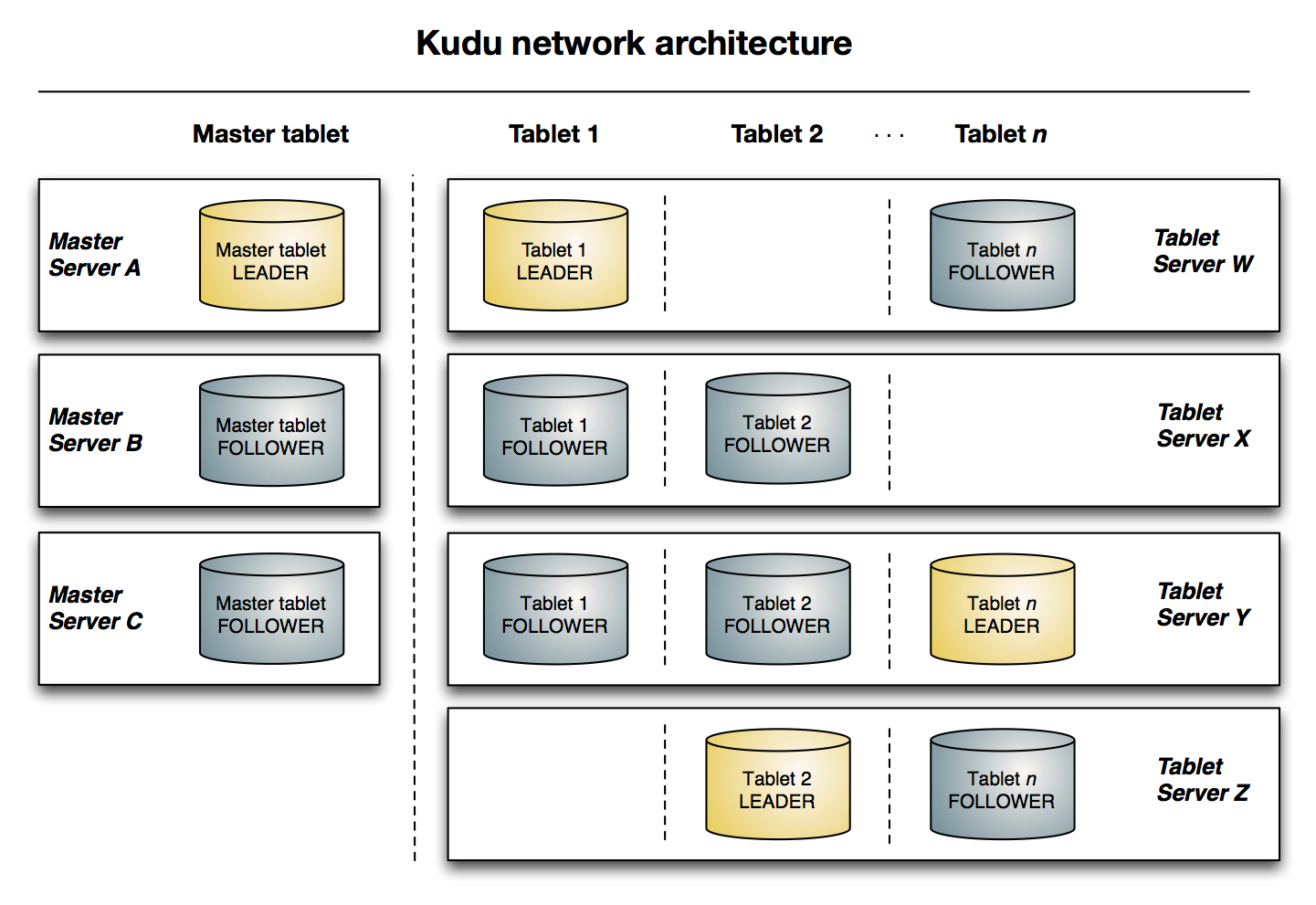
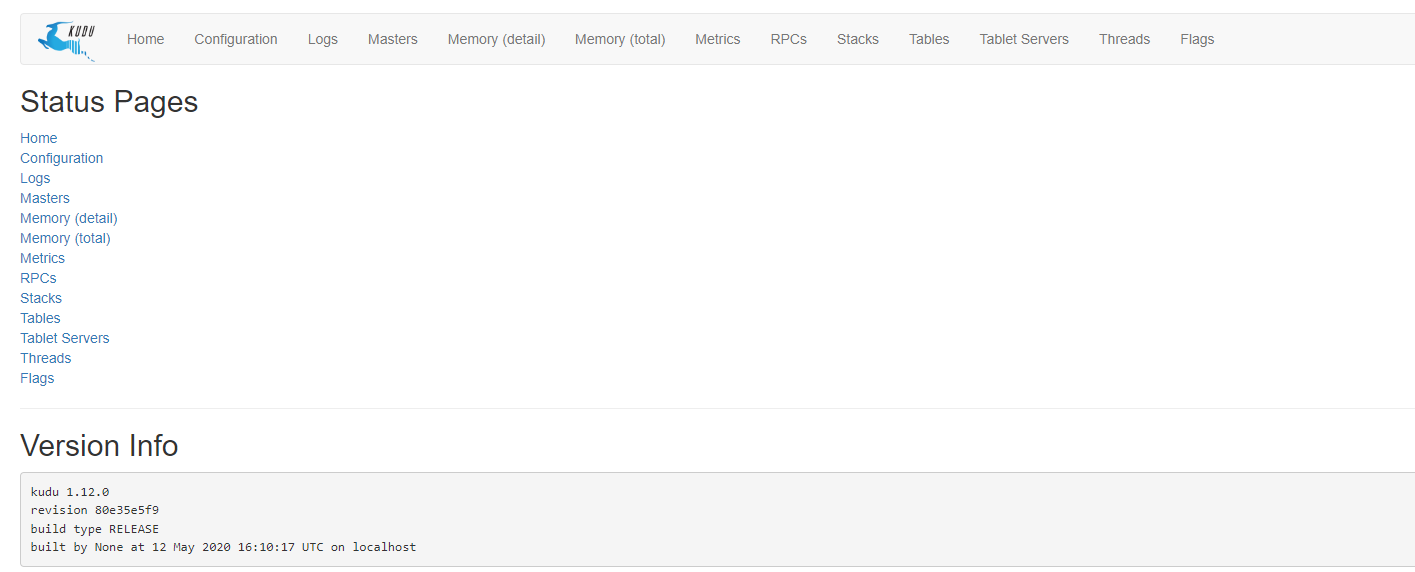
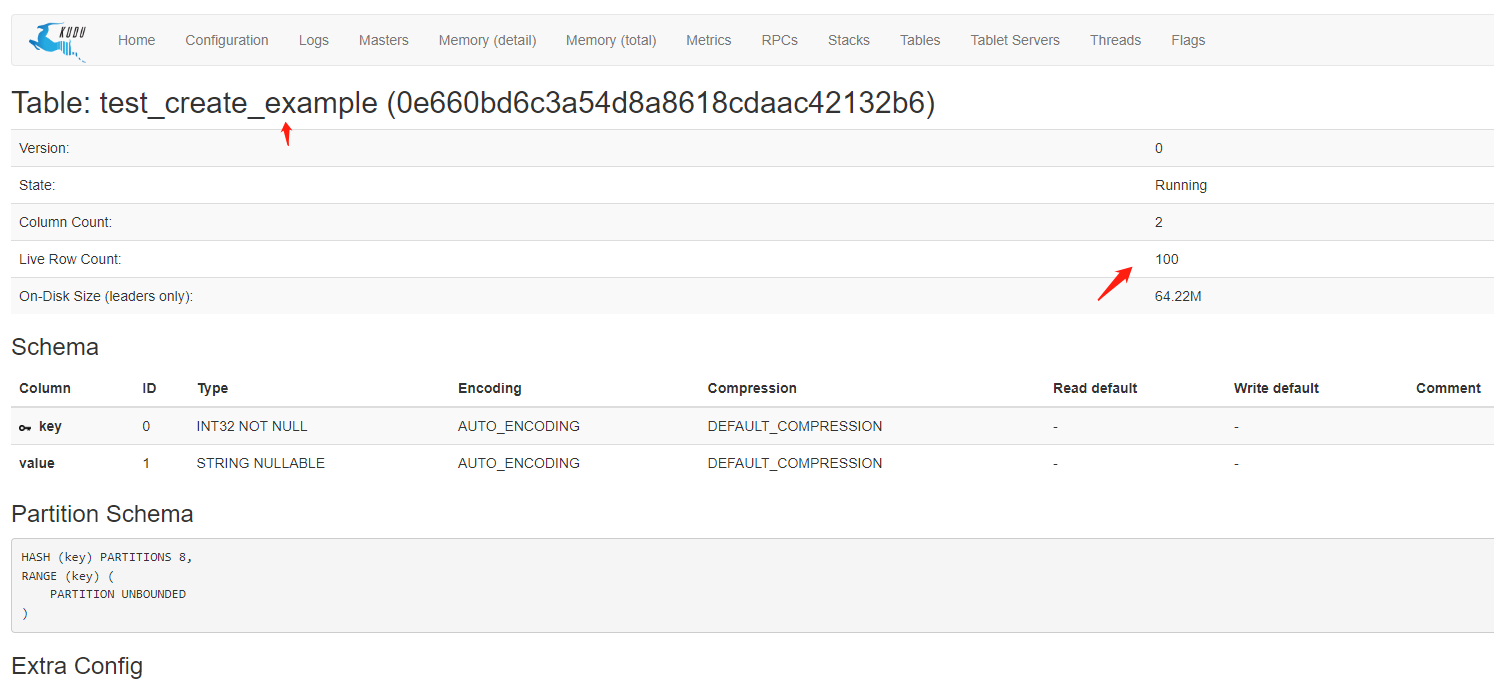















 5544
5544

 被折叠的 条评论
为什么被折叠?
被折叠的 条评论
为什么被折叠?










