Linux 下的桌面指针时钟
一.开发背景
随着科学技术的日益增加,软件行业在有了新的突破。特别是在移动设备上更有着远大的开发空间,目前,移动设备上,包括手机,笔记本,平板,发展的特别快,界面也越来越友好,给用户更新的体现。
基于Linux系统的界面的很单调的问题上了,我做了一个简单的桌面指针时钟,就像是windows上的那样,虽然不美观,但是还有点实际应用,开放源码仅供参考!
二.功能简介
与普通的C语言程序一样,本时钟在终端里运行后(也可以双击可执行文件),会出现一个界面,会从系统中得到时间,并将相应的时间所对应的角度传给相应的指针,并显示到相应的位置上。
时间是系统时间,而且是运行的时候获取,所以时钟的转动都是参考系统时间的。
滴答滴,滴答滴,时钟不停的转动,滴答滴,滴答滴小雨拍打着水花.......就像这首歌一样,时钟不停的转动!
三.开发工具
C语言 + SDL图像界面开发包(包括SDL的扩展库SDL_image SDL_gfx)。
四.开发环境
Red Hat Linux ,由于C语言的移植性很好,SDL也可以跨平台移植所以本源代码可以在几乎所有的系统上运行!本人已经在arm up6410 开发板上测试成功!但是有点卡(本人能力有限)!
五.界面显示
源程序在Linux系统的截图,本人能力有限,界面只能做成这样了,有能力的可以修改一下!
六.主任寄语
本人只是个菜鸟,甚至连菜鸟都称不上。就喜欢写一些这样类似的东西。希望大家运行测试一下,下面有代码,你们可以对源码进行更改,本人没有任何意见,如果你们有什么意见和建议的话 可以发邮件给我!大家相互交流相互学习!
七.源代码
#include <SDL/SDL.h>
#include "SDL/SDL_rotozoom.h"
#include "SDL/SDL_image.h"
#include "math.h"
#include "string.h"
#include <time.h>
#include"SDL/SDL_gfxPrimitives.h"
/*
初始化SDL 函数库
SDL——INITEVERTHING 代表所有的 视频音频 图片 ...
*/
SDL_Surface * screen = NULL;
SDL_Rect rect;
void Init()
{
if(SDL_Init(SDL_INIT_EVERYTHING)==-1)
{
printf("SDL_INIT fault !\n");
exit(0);
}
}
// 创建屏幕 640*480 0 SDL_SWSURFACE
void Create_Screen(int width , int height ,int bpp , Uint32 flags)
{
//SDL_Surface*screen = NULL;
screen= SDL_SetVideoMode(width , height, bpp ,flags);
if(screen== NULL)
{
printf("SDL_SetVideoMode default!\n");
exit(1);
}
}
// 加载图片传递文件的 绝对路径
SDL_Surface * Image_Load(char *filename)
{
SDL_Surface*image = NULL;
image= IMG_Load(filename);
if(image== NULL)
{
printf("The image load default,maybe can't find %s !!!\n",filename);
exit(0);
}
returnimage;
}
void Free_Image(SDL_Surface * image)
{
SDL_FreeSurface(image);
}
//用来显示 image 图片,rect 可以调节位置
int Show_Image(SDL_Surface * image,SDL_Rect*rect)
{
SDL_BlitSurface(image, NULL , screen , rect);
SDL_UpdateRect(screen, 0 , 0 , 0 , 0 );
return 0;
}
//找到图片的中点坐标
SDL_Rect Set_Image(SDL_Surface *image,double zoom)
{
//doublex,y ;
SDL_Rectrect;
rect.x= (screen->w - image->w ) / 2;
rect.y= (screen->h - image->h ) / 2;
returnrect;
}
//改变秒针所对应的角度,一秒钟走六度
SDL_Surface *Change_Angle_Sec(SDL_Surface*image ,double *angle)
{
SDL_Surface*change = NULL ;
SDL_Rectrect;
if(*angle <= -360)
{
*angle += 360;
}
*angle = *angle -6.0;
change = rotozoomSurfaceXY(image, *angle,1, 1, 1);
rect = Set_Image(change , 1);
Show_Image(change,&rect);
Free_Image(change);
returnchange;
}
SDL_Surface *Change_Angle_Min(SDL_Surface*image ,double *angle,double sec)
{
SDL_Surface*change = NULL ;
SDL_Rectrect;
//秒针周一圈 分周走 六度
if((sec== 0) || (sec == -360))
{
if(*angle <= -360)
{
*angle += 360;
}
*angle= *angle -6;
}
change = rotozoomSurfaceXY(image, *angle,1, 1, 1);
rect = Set_Image(change , 1);
Show_Image(change,&rect);
Free_Image(change);
returnchange;
}
SDL_Surface *Change_Angle_Hour(SDL_Surface*image ,double *angle,double min)
{
SDL_Surface*change = NULL ;
SDL_Rectrect;
//分针周一圈 走 六度
if(min== 360 || min ==60 || min == 120 || min ==180 || min ==240 || min == 300)
{
if(*angle < -360)
{
* angle += 360;
}
*angle= *angle -5;
}
change = rotozoomSurfaceXY(image, *angle,1, 1, 1);
rect = Set_Image(change , 1);
Show_Image(change,&rect);
Free_Image(change);
returnchange;
}
void Get_System_Time(double *hour,double*min,double *sec)
{
structtm *now;
time_tTime = time(NULL);
now= localtime( &Time );
//获取当前的系统时间,然后根据当前时间设置图片的角度!
*hour= (double)now->tm_hour;
*min= (double)now->tm_min;
*sec= (double)now->tm_sec;
printf("TheSystem Time Now : %d : %d : %d \n",(int)*hour,(int)*min,(int)*sec);
*sec= *sec *-6;
*min= *min *-6;
*hour= *hour *-30 + *min/12;
}
int main(int argc , char **argv)
{
intflag = 1;
Init();
SDL_Rectrect ;
rect.x= 80;
rect.y=0;
doublesec = 0,min = 0, hour = 0, zoom_xy = 1;
SDL_Surface*change = NULL,*image = NULL,*image_2 = NULL,*image_3 = NULL,* background =NULL;
Create_Screen(640,480,0,SDL_SWSURFACE);
boxColor(screen,0,0,640,480,0xffffffff);
Show_Image(screen,0);
image= Image_Load("./image/sec.png");
image_2= Image_Load("./image/min.png");
image_3= Image_Load("./image/hour.png");
background=Image_Load("./image/background.jpg");
Show_Image(background, &rect);
Get_System_Time(& hour,& min,& sec);//初始化时间让各个指针各就各位
while(flag)
{
Change_Angle_Hour(image_3,&hour,min);//分别加载 hour min sec 图片 显示到屏幕上
Change_Angle_Min(image_2,&min,sec);
Change_Angle_Sec(image,&sec);
SDL_UpdateRect(screen, 0 , 0 , 0 ,0 );
//测试代码用来显示system time !
//printf("The Time Now : %lf : %lf :%lf \n",hour/-30 - min/-6,min/-6,sec/-6);
//延时一秒秒针走动 ! 这是函数很精确
SDL_Delay(1000);
//刷新整个图片
Show_Image(background , &rect);
SDL_Event event;
while(SDL_PollEvent(&event)) //将事件加入事件队列队列
{
switch(event.type)
{
case SDL_KEYDOWN:
if(event.key.keysym.sym== SDLK_ESCAPE)
{
flag = 0;
}break;
case SDL_QUIT:
{
flag = 0;
printf("\n\nquit!\n\n*************************\n");
}break;
}
}
}
}
Write by:douyuan888 2012/12/31








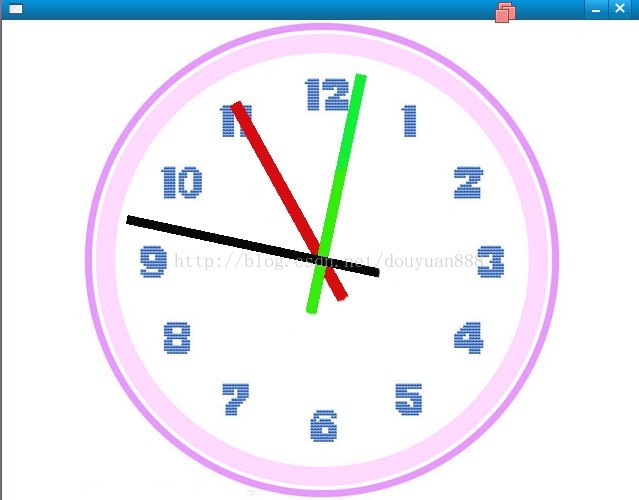
















 828
828

 被折叠的 条评论
为什么被折叠?
被折叠的 条评论
为什么被折叠?








