忘记过去,超越自己
- ❤️ 博客主页 单片机菜鸟哥,一个野生非专业硬件IOT爱好者 ❤️
- ❤️ 本篇创建记录 2023-10-21 ❤️
- ❤️ 本篇更新记录 2023-10-21 ❤️
- 🎉 欢迎关注 🔎点赞 👍收藏 ⭐️留言📝
- 🙏 此博客均由博主单独编写,不存在任何商业团队运营,如发现错误,请留言轰炸哦!及时修正!感谢支持!
- 🔥 Arduino ESP8266教程累计帮助过超过1W+同学入门学习硬件网络编程,入选过选修课程,刊登过无线电杂志 🔥零基础从入门到熟悉Arduino平台下开发ESP8266,同时会涉及网络编程知识。专栏文章累计超过60篇,分为基础篇、网络篇、应用篇、高级篇,涵盖ESP8266大部分开发技巧。
如果觉得有用,麻烦点赞收藏,您的支持是博主创作的动力。
1. 前言
在做和风天气获取天气信息的时候,由于和风天气采用Gzip压缩方式返回数据流,返回的数据需要解压。
默认,已经申请了和风天气免费Key
https://dev.qweather.com/docs/api/weather/weather-now/
而刚好有一个Arduino库用于这种功能,
2. 相关代码
和风天气API采用HTTPS方式获取相关天气数据,并且返回数据采用GZIP压缩方式。
获取数据后,使用UZlib库里的 int result=ArduinoUZlib::decompress(inbuff, size, outbuf,outsize);函数进行解压。
HeFeng.h代码
#pragma once
#include <ArduinoJson.h>
typedef struct HeFengCurrentData {
String cond_txt;
String fl;
String tmp;
String hum;
String wind_sc;
String iconMeteCon;
}
HeFengCurrentData;
typedef struct HeFengForeData {
String dateStr;
String tmp_min;
String tmp_max;
String iconMeteCon;
}
HeFengForeData;
class HeFeng {
private:
String getMeteConIcon(String cond_code);
bool fetchBuffer(const char* url);
static uint8_t _buffer[1024 * 3]; //gzip流最大缓冲区
static size_t _bufferSize;
public:
HeFeng();
void doUpdateCurr(HeFengCurrentData *data, String key, String location);
void doUpdateFore(HeFengForeData *data, String key, String location);
};
HeFeng.cpp代码
#include <ESP8266WiFi.h>
#include <ESP8266HTTPClient.h>
#include <WiFiClientSecureBearSSL.h>
#include "ArduinoUZlib.h" // gzip库
#include "HeFeng.h"
uint8_t HeFeng::_buffer[1024 * 3];
size_t HeFeng::_bufferSize = 0;
HeFeng::HeFeng() {
}
bool HeFeng::fetchBuffer(const char *url)
{
_bufferSize = 0;
std::unique_ptr<WiFiClientSecure> client(new WiFiClientSecure);
client->setInsecure();
HTTPClient https;
Serial.print("[HTTPS] begin...now\n");
if (https.begin(*client, url))
{
https.addHeader("Accept-Encoding", "gzip");
https.setUserAgent("Mozilla/5.0 (Windows NT 10.0; Win64; x64; rv:109.0) Gecko/20100101 Firefox/115.0");
int httpCode = https.GET();
if (httpCode > 0)
{
if (httpCode == HTTP_CODE_OK)
{
int len = https.getSize(); // get length of document (is -1 when Server sends no Content-Length header)
static uint8_t buff[128 * 1] = {0}; // create buffer for read
int offset = 0; // read all data from server
while (https.connected() && (len > 0 || len == -1))
{
size_t size = client->available(); // get available data size
if (size)
{
int c = client->readBytes(buff, ((size > sizeof(buff)) ? sizeof(buff) : size));
memcpy(_buffer + offset, buff, sizeof(uint8_t) * c);
offset += c;
if (len > 0)
{
len -= c;
}
}
delay(1);
}
_bufferSize = offset;
}
}
else
{
Serial.printf("[HTTPS] GET... failed, error: %s\n", https.errorToString(httpCode).c_str());
}
https.end();
}else{
Serial.printf("Unable to connect\n");
}
Serial.print("[HTTPS] end...now\n");
return _bufferSize > 0;
}
void HeFeng::doUpdateCurr(HeFengCurrentData *data, String key, String location) { //获取天气
String url = "https://devapi.qweather.com/v7/weather/now?lang=en&gzip=n&location=" + location + "&key=" + key;
Serial.print("[HTTPS] begin...now\n");
fetchBuffer(url.c_str()); // HTTPS获取数据流
if (_bufferSize){
Serial.print("bufferSize:");
Serial.println(_bufferSize, DEC);
uint8_t *outBuf=NULL;
size_t outLen = 0;
ArduinoUZlib::decompress(_buffer, _bufferSize, outBuf, outLen); // GZIP解压
// 输出解密后的数据到控制台。
Serial.write(outBuf,outLen);
if(outBuf && outLen){
DynamicJsonDocument jsonBuffer(2048);
deserializeJson(jsonBuffer, (char*)outBuf,outLen);
JsonObject root = jsonBuffer.as<JsonObject>();
String tmp = root["now"]["temp"];//温度
data->tmp = tmp;
String fl = root["now"]["feelsLike"];//体感温度
data->fl = fl;
String hum = root["now"]["humidity"];//湿度
data->hum = hum;
String wind_sc = root["now"]["windScale"];//风力
data->wind_sc = wind_sc;
String cond_code = root["now"]["icon"];//天气图标
String meteConIcon = getMeteConIcon(cond_code);
String cond_txt = root["now"]["text"];//天气
data->cond_txt = cond_txt;
data->iconMeteCon = meteConIcon;
jsonBuffer.clear();
} else {
Serial.println("doUpdateCurr failed");
data->tmp = "-1";
data->fl = "-1";
data->hum = "-1";
data->wind_sc = "-1";
data->cond_txt = "no network";
data->iconMeteCon = ")";
}
//一定要记得释放内存
if(outBuf != NULL) {
free(outBuf);
outBuf=NULL;
}
_bufferSize = 0;
}
}
void HeFeng::doUpdateFore(HeFengForeData *data, String key, String location) { //获取预报
String url = "https://devapi.qweather.com/v7/weather/3d?lang=en&gzip=n&location=" + location + "&key=" + key;
Serial.print("[HTTPS] begin...forecast\n");
fetchBuffer(url.c_str()); // HTTPS获取数据流
if (_bufferSize){
Serial.print("bufferSize:");
Serial.println(_bufferSize, DEC);
uint8_t *outBuf=NULL;
size_t outLen = 0;
ArduinoUZlib::decompress(_buffer, _bufferSize, outBuf, outLen); // GZIP解压
// 输出解密后的数据到控制台。
Serial.write(outBuf,outLen);
if(outBuf && outLen){
DynamicJsonDocument jsonBuffer(2048);
deserializeJson(jsonBuffer, (char*)outBuf,outLen);
JsonObject root = jsonBuffer.as<JsonObject>();
int i;
for (i = 0; i < 3; i++) {
String dateStr = root["daily"][i]["fxDate"];
data[i].dateStr = dateStr.substring(5, dateStr.length());
String tmp_min = root["daily"][i]["tempMin"];
data[i].tmp_min = tmp_min;
String tmp_max = root["daily"][i]["tempMax"];
data[i].tmp_max = tmp_max;
String cond_code = root["daily"][i]["iconDay"];
String meteConIcon = getMeteConIcon(cond_code);
data[i].iconMeteCon = meteConIcon;
}
jsonBuffer.clear();
} else {
int i;
for (i = 0; i < 3; i++) {
data[i].tmp_min = "-1";
data[i].tmp_max = "-1";
data[i].dateStr = "N/A";
data[i].iconMeteCon = ")";
}
}
//一定要记得释放内存
if(outBuf != NULL) {
free(outBuf);
outBuf=NULL;
}
_bufferSize = 0;
}
}
String HeFeng::getMeteConIcon(String cond_code) { //获取天气图标 见 https://dev.qweather.com/docs/start/icons/
if (cond_code == "100" || cond_code == "150" || cond_code == "9006") {//晴 Sunny/Clear
return "B";
}
if (cond_code == "101") {//多云 Cloudy
return "Y";
}
if (cond_code == "102") {//少云 Few Clouds
return "N";
}
if (cond_code == "103" || cond_code == "153") {//晴间多云 Partly Cloudy/
return "H";
}
if (cond_code == "104" || cond_code == "154") {//阴 Overcast
return "D";
}
if (cond_code == "300" || cond_code == "301") {//阵雨 Shower Rain 301-强阵雨 Heavy Shower Rain
return "T";
}
if (cond_code == "302" || cond_code == "303") {//302-雷阵雨 Thundershower / 303-强雷阵雨
return "P";
}
if (cond_code == "304" || cond_code == "313" || cond_code == "404" || cond_code == "405" || cond_code == "406") {
//304-雷阵雨伴有冰雹 Freezing Rain
//313-冻雨 Freezing Rain
//404-雨夹雪 Sleet
//405-雨雪天气 Rain And Snow
//406-阵雨夹雪 Shower Snow
return "X";
}
if (cond_code == "305" || cond_code == "308" || cond_code == "309" || cond_code == "314" || cond_code == "399") {
//305-小雨 Light Rain
//308-极端降雨 Extreme Rain
//309-毛毛雨/细雨 Drizzle Rain
//314-小到中雨 Light to moderate rain
//399-雨 Light to moderate rain
return "Q";
}
if (cond_code == "306" || cond_code == "307" || cond_code == "310" || cond_code == "311" || cond_code == "312" || cond_code == "315" || cond_code == "316" || cond_code == "317" || cond_code == "318") {
//306-中雨 Moderate Rain
//307-大雨 Heavy Rain
//310-暴雨 Storm
//311-大暴雨 Heavy Storm
//312-特大暴雨 Severe Storm
//315-中到大雨 Moderate to heavy rain
//316-大到暴雨 Heavy rain to storm
//317-暴雨到大暴雨 Storm to heavy storm
//318-大暴雨到特大暴雨 Heavy to severe storm
return "R";
}
if (cond_code == "400" || cond_code == "408") {
//400-小雪 Light Snow
//408-小到中雪 Light to moderate snow
return "U";
}
if (cond_code == "401" || cond_code == "402" || cond_code == "403" || cond_code == "409" || cond_code == "410") {
//401-中雪 Moderate Snow
//402-大雪 Heavy Snow
//403-暴雪 Snowstorm
//409-中到大雪 Moderate to heavy snow
//410-大到暴雪 Heavy snow to snowstorm
return "W";
}
if (cond_code == "407") {
//407-阵雪 Snow Flurry
return "V";
}
if (cond_code == "499" || cond_code == "901") {
//499-雪 Snow
//901-冷 Cold
return "G";
}
if (cond_code == "500") {
//500-薄雾 Mist
return "E";
}
if (cond_code == "501" || cond_code == "509" || cond_code == "510" || cond_code == "514" || cond_code == "515") {
//501-雾 Foggy
return "M";
}
if (cond_code == "502" || cond_code == "511" || cond_code == "512" || cond_code == "513") {
//502-霾 Haze
return "L";
}
if (cond_code == "503" || cond_code == "504" || cond_code == "507" || cond_code == "508") {
//503-扬沙 Sand
return "F";
}
if (cond_code == "999") {//未知
return ")";
}
if (cond_code == "213") {
return "O";
}
if (cond_code == "200" || cond_code == "201" || cond_code == "202" || cond_code == "203" || cond_code == "204" || cond_code == "205" || cond_code == "206" || cond_code == "207" || cond_code == "208" || cond_code == "209" || cond_code == "210" || cond_code == "211" || cond_code == "212") {
return "S";
}
return ")";
}







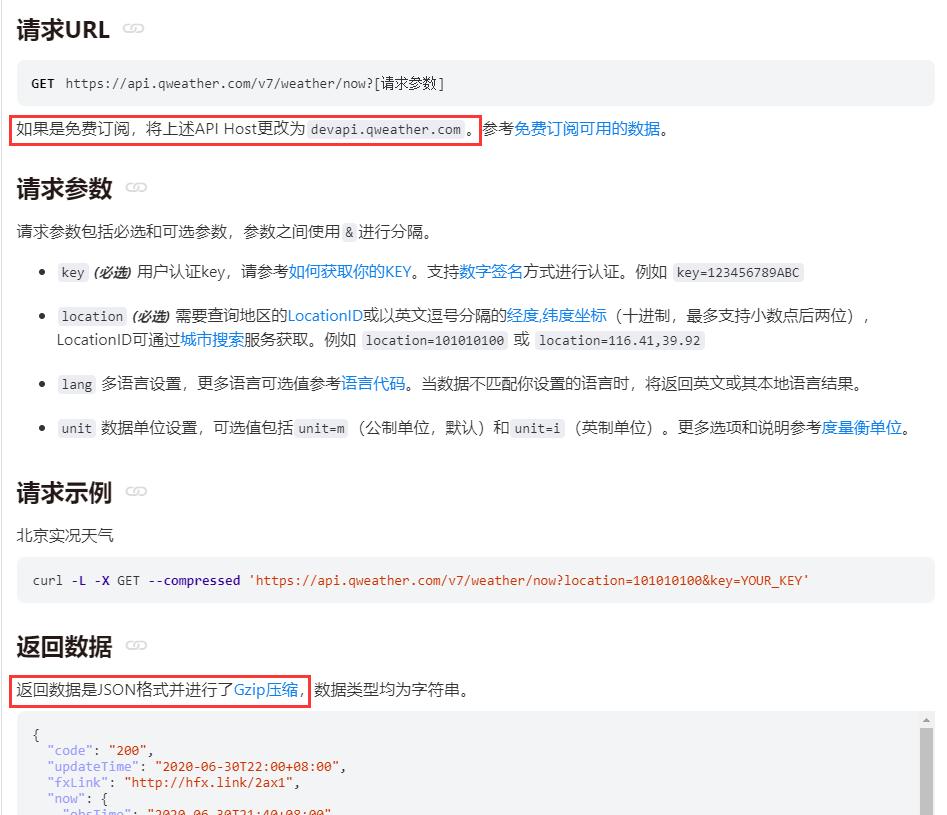
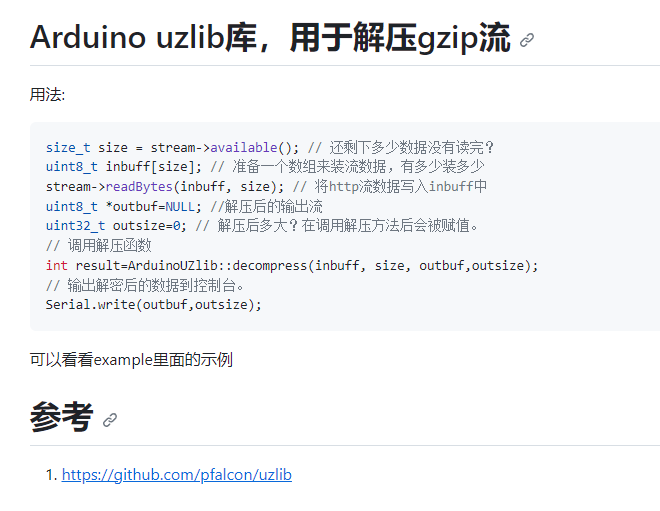















 198
198











 被折叠的 条评论
为什么被折叠?
被折叠的 条评论
为什么被折叠?










